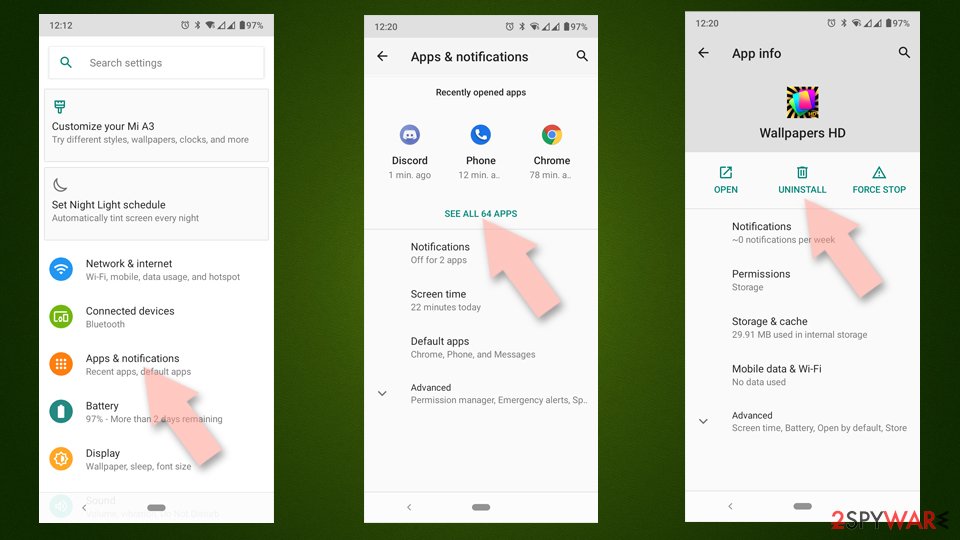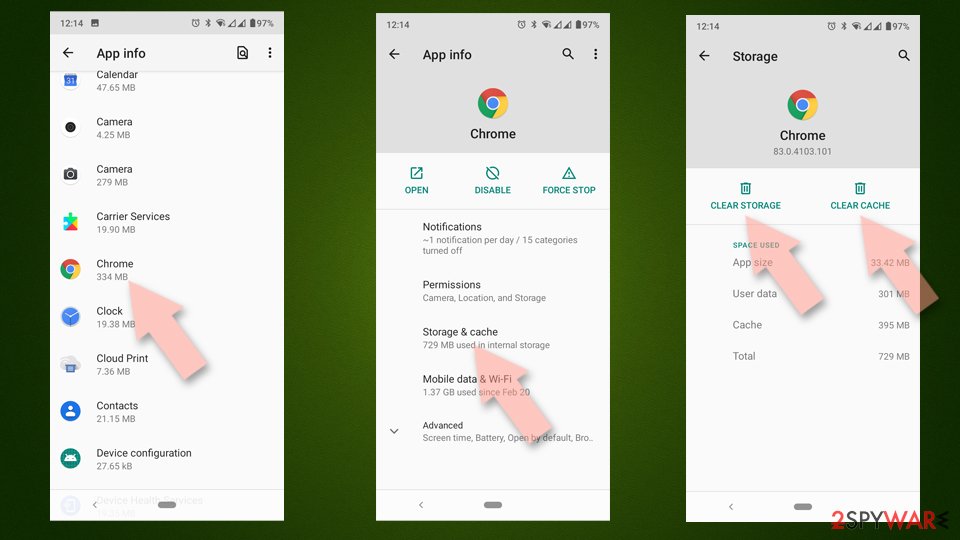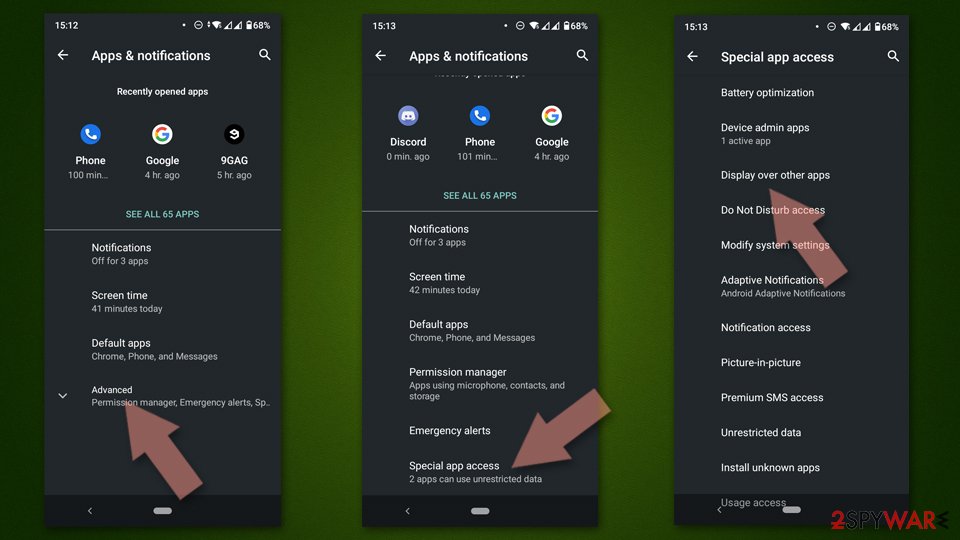Android/Trojan.Fadeb.j (Free Guide) - Removal Instructions
Android/Trojan.Fadeb.j Removal Guide
What is Android/Trojan.Fadeb.j?
Android/Trojan.Fadeb.j is the malware that appears on Android phones via pre-installed applications
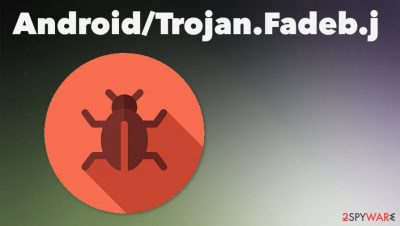
| Name | Android/Trojan.Fadeb.j |
|---|---|
| Type | Android malware/ Trojan[2] |
| Distribution | The intruder might come with applications that you download on purpose or the programs that get pre-installed on the phone. The detection may be related to a harmless PUP |
| Issues | This program can trigger issues with the system while the application associated is not easily removable or even cannot be uninstalled |
| Elimination | Android/Trojan.Fadeb.j removal can give you the best results when the anti-malware tool gets used for the proper cleaning |
| Repair | You might need to reset the machine or use a program like FortectIntego for the virus damage fixing or system repairing purposes |
Android/Trojan.Fadeb.j virus can be associated with various applications that open other apps, show advertisements, trigger other issues with security, performance, or even privacy. Adups can possibly be the one that triggers all the issues and allows downloads of suspicious programs. You need to run the proper antivirus tool to find out what infection is on the system.
Android/Trojan.Fadeb.j detection name can appear after a general scan of the system with the program like SpyHunter 5Combo Cleaner or Malwarebytes. If so, you might use the same program for the proper system clearing and eliminate any threats off of the system yourself. However, if the applications that trigger the detection cannot be uninstalled, you might need more help.
If you need to remove Android/Trojan.Fadeb.j and do not know how or what to do, you should rely on professional anti-malware programs and run the tool to diagnose the threat properly. Random pop-ups with commercial content and speed or performance issues might indicate that the program controlling the machine is not harmful.
If the program that you are dealing with is a PUP type, Android/Trojan.Fadeb.j removal is a bit easier, and the AV tool should work for the issue. However, rooting the phone, entering the Safe Mode, or going for a full factory reset might work the best. You can reset the machine and eliminate any problems, malware this way.
Android/Trojan.Fadeb.j trojan can possibly be capable of stealing data, triggering other processes, altering settings, installing applications, and even infiltrating other malware. This is why we suggest removing the threat as soon as you can, so the damage and privacy or security issues can be avoided. 
The guide for Android/Trojan.Fadeb.j removal with manual functions of the device
You can get rid of the threat, Android/Trojan.Fadeb.j virus itself or associated programs, other issues caused by intruders or system problems. Experts[3] recommend going straight for the termination, so you can avoid serious damage. The best options for this on Android OS devices – reboot in Safe Mode. You should:
- Press the power button for a couple of seconds until you see a menu. Tap the Power off.
- Once you see another window that offers you to reboot your Android to Safe Mode, select this option and OK.
- You can also press and hold Menu, Volume Down, Volume Up, or Volume Down and Volume Up together to enter the Safe Mode.
Another step in Safe Mode for the proper Android/Trojan.Fadeb.j termination – go to Settings and click on Apps or Application manager. Look out for any malicious or suspicious apps there and uninstall them. Also, turn off the option for any application installs in the Settings section for Security.
Importance of the Android/Trojan.Fadeb.j elimination for your device
The initial problem with the Android/Trojan.Fadeb.j virus is the unknown threat that appears out of nowhere and cannot be found in advanced or spotted before issues are caused. If you get the alert on the screens out of nowhere, you can rely on additional anti-malware or security tools like SpyHunter 5Combo Cleaner or Malwarebytes and run the system scan to see the indicated purpose applications.
If you get encouraged to remove Android/Trojan.Fadeb.j by the program and get informed that the intruder is dangerous, you should rely on the tool that you initially used and clear the system properly. If the system is reported to be virus-free, you might need an alternate tool for better termination.
A factory reset might also help with the Android/Trojan.Fadeb.j removal procedures and clear the issues for you. But remember to pay attention to details and possible virus damage, system performance corruption. You can find tools like FortectIntego compatible with your OS and run them to ensure the repair and virus damage fix.
Getting rid of Android/Trojan.Fadeb.j. Follow these steps
Uninstall from Android
Uninstall unwanted programs from Android device:
- Go to Settings -> Apps/Applications.
- Expand the full list of the installed apps.
- Scroll through the list and tap on a suspicious application once.
- Tap on it and select Uninstall.

- Reboot the device.
Clear Storage and data files on Android from Google Chrome or other apps:
- Go to Settings > Apps/Applications.
- Expand the full list of the installed apps.
- Tap on Chrome and select Storage & cache.
- Clear storage and clear cache of the app.

If you are seeing ads on top of other apps but are not sure what is causing it, perform the following steps:
- Go to Apps/Applications.
- Tap Advanced.
- Select Special App access.
- Tap on Display over other apps.

- Eliminate apps with these access rights enabled.
How to prevent from getting trojans
Access your website securely from any location
When you work on the domain, site, blog, or different project that requires constant management, content creation, or coding, you may need to connect to the server and content management service more often. The best solution for creating a tighter network could be a dedicated/fixed IP address.
If you make your IP address static and set to your device, you can connect to the CMS from any location and do not create any additional issues for the server or network manager that needs to monitor connections and activities. VPN software providers like Private Internet Access can help you with such settings and offer the option to control the online reputation and manage projects easily from any part of the world.
Recover files after data-affecting malware attacks
While much of the data can be accidentally deleted due to various reasons, malware is one of the main culprits that can cause loss of pictures, documents, videos, and other important files. More serious malware infections lead to significant data loss when your documents, system files, and images get encrypted. In particular, ransomware is is a type of malware that focuses on such functions, so your files become useless without an ability to access them.
Even though there is little to no possibility to recover after file-locking threats, some applications have features for data recovery in the system. In some cases, Data Recovery Pro can also help to recover at least some portion of your data after data-locking virus infection or general cyber infection.