AnteFrigus ransomware (Virus Removal Instructions) - Decryption Steps Included
AnteFrigus virus Removal Guide
What is AnteFrigus ransomware?
AnteFrigus ransomware – the cryptovirus that targets only drives associated with removable devices that might be a bug in functionality
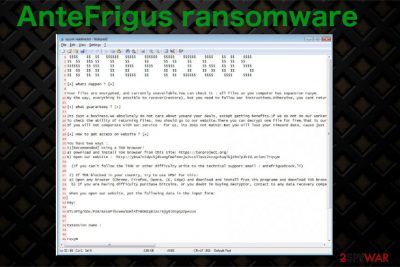
Since AnteFrigus ransomware doesn't look sophisticated and fully running, it might be released at a later date with more proper coding and encryption functionalities. At the time, what we know is the distribution technique that involves malvertising, RIG EK that tries to take advantage of Internet Explorer vulnerabilities, and install the payload. When this is successful, the malware encrypts data and marks those files using random appendix, which is also included in the name of the ransom note that delivers instructions for the cryptovirus victim.
Tor payment site link is displayed in the note, so victims can know the price of the alleged decryption key and send the Bitcoin payment to criminals' addresses. However, that is not recommended because paying doesn't guarantee the file recovery. The best and the safest option is to terminate AnteFrigus ransomware, stay away from contacting the developers, and rely on your data backups to restore files on the already safe machine.
| Name | AnteFrigus ransomware |
|---|---|
| Unique feature | Ransomware encrypts files in D, E, F, G, H, and I drives, when common cryptovirus targets only C drive. This intruder affects data connected to network storage, removable devices |
| File marker | Encrypted files get the random extension that is also included in the names of other files |
| Ransom note | The text file that includes a demanding message gets placed in various folders like C:\Instraction folder, and on the desktop gets named in a pattern: file appendix-readme.txt |
| Ransom amount | The amount demanded from researchers during the sample tests started at $1,995 and in a few days, got up to $3,990 in Bitcoin. This particular amount of ransom can differ from victim to victim |
| Distribution | HookAds[1] malvertising redirects users to RIG exploit kit that uses malicious scripts hosted on compromised sites and tries to exploit Internet Explorer vulnerabilities. If that happens, ransomware payload can be added on the machine without users' knowledge |
| Contact email | antefrigus@cock.li |
| Possible damage | Encrypted files cannot be opened without paying the ransom, other files loaded on the system and processes running in the background affects the data recovery and virus termination functions. The exploited vulnerability can lead to the installation of other threats like trojans or info-stealing malware |
| Elimination | The best tool that you can use for AnteFrigus ransomware removal is the anti-malware tools because such software is capable of detecting[2] malicious activity |
| System cleaning | Since the virus runs through various drives on the machine, it loads files and programs on the device to affect the performance significantly. You should try to fix virus alterations using repair tools like FortectIntego that might fix corrupted registry entries and restore files in the system folders that get damaged |
AnteFrigus ransomware is the encryption malware, but it acts apart with its unique features. The threat is not encrypting C: drive and focusing on files with the following strings:
dll, adv, ani, big, bat, bin, cab, cmd, com, cpl, cur, deskthemepack, diagcab, diagcfg, diagpkg, drv, exe, hlp, icl, icns, ico, ics, idx, ldf, lnk, mod, mpa, msc, msp, msstyles, msu, nls, nomedia, ocx, prf, rom, rtp, scr, shs, spl, sys, theme, themepack, wpx, lock, key, hta, msi, pck.
There are many speculations why these files are the focus of the encryptionAnteFrigus ransomware. Some users from the business environment save their data in such network shares, so this is possibly the thought-out method of affecting devices. However, samples found in the wild got analyzed and reveled other flaws that indicate this ransomware is still in the test mode, and the strange encryption is not sophisticated enough so it can be called a bug.
When AnteFrigus ransomware gets on the system, it starts encrypting files and marks then using a randomized extension that also appears on the ransom note file name that gets placed in the C:\Instraction folder and on the desktop. C:\qweasd\test.txt file also gets created, which may be used as either debug or lock file.
This AnteFrigus ransomware virus is developed by cybercriminals, so when you have some knowledge about such malware, you should know that there is no reason to trust financially motivated people with your files. In most cases, people who pay the ransom don't get their files back. You shouldn't risk getting your files and money permanently lost by paying or contacting the hackers. 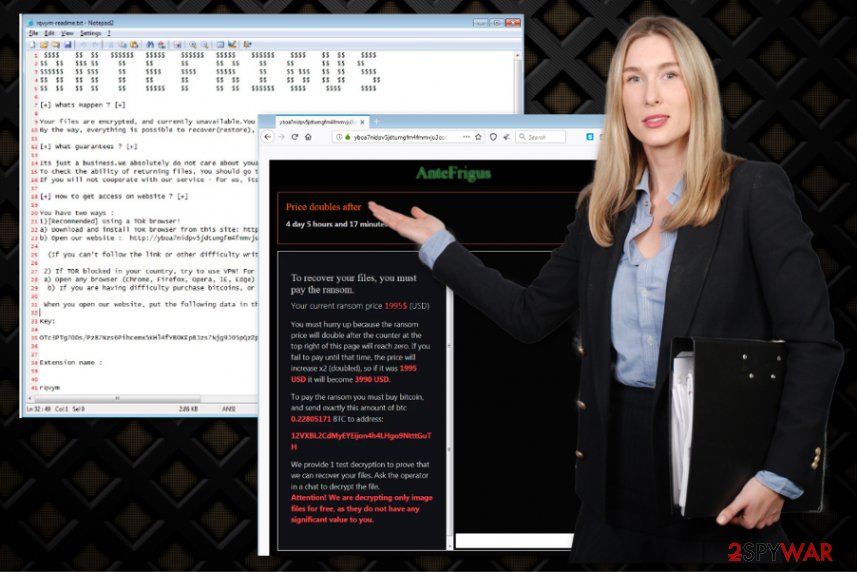
The ransom note displays:
[+] Whats Happen ? [+]
Your files are encrypted, and currently unavailable.You can check it : all files on you computer has expansion mewqsm.
By the way, everything is possible to recover(restore), but you need to follow our instructions.Otherwise, you cant return your data(NEVER).[+] What guarantees ? [+]
Its just a business.We absolutely do not care about youand your deals, except getting benefits.If we do not do our workand liabilities – nobody will not cooperate with us.Its not in our interests.
To check the ability of returning files, You should go to our website.There you can decrypt one file for free.That is our guarantee.
If you will not cooperate with our service – for us, its does not matter.But you will lose your timeand data, cause just we have the private key.In practise – time is much more valuable than money.[+] How to get access on website ? [+]
You have two ways :
1)[Recommended] Using a TOR browser!
a) Download and install TOR browser from this site: hxxps://torproject.org/
b) Open our website : hxxp://yboa7nidpv5jdtumgfm4fmmvju3ccxlleut2xvzgn5uqlbjd5n7p3kid.onion/?mewqsm(If you canít follow the link or other difficulty write to the technical support email : antefrigus@cock.li)
2) If TOR blocked in your country, try to use VPN! For this:
a) Open any browser (Chrome, Firefox, Opera, IE, Edge) and download and install free VPN programm and download TOR browser from this site hxxps://torproject.org/
b) If you are having difficulty purchase bitcoins, or you doubt in buying decryptor, contact to any data recovery company in your country, they will give you more guarantees and take purchase and decryption procedure on themselves. Almost all such companies heared about us and know that our decryption program work, so they can help you.When you open our website, put the following data in the input form:
Key:
Extension name :——— –
!!!DANGER !!!
DONT try to change files by yourself, DONT use any third party software for restoring your data or antivirus solutions – its may entail damge of the private keyand, as result, The Loss all data.
!!!!!!!!!
ONE MORE TIME : Its in your interests to get your files back.From our side, we(the best specialists) make everything for restoring, but please should not interfere.
!!!!!!!!!
You can also encounter additional content appearing on the screen when the computer gets affected. AnteFrigus ransomware delivers a warning pop-up with the statement that your machine got encrypted. The virus can also cause freezes or crashes on the device because during the encryption, many processes get launched in the background. You cannot notice the infiltration itself, but ransomware becomes noticeable when the system gets altered and interfered with.
Then you need to focus on AnteFrigus ransomware removal and do that as soon as possible because once the virus is done encrypting data it starts deleting them from places like Windows registry, system folders or disables security functions, programs needed for file restoring purposes.
When you remove AnteFrigus ransomware, you should also focus on that additional damage and repair affected files. Interfering with system files, directories manually can be dangerous, so we recommend getting a system optimization program or a tool like FortectIntego that may find and fix the damage for you. Once registry entries get repaired and Windows files replaced with safe ones, you can recover that data encrypted by the malware using file backups or third-party software. 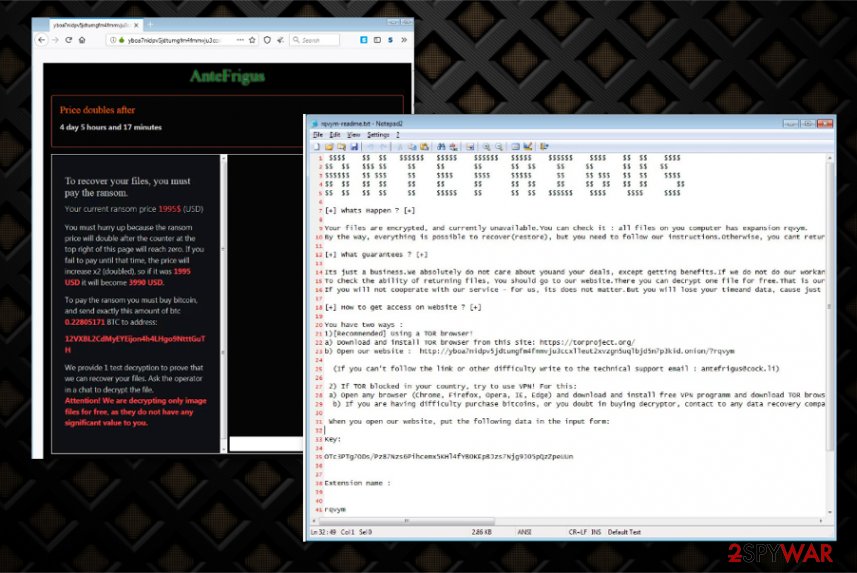
Exploit kits and other deceptive technique
Exploit kit activity linked with the ransomware distribution gets detected less often, but this particular RIG exploit kit is known for delivering trojans, ransomware, and other malware for a while. It works via infected sites when the user is browsing compromised pages that causes redirects or malvertising campaigns. Once the redirect is shown RIG landing page triggers the exploitation of some flaws and the direct malware payload download.
Other vectors used by ransomware developers can include malicious files injected on emails as attachments, hiding behind pirated software packages, and so on. Experts[3] always note about malware delivering methods that lure on deceptive sites, misleading emails, and services like torrents, but people remain to pay less attention than needed to these details.
Terminate AnteFrigus ransomware virus by employing anti-malware tools
The process of AnteFrigus ransomware removal requires your attention and additional help from professional anti-malware tools. Since this threat is distributed involving exploit kits and deceptive online content, you should take the possibility of additional threats already installed on the machine into consideration.
To remove AnteFrigus ransomware alongside all the trojans, malware, and virus-related files, you should employ an anti-malware tool that can run a full system check and detect all the malicious files. If you leave any core files belonging to the virus, your machine can get more affected.
Remember that the AnteFrigus ransomware virus is a serious threat, so you should think about the damage, additional files, and programs added on the machine. Cleaning the system is not only focusing on terminating the threat. Scan the machine using FortectIntego, SpyHunter 5Combo Cleaner, or Malwarebytes and try to clean the computer as much as possible before you recover your files.
Getting rid of AnteFrigus virus. Follow these steps
Manual removal using Safe Mode
You need to remove AnteFrigus ransomware completely, so to achieve that reboot computer in the Safe Mode with Networking
Important! →
Manual removal guide might be too complicated for regular computer users. It requires advanced IT knowledge to be performed correctly (if vital system files are removed or damaged, it might result in full Windows compromise), and it also might take hours to complete. Therefore, we highly advise using the automatic method provided above instead.
Step 1. Access Safe Mode with Networking
Manual malware removal should be best performed in the Safe Mode environment.
Windows 7 / Vista / XP
- Click Start > Shutdown > Restart > OK.
- When your computer becomes active, start pressing F8 button (if that does not work, try F2, F12, Del, etc. – it all depends on your motherboard model) multiple times until you see the Advanced Boot Options window.
- Select Safe Mode with Networking from the list.

Windows 10 / Windows 8
- Right-click on Start button and select Settings.

- Scroll down to pick Update & Security.

- On the left side of the window, pick Recovery.
- Now scroll down to find Advanced Startup section.
- Click Restart now.

- Select Troubleshoot.

- Go to Advanced options.

- Select Startup Settings.

- Press Restart.
- Now press 5 or click 5) Enable Safe Mode with Networking.

Step 2. Shut down suspicious processes
Windows Task Manager is a useful tool that shows all the processes running in the background. If malware is running a process, you need to shut it down:
- Press Ctrl + Shift + Esc on your keyboard to open Windows Task Manager.
- Click on More details.

- Scroll down to Background processes section, and look for anything suspicious.
- Right-click and select Open file location.

- Go back to the process, right-click and pick End Task.

- Delete the contents of the malicious folder.
Step 3. Check program Startup
- Press Ctrl + Shift + Esc on your keyboard to open Windows Task Manager.
- Go to Startup tab.
- Right-click on the suspicious program and pick Disable.

Step 4. Delete virus files
Malware-related files can be found in various places within your computer. Here are instructions that could help you find them:
- Type in Disk Cleanup in Windows search and press Enter.

- Select the drive you want to clean (C: is your main drive by default and is likely to be the one that has malicious files in).
- Scroll through the Files to delete list and select the following:
Temporary Internet Files
Downloads
Recycle Bin
Temporary files - Pick Clean up system files.

- You can also look for other malicious files hidden in the following folders (type these entries in Windows Search and press Enter):
%AppData%
%LocalAppData%
%ProgramData%
%WinDir%
After you are finished, reboot the PC in normal mode.
Remove AnteFrigus using System Restore
You can benefit from the System Restore feature that allows recovering the machine to a previous state before malware infection
-
Step 1: Reboot your computer to Safe Mode with Command Prompt
Windows 7 / Vista / XP- Click Start → Shutdown → Restart → OK.
- When your computer becomes active, start pressing F8 multiple times until you see the Advanced Boot Options window.
-
Select Command Prompt from the list

Windows 10 / Windows 8- Press the Power button at the Windows login screen. Now press and hold Shift, which is on your keyboard, and click Restart..
- Now select Troubleshoot → Advanced options → Startup Settings and finally press Restart.
-
Once your computer becomes active, select Enable Safe Mode with Command Prompt in Startup Settings window.

-
Step 2: Restore your system files and settings
-
Once the Command Prompt window shows up, enter cd restore and click Enter.

-
Now type rstrui.exe and press Enter again..

-
When a new window shows up, click Next and select your restore point that is prior the infiltration of AnteFrigus. After doing that, click Next.


-
Now click Yes to start system restore.

-
Once the Command Prompt window shows up, enter cd restore and click Enter.
Bonus: Recover your data
Guide which is presented above is supposed to help you remove AnteFrigus from your computer. To recover your encrypted files, we recommend using a detailed guide prepared by 2-spyware.com security experts.If your files are encrypted by AnteFrigus, you can use several methods to restore them:
Data Recovery Pro can help with the affected files when data backups are not useful
When you remove AnteFrigus ransomware, try Data Recovery Pro and restore encrypted data yourself
- Download Data Recovery Pro;
- Follow the steps of Data Recovery Setup and install the program on your computer;
- Launch it and scan your computer for files encrypted by AnteFrigus ransomware;
- Restore them.
Windows Previous Versions is helpful for individual files
You can rely on Windows Previous Versions when System Restore gets enabled
- Find an encrypted file you need to restore and right-click on it;
- Select “Properties” and go to “Previous versions” tab;
- Here, check each of available copies of the file in “Folder versions”. You should select the version you want to recover and click “Restore”.
Try ShadowExplorer for files encrypted by AnteFrigus ransomware
When Shadow Volume Copies remain untouched, you can recover files using them
- Download Shadow Explorer (http://shadowexplorer.com/);
- Follow a Shadow Explorer Setup Wizard and install this application on your computer;
- Launch the program and go through the drop down menu on the top left corner to select the disk of your encrypted data. Check what folders are there;
- Right-click on the folder you want to restore and select “Export”. You can also select where you want it to be stored.
AnteFrigus ransomware has no decryption options yet
Finally, you should always think about the protection of crypto-ransomwares. In order to protect your computer from AnteFrigus and other ransomwares, use a reputable anti-spyware, such as FortectIntego, SpyHunter 5Combo Cleaner or Malwarebytes
How to prevent from getting ransomware
Protect your privacy – employ a VPN
There are several ways how to make your online time more private – you can access an incognito tab. However, there is no secret that even in this mode, you are tracked for advertising purposes. There is a way to add an extra layer of protection and create a completely anonymous web browsing practice with the help of Private Internet Access VPN. This software reroutes traffic through different servers, thus leaving your IP address and geolocation in disguise. Besides, it is based on a strict no-log policy, meaning that no data will be recorded, leaked, and available for both first and third parties. The combination of a secure web browser and Private Internet Access VPN will let you browse the Internet without a feeling of being spied or targeted by criminals.
No backups? No problem. Use a data recovery tool
If you wonder how data loss can occur, you should not look any further for answers – human errors, malware attacks, hardware failures, power cuts, natural disasters, or even simple negligence. In some cases, lost files are extremely important, and many straight out panic when such an unfortunate course of events happen. Due to this, you should always ensure that you prepare proper data backups on a regular basis.
If you were caught by surprise and did not have any backups to restore your files from, not everything is lost. Data Recovery Pro is one of the leading file recovery solutions you can find on the market – it is likely to restore even lost emails or data located on an external device.
- ^ Bradley Barth. Malvertising scam compromises 10,000+ websites; researchers suggest ad network and resellers may be culpable. SCmagazine. Cybersecurity news.
- ^ Ransomware detection rate. VirusTital. Online malware scanner.
- ^ Virusai. Virusai. Spyware related news.





















