BAT.Cold (Free Instructions) - Removal Guide
BAT.Cold Removal Guide
What is BAT.Cold?
BAT.Cold is a computer virus designed to distribute malicious spam
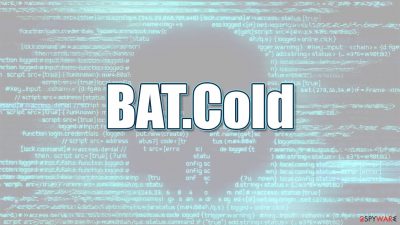
BAT.Cold us a malicious program that would be noticed by the infected users straight away, as it corrupts some of the application or system files, resulting in programs or processes not launching correctly. Nevertheless, this symptom could be attributed to something else, so it is always important to analyze Windows immediately when serious malfunctions are observed.
| Name | BAT.Cold |
| Type | Virus |
| Function | Infects most of Windows computer and application files and begins sending out spam to infect other users |
| Dangers | Installation of other malware, personal information loss, data corruption, etc. |
| Removal | Perform a full system scan with a powerful security application |
| System fix | Viruses can seriously damage Windows system files, preventing the machine from working correctly and resulting in crashes, reboots, or BSODs. Use FortectIntego to negate this damage automatically |
The main goal of the virus is to infect the whole computer system and send out email spam automatically, infecting more victims in the process. Besides, the presence of the parasite might indicate that other malicious programs, such as Trojans, could be present on the device. Terminate all malware immediately, or you might suffer from various negative consequences, which may include:
- Personal and system file corruption
- Private information leak
- Other malware infection, etc.
BAT.Cold uses its specific algorithm for searching and infecting various files, which are really important for the proper system operation. As a result, many infected users would immediately see symptoms, such as computer crashes, random reboots, programs failing to launch, and much more.
In order to check whether you are infected with this parasite, you should employ SpyHunter 5Combo Cleaner or another reputable anti-malware and scan your computer fully. This will ensure that all malicious programs, along with suspicious files and other components, are removed promptly.
After you remove BAT.Cold from your machine, the damaged Windows files could remain. In this situation, you can reinstall the operating system altogether or use and automatic repair software such as FortectIntego, which would prevent you from losing your personal data.
How to prevent from getting trojans
Protect your privacy – employ a VPN
There are several ways how to make your online time more private – you can access an incognito tab. However, there is no secret that even in this mode, you are tracked for advertising purposes. There is a way to add an extra layer of protection and create a completely anonymous web browsing practice with the help of Private Internet Access VPN. This software reroutes traffic through different servers, thus leaving your IP address and geolocation in disguise. Besides, it is based on a strict no-log policy, meaning that no data will be recorded, leaked, and available for both first and third parties. The combination of a secure web browser and Private Internet Access VPN will let you browse the Internet without a feeling of being spied or targeted by criminals.
No backups? No problem. Use a data recovery tool
If you wonder how data loss can occur, you should not look any further for answers – human errors, malware attacks, hardware failures, power cuts, natural disasters, or even simple negligence. In some cases, lost files are extremely important, and many straight out panic when such an unfortunate course of events happen. Due to this, you should always ensure that you prepare proper data backups on a regular basis.
If you were caught by surprise and did not have any backups to restore your files from, not everything is lost. Data Recovery Pro is one of the leading file recovery solutions you can find on the market – it is likely to restore even lost emails or data located on an external device.
