Biopass RAT (virus) - Removal Guide
Biopass RAT Removal Guide
What is Biopass RAT?
Biopass RAT – a Python-based backdoor capable of various devastating actions
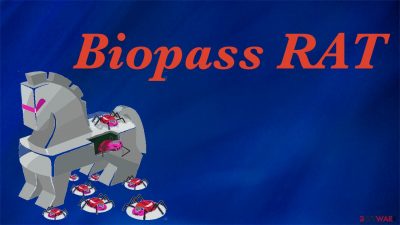
Biopass RAT is an extremely perilous malware infection spreading through fake Adobe Flash Player and Microsoft Silverlight's installers/updates. However, services for both of these apps were discontinued. It has a ton of various hazardous features that we'll discuss in this article, explain how to remove it, and protect yourself from similar threats.
RAT stands for Remote Access Trojan. So one of the main dangers of the infection is in its name. The article's culprit can provide remote access to the infected device for criminals, which can do whatever they please with it, from deleting all files or downloading them to spying on you through the webcam.
So far, researchers have identified that Biopass RAT is targeting only online gambling companies in China through watering hole attacks,[1] but that doesn't mean that it won't be reprogrammed and spread in other countries through different infection techniques. Your best defense against such threats is a reliable anti-malware tool.
| name | Biopass RAT |
|---|---|
| Type | Malware, trojan |
| Dangers | This trojan can be programmed to execute various functions, including downloading additional malware, taking screenshots, stealing files and personal information directly from the device or browsers, etc. |
| Targets | Businesses and regular individuals |
| Distribution | For now, the article's culprit is delivered with fake Flash Player and Silverlight installers/updates, but it could also be spread via phishing emails, hacked websites, etc. |
| Elimination | Removal of such a significant threat must be entrusted to reliable anti-malware software |
| System repair | Trojans can wreak havoc on system files and installed software. You can repair all system-related issues by performing system diagnostics with the FortectIntego PC repair tool |

Remote access trojans can be programmed to execute various shady features. Researchers[2] have uncovered that Biopass RAT has tons of extremely dangerous characteristics. After infiltration, the article's culprit creates a scheduled task to load the Cobalt Strike[3] shellcode showing its association with the widely used malware.
After closely examining the threat, researchers discovered that it's capable of executing a myriad of commands, with the most notable being:
- Uploading additional malware or any other files into the infected machine;
- Downloading any files (e.r., victims pictures, documents, archives, databases, etc.);
- Extracting private details (names, addresses, emails, credit card information, banking details, social media logins, etc.) either directly from the device or browsers;
- Record video and audio through webcams and microphones;
- Shutdown or reboot the device and run commands;
- Take screenshots;
- Provide unrestricted access and remote control of the infected device to the malware operators.
Unlike Cobalt Strike, this RAT is brand new, so it might be in its developing stages and could be programmed to execute more commands in the near future. However, the capabilities it already exhibits are scary enough. It could turn webcams on and off to spy on the owners of infected machines.
Steal passwords to social media, banks, and any other services. All these actions could provide the criminals enough information to steal your identity, snatch money from your bank accounts or crypto-wallets, and so on. And the worst part is that you might be in the dark about Biopass RAT infection as it runs silently in the background.
Your infected device might become a part of a big Botnet and be used to mine Bitcoins or other cryptocurrencies, send out thousands of spam emails, perform DDoS attacks, and so on. All this could be done when you're not using the machine so that you wouldn't suspect a thing.
Detailed instructions to remove Biopass RAT from an infected computer
Removal of remote access trojans can be exceptionally difficult. The minute such an infection enters a machine, it does heavy modifications to system files and settings to establish persistence and becomes extremely hard to detect. For example, it might disable your anti-malware tools and camouflage its processes as legitimate Windows tasks.
Nonetheless, the article's culprit can be removed. You will have to reboot your infected Windows computer in Safe Mode with Networking and download the Malwarebytes security software. We know that not all our readers are tech-savvy, so we'll guide you through this process. Follow these illustrated instructions to enter Safe Mode and remove Biopass RAT:
- Right-click on the Start button and select Settings.
![Settings Settings]()
- Scroll down to pick Update & Security.
- On the left side of the window, pick Recovery.
- Now scroll down to find the Advanced Startup section.
- Click Restart now.
![Reboot Reboot]()
- Select Troubleshoot.
- Go to Advanced options.
![Advanced options Advanced options]()
- Select Startup Settings.
- Press Restart.
- Now press 5 or click 5) Enable Safe Mode with Networking.
![Enable safe mode Enable safe mode]()
Once you've reached this mode, you can download whichever security you want. Still, since we're in the cybersecurity business for over 20 years, we've gathered a lot of experience and knowledge about security software. Therefore, we recommend downloading the SpyHunter 5Combo Cleaner anti-malware tool or the one that we've mentioned earlier.
After installing your preferred security tool, you must update its virus signatures with the latest releases and perform a full system scan. It should reveal all malware hiding in your device, isolate it, and give the option of removal to you. Please don't hesitate for a minute and remove Biopass RAT with all associated files.
Trustworthy anti-malware software is a must-have for every individual who spends at least a few minutes on the internet each day because cybercriminals are getting more creative with how they can distribute their vile creations. Anti-malware tools are your frontline defense in this war.
After removing malware, you also have to end all tasks that the article's culprit is running on your infected device. Windows Task Manager is a useful tool that shows all the processes running in the background presents the possibility of ending practically any of them. Here's how you launch it and deal with malicious tasks:
- Press Ctrl + Shift + Esc on your keyboard to open Windows Task Manager.
- Click on More details.
![Open task manager Open task manager]()
- Scroll down to the Background processes section, and look for anything suspicious.
- Right-click and select Open file location.
![Open file location Open file location]()
- Go back to the process, right-click and pick End Task.
![End task End task]()
- Delete the contents of the malicious folder.
Biopass RAT could've messed with program Startup features by adding itself into the mix. Therefore you need to examine that possibility and look through the list. Here's how you can do that:
- Press Ctrl + Shift + Esc on your keyboard to open Windows Task Manager.
- Go to the Startup tab.
- Right-click on the suspicious program and pick Disable.
![Startup Startup]()
Once all these steps are accomplished, the malware should be eliminated from your Windows computer. Please remember that acquiring a reliable cybersecurity tool could save you much more in recovery costs. If you want to learn how to evade various malware, please read our articles.
Restore damaged system sections with reliable PC repair software
As we've already mentioned, once a remote access trojan gains access to a system, it immediately modifies system files and settings to establish persistence. From altering the registry to messing up other core system files, this could include a myriad of actions.
Corrupted system files and settings might result in exhibitions of various strange behavior, such as an inability to open certain software, Blue Screens of Death, severe lag, malware renewal, complete system failure, etc. We can't express the importance of resolving all the issues that Biopass RAT might have caused to your device.
Unfortunately, you won't be able to undo these changes manually, as it's not even recommended for IT professionals. Therefore, you will need to use a reliable system diagnostics tool. Since it might be hard to pick out one of the thousands of such apps available on the market, we and other cybersecurity community experts[4] recommend downloading the FortectIntego PC repair software.
A scan with this software will automatically determine all system sectors that Biopass RAT has affected and recommend resolving them. It's offer with a free trial, so you have nothing to lose by trying it out:
- Download the application by clicking on the link above
- Click on the ReimageRepair.exe
![Reimage download Reimage download]()
- If User Account Control (UAC) shows up, select Yes
- Press Install and wait till the program finishes the installation process
![Reimage installation Reimage installation]()
- The analysis of your machine will begin immediately
![Reimage scan Reimage scan]()
- Once complete, check the results – they will be listed in the Summary
- You can now click on each of the issues and fix them manually
- If you see many problems that you find difficult to fix, we recommend you purchase the license and fix them automatically.
![Reimage results Reimage results]()
How to prevent from getting trojans
Access your website securely from any location
When you work on the domain, site, blog, or different project that requires constant management, content creation, or coding, you may need to connect to the server and content management service more often. The best solution for creating a tighter network could be a dedicated/fixed IP address.
If you make your IP address static and set to your device, you can connect to the CMS from any location and do not create any additional issues for the server or network manager that needs to monitor connections and activities. VPN software providers like Private Internet Access can help you with such settings and offer the option to control the online reputation and manage projects easily from any part of the world.
Recover files after data-affecting malware attacks
While much of the data can be accidentally deleted due to various reasons, malware is one of the main culprits that can cause loss of pictures, documents, videos, and other important files. More serious malware infections lead to significant data loss when your documents, system files, and images get encrypted. In particular, ransomware is is a type of malware that focuses on such functions, so your files become useless without an ability to access them.
Even though there is little to no possibility to recover after file-locking threats, some applications have features for data recovery in the system. In some cases, Data Recovery Pro can also help to recover at least some portion of your data after data-locking virus infection or general cyber infection.
- ^ Watering hole attack. Wikipedia. The free encyclopedia.
- ^ Joseph C Chen, Kenney Lu, Jaromir Horejsi, Gloria Chen. BIOPASS RAT: New Malware Sniffs Victims via Live Streaming. Trendmicro. Security blog.
- ^ Cobalt Strike. Redcanary. Threat detection reports.
- ^ Utanvirus. Utanvirus. Spyware news and security.












