BitSecure AV (Removal Guide) - Free Instructions
BitSecure AV Removal Guide
What is BitSecure AV?
BitSecure AV is a fake system optimizer that engages in misleading voice notifications after a system scan

BitSecure AV is a potentially unwanted application that is advertised as an anti-virus program, also capable of performing a set of other functions, such as cleaning disk and registry, providing web protection features, and performing other tasks typical to system optimizers. However, the app is known to show false-positives to deliberately mislead users and convince users buying its licensed version of BitSecure AV.
Potentially unwanted program classification is applied to BitSecure AV not only due to its deceptive practices and questionable benefits but also because it is distributed as an optional component inside third-party software packages. For this reason, users often find the app installed on their systems even if they do not remember it asking for the installation approval. Finally, BitSecure AV also claims that it is approved by bodies like AppEsteem, although the program is simply being monitored as a deceptor.
| Name | BitSecure AV |
| Type | The application is categorized as a potentially unwanted program and fake system optimizer/antivirus |
| Installation means | Potentially unwanted apps are usually installed via software bundles that are hosted on third-party sites or from the official site when being tricked by fake certification markings or promises |
| Developer | Digital Protect Services S.R.L. |
| Potential risks | Users may spend money on software that uses fake claims about heavily infected or damaged machine |
| Behavior | BitSecure AV uses audio messages to deliver fake warnings about the allegedly infected system and spams users with offers and pop-ups that ask them to purchase its licenced version |
| Detection | 4 AV engines detect the application as insecure or malicious (Virus Total results):
|
| Termination | Use our detailed removal instructions below or get rid of the unwanted app using anti-virus program that detects the app |
| Recovery | System optimizers might be helpful tools that can help inexperienced users to clean the system from junk and make it run faster. For such purpose, we recommend using FortectIntego |
System optimizers generally have a bad reputation, as they often mislead users by showing thousands of entries after a scan, misleading the inexperienced users into thinking that their systems are in deep trouble and need fixing immediately. However, if looking closely, it is evident that BitSecure AV marks various harmless files as dangerous (for example, registry entries that barely take a few kilobytes of space and would not impact the performance of the PC).
However, it does not mean that the functionality of system optimizers is not useful – there are plenty of tools that actually do work and do not show false-positives in order to make you purchase a product that hardly works. Thus, if you installed the PUP intentionally when looking for software that can clean your PC, choose FortectIntego instead, it can help you remove virus damage and fix various Windows-related issues. However, you should first remove BitSecure AV, as it will not leave you alone and show pop-ups and redirect you to pages that offer to purchase its full license.
The developers of BitSecure AV are highly confident in their product, as they claim on their site:[1]
BitSecure AV is a next generation and advanced protection software that saves your system from potential and harmful threats and infections, all in real-time. It also functions effortlessly to provide you a safe and smooth browsing experience with its features like Firewall and Web Protection.
However, there are many thinks that the app developers Digital Protect Services S.R.L. don't want you to know. BitSecure AV engages in multiple behaviors that are considered deceptive, and here's why:
- BitSecure AV users Avira's engine instead of its own, which is never mentioned anywhere;
- The app runs its own scheduled tasks, even if the scheduled scanning option is turned on;
- The official website shows fake certification badges of AppEsteem and Checkmark, both of which never certified the app;
- After the scan, the program engages in voiced notifications that claim that the Windows machine is at risk and users need to click on the “Get Protected” button in order to fix found items.
Do not trust the developers of this PUP and hurry up with the BitSecure AV removal process. To assist you with that, we prepared detailed instructions below – follow them carefully. Once you terminate the unwanted application, it is also advisable to scan your machine with anti-malware software.

Pay close attention when installing software from third-parties
Unlike malware, potentially unwanted programs are not considered to be a significant security threat. However, these applications often engage in deceptive practices that aim to trick users that are less tech-savvy and make them purchase services or functionality that rarely provides any positive effects on the computer. Thus, before you install system optimization tools, you should check for reviews online, as they often show the shortcomings of deceptive apps.
In most of the cases, however, PUPs get installed on the computers without asking for direct permission from users. This is because a so-called software bundling practice is used – it is engineered so that users would not notice optional components during the installation of another application.
Lesvirus.fr[2] researchers warn that vigilance is vital when dealing with third-party software installers, as tricks like fine print, pre-ticked boxes, misleading buttons, and other methods are often used. Also, when installing new apps, make sure you always pick Advanced/Custom settings as it will allow you to detect hidden components that otherwise would be installed without notification.
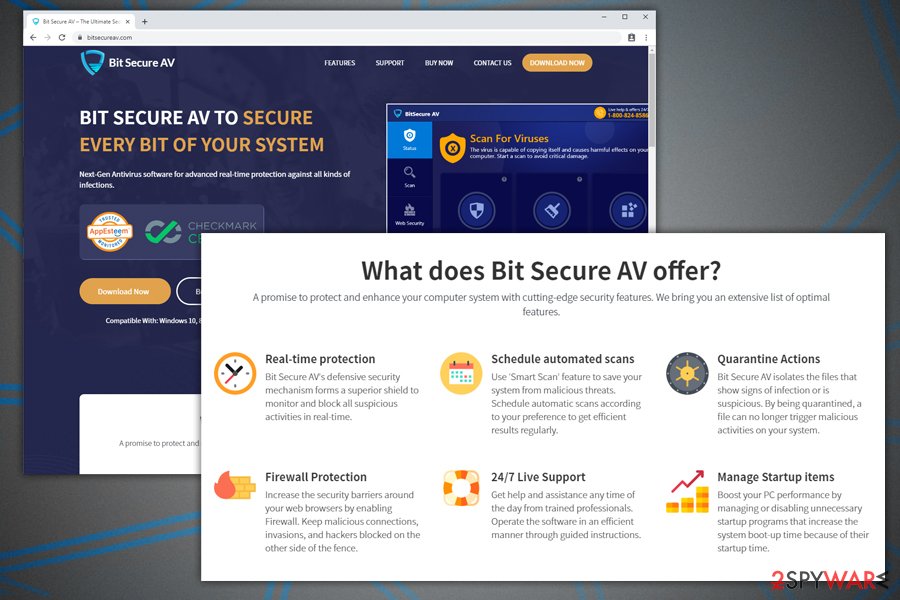
Get rid of BitSecure AV fake optimizer and use reliable tools instead
While “BitSecure AV virus” is hardly a correct term, some users might be using it due to deceptive PUP functionality practices, especially when they find it installed seemingly out of nowhere. Regardless of terminology, the app is hardly useful, as it uses another AV maker's database (why not just use Avira instead?) and might actually damage vital Windows parts like the registry. Thus, remove BitSecure AV from your machine and find other tools that can be useful instead of engaging in deceptive practices.
BitSecure AV removal can be performed by using our manual guide below – usually, PUPs are as simple to get rid of like any normal applications. However, for your own safety, we recommend you still scan your device with anti-malware software to make sure no other, more dangerous app, slipped into your system during freeware[3] installation.
You may remove virus damage with a help of FortectIntego. SpyHunter 5Combo Cleaner and Malwarebytes are recommended to detect potentially unwanted programs and viruses with all their files and registry entries that are related to them.
Getting rid of BitSecure AV. Follow these steps
Uninstall from Windows
Access Programs and Features section via Control Panel on Windows operating systems to remove BitSecure AV:
Instructions for Windows 10/8 machines:
- Enter Control Panel into Windows search box and hit Enter or click on the search result.
- Under Programs, select Uninstall a program.

- From the list, find the entry of the suspicious program.
- Right-click on the application and select Uninstall.
- If User Account Control shows up, click Yes.
- Wait till uninstallation process is complete and click OK.

If you are Windows 7/XP user, proceed with the following instructions:
- Click on Windows Start > Control Panel located on the right pane (if you are Windows XP user, click on Add/Remove Programs).
- In Control Panel, select Programs > Uninstall a program.

- Pick the unwanted application by clicking on it once.
- At the top, click Uninstall/Change.
- In the confirmation prompt, pick Yes.
- Click OK once the removal process is finished.
After uninstalling this potentially unwanted program (PUP) and fixing each of your web browsers, we recommend you to scan your PC system with a reputable anti-spyware. This will help you to get rid of BitSecure AV registry traces and will also identify related parasites or possible malware infections on your computer. For that you can use our top-rated malware remover: FortectIntego, SpyHunter 5Combo Cleaner or Malwarebytes.
How to prevent from getting adware
Protect your privacy – employ a VPN
There are several ways how to make your online time more private – you can access an incognito tab. However, there is no secret that even in this mode, you are tracked for advertising purposes. There is a way to add an extra layer of protection and create a completely anonymous web browsing practice with the help of Private Internet Access VPN. This software reroutes traffic through different servers, thus leaving your IP address and geolocation in disguise. Besides, it is based on a strict no-log policy, meaning that no data will be recorded, leaked, and available for both first and third parties. The combination of a secure web browser and Private Internet Access VPN will let you browse the Internet without a feeling of being spied or targeted by criminals.
No backups? No problem. Use a data recovery tool
If you wonder how data loss can occur, you should not look any further for answers – human errors, malware attacks, hardware failures, power cuts, natural disasters, or even simple negligence. In some cases, lost files are extremely important, and many straight out panic when such an unfortunate course of events happen. Due to this, you should always ensure that you prepare proper data backups on a regular basis.
If you were caught by surprise and did not have any backups to restore your files from, not everything is lost. Data Recovery Pro is one of the leading file recovery solutions you can find on the market – it is likely to restore even lost emails or data located on an external device.



