BlackRouter ransomware (Removal Guide) - Removal Instructions
BlackRouter virus Removal Guide
What is BlackRouter ransomware?
BlackRouter ransomware – a file locking virus which has been actively spread as RaaS in hacking forums on Telegram
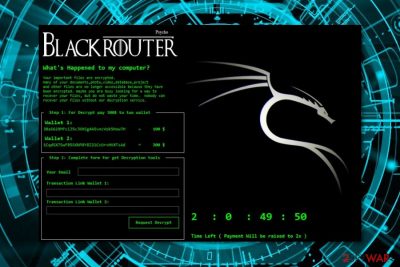
BlackRouter ransomware is a file-encrypting cyber threat which was first discovered by a cybersecurity researcher named Petrovic.[1] This dangerous program can appear on the computer after opening a questionable email attachment or accessing an infected link on an unsafe website. Once installed, BlackRouter virus performs the encryption process by using unique codes, blocking access to targeted files, and adding the .BlackRouter or .pay2me extensions to each blocked document. After this activity, a note appears on the desktop screen. The “ReadME-BlackRouter” message announces about the encryption that was performed, provides the victim with blackRouter@live.com email address, and urges paying $300 to two wallets that are also provided in the text message. Recently, the virus was presented by hackers as a Ransomware-as-a-service Project. According to hackers on Telegram, they will take only 20% of generated ransoms for the “project.” Other money, collected as ransoms, will go to virus affiliates. Having this in mind, the possibility of getting infected increases.
| Name | BlackRouter |
|---|---|
| Category | Ransomware, RaaS |
| Extensions | .BlackRouter, .pay2me |
| Text note | ReadME-BlackRouter |
| Ransom message | $300 |
| blackRouter@live.com | |
| Danger level | Very high. Locks up all files and turns them unusable |
| Spreading | Phishing email messages, infected files, and links |
| Elimination | Get rid of the virus automatically. Use FortectIntego to detect all damaging components |
BlackRouter ransomware usually infiltrates the system without no signs and the most common cause for this to happen is the user's lack of cautiousness. However, keep in mind that the malware has been actively spread with the help of illegal programs, cracks and similar files. Besides, security experts have warned that the virus also has the ability to get into the target PC after hacking the Remote Desktop Services.[2]
Once installed, the ransomware virus can start injecting rogue entries into the Windows Registry section, leaving malicious objects in different locations, etc. In some cases, the ransomware itself can be capable of making the computer system more vulnerable to other malware infections such as cryptominers[3] or trojans.
If BlackRouter ransomware shows up on your computer, you will be able to identify the virus easily as files will appear with the .BlackRouter appendix and you will also overcome this type of message:
BlackRouter
What's Happened to my computer?
Your important files are encrypted.
Many of your documents,photo,video,database,project
and other files are no longer accessible because they have
been encrypted. maybe you are busy looking for a way to
recover your files, but do not waste your time. nobody can
recover your files without our decryption service.<…>
Moreover, crooks who spread viruses such as BlackRouter ransomware are keen on gaining as much income as they can. That is why these people often threaten their victims by saying that all files will be permanently gone if the price is not paid, also, that no other tool can decrypt locked documents, etc. However, note that not all of this information is true. Cybercriminals often lie to the users just to threaten and convince them to pay the demanded price.
We suggest staying away from any contact with the cyber crooks. Instead of paying the price, you should remove BlackRouter virus from the system automatically. Also, you can use a reputable computer tool such as FortectIntego to detect all objects that might have caused some damage. After the elimination is completed, you can take a look at some data recovery tips that we have written at the bottom of this article.
The BlackRouter ransomware removal is a necessary thing to do if you want to unlock your files properly and safely. If you do not get rid of the file locking virus before you start the decryption process, the malware might renew all of its malicious activities just right after another computer boot. Make sure you erase the threat carefully and use only reliable software for the process as other options will not be that effective.
Note that BlackRouter ransomware might have other damaging features also. Some ransomware viruses are capable of deleting Shadow Volume Copies of encrypted files which makes the documents harder to unlock. Furthermore, the ransomware might be able to inject other malware, such as a Trojan horse[4] which might even relate in identity theft, software crashes, or computer breakdowns. If BlackRouter virus has been found, eliminate it ASAP.

Ransomware distribution techniques start from email spam
According to technology specialists from NoVirus.uk,[5] ransomware viruses are often spread through rogue email messages and their attachments. The infected payload can come in the form of an attachment that is clipped to the email message or in a hyperlink which users can find in the email itself. Avoid all questionable messages you receive, delete them all.
Furthermore, ransomware is capable of reaching the targeted system through malware-laden pages also. Cybercriminals often place malicious content in hyperlinks which can be found on unsafe and unprotected web pages. If you ever enter a questionable-looking website, you should close that page immediately and never return to it again.
Additionally, for further protection, you can try antivirus software. Make sure you choose an expert-tested tool that will be capable of protecting various systems. If you take care of the program properly (this means updating once in a while), it will lengthen the work for you and you will be able to browse the web with no stress that an unwanted program might sneak in.
Perform the BlackRouter ransomware elimination and unlock files
You can remove BlackRouter virus only automatically. For this purpose, you should detect all dubious entries and other malicious content first. You can use a program such as FortectIntego, SpyHunter 5Combo Cleaner, or Malwarebytes which will find every malware-laden component for you. Note that you are not advised to get rid of the cyber threat on your own as the process might be too difficult for an inexperienced computer user.
If you try to carry out the BlackRouter ransomware removal on your own, you might cause only more damage. So, better leave the job for anti-malware tools this time. Moreover, after the process is completed, reboot your computer system to ensure that all malware-related activities were disabled and there are no ransomware components left.
Additionally, you can check out some data recovery steps that we have provided below this text. Trying to recover files by using third-party tools is definitely a better option than paying the demanded price. The developers of BlackRouter ransomware might try to scam you and leave with no decryption tool, the opposite as promised.
Getting rid of BlackRouter virus. Follow these steps
Manual removal using Safe Mode
Safe Mode with Networking will allow you to deactivate the malicious program:
Important! →
Manual removal guide might be too complicated for regular computer users. It requires advanced IT knowledge to be performed correctly (if vital system files are removed or damaged, it might result in full Windows compromise), and it also might take hours to complete. Therefore, we highly advise using the automatic method provided above instead.
Step 1. Access Safe Mode with Networking
Manual malware removal should be best performed in the Safe Mode environment.
Windows 7 / Vista / XP
- Click Start > Shutdown > Restart > OK.
- When your computer becomes active, start pressing F8 button (if that does not work, try F2, F12, Del, etc. – it all depends on your motherboard model) multiple times until you see the Advanced Boot Options window.
- Select Safe Mode with Networking from the list.

Windows 10 / Windows 8
- Right-click on Start button and select Settings.

- Scroll down to pick Update & Security.

- On the left side of the window, pick Recovery.
- Now scroll down to find Advanced Startup section.
- Click Restart now.

- Select Troubleshoot.

- Go to Advanced options.

- Select Startup Settings.

- Press Restart.
- Now press 5 or click 5) Enable Safe Mode with Networking.

Step 2. Shut down suspicious processes
Windows Task Manager is a useful tool that shows all the processes running in the background. If malware is running a process, you need to shut it down:
- Press Ctrl + Shift + Esc on your keyboard to open Windows Task Manager.
- Click on More details.

- Scroll down to Background processes section, and look for anything suspicious.
- Right-click and select Open file location.

- Go back to the process, right-click and pick End Task.

- Delete the contents of the malicious folder.
Step 3. Check program Startup
- Press Ctrl + Shift + Esc on your keyboard to open Windows Task Manager.
- Go to Startup tab.
- Right-click on the suspicious program and pick Disable.

Step 4. Delete virus files
Malware-related files can be found in various places within your computer. Here are instructions that could help you find them:
- Type in Disk Cleanup in Windows search and press Enter.

- Select the drive you want to clean (C: is your main drive by default and is likely to be the one that has malicious files in).
- Scroll through the Files to delete list and select the following:
Temporary Internet Files
Downloads
Recycle Bin
Temporary files - Pick Clean up system files.

- You can also look for other malicious files hidden in the following folders (type these entries in Windows Search and press Enter):
%AppData%
%LocalAppData%
%ProgramData%
%WinDir%
After you are finished, reboot the PC in normal mode.
Remove BlackRouter using System Restore
Activate System Restore and disable the ransomware virus permanently:
-
Step 1: Reboot your computer to Safe Mode with Command Prompt
Windows 7 / Vista / XP- Click Start → Shutdown → Restart → OK.
- When your computer becomes active, start pressing F8 multiple times until you see the Advanced Boot Options window.
-
Select Command Prompt from the list

Windows 10 / Windows 8- Press the Power button at the Windows login screen. Now press and hold Shift, which is on your keyboard, and click Restart..
- Now select Troubleshoot → Advanced options → Startup Settings and finally press Restart.
-
Once your computer becomes active, select Enable Safe Mode with Command Prompt in Startup Settings window.

-
Step 2: Restore your system files and settings
-
Once the Command Prompt window shows up, enter cd restore and click Enter.

-
Now type rstrui.exe and press Enter again..

-
When a new window shows up, click Next and select your restore point that is prior the infiltration of BlackRouter. After doing that, click Next.


-
Now click Yes to start system restore.

-
Once the Command Prompt window shows up, enter cd restore and click Enter.
Bonus: Recover your data
Guide which is presented above is supposed to help you remove BlackRouter from your computer. To recover your encrypted files, we recommend using a detailed guide prepared by 2-spyware.com security experts.Finding files such as image, text, video, audio, and others, with the .BlackRouter or .pay2me extension added means that a ransomware virus has done some work here. In order to unlock these documents, take a look at the following data recovery techniques.
If your files are encrypted by BlackRouter, you can use several methods to restore them:
The Data Recovery Pro tool might unlock some files:
Try this method if you want to recover data that was encrypted, blocked, or damaged in other ways. Make sure you complete each step exactly as shown in the instructions, otherwise, you might not receive expected results.
- Download Data Recovery Pro;
- Follow the steps of Data Recovery Setup and install the program on your computer;
- Launch it and scan your computer for files encrypted by BlackRouter ransomware;
- Restore them.
Windows Previous Versions feature is created for file restoring purposes:
If you have enabled the System Restore feature in the past, you can give this method a try.
- Find an encrypted file you need to restore and right-click on it;
- Select “Properties” and go to “Previous versions” tab;
- Here, check each of available copies of the file in “Folder versions”. You should select the version you want to recover and click “Restore”.
Try Shadow Explorer for data recovery:
Try this method to recover some of your locked files. However, first check if the virus did not permanently erase Shadow Volume Copies of your encrypted documents.
- Download Shadow Explorer (http://shadowexplorer.com/);
- Follow a Shadow Explorer Setup Wizard and install this application on your computer;
- Launch the program and go through the drop down menu on the top left corner to select the disk of your encrypted data. Check what folders are there;
- Right-click on the folder you want to restore and select “Export”. You can also select where you want it to be stored.
Currently, there is no BlackRouter ransomware decryptor released.
Finally, you should always think about the protection of crypto-ransomwares. In order to protect your computer from BlackRouter and other ransomwares, use a reputable anti-spyware, such as FortectIntego, SpyHunter 5Combo Cleaner or Malwarebytes
How to prevent from getting ransomware
Access your website securely from any location
When you work on the domain, site, blog, or different project that requires constant management, content creation, or coding, you may need to connect to the server and content management service more often. The best solution for creating a tighter network could be a dedicated/fixed IP address.
If you make your IP address static and set to your device, you can connect to the CMS from any location and do not create any additional issues for the server or network manager that needs to monitor connections and activities. VPN software providers like Private Internet Access can help you with such settings and offer the option to control the online reputation and manage projects easily from any part of the world.
Recover files after data-affecting malware attacks
While much of the data can be accidentally deleted due to various reasons, malware is one of the main culprits that can cause loss of pictures, documents, videos, and other important files. More serious malware infections lead to significant data loss when your documents, system files, and images get encrypted. In particular, ransomware is is a type of malware that focuses on such functions, so your files become useless without an ability to access them.
Even though there is little to no possibility to recover after file-locking threats, some applications have features for data recovery in the system. In some cases, Data Recovery Pro can also help to recover at least some portion of your data after data-locking virus infection or general cyber infection.
- ^ Petrovic. Tweets. Twitter. Worldwide information source.
- ^ Remote Desktop Services. Wikipedia, the free encyclopedia.
- ^ Forrest Stroud. Cryptomining malware. Webopedia. Tech terms and definitions.
- ^ Margaret Rouse. Trojan horse (computing). Search Security. Tech Target.
- ^ NoVirus.uk. NoVirus. Spyware news.





















