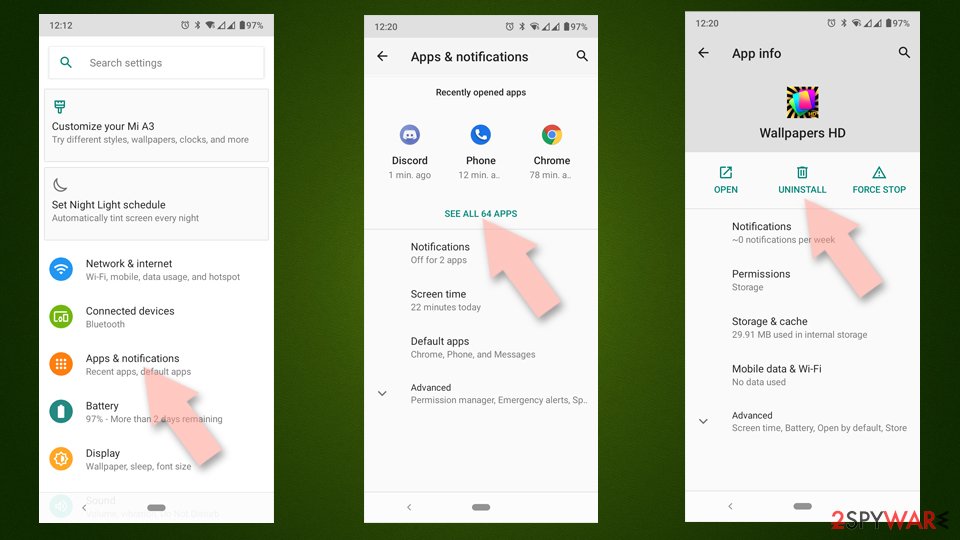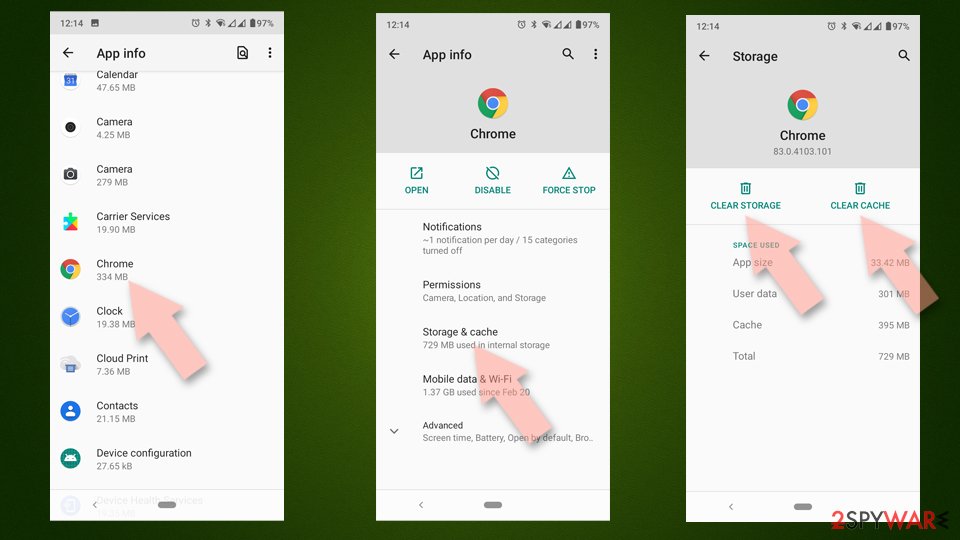CapraRAT virus (Free Instructions)
CapraRAT virus Removal Guide
What is CapraRAT virus?
CapraRAT is Android-based malware that steals sensitive user data

CapraRAT is a Remote Access Trojan that has recently surfaced in the wild,[1] mainly targeting Indian users. It is believed that it is a modified version of previously known malware AndroRAT, as numerous similarities have been found between the two. Developers of the virus, known as APT36 from Pakistan, have been previously found distributing fake versions of the Aarogya Setu application, which is the official app for Covid tracking in India. The main target of the attack seems to be personnel of the Indian Government and the exfoliation of personal data from the devices.
| Name | CapraRAT |
| Type | Malware, data-stealer |
| Name in device | Android Services |
| Cybercriminal group | APT36 |
| Purpose | Steals various personal information from the phone, including contacts, SMS, and more |
| Removal | Perform a full device scan with SpyHunter 5Combo Cleaner security software |
| Optimization | To make sure that all leftover and junk files are eliminated, use FortectIntego |
Distribution and how to avoid being infected
Currently, there are over 2.6 million apps on Google Play Store,[2] and it remains the largest distributor of apps out there. Google's security scanners always check the apps that are being uploaded, but cybercriminals may sometimes find loopholes in its defense systems, which results in malware slipping through. Nevertheless, these instances are extremely rare, and it remains the safest platform for Android users.
Despite this, users still access third-party websites to download apps. Usually, they either want an app that may be illegal, or they are tricked by a phishing link sent to them via SMS, Facebook Messenger, or other means. That is precisely how CapraRAT is spread, and if you have downloaded apps in this way, it is important you check your device thoroughly as soon as possible – it may be infected with a Remote Access trojan or other malware. Keeping your Android patched with the latest security updates is just as important, as malware can exploit vulnerabilities otherwise.
Note that Android devices would not allow installations of third-party apps by default, although this security measure can be turned off. Do not disable security measures implemented by developers, as they are there for a reason. You would always get a warning about an app possibly being insecure.
Obfuscation and capabilities
It is important to note that, once the CapraRAT virus is installed, it may omit not visible symptoms, or at least they may be extremely difficult to notice if they are not specifically looked into. In this case, there are quite a few tricks that malware uses to make it seem like there's nothing out of the ordinary happening on the device.
For example, the main application name on the device is shown as “Android Services,” which many people wouldn't find unusual. The package name, which represents the installer, is named “com.example.appcode.appcode,” which usually would also not spark any suspicions. Whenever the malicious app is running, it would use the “Android Services” name of the app and completely hide its original icon from the user.
At all times, whenever CapraRAT is operational (this means whenever users have their phones turned on), it would constantly communicate with a remote Command & Control[3] server, which is used by the attackers for communication between the malicious app and them.
This allows cybercriminals to send all sorts of commands to the device, including:
- “READ_CONTACTS” allows access to all phone contacts;
- “READ_SMS” allows access to all SMS on the victim's phone;
- “ACCESS_FINE_LOCATION” allows access to the precise location of the user;
- “RECORD_AUDIO” allows to record everything that is being said via the phone's microphone;
- “RECEIVE_SMS” allows intercepting all SMS received on the device, etc.
These are just a few commands that could be sent by the attackers – the app can also access and delete files, modify the dialing number, send SMS messages on behalf of the user, access call logs, and more. The Trojan makes it a perfect spying device, and, considering that malware is targeting governmental institution personnel, it is not hard to see how much damage it could cause by conducting international espionage.
CapraRAT removal
The implications of having a Remote Access Trojan installed on a device that is used by government representatives can be severe and pose a threat to the national security of India. The detection and removal of CapraRAT are crucial for that not to happen, and the best way to ensure this is by employing reputable security software, such as SpyHunter 5Combo Cleaner or Malwarebytes, and never ignoring any of the warnings it produces.
Using security software, you can remove malware from your device. Alternatively, you could try to eliminate the app yourself:
Before proceeding, make sure you take out your SIM card from the phone
- Go to Settings -> Apps/Applications.
- Expand the full list of the installed apps.
- Scroll through the list and tap on a suspicious application once.
- Tap on it and select Uninstall.
![Uninstall from Android Uninstall from Android]()
- Reboot the device.
Clear Storage and data files on Android from Google Chrome or other apps:
- Go to Settings > Apps/Applications.
- Expand the full list of the installed apps.
- Tap on Chrome and select Storage & cache.
- Clear storage and clear cache of the app.
![Clear Chrome cache and and data Android Clear Chrome cache and and data Android]()
If the removal is unsuccessful, we recommend you factory reset your phone. The process varies depending on the model of your phone, so please refer to the manufacturer's official website.
How to prevent from getting trojans
Access your website securely from any location
When you work on the domain, site, blog, or different project that requires constant management, content creation, or coding, you may need to connect to the server and content management service more often. The best solution for creating a tighter network could be a dedicated/fixed IP address.
If you make your IP address static and set to your device, you can connect to the CMS from any location and do not create any additional issues for the server or network manager that needs to monitor connections and activities. VPN software providers like Private Internet Access can help you with such settings and offer the option to control the online reputation and manage projects easily from any part of the world.
Recover files after data-affecting malware attacks
While much of the data can be accidentally deleted due to various reasons, malware is one of the main culprits that can cause loss of pictures, documents, videos, and other important files. More serious malware infections lead to significant data loss when your documents, system files, and images get encrypted. In particular, ransomware is is a type of malware that focuses on such functions, so your files become useless without an ability to access them.
Even though there is little to no possibility to recover after file-locking threats, some applications have features for data recovery in the system. In some cases, Data Recovery Pro can also help to recover at least some portion of your data after data-locking virus infection or general cyber infection.
- ^ Deep Dive Analysis – CapraRAT. Cyble. Security research blog.
- ^ Number of available applications in the Google Play Store from December 2009 to March 2022. Statista. Statistics portal.
- ^ Command and Control [C&C] Server. Trend Micro. Security solutions.