Cash-App-Transfer is pending your confirmation scam (Removal Instructions) - Free Guide
Cash-App-Transfer is pending your confirmation scam Removal Guide
What is Cash-App-Transfer is pending your confirmation scam?
Cash-App-Transfer is pending your confirmation scam is the mobile malware campaign that claims to inform about awaiting money transfer
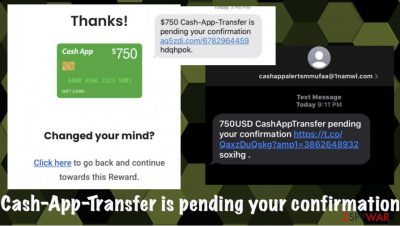
| Name | Cash-App-Transfer is pending your confirmation scam |
|---|---|
| Type | Scam campaign/ Adware-type mobile malware |
| Issues | The SMS with encouragement to click on a link or call the provided number shows up on the phone and aims to get users information or trick them into transferring money |
| Distribution | The main virus can be spread via shady, deceptive sites, other ways that PUPs are distributed around. The message is sent to contacts from lists of leaked or breached information |
| Affects | It mainly appears on macOS devices and iOS running phones |
| Aims to | Trick people into visiting shady sites where credentials, sensitive information can be collected |
| Elimination | You need to remove Cash-App-Transfer is pending your confirmation scam by clearing the system from any viruses that might trigger unwanted activities and scammy messages from the background |
| Repair | The system might get affected by the PUP and associated intruders, so run the repair tool like FortectIntego and find affected parts that require fixing |
Cash-App-Transfer is pending your confirmation scam might have a few variants, but the message should resemble the same technique that scams people into doing the needed operation. The text mainly states about 750 USD transaction and pending confirmation. The link provided on the SMS redirects straight to a phishing site where scammers try to directly collect log-in credentials, digital wallet, and banking account passwords.
Trusting these claims displayed by Cash-App-Transfer is pending your confirmation virus message can definitely leave you as a victim. Severe privacy issues, identity theft, and major financial losses as risks should encourage you to remove the message as soon as you get it.
Cash-App-Transfer is pending your confirmation scam mainly appears on the iOS devices, but also can occur in other macOS running machines. This is not the targeted campaign, so all the regions in the world are possibly at risk.[2]
Cash-App-Transfer is pending your confirmation scam relies on the Cash-App program that is a useful service used by many users. Also, we can confirm that Cash App will never ask to put sign-in code via SMS and over the phone, on social media. You need to be aware of such scams and false messages that do not resemble a real service and are not associated with particular platforms.
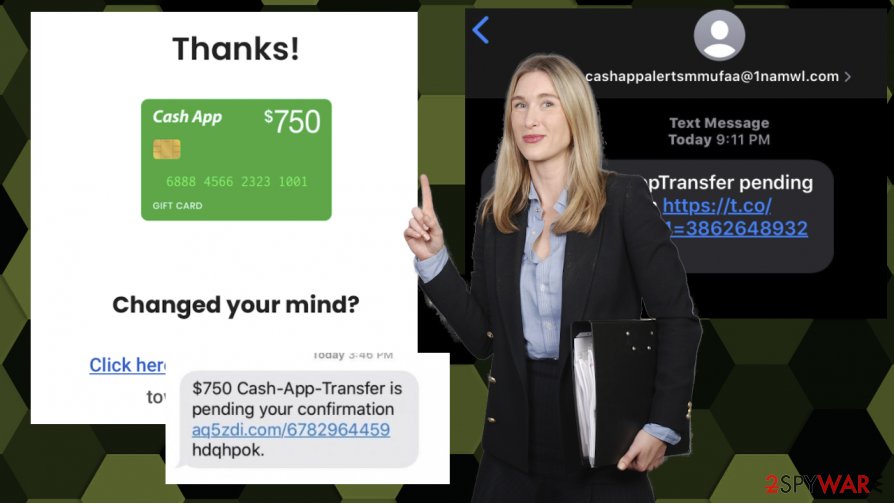
You need to remove Cash-App-Transfer is pending your confirmation scam messages and the program that triggers the appearance of those SMS. It is not the easiest task because the program might run in the background, or trigger more changes on the device. Experts[3] note that you need to rely on anti-malware tools to ensure proper termination. Some of them have mobile versions and are compatible with macOS, so try SpyHunter 5Combo Cleaner or Malwarebytes.
Cash-App-Transfer is pending your confirmation scam removal results can depend on the program you use and even on the fact how quickly you start the process. PUPs can infect machines with other programs, change some settings, so you need to react as soon as possible.
This way, you can terminate the PUP, clear those associated programs off of the machine, and get rid of the Cash-App-Transfer is pending your confirmation scam itself. Also, checking for affected programs, functions, or files can be crucial, so run FortectIntego and find corrupted files and fix them automatically to get rid of the virus damage.
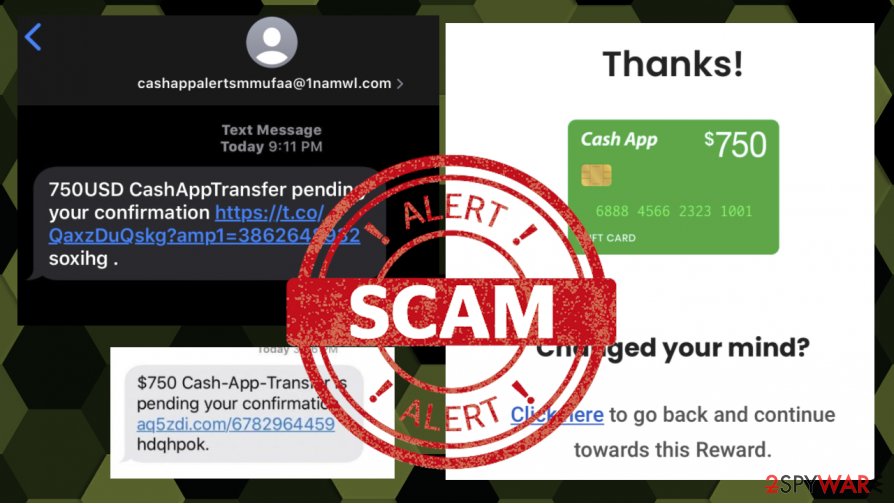
Popular programs and platforms do not send direct messages
You should keep in mind that ransom emails, text messages, or direct phone calls are not common for money transferring app support or OS providers. There are no instances that such services would contact you. If that happens- consider that a scam and aim to get something from you.
Enable additional security settings when you create particular accounts, so you can be sure that there is nothing that could happen without your knowledge. Also, always keep the Advanced and Custom installation options in mind, so you can keep the machine secure and PUP-free even when you download applications from the internet.
Get rid of the threat that creates messages with Cash-App-Transfer is pending your confirmation scam
Cash-App-Transfer is pending your confirmation virus is the campaign involving many risks regarding
Remove Cash-App-Transfer is pending your confirmation scam by running the proper anti-malware tool. The antivirus engine-based programs can check the system fully and indicate suspicious, potentially dangerous, or unwanted applications and help to remove them.
Remember to check for virus damage and repair corrupted parts that PUPs, the main adware-type programs, and other threats might trigger. This should be done after Cash-App-Transfer is pending your confirmation scam removal, to ensure that the device is safe to use.
You may remove virus damage with a help of FortectIntego. SpyHunter 5Combo Cleaner and Malwarebytes are recommended to detect potentially unwanted programs and viruses with all their files and registry entries that are related to them.
Getting rid of Cash-App-Transfer is pending your confirmation scam. Follow these steps
Delete from macOS
Remove items from Applications folder:
- From the menu bar, select Go > Applications.
- In the Applications folder, look for all related entries.
- Click on the app and drag it to Trash (or right-click and pick Move to Trash)

To fully remove an unwanted app, you need to access Application Support, LaunchAgents, and LaunchDaemons folders and delete relevant files:
- Select Go > Go to Folder.
- Enter /Library/Application Support and click Go or press Enter.
- In the Application Support folder, look for any dubious entries and then delete them.
- Now enter /Library/LaunchAgents and /Library/LaunchDaemons folders the same way and terminate all the related .plist files.

After uninstalling this potentially unwanted program (PUP) and fixing each of your web browsers, we recommend you to scan your PC system with a reputable anti-spyware. This will help you to get rid of Cash-App-Transfer is pending your confirmation scam registry traces and will also identify related parasites or possible malware infections on your computer. For that you can use our top-rated malware remover: FortectIntego, SpyHunter 5Combo Cleaner or Malwarebytes.
How to prevent from getting adware
Stream videos without limitations, no matter where you are
There are multiple parties that could find out almost anything about you by checking your online activity. While this is highly unlikely, advertisers and tech companies are constantly tracking you online. The first step to privacy should be a secure browser that focuses on tracker reduction to a minimum.
Even if you employ a secure browser, you will not be able to access websites that are restricted due to local government laws or other reasons. In other words, you may not be able to stream Disney+ or US-based Netflix in some countries. To bypass these restrictions, you can employ a powerful Private Internet Access VPN, which provides dedicated servers for torrenting and streaming, not slowing you down in the process.
Data backups are important – recover your lost files
Ransomware is one of the biggest threats to personal data. Once it is executed on a machine, it launches a sophisticated encryption algorithm that locks all your files, although it does not destroy them. The most common misconception is that anti-malware software can return files to their previous states. This is not true, however, and data remains locked after the malicious payload is deleted.
While regular data backups are the only secure method to recover your files after a ransomware attack, tools such as Data Recovery Pro can also be effective and restore at least some of your lost data.
- ^ Phishing scam. Wikipedia. The free encyclopedia.
- ^ cash-app-transfer text message. Discussions. Apple community forum.
- ^ Virusai. Virusai. Spyware related news.


