Celeb-paparazy-news.com ads (Free Instructions)
Celeb-paparazy-news.com ads Removal Guide
What is Celeb-paparazy-news.com ads?
Celeb-paparazy-news.com is a scammer-created website to make profits from illegally-inserted ads

Celeb-paparazy-news.com is a fraudulent website created by scammers to get people to sign up for push notifications. Users are shown a phony message that encourages them to click the “Allow” button within the prompt on the site, which they are usually taken to after they click a deceptive link somewhere else. People may be more frequently presented with phishing sites as a result of adware infection on their computers in some situations.
Celeb-paparazy-news.com ads can be misleading or even malicious, so it's best not to click on them. Users might see warnings about supposedly found viruses, get exposed to get-rich-quick schemes,[1] or be misled into believing they've won an expensive gift. If you're tricked, you could end up installing potentially unwanted software or malware, as well as losing money or exposing your sensitive data to cybercriminals.
| Name | Celeb-paparazy-news.com |
| Type | Push notifications, ads, pop-ups, scam |
| Distribution | Intrusive pop-ups can start showing up at some point after the “Allow” button is pressed within the notification prompt |
| Symptoms | Push notifications show on the desktop at random time intervals – they show fake notices and push scams. Links can also lead to malware-laden sites |
| Risks | Advertisements displayed within push notifications might be deceptive and lead to harmful sites. You may wind up exposing your personal information, installing malicious software, or losing money |
| Removal | To prevent you from receiving alerts, go to your browser settings and adjust the permissions for the website – more on that below. We also recommend scanning your PC with SpyHunter 5Combo Cleaner security software to ensure it is free of adware |
| Tips | Make sure you clean your browsers after you delete PUPs from the system. To do that automatically, you can use FortectIntego |
Push notifications explained
Many users have a lot of questions when it comes to the push notification feature, although they aren't important at all until they actually come across it. Websites commonly ask users to enable push notifications, so why is it so few know anything about it. The question is simple to answer as soon as you resort to some statistics.
According to Mozilla's experiment conducted in 2019, around 50% of people were actively dying the notification prompt, while 99% of people simply did not interact with the prompt (or closed it).[2] With this in mind, it is not surprising that people are not aware of what they are or how they work, and crooks are willing to abuse this fact.
While regular websites simply ask whether or not one would want to enable notifications, scam websites resort to misleading messages that can make people misinterpret what the prompt actually does. For example, this message is one of the most commonly used by scammers:
Click Allow if you are not a robot
It is not difficult to see how people might confuse this request with a legitimate one, such as a captcha,[3] for example. Since users are very familiar with this process, they might not think twice and hit “Allow.” At this point, nothing much happens at the time, and users are just redirected to other malicious websites, such as Stream-trust.xyz, News-putomo.cc, Pushuworld.com, and similar.
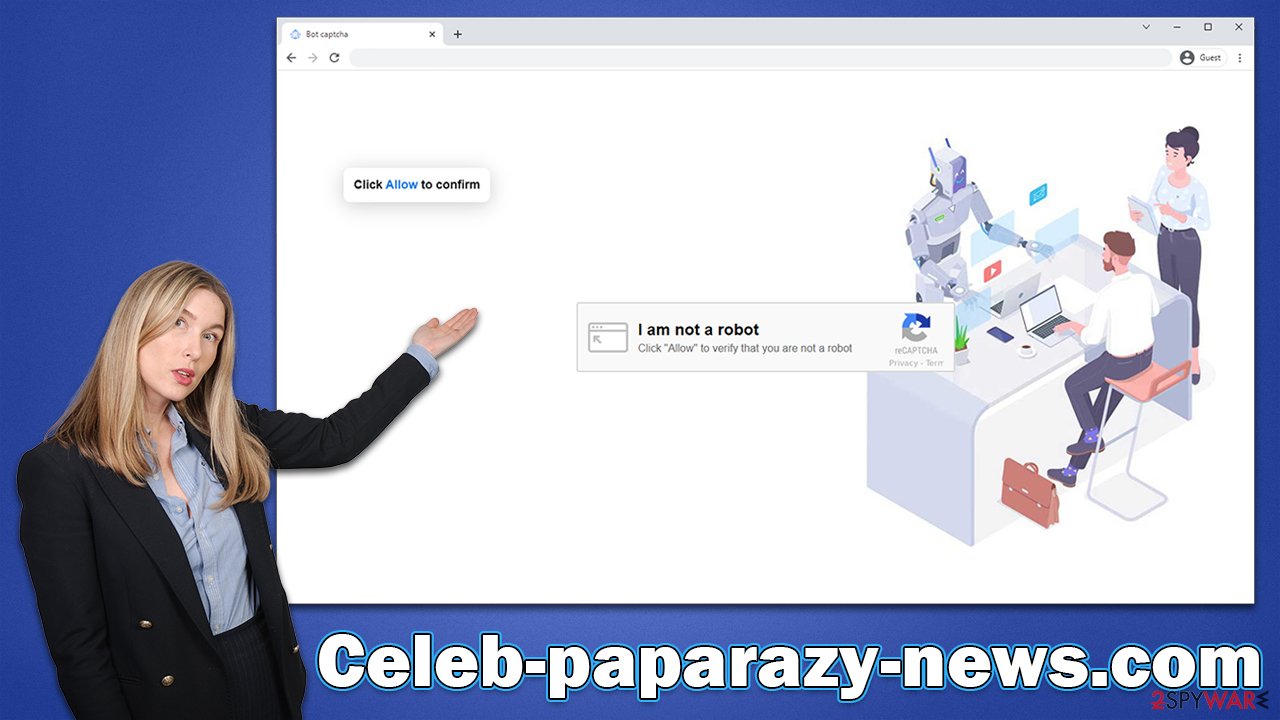
Only later would people start seeing suspicious pop-ups with dubious links and phishing messages, at which point many already have forgotten the whole ordeal. Luckily, the granted permission is not permanent and can be easily reversed.
Removal of Celeb-paparazy-news.com ads
Before you get started on the removal of Celeb-paparazy-news.com ads, we recommend that you check your device for adware/malware and clean your system as needed. To begin with, install SpyHunter 5Combo Cleaner, Malwarebytes, or another strong anti-malware program and run a comprehensive system scan. Make sure you have the most up-to-date security software installed before starting.
Another way to make sure all PUPs are gone for good is by clearing your web browser's cache, which gets rid of cookies and other data that third-party trackers leave behind. Over time, this can start to cause issues like errors and crashes, even after you've removed adware. To do a thorough job, we recommend using FortectIntego – it will clean out your system and fix any damaged parts that could cause problems down the line.
Google Chrome (desktop)
- Open the Google Chrome browser and go to Menu > Settings.
- Scroll down and click on Advanced.
- Locate the Privacy and security section and pick Site Settings > Notifications.
- Look at the Allow section and look for a suspicious URL.
- Click the three vertical dots next to it and pick Block. This should remove unwanted notifications from Google Chrome.
![Stop notifications on Chrome PC 2 Stop notifications on Chrome PC 2]()
Google Chrome (Android)
- Open Google Chrome and tap on Settings (three vertical dots).
- Select Notifications.
- Scroll down to the Sites section.
- Locate the unwanted URL and toggle the button to the left (Off setting).
![Stop notifications on Chrome Android Stop notifications on Chrome Android]()
Mozilla Firefox
- Open Mozilla Firefox and go to Menu > Options.
- Click on Privacy & Security section.
- Under Permissions, you should be able to see Notifications. Click the Settings button next to it.
- In the Settings – Notification Permissions window, click on the drop-down menu by the URL in question.
- Select Block and then click on Save Changes. This should remove unwanted notifications from Mozilla Firefox.
![Stop notifications on Mozilla Firefox 2 Stop notifications on Mozilla Firefox 2]()
MS Edge (Chromium)
- Open Microsoft Edge, and go to Settings.
- Select Site permissions.
- Go to Notifications on the right.
- Under Allow, you will find the unwanted entry.
- Click on More actions and select Block.
![Stop notifications on Edge Chromium Stop notifications on Edge Chromium]()
Safari
- Click on Safari > Preferences…
- Go to the Websites tab and, under General, select Notifications.
- Select the web address in question, click the drop-down menu and select Deny.
![Stop notifications on Safari Stop notifications on Safari]()
Internet Explorer
- Open Internet Explorer, and click on the Gear icon at the top-right of the window.
- Select Internet options and go to the Privacy tab.
- In the Pop-up Blocker section, click on Settings.
![Stop notifications on Internet Explorer Stop notifications on Internet Explorer]()
- Locate the web address in question under Allowed sites and pick Remove.
Avoiding the high-risk websites
By clicking links, loading bookmarks, or inputting the URL into the address bar, any browser can be used to browse the internet. While employing the latter method would provide the most accurate result, search engines and links might be deceptive in nature, with users unaware of what is coming next. This is how most people come across the deceptive Celeb-paparazy-news.com website.
To be more precise, high-risk websites such as those that distribute software cracks could be one of the main reasons why one would encounter phishing material online. These sites are often poorly regulated – they may include malicious scripts or fake “Download” buttons, which may ultimately lead to severe malware infection.
However, the best protection means avoiding visitations to high-risk sites. Ad-blockers and advanced security solutions can prevent malicious scripts from being executed, as they could sometimes be placed even on legitimate websites by hackers, so additional measures would be beneficial.
To protect yourself from adware which could also be one of the major causes for redirects to suspicious websites, make sure you download software from third parties carefully and never install anything from websites that claim that your Flash Player (or other popular software) is out of date.
How to prevent from getting adware
Choose a proper web browser and improve your safety with a VPN tool
Online spying has got momentum in recent years and people are getting more and more interested in how to protect their privacy online. One of the basic means to add a layer of security – choose the most private and secure web browser. Although web browsers can't grant full privacy protection and security, some of them are much better at sandboxing, HTTPS upgrading, active content blocking, tracking blocking, phishing protection, and similar privacy-oriented features. However, if you want true anonymity, we suggest you employ a powerful Private Internet Access VPN – it can encrypt all the traffic that comes and goes out of your computer, preventing tracking completely.
Lost your files? Use data recovery software
While some files located on any computer are replaceable or useless, others can be extremely valuable. Family photos, work documents, school projects – these are types of files that we don't want to lose. Unfortunately, there are many ways how unexpected data loss can occur: power cuts, Blue Screen of Death errors, hardware failures, crypto-malware attack, or even accidental deletion.
To ensure that all the files remain intact, you should prepare regular data backups. You can choose cloud-based or physical copies you could restore from later in case of a disaster. If your backups were lost as well or you never bothered to prepare any, Data Recovery Pro can be your only hope to retrieve your invaluable files.
- ^ Get rich quick scams. SRA. Solicitors Regulation Authority.
- ^ M.J. Kelly. Say goodbye to annoying notification requests (unless you want them). Mozilla. Blog.
- ^ CAPTCHA. Wikipedia. The free encyclopedia.






