Crowti virus (Free Guide) - updated Sep 2019
Crowti virus Removal Guide
What is Crowti virus?
Crowti virus is the ransomware that locks the screen with a payment-demanding message
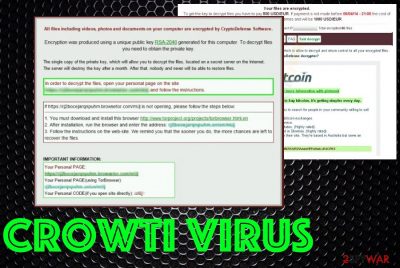
It was first spotted back in 2014. Since then, ransomware has improved and made more dangerous than ever before. The particular threat has other names like CryptoDefenseCryptoWall or CryptoWall ransomware, Crowti ransomware. You can find your files renamed using random characters or replaced with PNG or HTML files like HELP_FILE_4BAACA128.PNG, HELP_FILE_4BAACA128.HTML. These are indications that your machine is affected by this Cryptowall ransomware and you need to take immediate actions to fight it as soon as possible.
| Name | Crowti virus |
|---|---|
| Type | Ransomware |
| Also know as | Crowti ransomware, CryptoWall virus |
| Encryption method | RSA-2048 |
| Files added on the system |
|
| ransom amount | Goes up to $500 |
| Detection names | Win32/Crotwi or Ransom:Win32/Crowti, Win32/Crowti-b |
| Symptoms | Demands ransom, affects files, freezes the machine |
| Distribution | Fake installers, spam email attachments, malicious program cracks |
| Elimination | Install anti-malware to remove Crowti virus from the machine. Try FortectIntego for virus damage elimination |
Crowti virus delivers a message on the screen int he form of either a lock screen or a separate file that is placed on various folders. The message states about possible ways of paying the demand or even scares the victim into downloading something. It reads the following:
WARNING – Your files are encrypted. To get the key to decrypt files you have to pay 500 USD/EUR. If payment is not made made before -specific date- the cost of decrypting files will increase 2 times and will be 1000 USD/EUR
Another CryptoWall/ Crowti ransomware message:
Cannot you find the files you need? Is the content of the files that you have watched not readable?
It is normal because the files' names, as well as the data in your files have been encrypted.
Congratulations!!! You have become a part of large community CryptoWall.
If you are reading this text that means that the software CryptoWall has removed from your computer…..
What is encryption?
Encryption is a reversible transformation of information in order to conceal it from unauthorized persons but providing at the same time access to it for authorized users. To become an authorized user and make the process truly reversible i.e. to be able to decrypt your files you need to have a special private key.
In addition to the private key you need the decryption software with which you can decrypt your files and return everything in its place.
I almost understood but what do I have to do?
The first thing you should do is to read the instructions to the end…..
When Crowti virus affects the machine, your files may be changed, renamed with ransom characters or marked with a different extension. In simple words, this virus affects your files and makes them useless, un-openable. This is the main indication besides the direct ransom-demanding message that shows up on the screen.
You need to remove Crowti virus, no matter how important your files are to you. It is possible to recover them later, but you need to eliminate malware as soon as possible, to avoid crucial damage to your computer. This threat has many more functionalities like altering system settings or disabling programs, functions. This is one of the oldest variants of ransomware that may have tons of versions.
Crowti ransomware can infect the machine, install programs, other malware, encrypt files and make them impossible to decrypt unless you pay for the tool. This virus also deletes Shadow Volume Copies, backups and databases or archives, so react to the infection as soon as possible until your computer is damaged permanently.
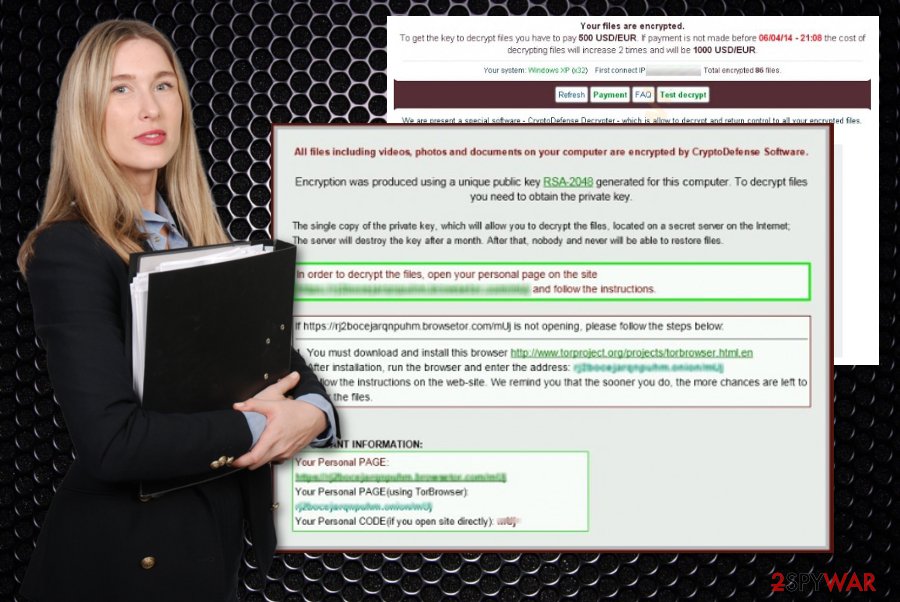
Unfortunately, there is no guarantee that making this Crowti ransomware payment will help you recover connection to your affected files.[2] That's why we highly recommend people, enterprise, and home users, to make sure that they have made alternate copies of their important files. They can use Cloud storage technologies, Dropbox, Flash Drive, or even CDs for that.
In addition, you should always keep your anti-spyware up-to-date in order to prevent infiltration of this virus. You can avoid this infiltration and keep yourself from performing Crowti virus removal in the first place if you keep the machine virus-free properly.
If Crowti virus has already started showing you a warning that is filled with specific instructions explaining how you can unlock your files (it usually requires making a payment of $100, $200 or even $500 in bitcoins), you should waste no time and scan your computer with updated anti-spyware. It will help you to remove this and other cyber threats from the system.

Ransomware delivery methods
Just like any other ransomware threat, this virus is spread using several misleading techniques. You can easily fall into downloading this virus to your computer by clicking on fake pop-up notification offering you to update your Flash Player, Java, download manager or similar program.
In addition, spam campaigns have also been actively used when spreading this virus around. So, you should be very careful with every email that looks suspicious and actively asks you to download its attachment. According to our PC security experts[,[3] you should stay away from such and similar attachments: VOICEXXXX.scr, IncomingFaxXXXX.exe, info_XXXX.pdf.exe, etc. You need to delete any suspicious emails immediately after receiving them.
If you have already been tricked into downloading any of these attachments to your computer, you should waste no time and scan it with the reputable anti-spyware. It will help you to remove all malware and viruses, including the file-locking virus. If you have already received a warning asking you to pay for decrypting your blocked files, you shouldn't pay the ransom because you may be left with nothing. Instead of that, follow these steps and remove this threat.
Ways to remove Crowti virus from the machine completely
In order to prevent the appearance of Crowti virus, you should ignore all suspiciously-looking mails and ignore every ad that offers you to update your Flash, Java, and similar programs. In addition, make sure you scan your PC with a reputable anti-spyware if your PC is already affected by this ransomware. For that you can use FortectIntego or SpyHunter 5Combo Cleaner, Malwarebytes. If you can't launch any of these programs and there is no luck, try:
- Rebooting you infected PC to Safe mode with networking to disable the virus
- Run Regedit
- Search for WinLogon Entries and write down all the files that are not explorer.exe or blank. Replace them with explorer.exe.
- Search the registry for these files you have written down and delete the registry keys referencing the files.
- Reboot and run a full system scan with updated anti-spyware.
We highly recommend thinking about the prevention of such infections, so you don't need to repeat anything similar to Crowti virus removal. If you need any help with the malware elimination, follow the steps below and look for possible ways to recover affected files.
Getting rid of Crowti virus. Follow these steps
Manual removal using Safe Mode
Remove Crowti virus by rebooting the system in Safe Mode
Important! →
Manual removal guide might be too complicated for regular computer users. It requires advanced IT knowledge to be performed correctly (if vital system files are removed or damaged, it might result in full Windows compromise), and it also might take hours to complete. Therefore, we highly advise using the automatic method provided above instead.
Step 1. Access Safe Mode with Networking
Manual malware removal should be best performed in the Safe Mode environment.
Windows 7 / Vista / XP
- Click Start > Shutdown > Restart > OK.
- When your computer becomes active, start pressing F8 button (if that does not work, try F2, F12, Del, etc. – it all depends on your motherboard model) multiple times until you see the Advanced Boot Options window.
- Select Safe Mode with Networking from the list.

Windows 10 / Windows 8
- Right-click on Start button and select Settings.

- Scroll down to pick Update & Security.

- On the left side of the window, pick Recovery.
- Now scroll down to find Advanced Startup section.
- Click Restart now.

- Select Troubleshoot.

- Go to Advanced options.

- Select Startup Settings.

- Press Restart.
- Now press 5 or click 5) Enable Safe Mode with Networking.

Step 2. Shut down suspicious processes
Windows Task Manager is a useful tool that shows all the processes running in the background. If malware is running a process, you need to shut it down:
- Press Ctrl + Shift + Esc on your keyboard to open Windows Task Manager.
- Click on More details.

- Scroll down to Background processes section, and look for anything suspicious.
- Right-click and select Open file location.

- Go back to the process, right-click and pick End Task.

- Delete the contents of the malicious folder.
Step 3. Check program Startup
- Press Ctrl + Shift + Esc on your keyboard to open Windows Task Manager.
- Go to Startup tab.
- Right-click on the suspicious program and pick Disable.

Step 4. Delete virus files
Malware-related files can be found in various places within your computer. Here are instructions that could help you find them:
- Type in Disk Cleanup in Windows search and press Enter.

- Select the drive you want to clean (C: is your main drive by default and is likely to be the one that has malicious files in).
- Scroll through the Files to delete list and select the following:
Temporary Internet Files
Downloads
Recycle Bin
Temporary files - Pick Clean up system files.

- You can also look for other malicious files hidden in the following folders (type these entries in Windows Search and press Enter):
%AppData%
%LocalAppData%
%ProgramData%
%WinDir%
After you are finished, reboot the PC in normal mode.
Remove Crowti using System Restore
Restore the System to fight malware
-
Step 1: Reboot your computer to Safe Mode with Command Prompt
Windows 7 / Vista / XP- Click Start → Shutdown → Restart → OK.
- When your computer becomes active, start pressing F8 multiple times until you see the Advanced Boot Options window.
-
Select Command Prompt from the list

Windows 10 / Windows 8- Press the Power button at the Windows login screen. Now press and hold Shift, which is on your keyboard, and click Restart..
- Now select Troubleshoot → Advanced options → Startup Settings and finally press Restart.
-
Once your computer becomes active, select Enable Safe Mode with Command Prompt in Startup Settings window.

-
Step 2: Restore your system files and settings
-
Once the Command Prompt window shows up, enter cd restore and click Enter.

-
Now type rstrui.exe and press Enter again..

-
When a new window shows up, click Next and select your restore point that is prior the infiltration of Crowti. After doing that, click Next.


-
Now click Yes to start system restore.

-
Once the Command Prompt window shows up, enter cd restore and click Enter.
Bonus: Recover your data
Guide which is presented above is supposed to help you remove Crowti from your computer. To recover your encrypted files, we recommend using a detailed guide prepared by 2-spyware.com security experts.If your files are encrypted by Crowti, you can use several methods to restore them:
Rely on file restoring software
Data Recovery Pro is the program that can help with lost or encrypted files
- Download Data Recovery Pro;
- Follow the steps of Data Recovery Setup and install the program on your computer;
- Launch it and scan your computer for files encrypted by Crowti ransomware;
- Restore them.
Windows Previous Versions can recover Crowti virus encoded files
Try Windows Previous Versions if you enabled System Restore before
- Find an encrypted file you need to restore and right-click on it;
- Select “Properties” and go to “Previous versions” tab;
- Here, check each of available copies of the file in “Folder versions”. You should select the version you want to recover and click “Restore”.
ShadowExplorer – alternate solution for file backups
If Shadow Volume Copies are left alone, you can use ShadowExplorer for the data recovery
- Download Shadow Explorer (http://shadowexplorer.com/);
- Follow a Shadow Explorer Setup Wizard and install this application on your computer;
- Launch the program and go through the drop down menu on the top left corner to select the disk of your encrypted data. Check what folders are there;
- Right-click on the folder you want to restore and select “Export”. You can also select where you want it to be stored.
There is no tool for Crowti virus
Finally, you should always think about the protection of crypto-ransomwares. In order to protect your computer from Crowti and other ransomwares, use a reputable anti-spyware, such as FortectIntego, SpyHunter 5Combo Cleaner or Malwarebytes
How to prevent from getting ransomware
Stream videos without limitations, no matter where you are
There are multiple parties that could find out almost anything about you by checking your online activity. While this is highly unlikely, advertisers and tech companies are constantly tracking you online. The first step to privacy should be a secure browser that focuses on tracker reduction to a minimum.
Even if you employ a secure browser, you will not be able to access websites that are restricted due to local government laws or other reasons. In other words, you may not be able to stream Disney+ or US-based Netflix in some countries. To bypass these restrictions, you can employ a powerful Private Internet Access VPN, which provides dedicated servers for torrenting and streaming, not slowing you down in the process.
Data backups are important – recover your lost files
Ransomware is one of the biggest threats to personal data. Once it is executed on a machine, it launches a sophisticated encryption algorithm that locks all your files, although it does not destroy them. The most common misconception is that anti-malware software can return files to their previous states. This is not true, however, and data remains locked after the malicious payload is deleted.
While regular data backups are the only secure method to recover your files after a ransomware attack, tools such as Data Recovery Pro can also be effective and restore at least some of your lost data.
- ^ Encryption. Wikipedia. The free encyclopedia.
- ^ Renee Dudley . The new target thatenables ransomware hackers to paralyze dozens of town and businesses at once. Propublica. Latest news.
- ^ Zondervirus. Zondervirus. Spyware related news.





















