Earthheartsmith.com ads (scam) - Free Instructions
Earthheartsmith.com ads Removal Guide
What is Earthheartsmith.com ads?
Earthheartsmith.com delivers potentially dangerous ads directly to your desktop

Earthheartsmith.com ads might start showing up on your gadgets unexpectedly. This phenomenon is observable across different operating systems including Windows, macOS, and on mobile platforms such as Android smartphones and tablets. The predominant mode of its presence is via internet browsers like Google Chrome, Mozilla Firefox, and MS Edge. To eliminate these unwelcome pop-ups, adjustments need to be made in the specific browser settings.
It's a misconception that the ads from Earthheartsmith.com stem from computer viruses. The real culprit often lies in adware, leading to browser redirects and a surge in advertisement display. This issue primarily involves the unauthorized permission for a harmful website to send push notifications. Thus, disabling these notifications requires a manual approach – detailed further below. Additionally, we will outline steps to remove adware and other undesirable software effectively.
| Name | Earthheartsmith.com |
| Type | Push notifications, ads, pop-ups, scam |
| Distribution | Users start seeing intrusive pop-ups at some point after they click the “Allow” button within the site's notification prompt |
| Symptoms | Push notifications that include misleading information links would show up on the desktop at random times |
| Risks | You might suffer from monetary losses, install malware or potentially unwanted programs, or disclose sensitive data to cybercriminals |
| Removal | To prevent intrusive pop-ups, go to your browser settings and adjust the permissions for the website – more on that below. We also recommend scanning your PC with SpyHunter 5Combo Cleaner security software to ensure it is free of adware |
| Recovery | If you do not clean your browser from cookies and other web data, you see the unwanted ads return, or data continue being tracked. Stop it with FortectIntego |
Adware could be one of the reasons for various ads you encounter unexpectedly
Navigating the immense breadth of the internet, with its lax moderation, presents a formidable challenge in eradicating online scams entirely. The ever-evolving landscape of the internet allows for scam sites to emerge suddenly, quickly reaching hundreds of users before they vanish. Earthheartsmith.com stands as a testament to such fraudulent platforms.
The proliferation of these scam sites is significantly bolstered by unscrupulous advertising networks and websites with minimal oversight. Torrent sites and others that offer illegal downloads of software or cracks are notoriously risky. They are often riddled with hazardous elements like infected files, deceptive “Download” buttons, harmful advertisements, and other dangerous content that can lead users to phishing sites or result in malware infections, including ransomware, on their devices.
Moreover, adware plays a pivotal role in redirecting users to phishing sites. This misleading software operates stealthily in the background, leading to numerous browsing complications. It might overlay ads over web content using a separate layer or embed hyperlinks within the text, thereby opening multiple pathways to dubious websites during an active infection.
How malicious actors operate successful scam websites
Rarely do individuals knowingly visit sites that inundate them with unsolicited push notifications or other unwanted behaviors. Thus, cybercriminals deploy a range of sneaky methods to entice users onto their specially crafted sites.
Websites like Earthheartsmith.com can ensnare unwary visitors via peer-to-peer networks, unauthorized video streaming services, gambling platforms, or other unsecured sites. These locations might host harmful scripts or rigged links that automatically reroute visitors to these nefarious web pages.
Upon landing on Earthheartsmith.com, individuals encounter surprising pop-ups that seem to ask for simple confirmations, like verifying age or proving they're not robots. Alternatively, they might see fictitious warnings about video playback issues or notifications of winning prizes, all designed to trick them into pressing the “Allow” button to activate push notifications. Here's a glance at the kind of misleading prompts they might display:
- Click “Allow” if you are not a robot.
- If you are 18+, tap Allow.
- Just one more step! “Allow” to continue.
- Your file is ready to download – press Allow to continue.
- Can't play this video! Browser may block video autoplay… Click “Allow” to play the video.
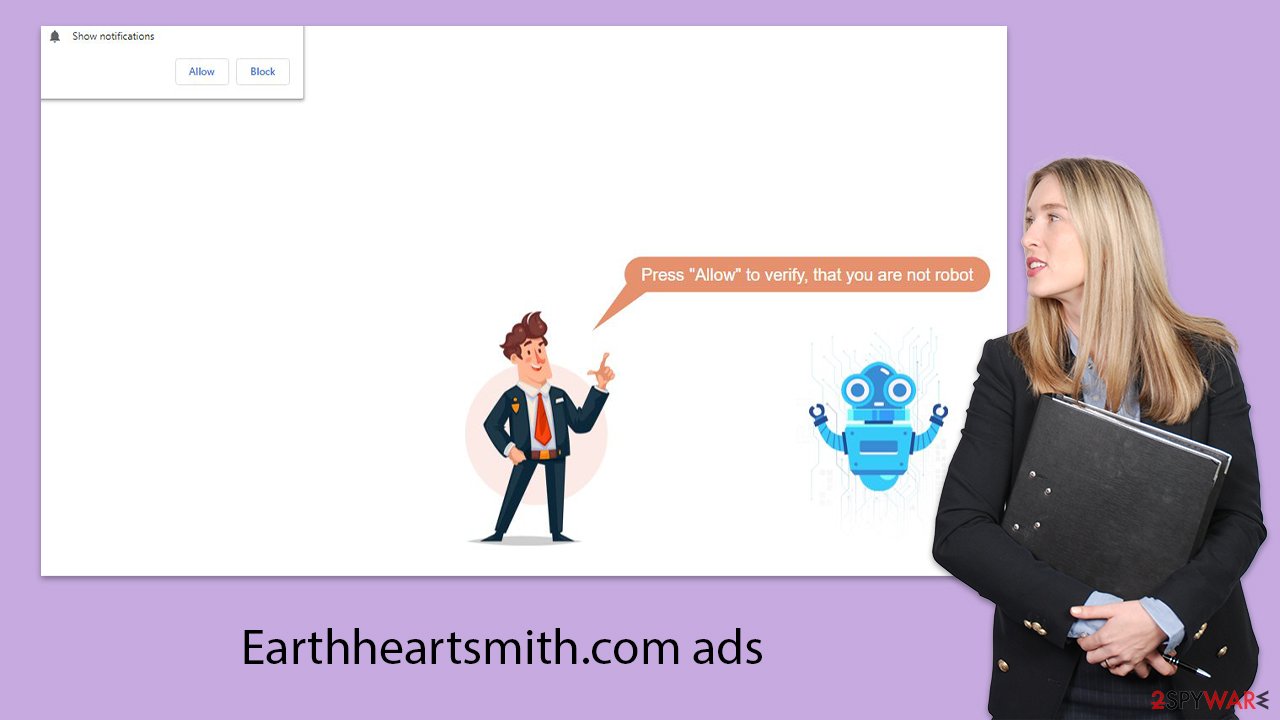
The tactics utilized by this site mirror those found on other similar pages such as Myondsshop.com or News-fujopo.cc. Activating push notifications on these sites triggers the appearance of invasive ads on the desktop without prior notice, leading to a disruptive user experience.
Moreover, navigating away from these pop-ups and halting the push notifications can seem daunting without knowledge of the correct procedures. Thankfully, turning off these notifications becomes straightforward with the right guidance.
How to check your system for adware and eliminate Earthheartsmith.com ads
Previously, we highlighted how adware might lead to unexpected redirects to websites that bombard users with unwelcome push notifications or engage in other misleading activities. These programs can operate invisibly, running silently in the background without detection.
To thoroughly eliminate any remnants of malware or associated payloads, we highly recommend conducting a detailed system scan with reputable security tools such as SpyHunter 5Combo Cleaner or Malwarebytes. Afterward, use FortectIntego to repair any damaged system files and remove browser trackers, enhancing your digital privacy.
Once you've ensured that your system is free from adware and other hidden dangers, you can begin to block Earthheartsmith.com ads by adjusting your browser settings. It's important to recognize that while security software is capable of removing malware, stopping push notifications requires manually blocking the specific URL within your browser preferences. We will offer step-by-step instructions on how to accomplish this in the following section.
Google Chrome
- Open Google Chrome browser and go to Menu > Settings.
- Scroll down and click on Advanced.
- Locate the Privacy and security section and pick Site Settings > Notifications.
- Look at the Allow section and look for a suspicious URL.
- Click the three vertical dots next to it and pick Block. This should remove unwanted notifications from Google Chrome.
![Stop notifications on Chrome PC 2 Stop notifications on Chrome PC 2]()
Google Chrome (Android)
- Open Google Chrome and tap on Settings (three vertical dots).
- Select Notifications.
- Scroll down to the Sites section.
- Locate the unwanted URL and toggle the button to the left (Off setting).
![Stop notifications on Chrome Android Stop notifications on Chrome Android]()
Mozilla Firefox
- Open Mozilla Firefox and go to Menu > Options.
- Click on Privacy & Security section.
- Under Permissions, you should be able to see Notifications. Click the Settings button next to it.
- In the Settings – Notification Permissions window, click on the drop-down menu by the URL in question.
- Select Block and then click on Save Changes. This should remove unwanted notifications from Mozilla Firefox.
![Stop notifications on Mozilla Firefox 2 Stop notifications on Mozilla Firefox 2]()
Safari
- Click on Safari > Preferences…
- Go to the Websites tab and, under General, select Notifications.
- Select the web address in question, click the drop-down menu and select Deny.
![Stop notifications on Safari Stop notifications on Safari]()
MS Edge (Chromium)
- Open Microsoft Edge, and go to Settings.
- Select Site permissions.
- Go to Notifications on the right.
- Under Allow, you will find the unwanted entry.
- Click on More actions and select Block.
![Stop notifications on Edge Chromium Stop notifications on Edge Chromium]()
Internet Explorer
- Open Internet Explorer, and click on the Gear icon at the top-right of the window.
- Select Internet options and go to the Privacy tab.
- In the Pop-up Blocker section, click on Settings.
- Locate web address in question under Allowed sites and pick Remove.
![Stop notifications on Internet Explorer Stop notifications on Internet Explorer]()
How to prevent from getting adware
Protect your privacy – employ a VPN
There are several ways how to make your online time more private – you can access an incognito tab. However, there is no secret that even in this mode, you are tracked for advertising purposes. There is a way to add an extra layer of protection and create a completely anonymous web browsing practice with the help of Private Internet Access VPN. This software reroutes traffic through different servers, thus leaving your IP address and geolocation in disguise. Besides, it is based on a strict no-log policy, meaning that no data will be recorded, leaked, and available for both first and third parties. The combination of a secure web browser and Private Internet Access VPN will let you browse the Internet without a feeling of being spied or targeted by criminals.
No backups? No problem. Use a data recovery tool
If you wonder how data loss can occur, you should not look any further for answers – human errors, malware attacks, hardware failures, power cuts, natural disasters, or even simple negligence. In some cases, lost files are extremely important, and many straight out panic when such an unfortunate course of events happen. Due to this, you should always ensure that you prepare proper data backups on a regular basis.
If you were caught by surprise and did not have any backups to restore your files from, not everything is lost. Data Recovery Pro is one of the leading file recovery solutions you can find on the market – it is likely to restore even lost emails or data located on an external device.






