ERR_SPDY_PROTOCOL_ERROR (Free Guide) - Updated
ERR_SPDY_PROTOCOL_ERROR Removal Guide
What is ERR_SPDY_PROTOCOL_ERROR?
ERR_SPDY_PROTOCOL_ERROR is a SPDY protocol-related error that blocks access to popular sites on Google Chrome
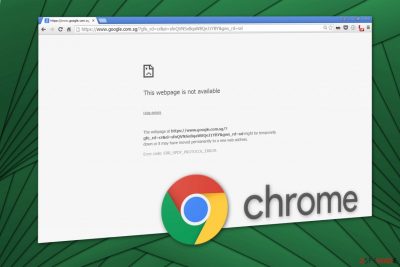
ERR_SPDY_PROTOCOL_ERROR is an error that Chrome users can encounter during web browsing. Usually, people cannot access Google-related sites such as Gmail or YouTube. However, there are several cases when this error affects other websites, such as Tumblr, Facebook, or Wikipedia.
The message is the culprit why many could not reach the destination website. Additionally, users complained that, in some cases, the issue comes and goes. The reason for the error lies within the SPDY protocol, which Google recently changed to HTTP/2 and stopped supporting the former one[1]. Likewise, people cannot access HTTP enabled pages.
Note that the SPDY protocol was initially designed to reduce website load latency and improve web security by manipulating HTTP traffic. However, now users can notice significant slowdowns and other browsing-related problems due to this issue. Nevertheless, we provide several solutions to fix ERR_SPDY_PROTOCOL_ERROR below.
| Name | ERR_SPDY_PROTOCOL_ERROR |
|---|---|
| Type | Chrome error |
| Issue | The error prevents users from accessing Wikipedia, Reddit, and other popular websites. Additionally, the issue is consistent with some Google-related sites |
| Reasons | In most of the cases, the error occurs due to changes made to SPDY protocol by Google. However, be aware that malware might be involved if frequent errors are plaguing your machine |
| Detection | If you are concerned that your machine might be infected with malware, scan it with reputable anti-malware software |
| Error fix | To fix the error, you should cleat browsing data, flush socket pools, or perform other steps. To get rid of the issue automatically, we suggest using FortectIntego |
There are several ways to remove the error from your browser. However, in some cases, they might be only temporary. Also, because there are several reasons why the issue might occur, finding the root cause might be difficult. Therefore, we suggest you download and install FortectIntego – it can fix various Windows-related errors in mere seconds.
Google stopped supporting SPDY protocol awhile ago because of a found vulnerability within it. Hence, those who are using older versions of Google Chrome may be encountering ERR_SPDY_PROTOCOL_ERROR more frequently. The solution would be to upgrade the browser to the newest version, then the issue would solve itself automatically.
Unfortunately, many users reported that the error occurs on the newest browser versions, and affect particular websites only (such as Reddit).[2] Even after applying the fix, they claimed that the problem returns a few times a day and affects the same sites as previously.
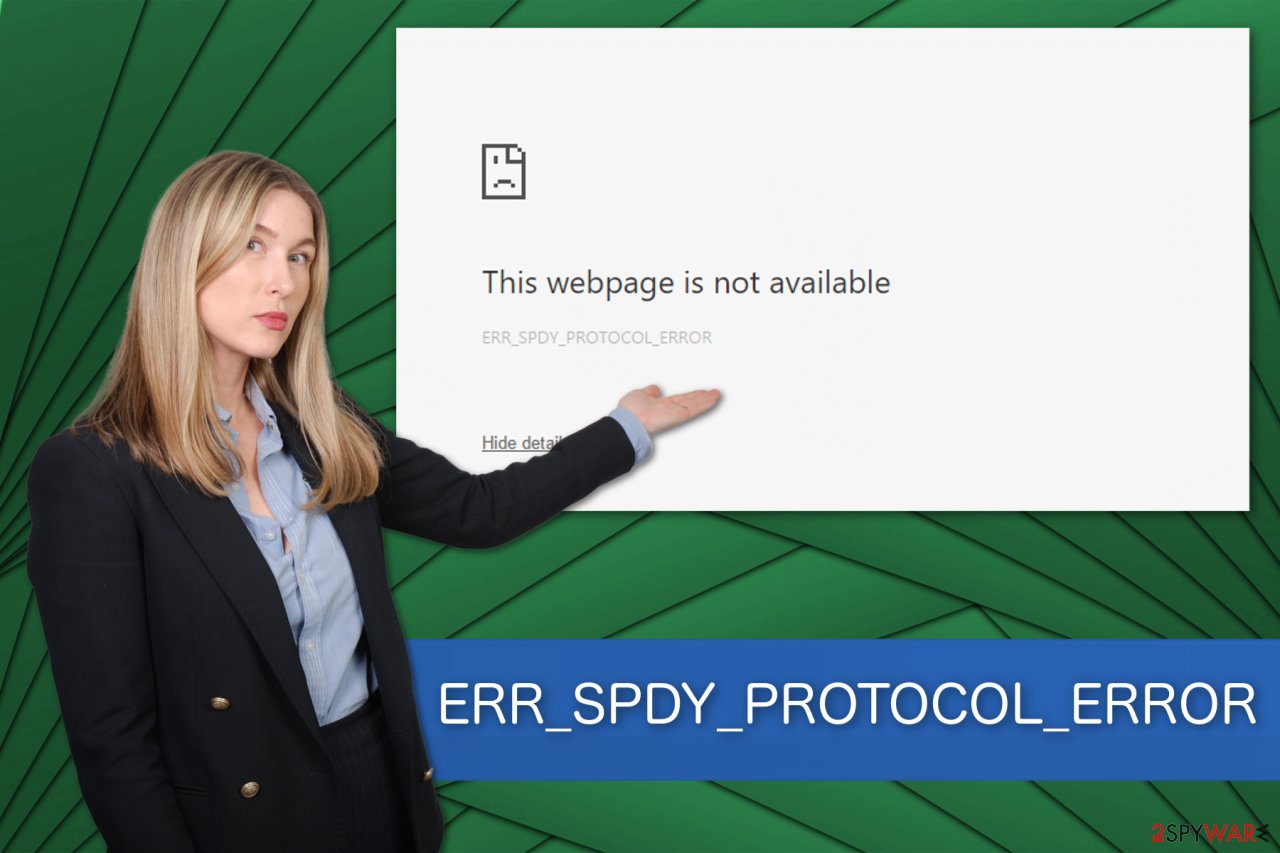
If you noticed that the error is causing you troubles on a regular basis, there might be a chance that your settings were altered by a computer virus. For example, there are several known DNS hijackers (for instance, Utopia.net) that prevent users from reaching destination websites and instead lead them to ad-filled ones. In other cases, “hosts” files might
Unfortunately, such a scenario might lead to adware[3] or further malware infections. Potentially unwanted programs and adware may cause ERR_SPDY_PROTOCOL_ERROR in some cases, and not only. You will also see an increased amount of advertisements such as pup-ups, flashing windows, in-text links, banners, etc.
However, adware should be the least of your worries, as malicious software like Trojans, RATs, rootkits, worms, viruses, and other computer parasites are usually programmed to be stealthy, meaning that users might not notice malware presence for months or even years. In the meantime, such data like banking details might be leaked to cybercriminals, or other threats, such as ransomware, proliferated to the host PC.
Thus, we suggest you scan your computer with an anti-malware program to ensure that there are no underlying infections on your device before you proceed with the error removal. If anything malicious is found, you should immediately remove malware and PUPs, as they are a huge risk to your safety.
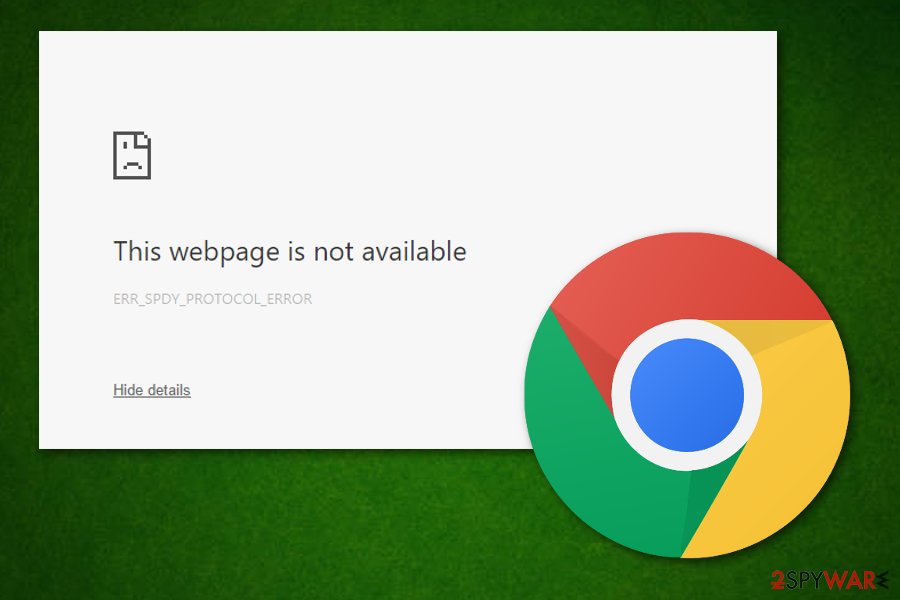
Malware and adware should be avoided at all costs
If you wonder what causes various pop-up errors to show up on your browser, there are several reasons why you are blocked from accessing specific websites, according to NoVirus.uk[4] team. The best-case scenario would be that your Google Chrome or another type of browser is outdated. However, numerous potentially unwanted programs might also be corrupting your system.
Since they spread in software-bundles, usually users do not even notice their presence. Developers of such adware programs hide the checkmarks permitting the installation of PUP among the optional components of free software. Likewise, people who choose to install regular programs with Quick/Recommended options are unable to deny the installation of adware.
You can protect your system by avoiding the latter settings and installing software with Advanced or Custom options. They will disclose the information about additional downloads and allow you to de-select the marks permitting to install potentially unwanted programs alongside.
Finally, to avoid malware that can also negatively impact not only your browsing experience but also personal safety, you should make sure that your machine is protected with anti-malware software that uses real-time protection feature, patch yous OS/installed apps with security updates, avoid pirated software/cracks, never reuse passwords, and employ additional tools like ad-blockers to stop intruders from entering your machine in the first place.
Get rid of ERR_SPDY_PROTOCOL_ERROR for good
As mentioned above, there are multiple ways how to stop the error from occurring during browsing sessions. However, it is crucial to detect the source of the problem, which might be a challenge for a regular computer user. You can try to eliminate the problem with the help of the instructions below.
Note that if none of them seem to work, we recommend trying automatic error removal with PC repair tools like FortectIntego. Besides, most of the computer malware can be terminated with the application, as well.
Method 1. Flush Socket in Google Chrome
- Open Chrome and type chrome://net-internals/#sockets in the address bar;
- Navigate to the top-right corner of the screen and click on the arrow button;
- Select Flush Sockets;
- Try re-opening the desired website and see if the error has disappeared.
NOTE: If you are still blocked from entering the page, type chrome://net-internals/#events&q=type:SPDY_SESSION%20is:active and click on Flush Socket Pools to fix the problem.
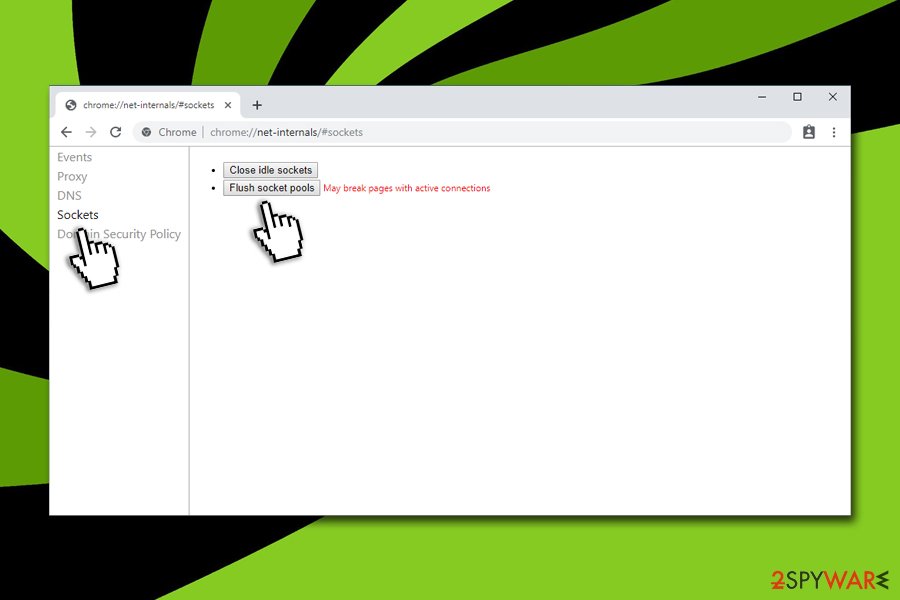
Method 2. Flush DNS cache from your computer
- Open Command Prompt;
- Submit the following commands:
- Ipconfig/ flush DNS
- Ipconfig/ renew
- Try visiting the blocked website again.
Method 3. Check Antivirus settings
Those who are using Avast antivirus software should check its settings since it might be the reason why you cannot access individual websites.
- Open Settings on the Antivirus software;
- Navigate to the active protection;
- Select Customize Web Shield Protection;
- Add the websites' URL links which you are unable to access.
For more solutions for the error, please visit the following article.
NOTE: You can also go to the Main Settings and disable HTTPS scanning to fix ERR_SPDY_PROTOCOL_ERROR.
How to prevent from getting browser hijacker
Choose a proper web browser and improve your safety with a VPN tool
Online spying has got momentum in recent years and people are getting more and more interested in how to protect their privacy online. One of the basic means to add a layer of security – choose the most private and secure web browser. Although web browsers can't grant full privacy protection and security, some of them are much better at sandboxing, HTTPS upgrading, active content blocking, tracking blocking, phishing protection, and similar privacy-oriented features. However, if you want true anonymity, we suggest you employ a powerful Private Internet Access VPN – it can encrypt all the traffic that comes and goes out of your computer, preventing tracking completely.
Lost your files? Use data recovery software
While some files located on any computer are replaceable or useless, others can be extremely valuable. Family photos, work documents, school projects – these are types of files that we don't want to lose. Unfortunately, there are many ways how unexpected data loss can occur: power cuts, Blue Screen of Death errors, hardware failures, crypto-malware attack, or even accidental deletion.
To ensure that all the files remain intact, you should prepare regular data backups. You can choose cloud-based or physical copies you could restore from later in case of a disaster. If your backups were lost as well or you never bothered to prepare any, Data Recovery Pro can be your only hope to retrieve your invaluable files.
- ^ Chris Bentzel. Hello HTTP/2, Goodbye SPDY. Chromium Blog. IT News.
- ^ ERR_SPDY_PROTOCOL_ERROR. Reddit. Social network.
- ^ What is Adware?. Kaspersky Lab. Resource center.
- ^ NoVirus. NoVirus. Security and Spyware News.
