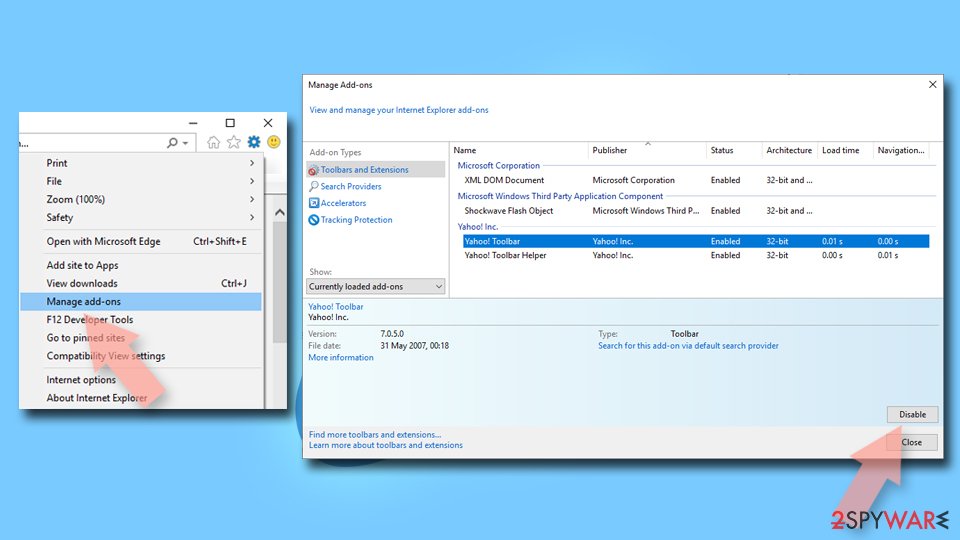FindSmartResults browser hijacker (virus) - Chrome, Firefox, IE, Edge
FindSmartResults browser hijacker Removal Guide
What is FindSmartResults browser hijacker?
FindSmartResults manipulates the search results and injects promotional links

FindSmartResults is a browser hijacker that changes the main settings, like the homepage, new tab address, and search engine. Once it is added, the appearance and user experience are completely different and can cause a lot of frustration. In the past years, browser hijackers have really infiltrated the web.
There are many reasons why these types of apps are developed. Firstly, they are easy to create. Fraudsters can just create one app, and then keep recreating them with different names. Secondly, they generate revenue[1] for the developers through ads, promotional links, and other types of commercial content.
Web store owners find it hard to determine which add-ons are potentially unwanted programs[2] because one plugin can be useful to one person, and the other one might think that the computer is infected with a virus. For these reasons, these extensions are created not only by individuals but mass-produced by companies that get huge profits from them.
| NAME | FindSmartResults |
| TYPE | Browser hijacker |
| SYMPTOMS | A different homepage, new tab address, search engine are added |
| DISTRIBUTION | Shady websites, deceptive ads, bundled software |
| DANGERS | Promotional content injected sponsored links in the search results can lead to dangerous websites where people can get tricked into providing their personal information, downloading PUPs and malware |
| ELIMINATION | Remove the extension via browser settings; performing a scan with professional security tools is recommended |
| FURTHER STEPS | Use FortectIntego to fix any remaining damage and optimize the machine |
When you type something into the search of FindSmartResults, no matter how many pages you will click through, every one of them will have sponsored links. Because the developers have implemented their own search engine (which is rare for browser hijackers), they can inject any advertisements they want.
These links might be unsafe and lead to dangerous websites where people can get fooled by social engineering techniques into providing their personal information, downloading other PUPs, or even malware.[3] Personal information disclosure to untrustworthy sources can lead to monetary losses and identity theft.[4]
These methods are executed through various schemes like fake software updates, surveys, giveaways, virus infection warnings, and many others. That is why it is very important not to believe everything you see on the Internet, as scammers prey on less IT-savvy people.
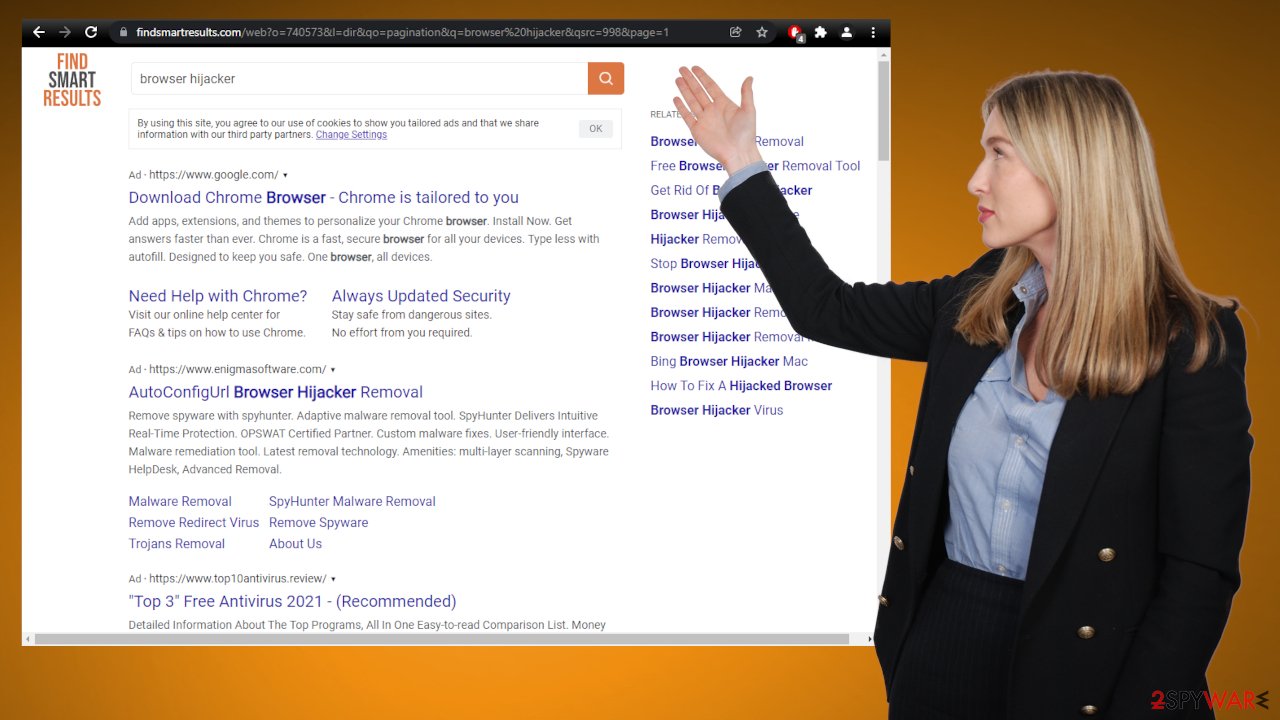
Distribution methods
Even though we always tell our readers to download programs only from official sources, they are not completely safe too. Many hijackers slip through the cracks during the review process and get listed on marketplaces like the chrome web store. That is why this is not enough anymore. Users have to do their own research, look for reviews, press releases, number of users and analyze the functionality of the app and decide if they really need it.
The issue is that extensions are very easy to add and users do that without thinking, looking into them more. It is only when the plugins are added it is sometimes hard to undo the changes depending on the severity. Of course, the main places where hijackers are spread are still shady websites that often engage in illegal activities.
For example, illegal streaming sites are rarely regulated so they are full of deceptive ads and sneaky redirects. Fake “Download” and “Play” buttons still exist even though a couple of years ago, Google said it would get rid of them. If users are careless and just click on them they can get redirected to scam sites or promotional pages for these types of add-ons.
Remove the extension
You can remove the add-on the manual way, so you have to go to your browser settings. We have provided instructions for the most frequently used browsers. Keep in mind that this removal method might not work if the changes are made by a potentially unwanted program hiding in your system. If this method does not work, proceed further:
Google Chrome
- Open Google Chrome, click on the Menu (three vertical dots at the top-right corner) and select More tools > Extensions.
- In the newly opened window, you will see all the installed extensions. Uninstall all the suspicious plugins that might be related to the unwanted program by clicking Remove.
![Remove extensions from Chrome Remove extensions from Chrome]()
MS Edge:
- Select Menu (three horizontal dots at the top-right of the browser window) and pick Extensions.
- From the list, pick the extension and click on the Gear icon.
- Click on Uninstall at the bottom.
![Remove extensions from Edge Remove extensions from Edge]()
MS Edge (Chromium)
- Open Edge and click select Settings > Extensions.
- Delete unwanted extensions by clicking Remove.
![Remove extensions from Chromium Edge Remove extensions from Chromium Edge]()
Mozilla Firefox
- Open Mozilla Firefox browser and click on the Menu (three horizontal lines at the top-right of the window).
- Select Add-ons.
- In here, select unwanted plugin and click Remove.
![Remove extensions from Firefox Remove extensions from Firefox]()
Safari
- Click Safari > Preferences…
- In the new window, pick Extensions.
- Select the unwanted extension and select Uninstall.
![Remove extensions from Safari Remove extensions from Safari]()
Internet Explorer:
- Open Internet Explorer, click on the Gear icon (IE menu) on the top-right corner of the browser
- Pick Manage Add-ons.
- You will see a Manage Add-ons window. Here, look for suspicious plugins. Click on these entries and select Disable.
![Remove add-ons from Internet Explorer Remove add-ons from Internet Explorer]()
Stop uninvited guests from performing unwanted changes
PUAs are mostly spread on freeware[5] distribution sites with the method of software bundling. It is always best to use official web stores because the risk of installing a bogus program is minimal. We know paying for software can get costly, so if you will continue to download free software there are precautionary steps you can take to prevent PUP invasion:
- Always choose the “Custom” or “Advanced” installation methods
- Read the Terms of Use and Privacy Policy
- Untick the boxes next to files you do not need
- Have professional security software installed to perform system scans regularly
Anti-malware tools can help detect such applications that perform tasks without your knowledge. They can also be used to eliminate suspicious programs with all the related files. We recommend using SpyHunter 5Combo Cleaner or Malwarebytes because the PUP can be difficult to identify – often they get disguised as handy tools that you would not even suspect. If manual removal is what you still prefer, we have instructions for Windows and Mac machines:
Windows 10/8:
- Enter Control Panel into Windows search box and hit Enter or click on the search result.
- Under Programs, select Uninstall a program.
![Uninstall from Windows 1 Uninstall from Windows 1]()
- From the list, find the entry of the suspicious program.
- Right-click on the application and select Uninstall.
- If User Account Control shows up, click Yes.
- Wait till uninstallation process is complete and click OK.
![Uninstall from Windows 2 Uninstall from Windows 2]()
Windows 7/XP:
- Click on Windows Start > Control Panel located on the right pane (if you are Windows XP user, click on Add/Remove Programs).
- In Control Panel, select Programs > Uninstall a program.
![Uninstall from Windows 7/XP Uninstall from Windows 7/XP]()
- Pick the unwanted application by clicking on it once.
- At the top, click Uninstall/Change.
- In the confirmation prompt, pick Yes.
- Click OK once the removal process is finished.
Mac:
- From the menu bar, select Go > Applications.
- In the Applications folder, look for all related entries.
- Click on the app and drag it to Trash (or right-click and pick Move to Trash)
![Uninstall from Mac 1 Uninstall from Mac 1]()
To fully remove an unwanted app, you need to access Application Support, LaunchAgents, and LaunchDaemons folders and delete relevant files:
- Select Go > Go to Folder.
- Enter /Library/Application Support and click Go or press Enter.
- In the Application Support folder, look for any dubious entries and then delete them.
- Now enter /Library/LaunchAgents and /Library/LaunchDaemons folders the same way and terminate all the related .plist files.
![Uninstall from Mac 2 Uninstall from Mac 2]()
Cookies track your browsing activities
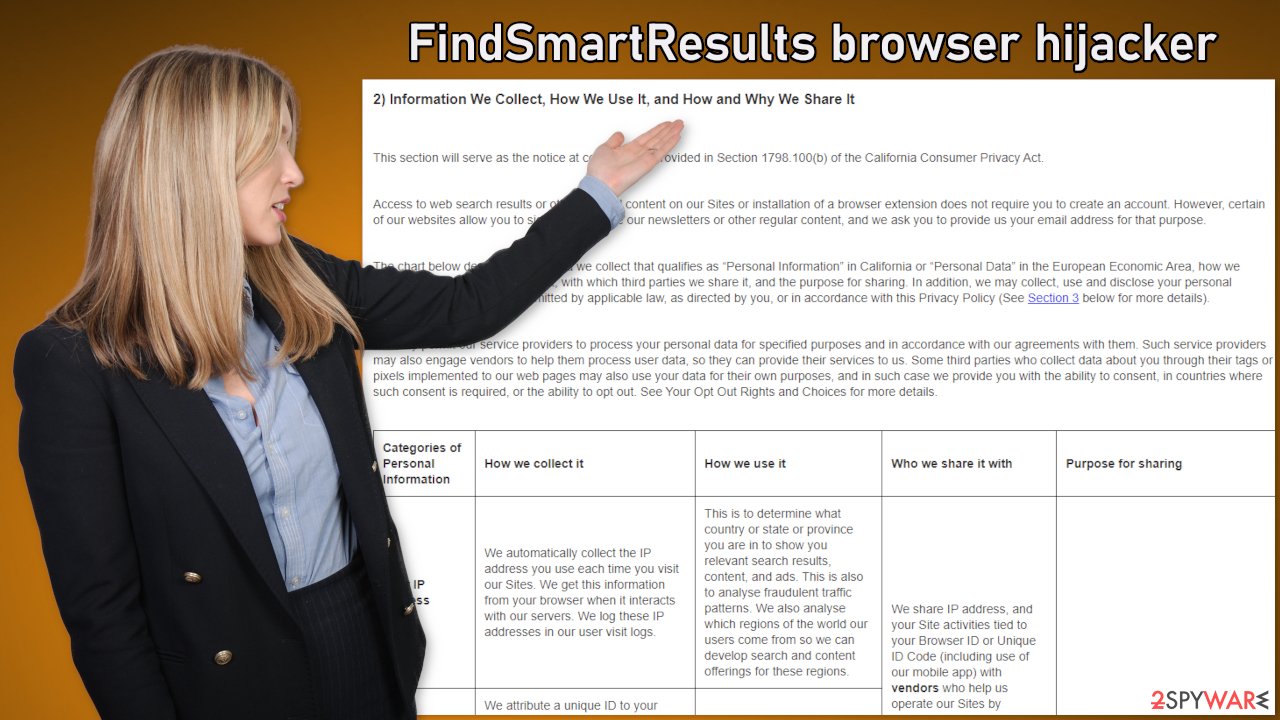
Almost every website you visit uses cookies to gather information about your websites, links you click on, and purchases you make. This data can be later sold to advertising networks that use it to target you with advertisements even more. Also, if you visit many websites that do not have strong security in place, cookies can be hacked and used for malicious purposes.
If you had your browser hijacked, you most likely visited some shady sites, which means it is unknown who has access to your cookies. It can be sold to third parties, and the owners of the pages will not be held responsible if you'll suffer some type of consequences for it.
So, after you remove the hijacker, it would be great to take care of your browsers because questionable web pages could still be following what you do on the internet. There is an automatic solution to this FortectIntego, which can also fix corrupted files, system errors and improve your device's performance which is very helpful after virus infections.
How to prevent from getting browser hijacker
Do not let government spy on you
The government has many issues in regards to tracking users' data and spying on citizens, so you should take this into consideration and learn more about shady information gathering practices. Avoid any unwanted government tracking or spying by going totally anonymous on the internet.
You can choose a different location when you go online and access any material you want without particular content restrictions. You can easily enjoy internet connection without any risks of being hacked by using Private Internet Access VPN.
Control the information that can be accessed by government any other unwanted party and surf online without being spied on. Even if you are not involved in illegal activities or trust your selection of services, platforms, be suspicious for your own security and take precautionary measures by using the VPN service.
Backup files for the later use, in case of the malware attack
Computer users can suffer from data losses due to cyber infections or their own faulty doings. Ransomware can encrypt and hold files hostage, while unforeseen power cuts might cause a loss of important documents. If you have proper up-to-date backups, you can easily recover after such an incident and get back to work. It is also equally important to update backups on a regular basis so that the newest information remains intact – you can set this process to be performed automatically.
When you have the previous version of every important document or project you can avoid frustration and breakdowns. It comes in handy when malware strikes out of nowhere. Use Data Recovery Pro for the data restoration process.
- ^ What Is PPC? Learn the Basics of Pay-Per-Click (PPC) Marketing. WordStream. Advertising Solutions.
- ^ Wendy Zamora. What is a PUP? – How to avoid potentially unwanted programs. Malwarebytes. Tips, Tricks and How Tos.
- ^ What Is Malware?. Cisco. Security Advice.
- ^ Ben Luthi. What Is Identity Theft?. Experian. Fraud Prevention.
- ^ Freeware. Wikipedia. The free encyclopedia.