Koddams.xyz ads (fake) - Free Guide
Koddams.xyz ads Removal Guide
What is Koddams.xyz ads?
Koddams.xyz messages are fake, and here's why you should avoid it
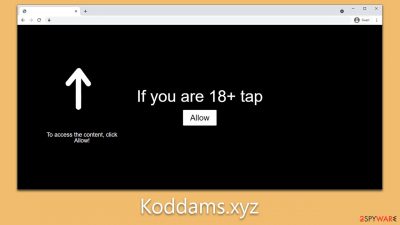
Koddams.xyz, a dubious website with shadowy intentions, is operated by crafty fraudsters who exploit push notifications for illicit gains. This site's primary objective is to trick unsuspecting users into subscribing to their intrusive push notifications, through which they transmit a variety of data. These transmissions often arrive as unexpected pop-ups on users' screens and typically take the form of deceptive advertisements. The misleading content ranges from fraudulent virus alerts and counterfeit giveaways to get-rich-quick schemes and other forms of phishing material, each designed to manipulate the unwary.
We urge extreme caution when dealing with pop-ups from Koddams.xyz, as they pose a risk of monetary loss or, worse, the unintentional installation of malicious software on your device. This may occur without your explicit knowledge, making the threat even more insidious. It is of utmost importance to steer clear of any interaction with these pop-ups to safeguard your financial stability and the integrity of your computer systems.
To assist you in evading such unpalatable situations, we'll delineate straightforward steps to enhance your protection against this online menace. These measures will also help in detecting any existing infections in your system.
| Name | Koddams.xyz |
| Type | Push notifications, ads, pop-ups, scam |
| Distribution | The website gains access to deliver any information as soon as the “Allow” button is pressed within the push notification prompt |
| Symptoms | Push notifications show on the desktop at random time intervals. These pop-ups show fake notices and push scams. Links can also lead to malware-laden sites |
| Dangers | Links from the site might cause you to go to harmful websites, resulting in malware infections, financial losses, or personal data exposure. |
| Removal | You may turn off notifications in your browser settings. If you notice more ads and redirects to suspicious sites, run SpyHunter 5Combo Cleaner anti-malware on your computer to check for adware infection |
| Other tips | After the removal of PUPs and malware, we recommend scanning the system with FortectIntego to clean browser caches and fix virus damage automatically |
The fake messages
Koddams.xyz scam typically begins when users unwittingly land on this treacherous site, often by clicking compromised links or through visits to questionable websites like torrent download platforms or YouTube video converters. Occasionally, existing malware or adware infections can also redirect affected users to such dubious sites, further exacerbating the issue.
Once on the site, users are often caught unaware due to the sudden and unexpected redirect. This element of surprise forms the cornerstone of Koddams.xyz's scam. Instead of finding their desired content, users are presented with deceptive requests that are often designed to mimic legitimate online interactions, thereby catching them off guard.
Here are some common prompts users might encounter:
- Click Allow to confirm that you are not a robot
- Click “Allow” to win the prize and get it in our shop!
- If you are 18+, click Allow
- Click Allow to start downloading
- Press “Allow” to watch the video, etc.

These carefully engineered requests are designed to exploit users' familiarity with similar, legitimate online prompts. Many have encountered websites asking for age confirmation or human verification or websites suggesting their browser may be preventing video playback. The deceptive nature of these prompts often convinces users to click the 'Allow' button.
In essence, the operators of Koddams.xyz, and similar sites utilize social engineering tactics to manipulate users. The push notification feature, while inherently benign and intended for legitimate use, has unfortunately been repurposed by these cybercriminals. By creating a pretext for users to click 'Allow' on these dubious websites, scammers secure the ability to send intrusive and potentially harmful ads directly to users' desktops. Thus, a feature originally intended for user convenience has been twisted into a tool for propagating scams.
Check your system for infections
Often, users find themselves on scam sites like Koddams.xyz after being unwittingly redirected, which, unfortunately, is a common occurrence. Nonetheless, one should also consider the possibility that adware or similar unwanted software could be causing these unwelcome diversions. Adware developers frequently affiliate themselves with dubious ad networks, which can lead to an increased exposure to phishing content online.
Adware can infiltrate systems unnoticed, often bundled with other software or through various deceptive methods, leaving users oblivious to its presence on their systems. The most straightforward way to identify and eliminate such hidden threats is by using robust anti-malware software, such as SpyHunter 5Combo Cleaner or Malwarebytes.
Before initiating a malware check, verify that your anti-malware application is up-to-date with the latest threat definitions. Regular updates ensure that your software can effectively combat the newest threats.
After the malware scan, we recommend using a tool like FortectIntego to remove any residual cookies and trackers from your browsers. This not only helps maintain your privacy but can also repair any damage caused by the infection, ensuring your system returns to its optimal state after the malware removal process. If you frequently encounter scam websites, this could be a sign that your system is affected by adware or other malicious software, warranting a thorough malware check.
Eliminating Koddams.xyz ads
Once you've ensured your computer is free from adware or other malicious threats, the next step is to halt the onslaught of Koddams.xyz ads. It's important to remember that while eradicating viruses via security software scans is a vital step in ensuring your system's health, these scans alone won't eliminate the barrage of push notification spam.
To cease receiving these intrusive ads, you must delve into your browser's settings. Here, you can block the URL associated with these unwanted notifications. This strategy is an effective measure to counteract push notification spam. The process may vary slightly depending on the browser you're using, but the fundamental approach involves accessing your settings and manually blocking the specific URL tied to Koddams.xyz, thereby cutting off the source of these disruptive ads.
Google Chrome (desktop):
- Open the Google Chrome browser and go to Menu > Settings.
- Scroll down and click on Advanced.
- Locate the Privacy and security section and pick Site Settings > Notifications.
- Look at the Allow section and look for a suspicious URL.
- Click the three vertical dots next to it and choose Block. This should remove unwanted notifications from Google Chrome.
![Stop notifications on Chrome PC 2 Stop notifications on Chrome PC 2]()
Google Chrome (Android):
- Open Google Chrome and tap on Settings (three vertical dots).
- Select Notifications.
- Scroll down to the Sites section.
- Locate the unwanted URL and toggle the button to the left (Off setting).
![Stop notifications on Chrome Android Stop notifications on Chrome Android]()
Mozilla Firefox:
- Open Mozilla Firefox and go to Menu > Options.
- Click on Privacy & Security section.
- Under Permissions, you should be able to see Notifications. Click the Settings button.
- In the Settings – Notification Permissions window, click on the drop-down menu by the URL in question.
- Select Block and then click on Save Changes. This should remove unwanted notifications from Mozilla Firefox.
![Stop notifications on Mozilla Firefox 2 Stop notifications on Mozilla Firefox 2]()
MS Edge (Chromium):
- Open Microsoft Edge, and go to Settings.
- Select Site permissions.
- Go to Notifications on the right.
- Under Allow, you will find the unwanted entry.
- Click on More actions and select Block.
![Stop notifications on Edge Chromium Stop notifications on Edge Chromium]()
Safari:
- Click on Safari > Preferences…
- Go to the Websites tab and, under General, select Notifications.
- Select the web address in question, click the drop-down menu and select Deny.
![Stop notifications on Safari Stop notifications on Safari]()
Internet Explorer:
- Open Internet Explorer, and click on the Gear icon at the top-right of the window.
- Select Internet options and go to the Privacy tab.
- In the Pop-up Blocker section, click on Settings.
- Locate web address in question under Allowed sites and pick Remove.
![Stop notifications on Internet Explorer Stop notifications on Internet Explorer]()
How to prevent from getting adware
Choose a proper web browser and improve your safety with a VPN tool
Online spying has got momentum in recent years and people are getting more and more interested in how to protect their privacy online. One of the basic means to add a layer of security – choose the most private and secure web browser. Although web browsers can't grant full privacy protection and security, some of them are much better at sandboxing, HTTPS upgrading, active content blocking, tracking blocking, phishing protection, and similar privacy-oriented features. However, if you want true anonymity, we suggest you employ a powerful Private Internet Access VPN – it can encrypt all the traffic that comes and goes out of your computer, preventing tracking completely.
Lost your files? Use data recovery software
While some files located on any computer are replaceable or useless, others can be extremely valuable. Family photos, work documents, school projects – these are types of files that we don't want to lose. Unfortunately, there are many ways how unexpected data loss can occur: power cuts, Blue Screen of Death errors, hardware failures, crypto-malware attack, or even accidental deletion.
To ensure that all the files remain intact, you should prepare regular data backups. You can choose cloud-based or physical copies you could restore from later in case of a disaster. If your backups were lost as well or you never bothered to prepare any, Data Recovery Pro can be your only hope to retrieve your invaluable files.






