Lepigthree.xyz ads (scam) - Free Instructions
Lepigthree.xyz ads Removal Guide
What is Lepigthree.xyz ads?
Lepigthree.xyz shows misleading messages that try to convince people to subscribe to push notifications

If you visit sites that are not completely trustworthy, such as peer-to-peer networks, adult websites, or software crack distribution sites, you might come across Lepigthree.xyz. This site could appear due to adware running in the background of your device without your knowledge. Adware is known to redirect online traffic to unsafe places, leaving users exposed to phishing material.
To deceive visitors into thinking they need to confirm they are not robots, Lepigthree.xyz uses misleading messages. The scammers' primary objective is to make individuals believe that the “Allow” button within the notification prompt has a different function than what it actually does. Clicking on this button would permit the site to deliver notifications at any time.
Initially, those who click on the button might not notice anything different. However, after some time, suspicious pop-ups would begin showing up on their desktops, including phishing content and malicious links. Clicking on any of these links could lead to the installation of malware on your system without your knowledge, the disclosure of personal information, or unnecessary expenses.
| Name | Lepigthree.xyz |
| Type | Push notifications, ads, pop-ups, scam |
| Distribution | Pop-ups show up on a regular basis on the screen – these ads often include inappropriate, scam, phishing, or other similar content |
| Symptoms | Notifications show up at the bottom-right corner of the screen – these include fraudulent content and links to potentially dangerous websites |
| Dangers | If you click on links provided by the website, you might end up infecting your system with malware/PUPs, disclosing your personal information to cybercriminals, or losing money for useless services |
| Removal | Removing push notifications from your desktop requires you to access browser settings and block the unwanted URL. Scanning the system with SpyHunter 5Combo Cleaner is also recommended |
| Tips | We recommend using FortectIntego to fix any virus damage that might have occurred due to a system infection. The app can also remove various trackers for better privacy |
How people get tricked into enabling Lepigthree.xyz notifications
Push notification scam websites are becoming increasingly common and can easily trick users into granting permission to display notifications. Users access suspicious websites by clicking on links from other sites, often unexpectedly. This makes the scheme even more successful, as users are caught off guard.
Once on the website, they are immediately redirected to a page with a message that may not look suspicious at all, at least initially. For example, the website Lepigthree.xyz might ask users to confirm their age by clicking on an “allow” button if they are 18 years old or above.
Scammers try to imitate legitimate confirmation processes that users may have encountered before, such as confirming they are not minors or robots. This makes the message seem more trustworthy.
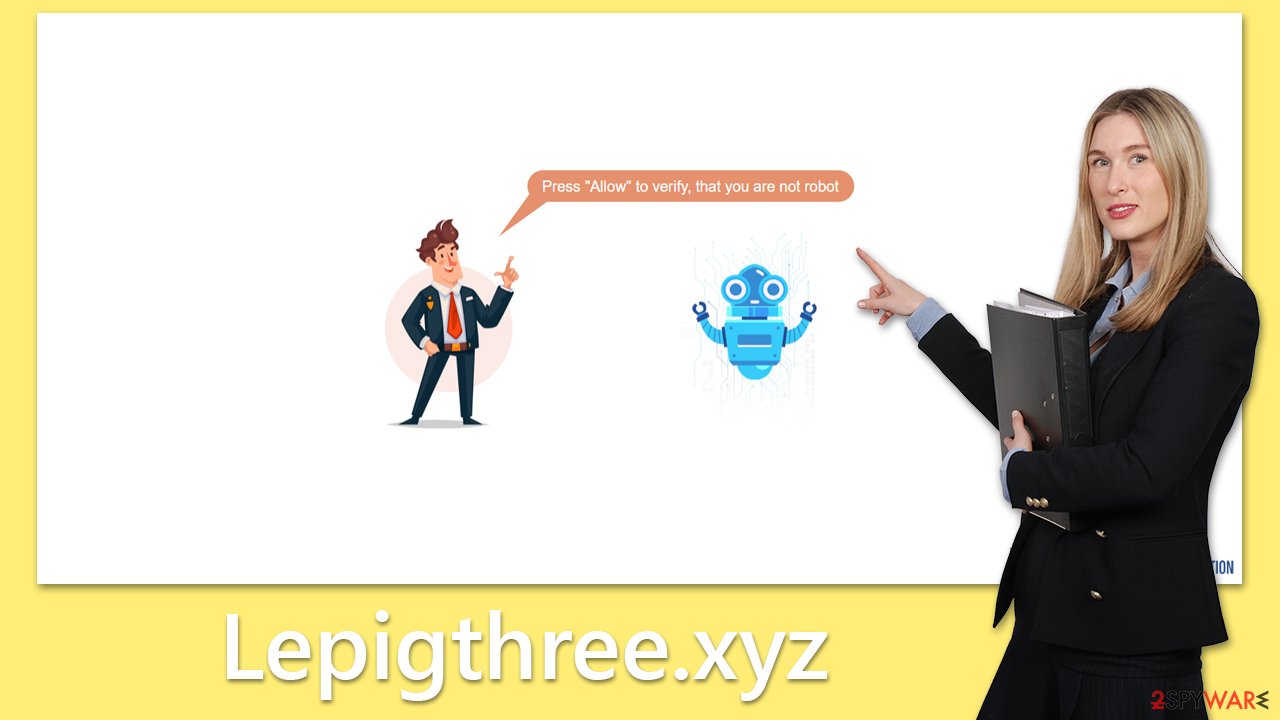
Users are more likely to trust the message if it includes familiar components, such as a captcha or verification method that they have seen before. This is a common social engineering tactic. If they grant permission to show notifications, they can expect to see push notifications at any time, as long as their browser is operational. These notifications can include poor-quality ads, misleading virus infection prompts, get-rich-quick schemes, and gift card scams.
It's important for users to be aware of these tactics and not to trust messages that seem too good to be true or that ask for unnecessary permissions. If you have already granted permission to a suspicious website, you can easily revoke it by accessing your browser settings and blocking the correct URL via the site settings menu.
Why you should not allow notifications from questionable sites
Push notifications can be a convenient way to stay up-to-date on the latest news or offers, but they can also be dangerous if they come from scam websites such as Lepigthree.xyz. Once you grant permission for these sites to show notifications, you can expect to receive them at any time, even when your browser is not in use. Unfortunately, this also allows scammers to expose users to various misleading or malicious advertisements in order to generate revenue.
The ads shown by these unreliable advertising networks are often of poor quality and can lead to serious harm. Scammers may use push notifications to trick users into investing small sums of money in get-rich-quick schemes that promise incredible returns in a matter of days or weeks. These scams are often accompanied by fake success stories and phony user messages.
In addition, users may also receive misleading virus infection prompts that claim their system has been infected with viruses and needs to be removed immediately with the offered anti-malware. These prompts may even impersonate legitimate security vendors by using their logos and notices, tricking users into downloading and installing malware.
Finally, gift card and other giveaway scams may be used to obtain user information, using the guise of being chosen by a well-known corporation such as Amazon, Google, or similar. Interacting with these scams can lead to the disclosure of personal information, financial loss, or other harmful consequences.
Removal of Lepigthree.xyz ads
Don't fret too much if you have permitted push notifications from an unreliable website because it can be undone without any trouble. Simply go to your browser settings, locate the specific URL, and disable notifications through the site settings menu. Choose the appropriate browser guide and follow the steps provided.
Google Chrome
- Open the Google Chrome browser and go to Menu > Settings.
- Scroll down and click on Advanced.
- Locate the Privacy and security section and pick Site Settings > Notifications.
- Look at the Allow section and look for a suspicious URL.
- Click the three vertical dots next to it and pick Block. This should remove unwanted notifications from Google Chrome.
![Stop notifications on Chrome PC 2 Stop notifications on Chrome PC 2]()
Google Chrome (Android)
- Open Google Chrome and tap on Settings (three vertical dots).
- Select Notifications.
- Scroll down to the Sites section.
- Locate the unwanted URL and toggle the button to the left (Off position).
![Stop notifications on Chrome Android Stop notifications on Chrome Android]()
Mozilla Firefox
- Open Mozilla Firefox and go to Menu > Options.
- Click on Privacy & Security section.
- Under Permissions, you should be able to see Notifications. Click the Settings button next to it.
- In the Settings – Notification Permissions window, click on the drop-down menu by the URL in question.
- Select Block and then click on Save Changes. This should remove unwanted notifications from Mozilla Firefox.
![Stop notifications on Mozilla Firefox 2 Stop notifications on Mozilla Firefox 2]()
Safari
- Click on Safari > Preferences…
- Go to the Websites tab and, under General, select Notifications.
- Select the web address in question, click the drop-down menu and select Deny.
![Stop notifications on Safari Stop notifications on Safari]()
MS Edge
- Open Microsoft Edge, and go to Settings.
- Select Site permissions.
- Go to Notifications on the right.
- Under Allow, you will find the unwanted entry.
- Click on More actions and select Block.
![Stop notifications on Edge Chromium Stop notifications on Edge Chromium]()
Internet Explorer
- Open Internet Explorer, and click on the Gear icon at the top-right of the window.
- Select Internet options and go to the Privacy tab.
- In the Pop-up Blocker section, click on Settings.
![Stop notifications on Internet Explorer Stop notifications on Internet Explorer]()
- Locate the web address in question under Allowed sites and pick Remove.
Check your system for adware
When dealing with push notification scams, it's important to be aware of the potential presence of adware on your device. Adware is a type of unwanted program that can lead users to numerous advertisements and redirect them to suspicious websites. Sometimes, adware can be installed without the user's knowledge through deceptive methods, such as freeware bundles. This makes it essential to regularly check for adware on your device using reliable anti-malware software.
We recommend using Malwarebytes or SpyHunter 5Combo Cleaner and ensuring that the software is up-to-date before scanning. Additionally, after removing any malware, it's advisable to use FortectIntego to clear your browser of cookies and trackers and repair any potential damage caused by the adware infection. By taking these precautions, you can protect your device and avoid falling victim to push notification scams.
How to prevent from getting adware
Stream videos without limitations, no matter where you are
There are multiple parties that could find out almost anything about you by checking your online activity. While this is highly unlikely, advertisers and tech companies are constantly tracking you online. The first step to privacy should be a secure browser that focuses on tracker reduction to a minimum.
Even if you employ a secure browser, you will not be able to access websites that are restricted due to local government laws or other reasons. In other words, you may not be able to stream Disney+ or US-based Netflix in some countries. To bypass these restrictions, you can employ a powerful Private Internet Access VPN, which provides dedicated servers for torrenting and streaming, not slowing you down in the process.
Data backups are important – recover your lost files
Ransomware is one of the biggest threats to personal data. Once it is executed on a machine, it launches a sophisticated encryption algorithm that locks all your files, although it does not destroy them. The most common misconception is that anti-malware software can return files to their previous states. This is not true, however, and data remains locked after the malicious payload is deleted.
While regular data backups are the only secure method to recover your files after a ransomware attack, tools such as Data Recovery Pro can also be effective and restore at least some of your lost data.






