Mostongou.com ads (fake) - Free Instructions
Mostongou.com ads Removal Guide
What is Mostongou.com ads?
Mostongou.com is a phony website created for malicious purposes of illegal ad monetization

You might encounter Mostongou.com while visiting other sites that may not be entirely trustworthy, such as peer-to-peer[1] networks, adult websites, or software crack distribution sites. In some cases, people land on this site because they have adware running in the background of their devices unbeknownst to them. These potentially unwanted applications often show symptoms such as intrusive ads and redirects to phishing sites.
Mostongou.com posts false information to make users think they have to verify they aren't robots every time they visit the site. This malicious website aims to trick people into clicking the “Allow” button within the notification pop-up, which would give the site permission to send notifications at any point.
Those who comply with instructions would not immediately notice anything out of the ordinary. They'd only notice suspicious pop-ups on their computers later, which may include phishing content and harmful links. You could install malware on your system by clicking on any of these links, provide personal information, or waste your money on useless services. If you have accepted Mostongou.com notifications, you can remove them by following our guide below.
| Name | Mostongou.com |
| Type | Push notifications, ads, pop-ups, scam |
| Distribution | Users allow push notifications in after they click the “Allow” button within the prompt upon site entry |
| Symptoms | Pop-up notifications are shown on a desktop at random times |
| Risks | If you click on a website's links, you risk infecting your computer with malware/PUPs, giving away your personal information to hackers, or wasting money on useless services |
| Removal | To stop annoying push notifications, utilize the browser's settings. After that, make sure your computer isn't infected with adware or malware – scan it using SpyHunter 5Combo Cleaner. |
| Tips | After the removal of PUPs and malware, we recommend scanning the system with FortectIntego to clean browser caches and fix virus damage automatically |
Adware is one of the reasons you may be redirected to suspicious sites
Often, users are unknowingly redirected to phishing sites – this happens after clicking on links elsewhere. Torrent and similar sites that distribute illegal software are one of the most common grounds for such behavior, and some redirects can lead to dangerous locations. Likewise, malicious scripts[2] can be accounted for for automatic redirects without users clicking on anything.
Despite this, adware or other potentially unwanted software could lead to exactly the same results, as it operates in the background without users realizing it. This is especially true for those who installed adware without knowing when looking for freeware or other software on third-party websites.
We suggest using powerful anti-malware software to safeguard your device – SpyHunter 5Combo Cleaner or Malwarebytes, for example. But before scanning for malware, please ensure that the app is running with its most recent definitions – you can do this by making sure it is updated automatically via the settings. After the malware has been removed, we also recommend running FortectIntego to remove cookies and other trackers from your browsers. The app may also repair any harm caused by the infection to system files.
How people get tricked into subscribing to push notifications from fake sources
If you have Mostongou.com ads appearing on your desktop, chances are you've been scammed by a fake message displayed on this site. Since users typically don't expect to visit the site, they often fail to recognize what is actually being asked of them and click the “Allow” button right away.
The scheme here is to make people believe that the push notification prompt is simply not what it actually is, and plenty of fake messages are used for this. Here are a few examples you may encounter when accessing a push notification scam:
- “Click Allow to confirm you are not a robot” is one of the most common phrases in push notification scams. Users have become accustomed to human verification procedures, such as captchas, making the request seem familiar. However, criminals exploit this by trying new methods all the time.
- “Press Allow to watch the video” implies that the browser (or something else) is preventing the video from being played. There's even an explanation of what the video is or even what it is called. These types of fraudulent messages always show a fake video player in the background, often imitating YouTube.
- “If you are 18+, click Allow” is a popular fake age verification method. Many legitimate websites are required to verify users' ages before allowing them access to content, hence it again invokes the feeling of familiarity; regardless, this is just another social engineering[3] trick to make users subscribe.
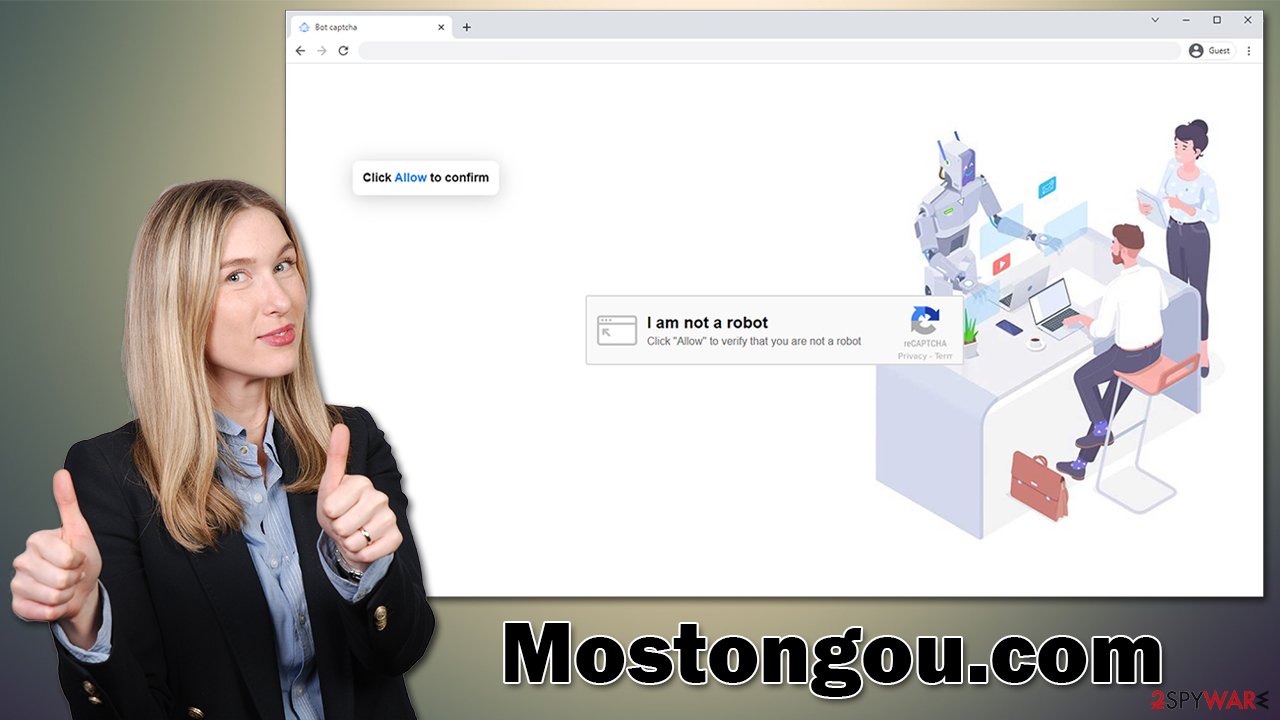
There are plenty of variations users could be exposed to, but the tactic remains the same – make people believe they are asked to pass a simple check, or they may be promised some content. The messages and even images are mirrored on numerous other phishing websites, including News-bidoma.cc, Bguhnh.com, Cimen.click, and many others.
Remove Mostongou.com ads
The push notification feature is often misunderstood, especially when users are dealing with it for the first time after being ticked by an online scam message. The feature itself is not malicious in any way – it is a part of the browser and was intended to be used for legitimate purposes.
However, just like any other component, this can be exploited too, although being careful of which websites you allow to send you notifications can make a significant difference here. Thus, make sure you avoid accepting push notification prompts from questionable websites.
That being said, you can always stop any website from continuing to show you push notifications – all you have to do is access browser settings and block Mostongou.com in site settings.
Google Chrome
- Open the Google Chrome browser and go to Menu > Settings.
- Scroll down and click on Advanced.
- Locate the Privacy and security section and pick Site Settings > Notifications.
- Look at the Allow section and look for a suspicious URL.
- Click the three vertical dots next to it and pick Block. This should remove unwanted notifications from Google Chrome.
![Stop notifications on Chrome PC 2 Stop notifications on Chrome PC 2]()
Google Chrome (Android)
- Open Google Chrome and tap on Settings (three vertical dots).
- Select Notifications.
- Scroll down to the Sites section.
- Locate the unwanted URL and toggle the button to the left (Off position).
![Stop notifications on Chrome Android Stop notifications on Chrome Android]()
Mozilla Firefox
- Open Mozilla Firefox and go to Menu > Options.
- Click on Privacy & Security section.
- Under Permissions, you should be able to see Notifications. Click the Settings button next to it.
- In the Settings – Notification Permissions window, click on the drop-down menu by the URL in question.
- Select Block and then click on Save Changes. This should remove unwanted notifications from Mozilla Firefox.
![Stop notifications on Mozilla Firefox 2 Stop notifications on Mozilla Firefox 2]()
Safari
- Click on Safari > Preferences…
- Go to the Websites tab and, under General, select Notifications.
- Select the web address in question, click the drop-down menu and select Deny.
![Stop notifications on Safari Stop notifications on Safari]()
MS Edge
- Open Microsoft Edge, and click the Settings and more button (three horizontal dots) at the top-right of the window.
- Select Settings and then go to Advanced.
- Under Website permissions, pick Manage permissions and select the URL in question.
- Toggle the switch to the left to turn notifications off on Microsoft Edge.
![Stop notifications on Edge 2 Stop notifications on Edge 2]()
MS Edge (Chromium)
- Open Microsoft Edge, and go to Settings.
- Select Site permissions.
- Go to Notifications on the right.
- Under Allow, you will find the unwanted entry.
- Click on More actions and select Block.
![Stop notifications on Edge Chromium Stop notifications on Edge Chromium]()
Internet Explorer
- Open Internet Explorer, and click on the Gear icon at the top-right of the window.
- Select Internet options and go to the Privacy tab.
- In the Pop-up Blocker section, click on Settings.
![Stop notifications on Internet Explorer Stop notifications on Internet Explorer]()
- Locate the web address in question under Allowed sites and pick Remove.
How to prevent from getting adware
Access your website securely from any location
When you work on the domain, site, blog, or different project that requires constant management, content creation, or coding, you may need to connect to the server and content management service more often. The best solution for creating a tighter network could be a dedicated/fixed IP address.
If you make your IP address static and set to your device, you can connect to the CMS from any location and do not create any additional issues for the server or network manager that needs to monitor connections and activities. VPN software providers like Private Internet Access can help you with such settings and offer the option to control the online reputation and manage projects easily from any part of the world.
Recover files after data-affecting malware attacks
While much of the data can be accidentally deleted due to various reasons, malware is one of the main culprits that can cause loss of pictures, documents, videos, and other important files. More serious malware infections lead to significant data loss when your documents, system files, and images get encrypted. In particular, ransomware is is a type of malware that focuses on such functions, so your files become useless without an ability to access them.
Even though there is little to no possibility to recover after file-locking threats, some applications have features for data recovery in the system. In some cases, Data Recovery Pro can also help to recover at least some portion of your data after data-locking virus infection or general cyber infection.
- ^ Josep Albors. Malicious scripts in compromised websites and how to protect yourself. WeLiveSecurity. ESET security blog.
- ^ James Cope. What's a Peer-to-Peer (P2P) Network?. Computerworld. IT news, careers, business technology, reviews.
- ^ Social Engineering. Imperva. Application and data security.







