News-detiju.cc ads (Free Guide) - Chrome, Firefox, IE, Edge
News-detiju.cc ads Removal Guide
What is News-detiju.cc ads?
News-detiju.cc is a malicious website that tries to trick users into subscribing to push notifications to show ads later

News-detiju.cc is a website created by fraudsters to deceive users into subscribing to push notifications, which can later be utilized to distribute various malicious advertisements directly to users' desktops. Most users don't even remember the website's name until they begin to see intrusive pop-ups that cover every other application window on the screen. Typically, these pop-ups appear in the top-right or bottom-right corner of the screen, depending on the operating system.
The News-detiju.cc push notifications can only operate if the browser is active, and it doesn't even have to be in use. For instance, users may be browsing unrelated websites or watching a video while leaving the browser open in the background, and they may still receive the ads. The most concerning aspect is that the advertisements coming from this site can be malicious, exposing users to various fake virus alerts, get-rich-quick scams, and other phishing content.
It's crucial to avoid clicking on any links within these push notifications since doing so could result in installing potentially harmful software on your system, providing the sensitive information to cybercriminals, or losing money to various scams. If you're struggling with removing suspicious pop-ups, please see the details below – we explain how to deal with push notifications and safeguard your system against infection.
| Name | News-detiju.cc |
| Type | Push notifications, pop-ups, ads, scam |
| Distribution | When the user clicks Allow in the push notification, the website has immediate access to send push notifications |
| Symptoms | Pop-ups show up on a regular basis on the screen – these ads often include inappropriate, scam, phishing, or other similar content |
| Risks | You might suffer from monetary losses, install malware or potentially unwanted programs, or disclose sensitive data to cybercriminals |
| Removal | You can disable the push notifications from any website via browser settings. Scanning the system with SpyHunter 5Combo Cleaner can also ensure that it's clean and secure |
| Other tips | We recommend using FortectIntego to fix any virus damage that might have occurred due to a system infection. The app can also remove various trackers for better privacy |
Encountering online scams might sometimes be caused by adware
The internet is too vast to moderate strictly, making it difficult to eliminate online fraud completely. Due to the dynamic nature of the internet, scam websites can surface at any time and reach hundreds of users, regardless of their lifespan. News-detiju.cc is an example of such a scam site.
Rogue advertising networks and poorly regulated websites play a significant role in aiding scammers. Torrents and other sites that distribute pirated software or cracks are infamous for their hazardous nature. They often contain infected torrent files, fake “Download” links, malicious ads, and other malicious content, which can redirect users to phishing websites or infect their devices with malware like ransomware.
In addition to this, adware can also initiate redirects to phishing websites. Adware is a deceptive type of application that operates in the background, causing various browsing issues. For instance, it may display ads on top of everything else using a virtual layer or insert links into text. As a result, there are many ways to access suspicious websites while an infection is active.
Tips for recognizing a push notification scam site
In regards to push notifications, they are an application programming interface (API) that website developers can incorporate into their sites using a particular feature. When a user visits a website, they may be prompted to enable push notifications if they haven't already disabled them. However, if a website has a misleading image in the background, such as News-detiju.cc, users may misunderstand the purpose of the notification prompt, potentially leading to deceptive actions.
To deceive users into enabling notifications, News-detiju.cc displays one of the following messages when users enter the site:
- Press “Allow” bot verify, that you are not robot
- Browser verification in progress – click the button “Allow” to access
- If you are 18+, click Allow
- Click Allow to watch the video
- Click “Allow” to win a prize and get it in our shop!
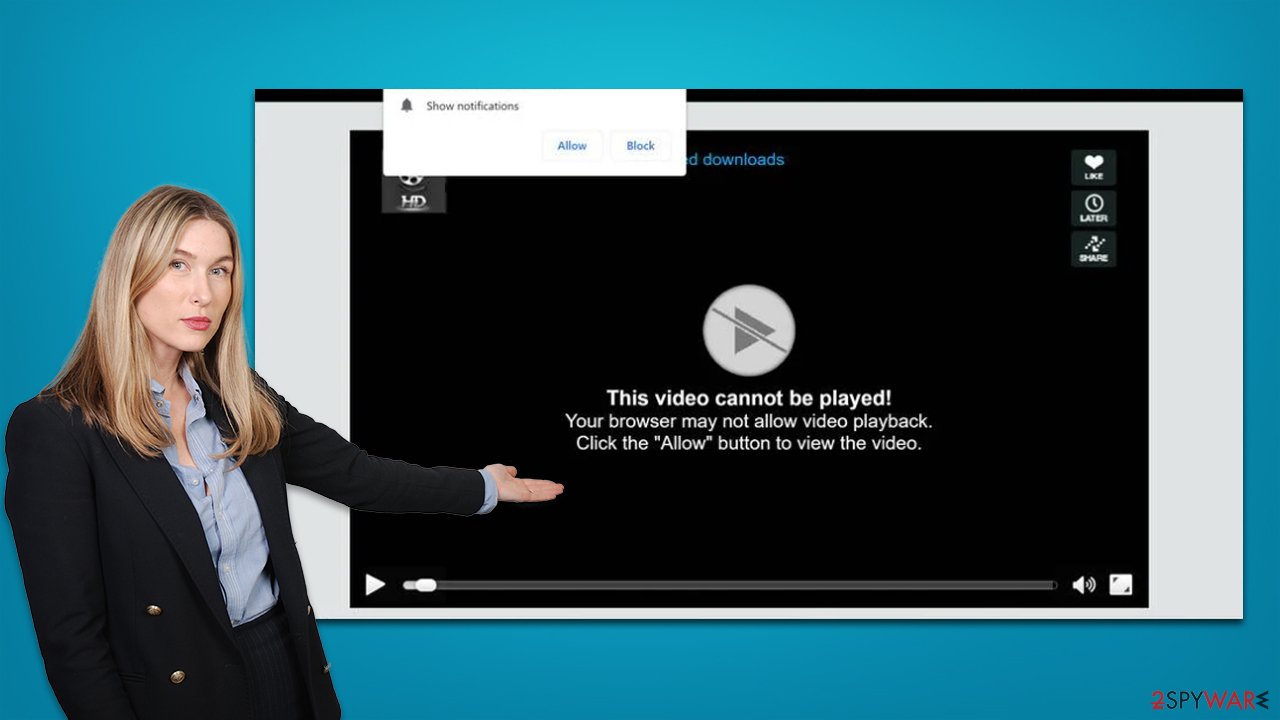
It's easy to understand why users might become perplexed in this situation. They've likely encountered requests in the past to confirm they're not bots (captchas and similar security measures are quite prevalent because they safeguard against unexpected DDoS attacks on numerous websites) or that they're of legal age. Occasionally, users are enticed by the promise of exclusive content, such as a supposed gift.
As we've previously stated, these websites lack any genuine value and aren't worth investing time in. If you've granted push notification permissions to the site, there's no need to worry too much – as long as you don't interact with the pop-ups, you should be reasonably secure.
How to remove News-detiju.cc ads and check the system for infections
Earlier, we mentioned that adware may have led to your redirection to a site that promotes push notifications or other fraudulent activities. Due to their ability to operate in the background without detection, these programs can go unnoticed for some time.
To ensure the complete removal of any malware-related files or payloads, we highly recommend performing a thorough system check using security software like SpyHunter 5Combo Cleaner or Malwarebytes. Afterward, initiate a scan with FortectIntego to repair damaged system sectors and eliminate browser trackers for better privacy.
Once you are confident that your system is free from adware or any other threats, you may remove News-detiju.cc ads by accessing your browser settings. While security software scans can remove viruses, blocking the appropriate URL address within your browser settings is the only way to prevent push notification spam. We will explain how to do this below.
Google Chrome
- Open the Google Chrome browser and go to Menu > Settings.
- Scroll down and click on Advanced.
- Locate the Privacy and security section and pick Site Settings > Notifications.
- Look at the Allow section and look for a suspicious URL.
- Click the three vertical dots next to it and pick Block. This should remove unwanted notifications from Google Chrome.
![Stop notifications on Chrome PC 2 Stop notifications on Chrome PC 2]()
Mozilla Firefox
- Open Mozilla Firefox and go to Menu > Options.
- Click on Privacy & Security section.
- Under Permissions, you should be able to see Notifications. Click the Settings button next to it.
- In the Settings – Notification Permissions window, click on the drop-down menu by the URL in question.
- Select Block and then click on Save Changes. This should remove unwanted notifications from Mozilla Firefox.
![Stop notifications on Mozilla Firefox 2 Stop notifications on Mozilla Firefox 2]()
Safari
- Click on Safari > Preferences…
- Go to the Websites tab and, under General, select Notifications.
- Select the web address in question, click the drop-down menu and select Deny.
![Stop notifications on Safari Stop notifications on Safari]()
MS Edge
- Open Microsoft Edge, and click the Settings and more button (three horizontal dots) at the top-right of the window.
- Select Settings and then go to Advanced.
- Under Website permissions, pick Manage permissions and select the URL in question.
- Toggle the switch to the left to turn notifications off on Microsoft Edge.
![Stop notifications on Edge 2 Stop notifications on Edge 2]()
MS Edge (Chromium)
- Open Microsoft Edge, and go to Settings.
- Select Site permissions.
- Go to Notifications on the right.
- Under Allow, you will find the unwanted entry.
- Click on More actions and select Block.
![Stop notifications on Edge Chromium Stop notifications on Edge Chromium]()
Internet Explorer
- Open Internet Explorer, and click on the Gear icon at the top-right of the window.
- Select Internet options and go to the Privacy tab.
- In the Pop-up Blocker section, click on Settings.
![Stop notifications on Internet Explorer Stop notifications on Internet Explorer]()
- Locate the web address in question under Allowed sites and pick Remove.
How to prevent from getting adware
Protect your privacy – employ a VPN
There are several ways how to make your online time more private – you can access an incognito tab. However, there is no secret that even in this mode, you are tracked for advertising purposes. There is a way to add an extra layer of protection and create a completely anonymous web browsing practice with the help of Private Internet Access VPN. This software reroutes traffic through different servers, thus leaving your IP address and geolocation in disguise. Besides, it is based on a strict no-log policy, meaning that no data will be recorded, leaked, and available for both first and third parties. The combination of a secure web browser and Private Internet Access VPN will let you browse the Internet without a feeling of being spied or targeted by criminals.
No backups? No problem. Use a data recovery tool
If you wonder how data loss can occur, you should not look any further for answers – human errors, malware attacks, hardware failures, power cuts, natural disasters, or even simple negligence. In some cases, lost files are extremely important, and many straight out panic when such an unfortunate course of events happen. Due to this, you should always ensure that you prepare proper data backups on a regular basis.
If you were caught by surprise and did not have any backups to restore your files from, not everything is lost. Data Recovery Pro is one of the leading file recovery solutions you can find on the market – it is likely to restore even lost emails or data located on an external device.






