News-Lihado.cc ads (fake) - Free Instructions
News-Lihado.cc ads Removal Guide
What is News-Lihado.cc ads?
News-Lihado.cc is a malicious website that convinces people to allow notifications only to show them ads later
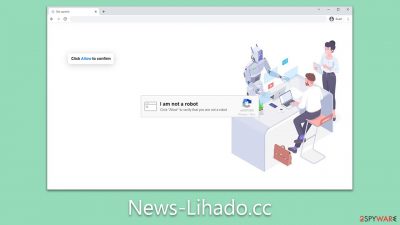
If you're experiencing News-Lihado.cc push notifications on your desktop or mobile device, you're part of a growing number of users who have unknowingly granted this website permission to send notifications. This action leads to a torrent of disruptive ads that interfere with your browsing activities.
The moment you allow push notifications from News-Lihado.cc, your browser becomes a conduit for unwanted ads that can appear at any time when the browser is active. These ads are usually of subpar quality, and there's a risk that some could be misleading or even harbor malicious content.
The primary purpose of News-Lihado.cc is to monetize user interaction by delivering a high volume of ads. Because these ads are often not vetted for quality or safety, clicking on them may redirect you to websites that are not secure or could potentially infect your device with malware. It's crucial to understand that this is not merely a nuisance; it poses a potential risk to your digital security – check out more information below.
| Name | News-Lihado.cc |
| Type | Push notifications, ads, pop-ups, scam |
| Distribution | Intrusive pop-ups can start showing up at some point after the “Allow” button is pressed within the notification prompt |
| Symptoms | You may start seeing intrusive pop-ups on your desktop – clicking these may lead to insecure or even malicious websites |
| Risks | Push notifications sent by the site might result in you visiting dangerous websites; consequently, you might suffer from malware infections, financial losses, or personal data disclosure to malicious parties |
| Removal | Access browser settings to stop intrusive push notifications. After that, make sure that your system is not infected with adware or malware – scan it with SpyHunter 5Combo Cleaner |
| Repair & tips | FortectIntego can help you when dealing with leftover adware files, for example, you can get rid of various browser trackers and fix system damage automatically |
The push notification feature in browsers like Google Chrome has become a preferred avenue for scams, such as those orchestrated by News-Lihado.cc, since its introduction in 2015. While some websites use push notifications legitimately to update users with relevant information, nefarious sites exploit this feature to trick users into subscribing to harmful or disruptive content.
Push notifications function through the Application Programming Interface (API), allowing websites to directly send information to a user's device once permission is granted. These notifications can pop up at the system level, making them highly visible and thus more likely to be clicked on.
It's crucial to differentiate between push notifications and pop-up ads. Although both can be irritating, they operate differently. Pop-up ads, often associated with virus infections, can also be a product of adware or other types of malware that create disruptive ads and browser redirects. On the other hand, push notifications like those from News-Lihado.cc can be just as damaging if they lead to websites that are insecure or loaded with malware.
If you find yourself bombarded with constant push notifications from News-Lihado.cc, there are steps you can take to block them. Navigate to your browser's settings, typically located under “Privacy” or “Site Settings,” to disable notifications from the site (we provide detailed instructions below).
If, however, you also experience an abundance of pop-up ads or find yourself being redirected to suspicious websites, it might be a sign of a malware infection. In this case, running a security scan using reputable software, such as SpyHunter 5Combo Cleaner or Malwarebytes, can help identify and remove any threats. Some specialized software can even clean your browser cache and prevent further tracking, offering an extra layer of protection against such scams.
How scammers trick people
Scammers using the News-Lihado.cc website have crafted sophisticated tactics to trick users into subscribing to their push notifications, often by emulating commonly encountered online interactions. The deceit generally starts with a message that appears to be innocent, urging the user to enable notifications.
These messages are meticulously designed to abuse the users' trust and leverage their familiarity with typical internet activities. Below are some of the most frequently used messages employed by these scammers:
- “Click 'Allow' to confirm you're not a robot.” This message takes advantage of users' previous experiences with human verification methods like captchas. By doing so, it lends an air of legitimacy to the request for enabling notifications.
- “If you are 18+, click 'Allow'.” This mimics age verification procedures that many legitimate sites employ. To the average user, this can make the request seem authentic, further luring them into the trap.
- “Click 'Allow' to win a prize and pick it up from our store!” Here, the scammer tempts the user with the allure of a non-existent prize through a fraudulent giveaway. Unfortunately, there are no actual rewards; the sole aim is to trick the user into permitting push notifications.
- “Click 'Allow' to watch the video.” This strategy commonly includes displaying what appears to be a video ready to play or mimicking the format of well-known video platforms like YouTube. The video is fake, but it adds another layer of believability to the scam.
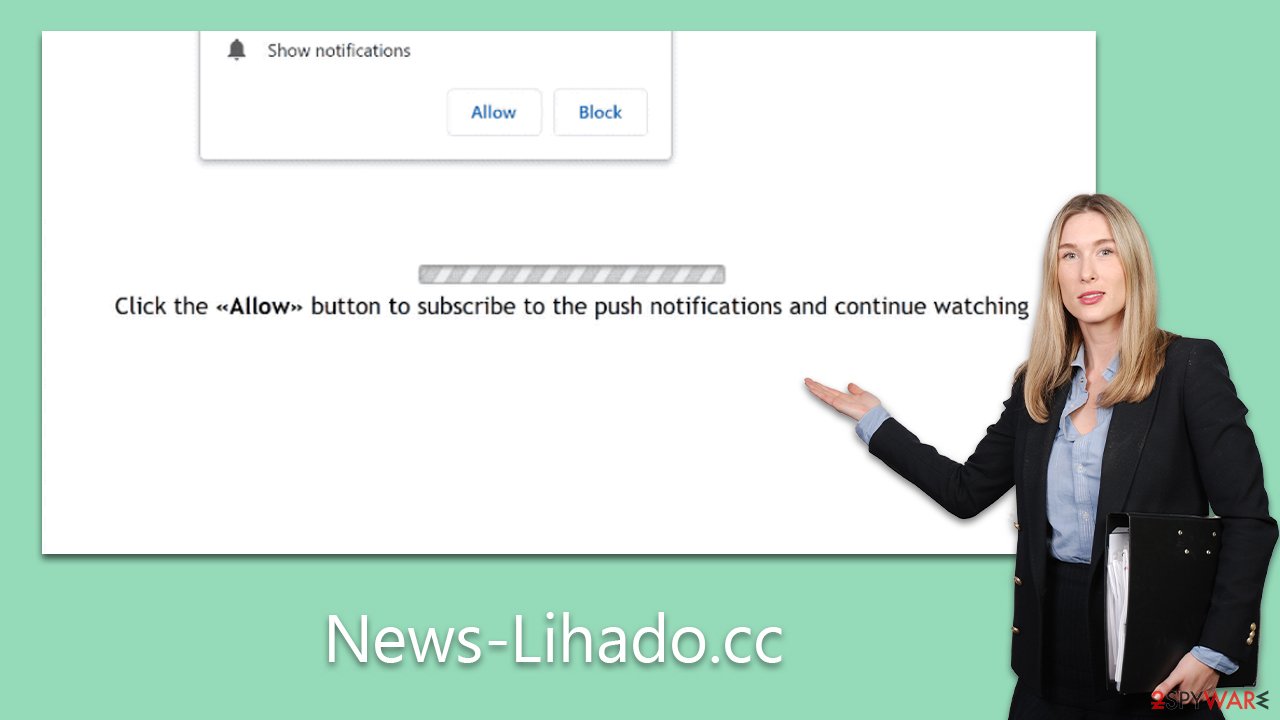
By exploiting human psychology and online habits, these scam techniques create a mirage of authenticity. Users often find themselves bombarded with intrusive ads, disruptive notifications, and potentially harmful content after falling for these tricks. It's crucial to be cautious and think critically before allowing notifications, especially from unfamiliar websites like News-Lihado.cc, to mitigate the risks and maintain a secure browsing environment.
Removing the unwanted push notifications
If you've unintentionally enabled push notifications from a questionable website, the situation may not be as critical as it appears, provided you abstain from clicking on any ads or links sent to you. Ignoring these alerts minimizes potential harm. For those uncertain about the process to disable push notifications from a particular site, the following instructions, tailored for various web browsers, will guide you through the necessary steps:
Google Chrome (desktop)
- Open the Google Chrome browser and go to Menu > Settings.
- Scroll down and click on Advanced.
- Locate the Privacy and security section and pick Site Settings > Notifications.
- Look at the Allow section and look for a suspicious URL.
- Click the three vertical dots next to it and pick Block. This should remove unwanted notifications from Google Chrome.
![Stop notifications on Chrome PC 2 Stop notifications on Chrome PC 2]()
Google Chrome (Android)
- Open Google Chrome and tap on Settings (three vertical dots).
- Select Notifications.
- Scroll down to the Sites section.
- Locate the unwanted URL and toggle the button to the left (Off setting).
![Stop notifications on Chrome Android Stop notifications on Chrome Android]()
Mozilla Firefox
- Open Mozilla Firefox and go to Menu > Options.
- Click on Privacy & Security section.
- Under Permissions, you should be able to see Notifications. Click the Settings button next to it.
- In the Settings – Notification Permissions window, click on the drop-down menu by the URL in question.
- Select Block and then click on Save Changes. This should remove unwanted notifications from Mozilla Firefox.
![Stop notifications on Mozilla Firefox 2 Stop notifications on Mozilla Firefox 2]()
MS Edge (Chromium)
- Open Microsoft Edge, and go to Settings.
- Select Site permissions.
- Go to Notifications on the right.
- Under Allow, you will find the unwanted entry.
- Click on More actions and select Block.
![Stop notifications on Edge Chromium Stop notifications on Edge Chromium]()
Safari
- Click on Safari > Preferences…
- Go to the Websites tab and, under General, select Notifications.
- Select the web address in question, click the drop-down menu and select Deny.
![Stop notifications on Safari Stop notifications on Safari]()
Internet Explorer
- Open Internet Explorer, and click on the Gear icon at the top-right of the window.
- Select Internet options and go to the Privacy tab.
- In the Pop-up Blocker section, click on Settings.
![Stop notifications on Internet Explorer Stop notifications on Internet Explorer]()
- Locate the web address in question under Allowed sites and pick Remove.
How to prevent from getting adware
Do not let government spy on you
The government has many issues in regards to tracking users' data and spying on citizens, so you should take this into consideration and learn more about shady information gathering practices. Avoid any unwanted government tracking or spying by going totally anonymous on the internet.
You can choose a different location when you go online and access any material you want without particular content restrictions. You can easily enjoy internet connection without any risks of being hacked by using Private Internet Access VPN.
Control the information that can be accessed by government any other unwanted party and surf online without being spied on. Even if you are not involved in illegal activities or trust your selection of services, platforms, be suspicious for your own security and take precautionary measures by using the VPN service.
Backup files for the later use, in case of the malware attack
Computer users can suffer from data losses due to cyber infections or their own faulty doings. Ransomware can encrypt and hold files hostage, while unforeseen power cuts might cause a loss of important documents. If you have proper up-to-date backups, you can easily recover after such an incident and get back to work. It is also equally important to update backups on a regular basis so that the newest information remains intact – you can set this process to be performed automatically.
When you have the previous version of every important document or project you can avoid frustration and breakdowns. It comes in handy when malware strikes out of nowhere. Use Data Recovery Pro for the data restoration process.






