News-peyucu.cc ads (scam) - Free Instructions
News-peyucu.cc ads Removal Guide
What is News-peyucu.cc ads?
News-peyucu.cc ads can lead you to malicious websites

News-peyucu.cc is a site that sends push notifications to users' devices, resulting in unwanted pop-ups emerging on their displays. These notifications can manifest irrespective of the website the user is currently on and might even pop up when the browser isn't active.
Similar to numerous other sites of its kind, News-peyucu.cc capitalizes on users unintentionally granting it the green light to dispatch notifications. This often occurs via deceptive prompts urging users to hit the “Allow” button. Once this permission is granted, the site can then push advertisements and potentially harmful messages to their devices.
Users commonly find themselves on News-peyucu.cc due to unexpected redirects when accessing compromised sites. Such websites might contain illicit content, propose video conversions, present adult-oriented themes, or share unlicensed software. Furthermore, even ads shown on reputable web pages or within apps can unintentionally guide users to this malicious site.
It is also important to note that, if you are constantly being redirected to suspicious websites, there might be potentially unwanted software, such as adware, installed on your device. Below, we will provide instructions on how to remove unwanted notifications and dangerous software.
| Name | News-peyucu.cc |
| Type | Push notifications, ads, pop-ups, scam |
| Distribution | Intrusive pop-ups can start showing up at some point after the “Allow” button is pressed within the notification prompt |
| Symptoms | Pop-ups show up on a regular basis on the screen – these ads often include inappropriate, scam, phishing, or other similar content |
| Risks | Shown pop-ups incorporate fake notices and push scams. Links can also lead to websites filled with malware |
| Removal | You can stop unwanted notifications by accessing web browser settings. If you suspect adware infection, you should use SpyHunter 5Combo Cleaner security software to get rid of it |
| Other tips | We recommend using FortectIntego to fix any virus damage that might have occurred due to a system infection. The app can also remove various trackers for better privacy |
Scammers' tricks
While push notifications serve as a valid mechanism for websites to relay timely updates and news directly to users' screens, this tool isn't exempt from misuse. Scammers have found ways to hijack this feature, using it to dispatch unsolicited advertisements and sponsored materials to unwary users, thus securing a consistent flow of ad revenue.
To ensnare users into permitting push notifications, scammers craftily disguise this feature. They might, for instance, present a ruse that the user must verify they're not a robot to proceed, leveraging users' familiarity with captcha-like validations.
Consequently, numerous individuals inadvertently press the 'Allow' button, providing these tricksters with the leeway to bombard their screens with unsought notifications. Here are some deceptive prompts that users might come across:
- Press “Allow” bot verify, that you are not robot
- Click Allow to watch the video
- If you are 18+, click Allow
- Browser verification in progress – click the button “Allow” to access
- Click “Allow” to win a prize and get it in our shop!
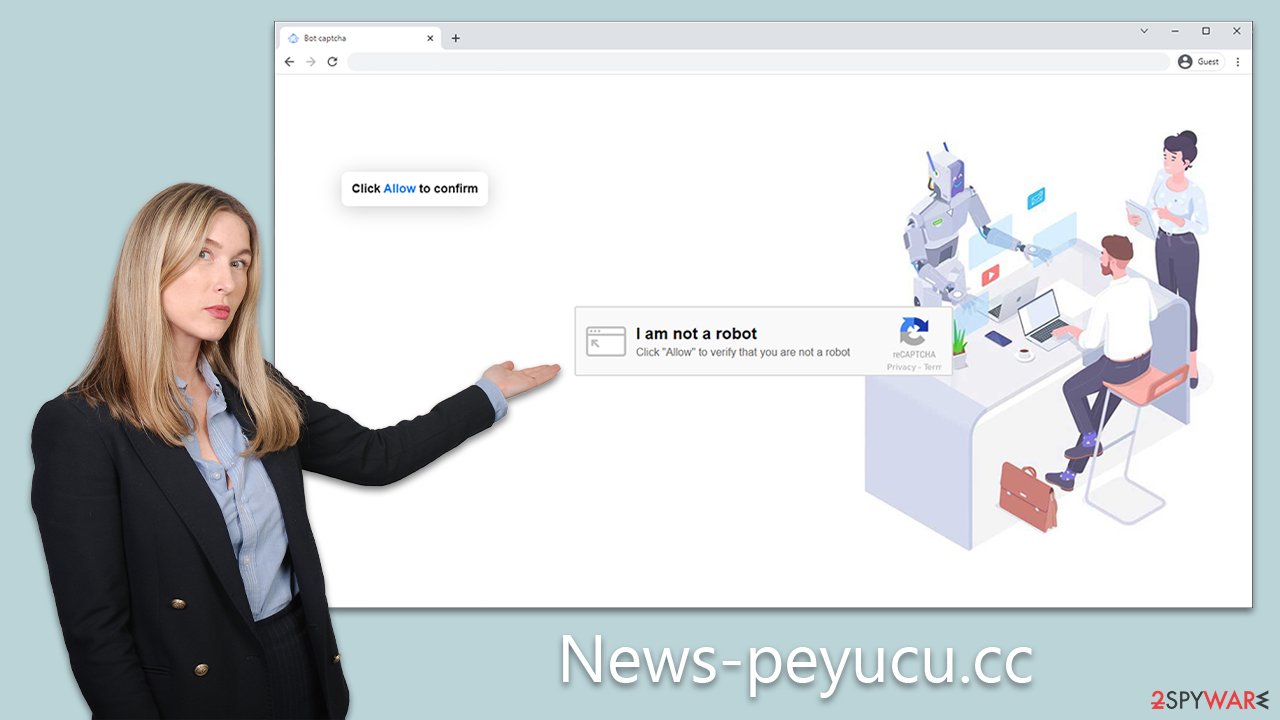
Many users, assuming these messages are standard, unknowingly permit notifications from sites like News-peyucu.cc. As users navigate the web, they might observe dubious pop-ups emerging on their devices. On Windows PCs, these often materialize in the bottom right, whereas Mac users see them in the top right. For mobile users, these pop-ups mimic ordinary notifications.
Though a fraction of these pop-ups may exhibit genuine ads, numerous links embedded within can be perilous and misleading. Engaging with these can result in various hazards, from unintentionally downloading malicious software to jeopardizing personal data or squandering money on sham services.
To safeguard against these threats, it's paramount to exercise caution and avoid clicking links in these dubious pop-ups. For a definitive resolution to stop such intrusive notifications, refer to the subsequent guidelines.
Understanding push notifications
Push notifications are messages dispatched automatically by websites or applications to a user's device. They can manifest on various devices like desktops, laptops, and mobiles, even if the corresponding application or website is not currently active. This is achieved through a dedicated communication link between the server (representing the website or application) and the client (the user's device).
In the context of websites, such as News-peyucu.cc, visitors typically encounter a prompt inquiring whether they'd like to permit or decline notifications from that specific website. Should they consent, their device will begin displaying notifications.
The utility of push notifications is undeniable. They provide instantaneous alerts, reminders, and updates, ensuring users remain abreast of pertinent information, be it breaking news, promotional offers, or essential updates. For example, a meteorological app might relay weather forecast modifications via push notifications, or a news portal could deliver real-time alerts on significant events.
Risks
The nature of push notifications that appear on your screen is intrinsically tied to the website dispatching them. For example, granting notification permissions to a trustworthy news portal will likely mean you're updated each time fresh content goes live. Fortunately, esteemed websites typically employ this function responsibly without inundating users with obtrusive pop-ups.
However, the narrative shifts dramatically when push notifications are manipulated by malicious websites unconcerned about users' privacy. If tricked into authorizing notifications from sites akin to News-peyucu.cc, you might be inundated with a ceaseless barrage of notifications, some of which bear questionable content.
Though certain ads might appear innocuous, others carry the potential for significant repercussions. These could range from dubious money-making propositions, counterfeit malware alerts, fraudulent giveaways, and surveys to advocating for potentially unwelcome software.
Engaging with these dubious notifications is ill-advised, as they can set off a domino effect, spiraling users into deeper scams with risks, including financial depletion, identity compromise, or infiltration by malicious software. To curtail these intrusive notifications and shield yourself, adhere to the ensuing guidelines.
Removal of News-peyucu.cc ads and system checks
Previously, we touched upon the possibility of adware causing unwanted redirections to sites pushing unsolicited notifications or other deceitful activities. Given their stealthy nature, these programs can persist undetected, functioning covertly in the backdrop.
For a comprehensive purge of any potential malware traces or payloads, we strongly advise undertaking an exhaustive system assessment using trusted security tools like SpyHunter 5Combo Cleaner or Malwarebytes. Subsequently, deploy FortectIntego to mend any compromised system sectors and to expunge browser trackers, bolstering your online privacy.
Upon ensuring your system's cleanliness from adware and any lurking threats, you can proceed to revoke News-peyucu.cc ads by venturing into your browser preferences. It's pivotal to note that while security software can effectively deal with malware, halting push notifications necessitates the manual blocking of the specific URL in your browser settings. Detailed guidance on this will be provided subsequently.
Google Chrome
- Open the Google Chrome browser and go to Menu > Settings.
- Scroll down and click on Advanced.
- Locate the Privacy and security section and pick Site Settings > Notifications.
- Look at the Allow section and look for a suspicious URL.
- Click the three vertical dots next to it and pick Block. This should remove unwanted notifications from Google Chrome.
![Stop notifications on Chrome PC 2 Stop notifications on Chrome PC 2]()
Mozilla Firefox
- Open Mozilla Firefox and go to Menu > Options.
- Click on Privacy & Security section.
- Under Permissions, you should be able to see Notifications. Click the Settings button next to it.
- In the Settings – Notification Permissions window, click on the drop-down menu by the URL in question.
- Select Block and then click on Save Changes. This should remove unwanted notifications from Mozilla Firefox.
![Stop notifications on Mozilla Firefox 2 Stop notifications on Mozilla Firefox 2]()
Safari
- Click on Safari > Preferences…
- Go to the Websites tab and, under General, select Notifications.
- Select the web address in question, click the drop-down menu and select Deny.
![Stop notifications on Safari Stop notifications on Safari]()
MS Edge
- Open Microsoft Edge, and click the Settings and more button (three horizontal dots) at the top-right of the window.
- Select Settings and then go to Advanced.
- Under Website permissions, pick Manage permissions and select the URL in question.
- Toggle the switch to the left to turn notifications off on Microsoft Edge.
![Stop notifications on Edge 2 Stop notifications on Edge 2]()
MS Edge (Chromium)
- Open Microsoft Edge, and go to Settings.
- Select Site permissions.
- Go to Notifications on the right.
- Under Allow, you will find the unwanted entry.
- Click on More actions and select Block.
![Stop notifications on Edge Chromium Stop notifications on Edge Chromium]()
Internet Explorer
- Open Internet Explorer, and click on the Gear icon at the top-right of the window.
- Select Internet options and go to the Privacy tab.
- In the Pop-up Blocker section, click on Settings.
![Stop notifications on Internet Explorer Stop notifications on Internet Explorer]()
- Locate the web address in question under Allowed sites and pick Remove.
How to prevent from getting adware
Choose a proper web browser and improve your safety with a VPN tool
Online spying has got momentum in recent years and people are getting more and more interested in how to protect their privacy online. One of the basic means to add a layer of security – choose the most private and secure web browser. Although web browsers can't grant full privacy protection and security, some of them are much better at sandboxing, HTTPS upgrading, active content blocking, tracking blocking, phishing protection, and similar privacy-oriented features. However, if you want true anonymity, we suggest you employ a powerful Private Internet Access VPN – it can encrypt all the traffic that comes and goes out of your computer, preventing tracking completely.
Lost your files? Use data recovery software
While some files located on any computer are replaceable or useless, others can be extremely valuable. Family photos, work documents, school projects – these are types of files that we don't want to lose. Unfortunately, there are many ways how unexpected data loss can occur: power cuts, Blue Screen of Death errors, hardware failures, crypto-malware attack, or even accidental deletion.
To ensure that all the files remain intact, you should prepare regular data backups. You can choose cloud-based or physical copies you could restore from later in case of a disaster. If your backups were lost as well or you never bothered to prepare any, Data Recovery Pro can be your only hope to retrieve your invaluable files.






