Plexita browser hijacker (virus) - Free Instructions
Plexita browser hijacker Removal Guide
What is Plexita browser hijacker?
Plexita browser hijacker – a falsely advertised tool that will cause redirects
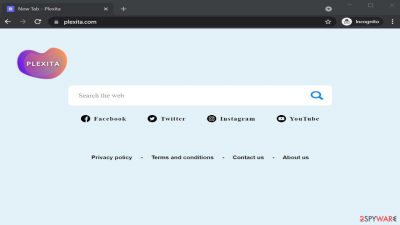
Plexita.com is set as your web browser's default search engine, new tab, and homepage if a browser extension by the same name or another potentially unwanted program[1] is installed on your device in question. Due to these modifications, this extension is categorized as a browser hijacker.[2]
As you can presume, when this PUP is installed on Google Chrome, Safari, or other browsers, the first thing you see when launching them is the article's culprit's domain. It might seem useful as it has four shortcuts to well-known and frequently visited portals – Facebook, Twitter, Instagram, and YouTube.
But Plexita.com is a fake search site because it doesn't generate any search results. Instead, it redirects all search inquiries to legitimate providers (Google, Yahoo, etc.), which depend on your geolocation. But by doing so, it could collect your browsing-related data, thus endangering your privacy.
We do not recommend using the extension or the fake search engine. However, whether you've installed it willingly or not and would like to remove it – we'll help you do it. This article contains a brief summary of the culprit, its removal options, and system health recovery methods.
| name | Plexita browser hijacker |
|---|---|
| Type | Redirect virus, potentially unwanted program |
| Symptoms | Altered browser's default search engine and other preferences; search results are shown from a different provider |
| Appointed search site | Plexita.com |
| Distribution | Official browser web stores; software bundles |
| Elimination | Remove browser hijacker by performing a full system scan with a reliable anti-malware tool |
| System fix | Restore the overall health of your device with the time-proven FortectIntego system diagnostics software |
Users have reported that in some cases, the browser modifications are done without them installing the Plexita extension directly. The answer to this issue is quite simple – PUP developers spread their annoying creations via a technique called software bundling.
It includes adding multiple installers to a legitimate and sought application and pushing people to use the Quick, Standard, or Recommended installation modes, so all apps within the bundle are automatically installed. It's a widely used technique to gain additional revenue for spreading useless promotional software.
If you want to evade it, you must always be attentive to what's being installed on your device and always pick the Custom or Advanced installation modes. Only by doing so can you deselect all additional, worthless programs from ending up on your device and causing various issues.
Remove Plexita extension and restore default search engine
If you're satisfied with the services that the article's culprit provides then, you should keep it. But we warned that most browser hijackers are capable of gathering browsing-related details. They usually include your most visited website URLs, search inquiries, device/browser info, etc.
The gathered information might be misused in a variety of ways if it gets into the wrong hands, and there's no guarantee that it won't. Thus other cybersecurity experts[3] and we highly recommend users remove Plexita browser hijacker for peace of mind.
If it's installed as an extension on your Google Chrome browser, you can remove it manually by following these instructions:
- Open Google Chrome, click on the Menu (three vertical dots at the top-right corner) and select More tools > Extensions.
- In the newly opened window, you will see all the installed extensions. Uninstall all the suspicious plugins that might be related to the unwanted program by clicking Remove.
![Remove extensions from Chrome Remove extensions from Chrome]()
If you haven't any suspicious extensions, Plexita browser hijacker might be hiding on your device as an application. The fastest way to remove it would be to use either Malwarebytes or SpyHunter 5Combo Cleaner. These reliable security tools are capable of identifying practically any cyber infection and terminating it within minutes.
Furthermore, such anti-malware is a must these days as cybercriminals are getting more and more creative and develop extremely hazardous malware that AV engines can protect from. Using this software will prevent you from visiting high-risk sites, block the installation of PUPs, and defend your device from various infections.
Once you've downloaded any of the abovementioned tools and removed the browser hijacker, use these brief instructions to get restore your default search engine:
- Click the Menu and choose Settings.
- Look for a suspicious site in the On startup section.
- Click on Open a specific or set of pages and click on three dots to find the Remove option.
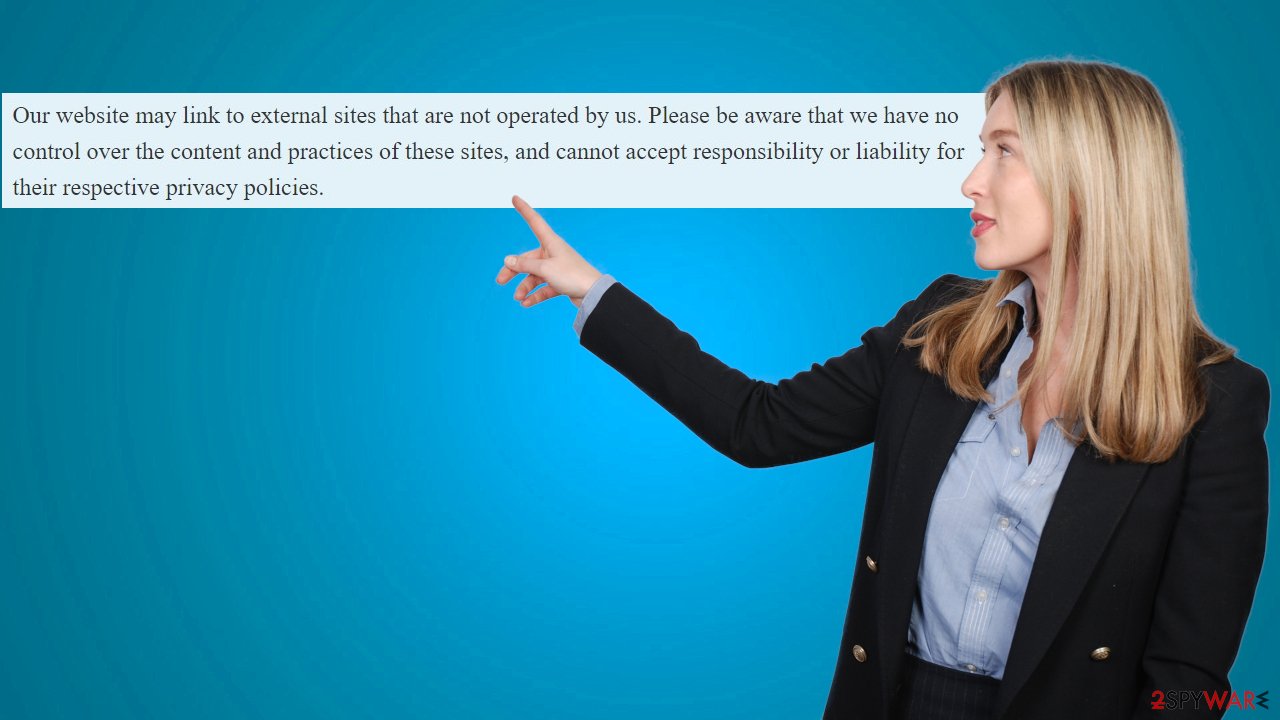
Cleaning tracking cookies and restoring corrupted system sectors
No matter how minor they could seem, all cyber infections leave a lot of traces on computers and smartphones. They might alter the registry values and keys and modify other sections of the system. That could result in various odd behavior such as severe lag, crashing, inability to open certain programs, and so on.
Manual repair of these issues requires excessive IT knowledge. By altering a system entry or a file that should not be touched you could doom your device to a complete system failure. Tracking cookies, on the other hand, can be deleted manually, but if you're using multiple browsers, that could take a lot of time.
Nonetheless, it's of utmost importance to clean them. Treacherous sites could have planted them on your device and, with their help – spy on you. Therefore we suggest using an all-in-one FortectIntego repair tool that will take out the trash and fix all system-related irregularities.
By running system diagnostics with it, you can rest assured that your device's settings are in top-notch condition and that the overall health is maintained:
- Download the application by clicking on the link above
- Click on the ReimageRepair.exe
- If User Account Control (UAC) shows up, select Yes
- Press Install and wait till the program finishes the installation process
- The analysis of your machine will begin immediately
- Once complete, check the results – they will be listed in the Summary
- You can now click on each of the issues and fix them manually
- If you see many problems that you find difficult to fix, we recommend you purchase the license and fix them automatically.
![Reimage results Reimage results]()
We're delighted that you chose us to accompany you through Plexita removal process. We hope our detailed instructions helped you to remove it and that you're not forced to use a search provider other than you want to. If you have any questions, please feel free to contact us.
How to prevent from getting browser hijacker
Choose a proper web browser and improve your safety with a VPN tool
Online spying has got momentum in recent years and people are getting more and more interested in how to protect their privacy online. One of the basic means to add a layer of security – choose the most private and secure web browser. Although web browsers can't grant full privacy protection and security, some of them are much better at sandboxing, HTTPS upgrading, active content blocking, tracking blocking, phishing protection, and similar privacy-oriented features. However, if you want true anonymity, we suggest you employ a powerful Private Internet Access VPN – it can encrypt all the traffic that comes and goes out of your computer, preventing tracking completely.
Lost your files? Use data recovery software
While some files located on any computer are replaceable or useless, others can be extremely valuable. Family photos, work documents, school projects – these are types of files that we don't want to lose. Unfortunately, there are many ways how unexpected data loss can occur: power cuts, Blue Screen of Death errors, hardware failures, crypto-malware attack, or even accidental deletion.
To ensure that all the files remain intact, you should prepare regular data backups. You can choose cloud-based or physical copies you could restore from later in case of a disaster. If your backups were lost as well or you never bothered to prepare any, Data Recovery Pro can be your only hope to retrieve your invaluable files.
- ^ Potentially unwanted program. Wikipedia. The free encyclopedia.
- ^ Browser Hijacker. Techopedia. Professional it insights.
- ^ Senzavirus. Senzavirus. Spyware news and security.


