Secure Driver Updater (Removal Guide) - Free Instructions
Secure Driver Updater Removal Guide
What is Secure Driver Updater?
Secure Driver Updater – an unreliable program for driver updates

Secure Driver Updater is a potentially unwanted application that typically arrives on Windows computers along with freeware downloaded from third-party websites. Its main purpose is to download and install new versions of the drivers on users' machines, which, as developers claim, can help fix computer freezes and increase performance. However, due to its deceptive distribution techniques and exaggerated scan results, users are advised to stay away from this program. Besides, if Secure Driver Updater downloads and installs incorrect drivers, users might face serious issues with their Windows systems.
| Name | Secure Driver Updater |
| Type | Driver updater, potentially unwanted program |
| Developer | Sys Secure PC Software LLP |
| Distribution | Potentially unwanted applications are typically installed without user consent via software bundle packages, fake update prompts, or when users look for a particular function within the program |
| Dangers | Incompatible drivers might result in complete Windows failure, which means – loss of personal files |
| Symptoms | System scans show that the computer is damaged and needs fixing; when users try to update drivers, they are redirected to the payment page |
| Removal | You can uninstall the app as per the instructions we provide below. If you suffer from ads, redirects, and other browser-related issues, you might be infected with adware. In such a case, it is advisable to scan the machine with anti-malware software or check the manual guide below |
| Optimization | The app can negatively impact the system by installing wrong drivers, which could result in errors, crashes, BSODs, and other issues. To repair your operating system, use tools like FortectIntego |
Secure Driver Updater is another program from an unknown developer that keeps changing the name of the same product. For example, Advanced Driver Updater is one of many apps that were rebranded by the maker and released as an entirely new program while being essentially the same. This practice is very common among rogue applications, as the developers attempt to avoid bad reputation and detections by security apps, such as SpyHunter 5Combo Cleaner or Malwarebytes.
Just as many other programs of such type, Secure Driver Updater is distributed via deceptive methods, including:
- Insecure third-party websites
- Deceptive ads
- Fake update prompts.
Once installed, Secure Driver Updater immediately performs a full system scan that detects hundreds of issues. It would also show that many drivers are either “old,” “very old,” or “ancient.” The classification implies that all of the non-current drivers are useless and need to be urgently updated.
The truth is, while drivers are indeed very important, they do not need to be updated with the latest versions frequently unless there is a problem on the PC. For such purpose, we recommend you employ legitimate tools that can actually download and install genuine drivers – we recommend DriverFix.
To increase the feeling of legitimacy for users, the app also incorporates the Microsoft logo – it claims that it uses its technologies. However, there is no way to verify this information. Being an official Microsoft partner is something that this app definitely does not have – it is another trick by the developers to make users pay for the app's full version.

Maintenance apps have a rather bad reputation since there are so many of them that are useful and released only having profits in mind. This app might not only fail to deliver what it was designed to do but instead damage your Windows and also make you waste your money. Therefore, experts strongly recommend performing Secure Driver Updater removal as soon as possible.
For that, you have to access the Programs & Features via the Control panel – we explained how to do that below in detail. Additionally, some security applications can find and delete the app along with all its components that have been injected into your PC. If your system was installed with an incorrect driver that damaged it, you can employ FortectIntego repair software to fix the damage that could have been sustained during that time.
You can easily prevent the installation of potentially unwanted programs
Initially, potentially unwanted programs do not pose a high-security threat to uses. However, there is a reason they are called like that – they are mostly useless apps that do not provide benefit to users and only seek to monetize on them. PUPs can also cause a significant decline in computer performance by performing unwanted system changes and ruin the user experience for good. As a result, you might lose money and damage Windows system files. Therefore, security experts advise staying away from applications that are not genuine.
First and utmost, you should always read up on user reviews about the app you have never heard of. You can read reviews or check videos – this should serve as a good indication of whether the app is useful and indeed does what it is supposed to do. In many cases, users only notice suspicious signs after the installation.
When it comes to unintentional installation of PUPs, here are some tips that would help you prevent it:
- When prompted, always choose Advanced/Custom settings instead of Custom/Recommended ones;
- During the installation, never rush the process by clicking “Next” several times;
- Watch out for deception within the installer – untick all the pre-ticked boxes, read the fine print, decline all the offers (take a note of button placements), and never rush the process.
- Install powerful anti-malware that would warn you about potentially unwanted programs.
You should remove Secure Driver Updater to prevent damage to your Windows system
If Secure Driver Updater removal is something that is unclear to you, you should keep calm – the app can typically get uninstalled easily, just like any other program on the system. However, it is important to note that rogue applications might sometimes leave traces that will continue to operate in the background and might result in an application's automatic reinstallation. Nonetheless, please follow the instructions we provide below if you are not accustomed to uninstalling programs from a Windows machine. To clean the computer fully, you can also perform a full system scan with powerful anti-malware and then fix potential damage with FortectIntego.
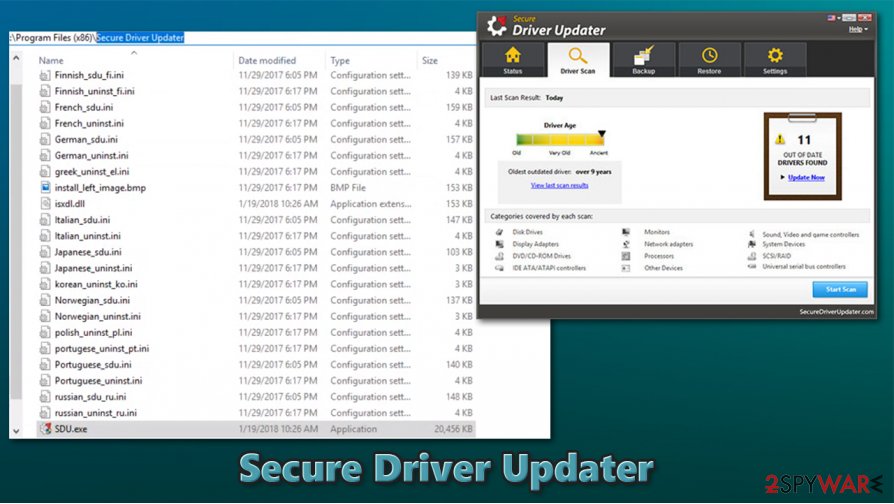
Keep in mind that, even if you remove Secure Driver Updater, you are highly unlikely to return money for its developers, as they prey on users who are misled by fake promises. Additionally, we strongly advise you to monitor your online banking, as the entered information might not be adequately protected and get leaked to cybercriminals.
You may remove virus damage with a help of FortectIntego. SpyHunter 5Combo Cleaner and Malwarebytes are recommended to detect potentially unwanted programs and viruses with all their files and registry entries that are related to them.
Getting rid of Secure Driver Updater. Follow these steps
Uninstall from Windows
Follow these steps if you want to get rid of Secure Driver Updater
Instructions for Windows 10/8 machines:
- Enter Control Panel into Windows search box and hit Enter or click on the search result.
- Under Programs, select Uninstall a program.

- From the list, find the entry of the suspicious program.
- Right-click on the application and select Uninstall.
- If User Account Control shows up, click Yes.
- Wait till uninstallation process is complete and click OK.

If you are Windows 7/XP user, proceed with the following instructions:
- Click on Windows Start > Control Panel located on the right pane (if you are Windows XP user, click on Add/Remove Programs).
- In Control Panel, select Programs > Uninstall a program.

- Pick the unwanted application by clicking on it once.
- At the top, click Uninstall/Change.
- In the confirmation prompt, pick Yes.
- Click OK once the removal process is finished.
After uninstalling this potentially unwanted program (PUP) and fixing each of your web browsers, we recommend you to scan your PC system with a reputable anti-spyware. This will help you to get rid of Secure Driver Updater registry traces and will also identify related parasites or possible malware infections on your computer. For that you can use our top-rated malware remover: FortectIntego, SpyHunter 5Combo Cleaner or Malwarebytes.
How to prevent from getting adware
Stream videos without limitations, no matter where you are
There are multiple parties that could find out almost anything about you by checking your online activity. While this is highly unlikely, advertisers and tech companies are constantly tracking you online. The first step to privacy should be a secure browser that focuses on tracker reduction to a minimum.
Even if you employ a secure browser, you will not be able to access websites that are restricted due to local government laws or other reasons. In other words, you may not be able to stream Disney+ or US-based Netflix in some countries. To bypass these restrictions, you can employ a powerful Private Internet Access VPN, which provides dedicated servers for torrenting and streaming, not slowing you down in the process.
Data backups are important – recover your lost files
Ransomware is one of the biggest threats to personal data. Once it is executed on a machine, it launches a sophisticated encryption algorithm that locks all your files, although it does not destroy them. The most common misconception is that anti-malware software can return files to their previous states. This is not true, however, and data remains locked after the malicious payload is deleted.
While regular data backups are the only secure method to recover your files after a ransomware attack, tools such as Data Recovery Pro can also be effective and restore at least some of your lost data.



