Sequre ransomware (Virus Removal Guide) - Decryption Methods Included
Sequre virus Removal Guide
What is Sequre ransomware?
Sequre ransomware is a threat which uses new techniques to bypass security
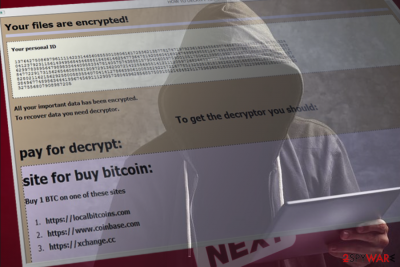
Sequre ransomware is a file encrypting virus[1] that was first noticed by security experts in April 2018. The malware encrypts all data using AES encryption algorithm. It changes the filename by using email address sequre@tuta.io_ and hex-translated file name. Then, hackers demand payment of 0.14 BTC for data decryption key.
| SUMMARY | |
| Name | Sequre ransomware |
|---|---|
| Type | File-encrypting virus |
| Cipher | AES |
| File appendix | sequre@tuta.io_ [hex] |
| Ransom size | 0.14 BTC |
| Distribution | Spam emails, malicious sites, fake updates, cracked software, Peer-to-Peer sites, etc. |
| Elimination | To get rid of Sequre ransomware download professional security software – FortectIntego, SpyHunter 5Combo Cleaner, Malwarebytes |
As soon as the virus enters users’ machines, it strengthens its presence by modifying system settings. Sequre ransomware is unique in the regard of how it performs its function. Instead of executable file completing all the procedures, the ransomware consists of several executables encrypted by C# program which then launches directly into memory.
Sequre virus can encrypt a variety of files, including the most popular formats, like .doc, .html, .jpg, .mp3, .mpeg and similar. Thus, the file called picture.jpg would be turned into sequre@tuta.io_7654321757A6540747574612E696F5K123123L5679037303637 and become completely unusable.
To decrypt files, users need to obtain a unique key that is stored on a remote server by cybercriminals. For that, hackers demand payment of 0.14 Bitcoins (approx. $1300 at the current exchange rate). Do not pay the ransom! Instead, remove Sequre ransomware and recover your files using alternative methods.
Victims find out about all the conditions in a ransom note, which is called HOW DECRIPT FILES.hta. This file is placed into every infected folder, and the starts with the following text:
Your files are encrypted!Your personal identifier NQFWTAPP72VXJI2TKUFGN2107016WN0KDU9UYCUI A serious vulnerability in your network security has been detected. Data is not stolen and no one can do it while they are encrypted. For you, we have an automatic decryptor and instructions for correcting it.
<…>
The crooks then proceed explaining how to obtain Bitcoin cryptocurrency and how to proceed with the payment. As soon ransom is paid, victims are urged to send a screenshot of it and the personal ID to the sequre@tuta.io. Sequre authors also offer to transfer a file (up to 10MB) to make sure that decrypt actually works. Finally, they threaten that Sequre ransomware removal will result in permanent data loss.
We advise users to ignore hackers’ demands as these people cannot be trusted. Ransomware authors are known to ignore victims, even after the requirements are met. So, you risk losing not only your personal files but also a large sum of money.
Thus, you can recover your files from a backup or by using alternative methods we provide below. Before you proceed with that, you have to get rid of a Sequre virus using robust security software, such as FortectIntego, SpyHunter 5Combo Cleaner or Malwarebytes.
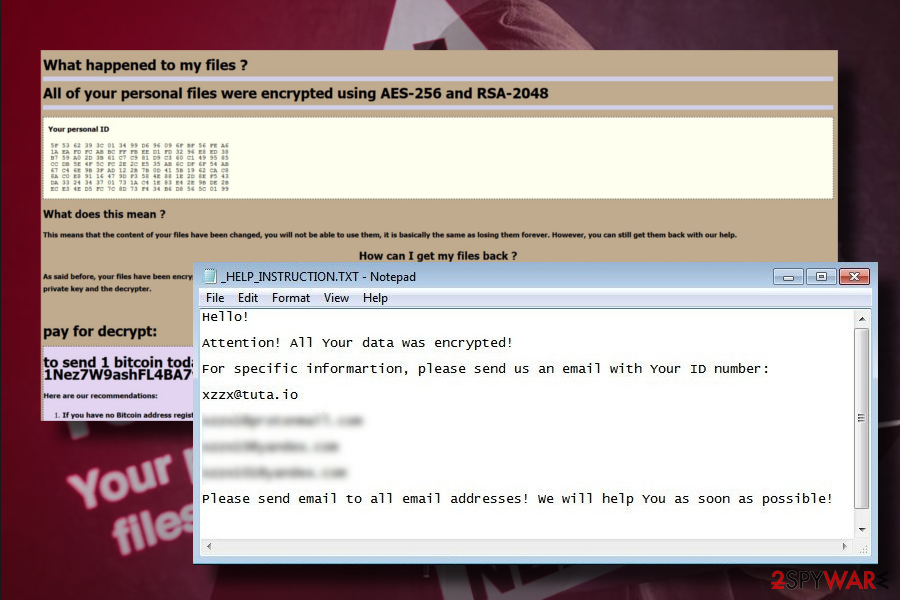
The way ransomware infects users’ machines
Security experts[2] segregate the following malware infection methods:
- Contaminated spam email attachments or malicious links;
- Repacked or cracked software;
- Key generators;
- Unprotected RDP configuration[3];
- Hacked websites;
- Exploit kits and few others.
To protect yourself from harmful viruses, never open suspicious attachments (especially if they ask you to enable a macro function to open) inside emails or click on links. Additionally, avoid visiting websites of dubious content, do not click on ads and keep your OS and software up to date at all times. Finally, download and install security software with real-time protection feature.
Delete Sequre ransomware and attempt file recovery
As we already mentioned, the best course of actions would be Sequre removal and then an attempt to recover your files. Do not try to remove Sequre virus manually as it is almost impossible.
Instead, download and install anti-malware software. We recommend FortectIntego, SpyHunter 5Combo Cleaner or Malwarebytes as these malware removal tools are designed to deal with even the most stubborn viruses. Don’t forget that ransomware typically has removal protection and will not let security software t startup properly. In this case, restart your PC and boot in Safe Mode with Networking.
Getting rid of Sequre virus. Follow these steps
Manual removal using Safe Mode
To ensure proper security software operation, enter Safe Mode with Networking using these steps:
Important! →
Manual removal guide might be too complicated for regular computer users. It requires advanced IT knowledge to be performed correctly (if vital system files are removed or damaged, it might result in full Windows compromise), and it also might take hours to complete. Therefore, we highly advise using the automatic method provided above instead.
Step 1. Access Safe Mode with Networking
Manual malware removal should be best performed in the Safe Mode environment.
Windows 7 / Vista / XP
- Click Start > Shutdown > Restart > OK.
- When your computer becomes active, start pressing F8 button (if that does not work, try F2, F12, Del, etc. – it all depends on your motherboard model) multiple times until you see the Advanced Boot Options window.
- Select Safe Mode with Networking from the list.

Windows 10 / Windows 8
- Right-click on Start button and select Settings.

- Scroll down to pick Update & Security.

- On the left side of the window, pick Recovery.
- Now scroll down to find Advanced Startup section.
- Click Restart now.

- Select Troubleshoot.

- Go to Advanced options.

- Select Startup Settings.

- Press Restart.
- Now press 5 or click 5) Enable Safe Mode with Networking.

Step 2. Shut down suspicious processes
Windows Task Manager is a useful tool that shows all the processes running in the background. If malware is running a process, you need to shut it down:
- Press Ctrl + Shift + Esc on your keyboard to open Windows Task Manager.
- Click on More details.

- Scroll down to Background processes section, and look for anything suspicious.
- Right-click and select Open file location.

- Go back to the process, right-click and pick End Task.

- Delete the contents of the malicious folder.
Step 3. Check program Startup
- Press Ctrl + Shift + Esc on your keyboard to open Windows Task Manager.
- Go to Startup tab.
- Right-click on the suspicious program and pick Disable.

Step 4. Delete virus files
Malware-related files can be found in various places within your computer. Here are instructions that could help you find them:
- Type in Disk Cleanup in Windows search and press Enter.

- Select the drive you want to clean (C: is your main drive by default and is likely to be the one that has malicious files in).
- Scroll through the Files to delete list and select the following:
Temporary Internet Files
Downloads
Recycle Bin
Temporary files - Pick Clean up system files.

- You can also look for other malicious files hidden in the following folders (type these entries in Windows Search and press Enter):
%AppData%
%LocalAppData%
%ProgramData%
%WinDir%
After you are finished, reboot the PC in normal mode.
Remove Sequre using System Restore
Try to eliminate Sequre virus by using System Restore:
-
Step 1: Reboot your computer to Safe Mode with Command Prompt
Windows 7 / Vista / XP- Click Start → Shutdown → Restart → OK.
- When your computer becomes active, start pressing F8 multiple times until you see the Advanced Boot Options window.
-
Select Command Prompt from the list

Windows 10 / Windows 8- Press the Power button at the Windows login screen. Now press and hold Shift, which is on your keyboard, and click Restart..
- Now select Troubleshoot → Advanced options → Startup Settings and finally press Restart.
-
Once your computer becomes active, select Enable Safe Mode with Command Prompt in Startup Settings window.

-
Step 2: Restore your system files and settings
-
Once the Command Prompt window shows up, enter cd restore and click Enter.

-
Now type rstrui.exe and press Enter again..

-
When a new window shows up, click Next and select your restore point that is prior the infiltration of Sequre. After doing that, click Next.


-
Now click Yes to start system restore.

-
Once the Command Prompt window shows up, enter cd restore and click Enter.
Bonus: Recover your data
Guide which is presented above is supposed to help you remove Sequre from your computer. To recover your encrypted files, we recommend using a detailed guide prepared by 2-spyware.com security experts.If your files are encrypted by Sequre, you can use several methods to restore them:
Try Data Recovery Pro
Data Recovery Pro is professional software that is created to return files that were damaged ir accidentally deleted. However, it is also known to be work for ransomware encrypted files.
- Download Data Recovery Pro;
- Follow the steps of Data Recovery Setup and install the program on your computer;
- Launch it and scan your computer for files encrypted by Sequre ransomware;
- Restore them.
Use Windows Previous Versions feature
This method will only work if your had System Restore enabled before the virus attack occurred. Also, this feature only allows recover files one-by-one. Thus, large amount of data is hard to recover.
- Find an encrypted file you need to restore and right-click on it;
- Select “Properties” and go to “Previous versions” tab;
- Here, check each of available copies of the file in “Folder versions”. You should select the version you want to recover and click “Restore”.
ShadowExplorer might be useful
ShadowExplorer is a tool that recreates files from Shadow Volume Copies from Windows OS. Unfortunately, ransomware viruses typically delete these files.
- Download Shadow Explorer (http://shadowexplorer.com/);
- Follow a Shadow Explorer Setup Wizard and install this application on your computer;
- Launch the program and go through the drop down menu on the top left corner to select the disk of your encrypted data. Check what folders are there;
- Right-click on the folder you want to restore and select “Export”. You can also select where you want it to be stored.
Decryptor is not available yet
Finally, you should always think about the protection of crypto-ransomwares. In order to protect your computer from Sequre and other ransomwares, use a reputable anti-spyware, such as FortectIntego, SpyHunter 5Combo Cleaner or Malwarebytes
How to prevent from getting ransomware
Access your website securely from any location
When you work on the domain, site, blog, or different project that requires constant management, content creation, or coding, you may need to connect to the server and content management service more often. The best solution for creating a tighter network could be a dedicated/fixed IP address.
If you make your IP address static and set to your device, you can connect to the CMS from any location and do not create any additional issues for the server or network manager that needs to monitor connections and activities. VPN software providers like Private Internet Access can help you with such settings and offer the option to control the online reputation and manage projects easily from any part of the world.
Recover files after data-affecting malware attacks
While much of the data can be accidentally deleted due to various reasons, malware is one of the main culprits that can cause loss of pictures, documents, videos, and other important files. More serious malware infections lead to significant data loss when your documents, system files, and images get encrypted. In particular, ransomware is is a type of malware that focuses on such functions, so your files become useless without an ability to access them.
Even though there is little to no possibility to recover after file-locking threats, some applications have features for data recovery in the system. In some cases, Data Recovery Pro can also help to recover at least some portion of your data after data-locking virus infection or general cyber infection.
- ^ Margaret Rouse. Encryption. SearchSecurity. Security information site.
- ^ LosVirus. LosVirus. Spanish security news and articles.
- ^ Remote Desktop Protocol. Wikipedia. The free encyclopedia.





















