Snl-doge.org (scam)
Snl-doge.org Removal Guide
What is Snl-doge.org?
Snl-doge.org – a page that will trick you into surrendering your Dogecoin savings

Snl-doge.org is a scam website that was created after Elon Musk, a business magnate, appeared on the Saturday Night Live (SNL) show on May 8th, 2021. Since the SpaceX founder supports Dogecoin, cybercriminals acted swiftly and created this scam page and used the show's acronym in its name. Furthermore, Elon Musk is credited as the main sponsor of this event.
Developers of this page state that they're giving away five hundred million in Dogecoin. Users need to send from ten thousand to one million DOGE to participate in this giveaway, and the crooks will allegedly double it. Please don't trust this site, and don't send your cryptocurrency to the scammers. There are a lot of mirrors of this site including, snlgive.org, musk-in.com, doge-event.info, and more are on their way. Please don't trust these and similar sites.
You could end up on Snldoge.org and similar untrustworthy websites unwillingly if your device is infected with adware or other potentially unwanted programs. If this page appears out of nowhere, please go to the bottom of the page where our adware removal guides are posted.
| name | Snl-doge.org |
|---|---|
| Type | Scam, adware |
| fake deal | If you send anywhere from 10000 to 1M DOGE, the scammers will double that amount and send it back to the wallet you sent it from |
| Purpose | Trick users into surrendering their Dogecoin savings |
| Dangers | Cryptocurrency loss |
| Criminals crypto wallet | DTqWA5kiMQG38S8MFt3SvokrR9w7VPubDZ DEEQUjeSooQEVQZERhf56mdSRvBjePQ5ez DNtu44cRemfJPcB3YaFK4tUZkW1Xmr1R8o |
| Removal | If you're being redirected to various pages against your will, you have to scan your device for PUPs with reliable anti-malware software |
| System health | To ensure that your device runs smoothly and doesn't exhibit any abnormal behavior, please perform system diagnostics with the FortectIntego software |
Two software engineers created dogecoin in 2013 as a joke.[1] Its logo is a face of a Shiba Inu dog breed. It was relatively unknown until Elon Musk expressed his support for this cryptocurrency and its value rose immensely. Like most cryptocurrencies, it's based on blockchain technology.
As we've mentioned before, Snl-doge.org scam site surfaced right after SNL aired its 18th episode of the 46th season this Saturday. It was quickly taken down, and a new website, without the dash sign, was created. That means that similar sites can be launched soon enough.
Internet forums are buzzing as a lot of users got tricked by this scam and forwarded their savings to the creators of the scam. People have to remember that if you stumble upon a deal that seems too good to be true while browsing the internet, it probably is. Please don't visit this site and don't believe its fake promises.
The worst thing is that you could be redirected to Snldoge.org and similar sites with tech support scams, push notification viruses, various potentially unwanted programs, or even malware if your device is infected with adware. If the article's culprit webpage opens on your browser out of the blue, it probably is.
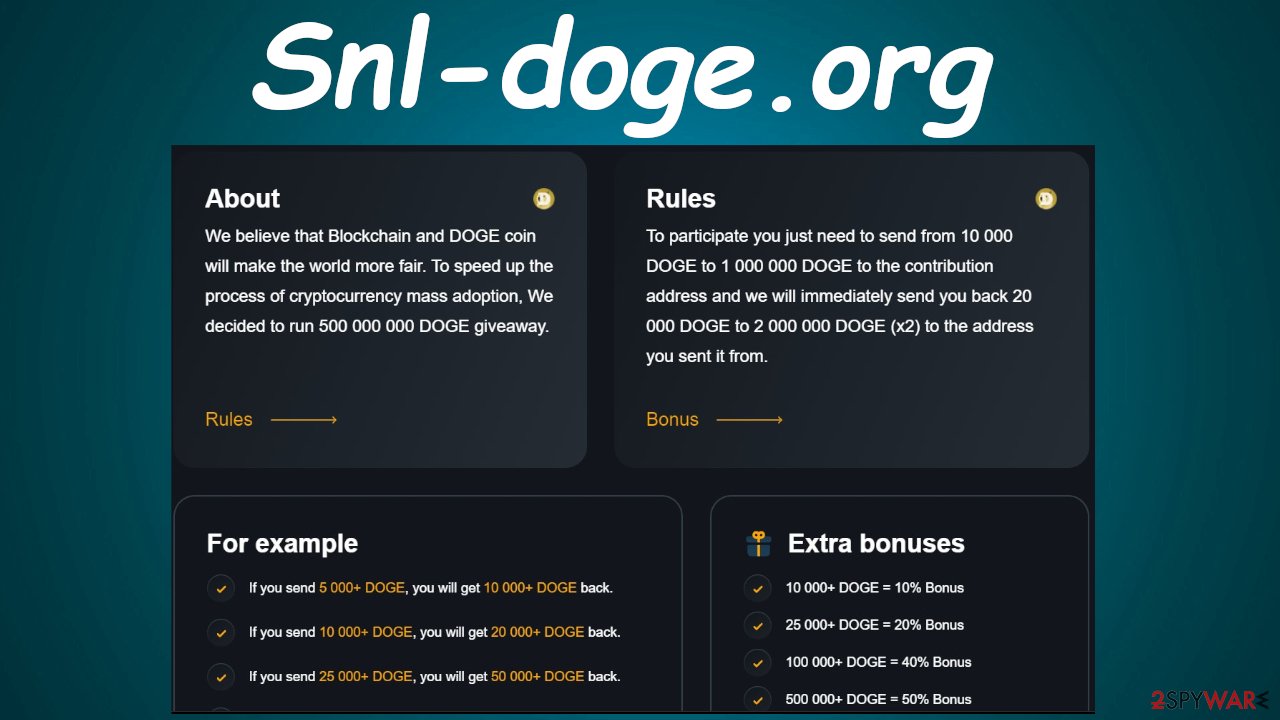
To remove such a PUP, you have to download and install a trustworthy anti-malware tool, like SpyHunter 5Combo Cleaner or Malwarebytes. After updating its virus database with the latest signatures, perform a full system scan. That will eliminate any unwelcomed guests, whether PUPs or malware.
Security tools are essential for device security, but they can't resolve system issues caused by cyber infections. Messy Registry and other system files and settings could slow down your device and lead to complete system failure. That's why IT experts[2] highly advise using the FortectIntego tune-up software to repair any system irregularities.
Pay attention when installing any new software
Potentially unwanted programs, such as browser hijackers, adware, and others aren't as dangerous as malware, but they can still do damage both to you and your devices. There are various ways these threats can end up on your device, but one of the most popular ones is software bundling.
They are usually downloaded from third-party software vendors, but legitimate app developers can use this technique too. That's why you have to be very cautious when installing any new software. You have to pick the Custom/Advanced installation mode.
Then go through the process step-by-step, disagreeing to install all pre-selected apps that look at least a bit suspicious, untrustworthy, or you just don't want it. Better yet, agree to install only the app you initially wanted. Remember this short guide and use it whenever installing new apps on your computer.
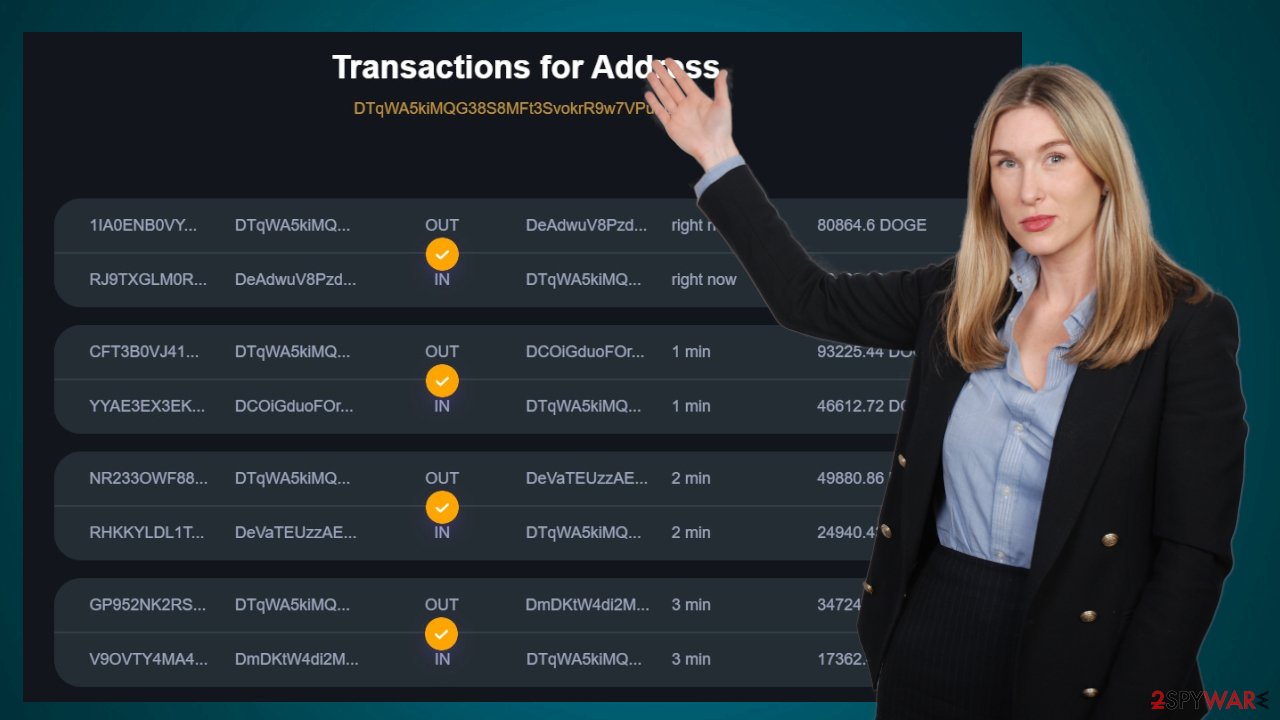
Remove adware responsible for redirects to Snldoge.org
Please don't visit Snl-doge.org website because it's a scam aimed at your Dogecoin cryptocurrency. Don't believe anything you see on that site. Elon Musk isn't the sponsor of this imaginary event. There might be mirror pages created, so beware of anything similar.
If you're constantly redirected to this scam page, your device has a potentially unwanted program, most likely adware, installed on it. You can easily remove it. For automatic removal, use a reliable security tool. If you want to remove it manually, use our comprehensive guides below.
Automatic removal is recommended because all associated files are removed. Afterward, you have to perform system diagnostics to ensure a stable working environment. Alterations made by adware might cause severe lag, BSoDs,[3] and other system failures.
You may remove virus damage with a help of FortectIntego. SpyHunter 5Combo Cleaner and Malwarebytes are recommended to detect potentially unwanted programs and viruses with all their files and registry entries that are related to them.
Getting rid of Snl-doge.org. Follow these steps
Uninstall from Windows
Instructions for Windows 10/8 machines:
- Enter Control Panel into Windows search box and hit Enter or click on the search result.
- Under Programs, select Uninstall a program.

- From the list, find the entry of the suspicious program.
- Right-click on the application and select Uninstall.
- If User Account Control shows up, click Yes.
- Wait till uninstallation process is complete and click OK.

If you are Windows 7/XP user, proceed with the following instructions:
- Click on Windows Start > Control Panel located on the right pane (if you are Windows XP user, click on Add/Remove Programs).
- In Control Panel, select Programs > Uninstall a program.

- Pick the unwanted application by clicking on it once.
- At the top, click Uninstall/Change.
- In the confirmation prompt, pick Yes.
- Click OK once the removal process is finished.
Delete from macOS
Remove items from Applications folder:
- From the menu bar, select Go > Applications.
- In the Applications folder, look for all related entries.
- Click on the app and drag it to Trash (or right-click and pick Move to Trash)

To fully remove an unwanted app, you need to access Application Support, LaunchAgents, and LaunchDaemons folders and delete relevant files:
- Select Go > Go to Folder.
- Enter /Library/Application Support and click Go or press Enter.
- In the Application Support folder, look for any dubious entries and then delete them.
- Now enter /Library/LaunchAgents and /Library/LaunchDaemons folders the same way and terminate all the related .plist files.

After uninstalling this potentially unwanted program (PUP) and fixing each of your web browsers, we recommend you to scan your PC system with a reputable anti-spyware. This will help you to get rid of Snl-doge.org registry traces and will also identify related parasites or possible malware infections on your computer. For that you can use our top-rated malware remover: FortectIntego, SpyHunter 5Combo Cleaner or Malwarebytes.
How to prevent from getting adware
Choose a proper web browser and improve your safety with a VPN tool
Online spying has got momentum in recent years and people are getting more and more interested in how to protect their privacy online. One of the basic means to add a layer of security – choose the most private and secure web browser. Although web browsers can't grant full privacy protection and security, some of them are much better at sandboxing, HTTPS upgrading, active content blocking, tracking blocking, phishing protection, and similar privacy-oriented features. However, if you want true anonymity, we suggest you employ a powerful Private Internet Access VPN – it can encrypt all the traffic that comes and goes out of your computer, preventing tracking completely.
Lost your files? Use data recovery software
While some files located on any computer are replaceable or useless, others can be extremely valuable. Family photos, work documents, school projects – these are types of files that we don't want to lose. Unfortunately, there are many ways how unexpected data loss can occur: power cuts, Blue Screen of Death errors, hardware failures, crypto-malware attack, or even accidental deletion.
To ensure that all the files remain intact, you should prepare regular data backups. You can choose cloud-based or physical copies you could restore from later in case of a disaster. If your backups were lost as well or you never bothered to prepare any, Data Recovery Pro can be your only hope to retrieve your invaluable files.
- ^ Dogecoin. Wikipedia. The free encyclopedia.
- ^ Senzavirus. Senzavirus. Spyware news and security.
- ^ Chris Hoffman. Everything You Need To Know About the Blue Screen of Death. Howtogeek. Online technology magazine.





