Soksicme.com ads (Free Guide)
Soksicme.com ads Removal Guide
What is Soksicme.com ads?
Soksicme.com is a fake website created by scammers to collect ad profits easily
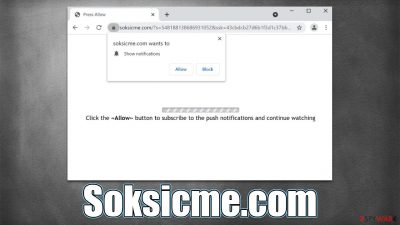
Soksicme.com is a scammer-created website designed for tricking users. The name of this web address is usually noticed by people whenever they start seeing suspicious pop-ups showing up at random times, which don't seem to be triggered by any actions or website visits. The truth is, that this annoying activity is caused by push notifications that were previously accepted by users in an elaborate scam scheme.
People typically venture off to the Soksicme.com scam page by accident, usually after they click a link on some high-risk website, although adware is also one of the reasons for redirects to phishing[1] websites. Regardless of the circumstances, some users don't suspect anything and often believe that they are being asked to pass a simple check.
Once they click the “Allow” button within the notification prompt, they permit the website to send information via the push notification feature at any time. Since the requests to show Soksicme.com ads are sent by the website, the activity is not possible if the browser is not running. There is a proper way of getting rid of these annoying pop-ups – we explain how in this article thoroughly.
| Name | Soksicme.com |
| Type | Push notifications, ads, pop-ups, scam |
| Distribution | The unwanted activity starts at some point after the Allow button is pressed within the notification prompt |
| Symptoms | You may start seeing intrusive pop-ups on your desktop – clicking these may lead to insecure or even malicious websites |
| Risks | You might suffer from monetary losses, install malware or potentially unwanted programs, or disclose sensitive data to cybercriminals |
| Removal | You can stop the unwanted notifications by accessing web browser settings. If you suspect adware infection, you should use SpyHunter 5Combo Cleaner security software to get rid of it |
| Other tips | Potentially unwanted applications often leave traces within web browsers – cookies, for example, are used for tracking. You should get rid of these leftovers with FortectIntego or employ our manual guide |
Scam operation
As already mentioned, most users are redirected to Soksicme.com from somewhere else, and that's precisely what scammers are counting on, as it adds to the element of surprise, making users think less of what they are actually facing. Suddenly, they are provided with a request that, if not thought through, might make total sense – here are a few examples:
- Click “Allow” to verify that you are not a robot
- If you are 18+, click Allow
- Click Allow to win a prize and get it in our shop!
- Click “Allow” to start downloading
- Your file is ready to download. Press Allow to continue.
The push notification feature is rather fresh in suers' minds still, so there are plenty of misconceptions surrounding it. In fact, most people simply don't interact with push notification prompts in the first place (even from legitimate websites).
In this case, crooks are trying to portray the request to show push notifications as something entirely different – to confirm the age or that the visitor is not a robot. Since these requests were previously encountered by people, they are already familiar with them, making this just another encounter in their heads.
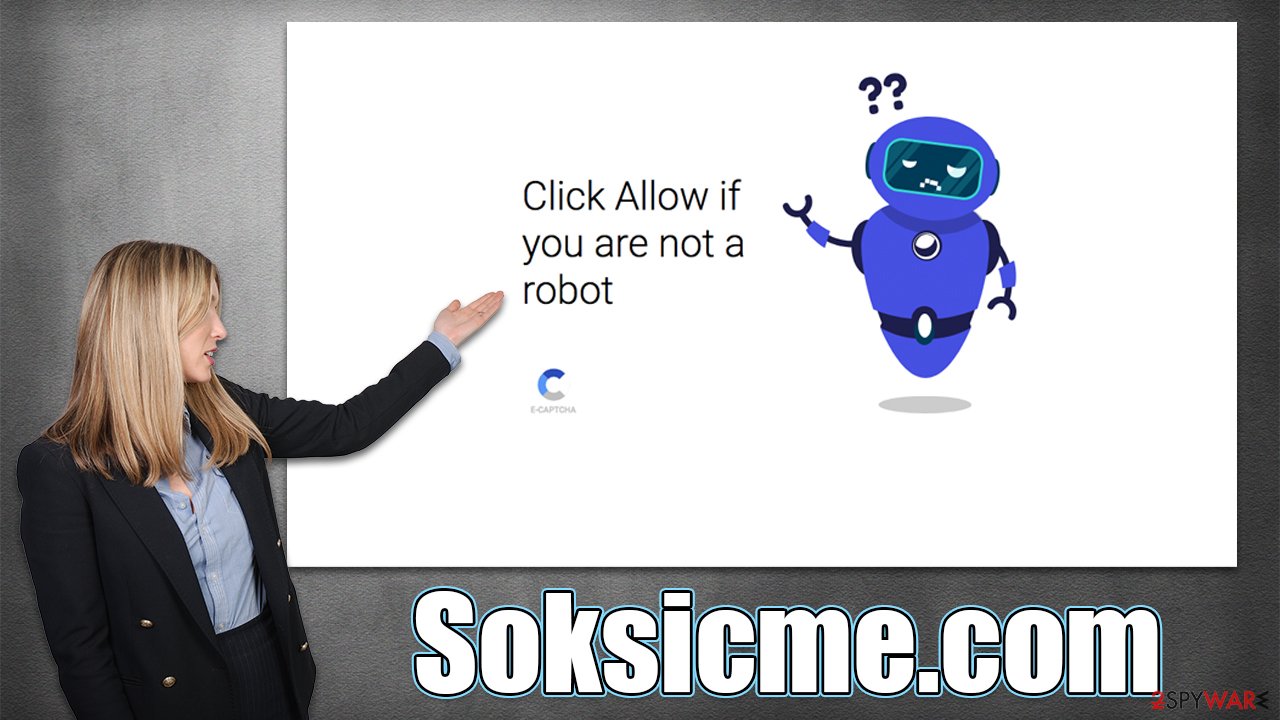
This is what makes push notification scams so effective: the familiarity of steps users had to perform before, which makes a perfect example of a social engineering[2] attack.
Push notification scams are extremely common and represent quite a big chunk of online fraud. Just recently, we have talked about Prelandappslab.com, Bluestringline.com, Nathanaeldan.pro, and many other scam sites that use the exact same tactics – even the messages are identical.
Adware issues to tackle
One of the reasons you are getting redirected to Soksicme.com could be because of adware installed on your system. Adware is a type of potentially unwanted software designed to show various intrusive advertisements to users. This way, its developers can monetize each ad click that users make.
There are plenty of reasons why this software is undesirable – from its distribution to data tracking practices. In some cases, ads can be extremely intrusive and show misleading or malicious content regularly. Some potentially unwanted or malicious software's presence might not be immediately noticed due to various obfuscation[3] techniques.
For example, the malicious app might not be shown on the installed program list, hijack already existing processes, create scheduled tasks to restart malicious processes, or alter the registry to ensure it's loaded with each system boot.
Therefore, we recommend scanning the system with SpyHunter 5Combo Cleaner, Malwarebytes, or another powerful anti-malware tool. It can easily get rid of all found threats all at once, so you don't have to worry about anything. After the removal of all infections, you should remove the browser caches and clean your system from leftover files – FortectIntego can aid you with this process.
Removal of Soksicme.com ads
Removing unwanted push notifications is not that difficult. The problem is that many people are not even aware of what they are and how to get to them. The feature itself has been around for years now, and since most users choose not to engage with them, they never had to deal with the removal either. Proceed with the instructions below to stop the unwanted ads from showing up on your screen:
Google Chrome (desktop)
- Open the Google Chrome browser and go to Menu > Settings.
- Scroll down and click on Advanced.
- Locate the Privacy and security section and pick Site Settings > Notifications.
- Look at the Allow section and look for a suspicious URL.
- Click the three vertical dots next to it and pick Block. This should remove unwanted notifications from Google Chrome.
![Stop notifications on Chrome PC 2 Stop notifications on Chrome PC 2]()
Google Chrome (Android)
- Open Google Chrome and tap on Settings (three vertical dots).
- Select Notifications.
- Scroll down to the Sites section.
- Locate the unwanted URL and toggle the button to the left (Off setting).
![Stop notifications on Chrome Android Stop notifications on Chrome Android]()
Mozilla Firefox
- Open Mozilla Firefox and go to Menu > Options.
- Click on Privacy & Security section.
- Under Permissions, you should be able to see Notifications. Click the Settings button next to it.
- In the Settings – Notification Permissions window, click on the drop-down menu by the URL in question.
- Select Block and then click on Save Changes. This should remove unwanted notifications from Mozilla Firefox.
![Stop notifications on Mozilla Firefox 2 Stop notifications on Mozilla Firefox 2]()
MS Edge (Chromium)
- Open Microsoft Edge, and go to Settings.
- Select Site permissions.
- Go to Notifications on the right.
- Under Allow, you will find the unwanted entry.
- Click on More actions and select Block.
![Stop notifications on Edge Chromium Stop notifications on Edge Chromium]()
Safari
- Click on Safari > Preferences…
- Go to the Websites tab and, under General, select Notifications.
- Select the web address in question, click the drop-down menu and select Deny.
![Stop notifications on Safari Stop notifications on Safari]()
Internet Explorer
- Open Internet Explorer, and click on the Gear icon at the top-right of the window.
- Select Internet options and go to the Privacy tab.
- In the Pop-up Blocker section, click on Settings.
![Stop notifications on Internet Explorer Stop notifications on Internet Explorer]()
- Locate the web address in question under Allowed sites and pick Remove.
How to prevent from getting adware
Stream videos without limitations, no matter where you are
There are multiple parties that could find out almost anything about you by checking your online activity. While this is highly unlikely, advertisers and tech companies are constantly tracking you online. The first step to privacy should be a secure browser that focuses on tracker reduction to a minimum.
Even if you employ a secure browser, you will not be able to access websites that are restricted due to local government laws or other reasons. In other words, you may not be able to stream Disney+ or US-based Netflix in some countries. To bypass these restrictions, you can employ a powerful Private Internet Access VPN, which provides dedicated servers for torrenting and streaming, not slowing you down in the process.
Data backups are important – recover your lost files
Ransomware is one of the biggest threats to personal data. Once it is executed on a machine, it launches a sophisticated encryption algorithm that locks all your files, although it does not destroy them. The most common misconception is that anti-malware software can return files to their previous states. This is not true, however, and data remains locked after the malicious payload is deleted.
While regular data backups are the only secure method to recover your files after a ransomware attack, tools such as Data Recovery Pro can also be effective and restore at least some of your lost data.
- ^ Phishing. Wikipedia. The free encyclopedia.
- ^ Social Engineering. Imperva. Application and data security.
- ^ Dan Virgillito. What is Malware Obfuscation?. Security Boulevard. Security Bloggers Network.






