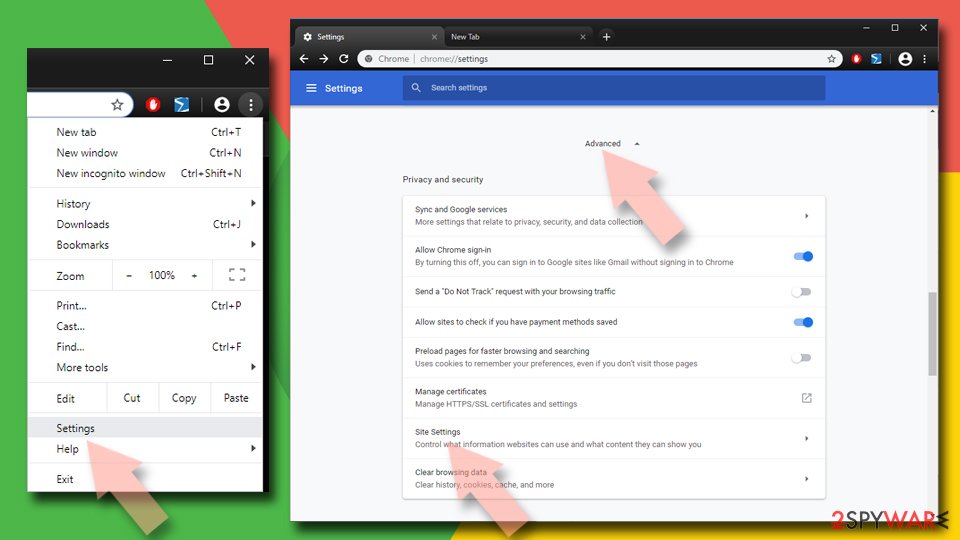Specific-message.xyz ads (Removal Instructions) - Updated
Specific-message.xyz ads Removal Guide
What is Specific-message.xyz ads?
Specific-message.xyz ads can redirect you to hazardous pages and severely diminish your browsing quality
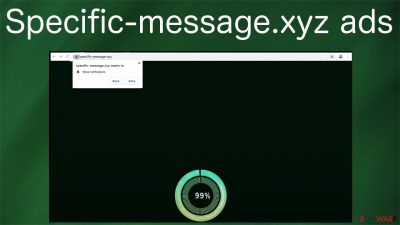
Specific-message.xyz is a push notification virus website that tries to trick its visitors into pressing the Allow button enabling its alerts by showing misleading page backgrounds. People living in different regions might receive different page variations. The most notable ones suggest that visitors need to accept notifications to confirm that they're not robots, prove that they're over 18 years old, continue downloading a file, or watch a video, although other versions are possible.
Generally, push notifications are a legitimate service that helps people receive breaking news, latest sports updates, fascinating deals, and other useful information directly to their phone screens or computer desktops. But they should be accepted only from legitimate sources.
Threat actors misuse this service to deliver Specific-message.xyz ads directly to their victims. You should never interact with deceptive ads that come in the form of notifications. That includes not clicking on them and not pressing the “X” or “Close” buttons because you might be redirected to a high-risk affiliate website.
Push notification virus developers gain pay-per-click revenue from their sponsored websites, which usually include gambling, porn, malware, tech support scams, PUPs,[1] etc. Since you came to us for help, we'll help you remove these irritating ads from your infected device, whether a computer or a phone.
| name | Specific-message.xyz ads |
|---|---|
| Type | Adware, push notification virus, PUP |
| Symptoms of infection | Deceptive ads in the form of notifications pop up directly on the screen/desktop; browsing quality is severely diminished; redirects to questionable sites |
| Dangers | Privacy loss, malware infections |
| Distribution | Software bundles, deceptive ads, fake Flash Player updates |
| Elimination | Scan your device with a reputable security tool to eliminate all unwelcomed guests |
| System health | Delete tracking cookies and repair damaged or corrupted system files/settings by running system diagnostics with the FortectIntego software |
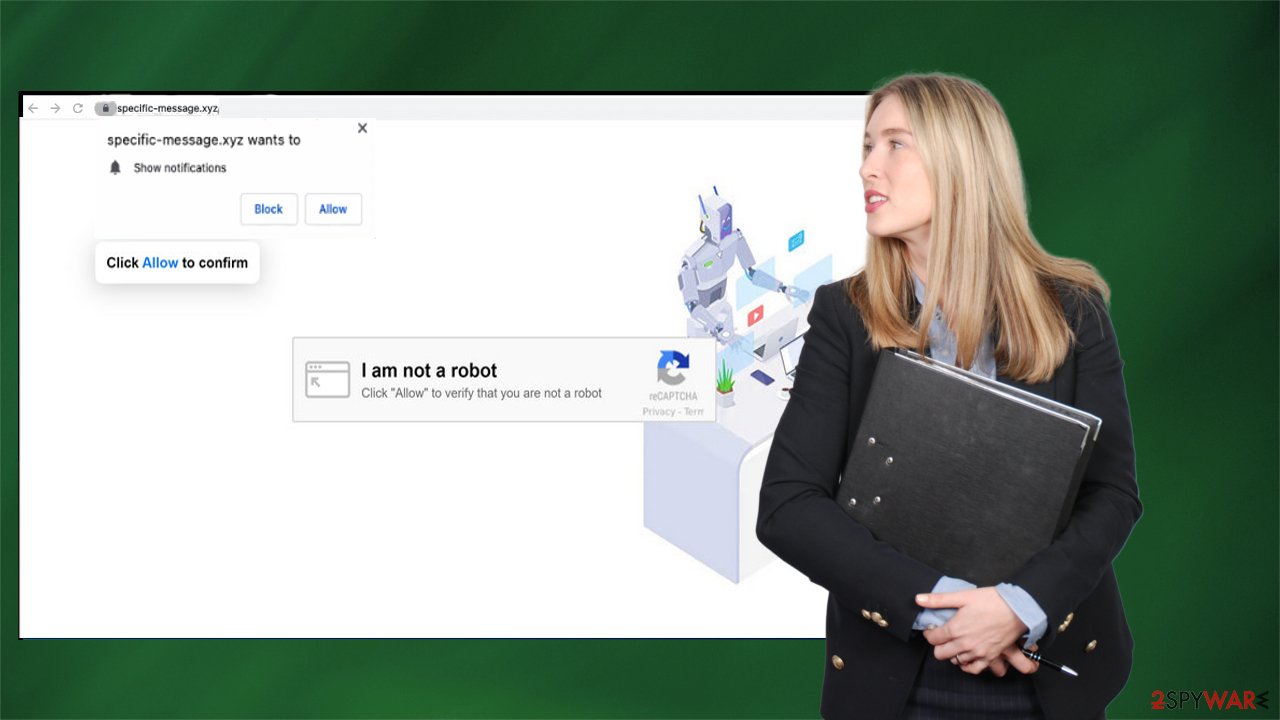
It's worth mentioning that if you didn't press on any deceptive ads on high-risk sites and didn't type in Specific-message.xyz address manually, your device has a potentially unwanted program installed on it. This type of software isn't as dangerous as malware[2] but can act as a gateway to it.
Adware has lots of shady features. It can cover your browser windows with tons of different ads (in-text hyperlinks, pop-ups, banners, etc.) of its affiliated sites, track your browsing activities, redirect to hazardous sites, and so on. In other words, your browsing experience will be severely impacted by it. Thus it must be removed ASAP, and the next chapter will help you do that.
Illustrated instructions to remove potentially unwanted programs
Adware causing redirects to Specific-message.xyz and other shady websites must be removed immediately before you get yourself in trouble. There are a couple of methods to accomplish that. You can try doing it yourself or entrust this task to the reliable SpyHunter 5Combo Cleaner anti-malware software.
We always recommend picking the latter one, as then you can rest assured that all files and entries related to the potentially unwanted program are completely eradicated. While trying to do remove adware manually, you could overlook some files as the uninstaller might not even be available.
It's your choice. If you decide that you can do it without security tools, let us help you by providing detailed instructions. Follow the step-by-step manual, and you might succeed:
- Enter Control Panel into Windows search box and hit Enter or click on the search result.
- Under Programs, select Uninstall a program.
![Uninstall from Windows 1 Uninstall from Windows 1]()
- From the list, find the entry of the suspicious program.
- Right-click on the application and select Uninstall.
- If User Account Control shows up, click Yes.
- Wait until the uninstallation process is complete and click OK.
![Uninstall from Windows 2 Uninstall from Windows 2]()
If you didn't find the program or you're suspicious the uninstaller left some residual files, download the Malwarebytes security software, update it, and perform a full system scan. The scan should reveal all PUPs and other unwelcome guests hiding on your device and might cause various problems.
Such software is essential these days, as cybercrime is on the rise. Threat actors are coming up with more devastating malware every day. And the means to distribute it are getting more elaborate. You might have gotten Specific-message.xyz adware via a software bundle.
Third-party software vendors widely use this technique to increase their revenue. You can avoid it by either having a trustworthy security tool like the ones mentioned above or picking the Advanced or Custom installation modes and deselecting all additional apps from installing on your device.
Detailed directions to remove Specific-message.xyz notifications from affected browsers
Once you've removed all PUPs and any other intruders, you can proceed to this part of the article where we show you how to remove Specific-message.xyz ads. As we've mentioned before, you're seeing them because you or someone else who might have been using your device accepted notification from this deceptive domain.
Now you will have to go through each and every browser installed on your device and remove the notifications manually. Luckily, our IT experts have prepared illustrated instructions for most of them. The following actions will remove unwanted notifications from Google Chrome:
- Open the browser and go to Menu > Settings.
- Scroll down and click on Advanced.
- Locate the Privacy and Security section and pick Site Settings > Notifications.
![Stop notifications on Chrome PC 1 Stop notifications on Chrome PC 1]()
- Look at the Allow section and look for a suspicious URL.
- Click the three vertical dots next to it and pick Block. This should remove unwanted notifications from Google Chrome.
![Stop notifications on Chrome PC 2 Stop notifications on Chrome PC 2]()
Smartphones can also be infected with push notification viruses if the Allow button is pressed on deceptive sites. The only difference is that your whole screen might be covered in deceptive ads, making it real hard to find legitimate notifications. You can remove Specific-message.xyz notifications from your Android as follows:
- Open Google Chrome and tap on Settings (three vertical dots).
- Select Notifications.
- Scroll down to the Sites section.
- Locate the unwanted URL and toggle the button to the left.
![Stop notifications on Chrome Android Stop notifications on Chrome Android]()
If you love Apple products, it's safe to assume that you might be using the Safari browser. As practically any browser, this one is also susceptible to push notification viruses. But you can easily get rid of all of them by following these simple steps:
- Click on Safari > Preferences…
- Go to the Websites tab and, under General, select Notifications.
- Select the web address in question, click the drop-down menu and select Deny.
![Stop notifications on Safari Stop notifications on Safari]()
After you've deleted all suspicious notifications from all of your browsers, you shouldn't see Specific-message.xyz ads anymore. We've previously stated it, but it can't be reiterated too much – push notifications should only be accepted from websites that you often visit and trust.
The last step in the removal process is to clean up your device and repair any system damage that the PUP might have caused. High-risk websites might leave tons of cookies that slow down your device and have data-tracking capabilities. Therefore they have to be removed.
Corrupted system settings and files might cause all kinds of abnormal device behavior, from severe lag to complete system failure. They must be fixed. If you want to hit two birds with one stone, IT specialists[3] highly recommend scanning your device with the FortectIntego system diagnostics tool.
It will remove all tracking cookies from Specific-message.xyz, and other shady sites and repair all system-related irregularities. After using this software, your device will run as well as you've just brought it back from the shop.
How to prevent from getting adware
Stream videos without limitations, no matter where you are
There are multiple parties that could find out almost anything about you by checking your online activity. While this is highly unlikely, advertisers and tech companies are constantly tracking you online. The first step to privacy should be a secure browser that focuses on tracker reduction to a minimum.
Even if you employ a secure browser, you will not be able to access websites that are restricted due to local government laws or other reasons. In other words, you may not be able to stream Disney+ or US-based Netflix in some countries. To bypass these restrictions, you can employ a powerful Private Internet Access VPN, which provides dedicated servers for torrenting and streaming, not slowing you down in the process.
Data backups are important – recover your lost files
Ransomware is one of the biggest threats to personal data. Once it is executed on a machine, it launches a sophisticated encryption algorithm that locks all your files, although it does not destroy them. The most common misconception is that anti-malware software can return files to their previous states. This is not true, however, and data remains locked after the malicious payload is deleted.
While regular data backups are the only secure method to recover your files after a ransomware attack, tools such as Data Recovery Pro can also be effective and restore at least some of your lost data.