Startmostoriginalprogram.icu (Free Guide) - Removal Instructions
Startmostoriginalprogram.icu Removal Guide
What is Startmostoriginalprogram.icu?
Startmostoriginalprogram.icu is the intruder that is designed to install potentially unwanted programs or malicious applications by tricking people
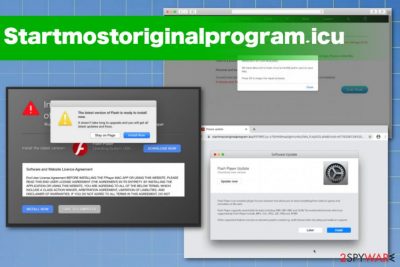
Malicious actors that promote and distribute the PUPs via the Startmostoriginalprogram.icu virus uses names of legitimate software to push their shady tools or relies on scareware[1] methods that ensure users' interaction with needed content. In most cases, claims about possible malware or risks to your privacy make people concerned. When the victim is not thinking too deep and allows scans, downloads, and other processes, the machine gets damaged further. All these messages are fake, and this is nothing but adware-related scam campaign.
| Name | Startmostoriginalprogram.icu |
|---|---|
| Type | Adware/ Mac virus |
| Symptoms | The site shows fake error messages and tricks users into thinking their device is crashing due to virus infection or that there is a danger of getting a malware infection. Pop-ups and additional browser windows trigger redirects and expose the user to other questionable sites that promote or distribute PUPs |
| Danger | Alerts push fake updates or security software that, once installed adds potentially unwanted or malicious programs and runs in the background. The victim gets exposed to various content online, and personal information or even banking credentials become accessible to suspicious people |
| Distribution | Potentially unwanted programs get installed when the user skips through installation steps and chooses unreliable sources when getting the software online. Other deceptive pages can also trigger the installation of such programs causing scam messages and leading to malware infections |
| Elimination | To remove Startmostoriginalprogram.icu without additionally damaging the device, you should rely on professional anti-malware tools compatible with your operating system and run the scan to detect and delete all PUP-related material |
| Optimization | There is a big chance that potentially unwanted programs or even additional malware got access to your system settings and preferences to keep the shady processes running. Getting a system tool like FortectIntego and running check for virus damage can help you to improve the performance and clean the OS further |
Startmostoriginalprogram.icu is the cyber intruder that encourages visitors to download and install various files. However, redirects to this domain get triggered by the potentially unwanted program that runs int he background and additionally shows advertisements, triggers installations of in-browser content, and can change system preferences behind your back.
The redirect to Startmostoriginalprogram.icu once may be harmless because it only tries to access your device, but continuous messages with questionable alerts and errors indicate the cyber infection. Especially, when you encounter system slowdowns and more issues besides the pop-up or redirect.
Startmostoriginalprogram.icu messages can be set to spread shady PUAs by using various messages:
- software updates;
- recommended installations;
- particular malware infections;
- potential risks due to outdated software;
- system messages informing about privacy issues.
One of the messages that the Startmostoriginalprogram.icu displays for victims to trick them into performing the needed action:
Your gadget is inflamed with 3 viruses!
Your Mac is inflamed with 3 viruses. Our safety test discovered strains of 2 malware and 1 phishing/adware. System harm: 28.1% – Immediate removing required!
The speedy removing of the viruses is needed to forestall additional gadget harm, lack of Apps, Photos or different recordsdata.
Traces of 1 phishing/adware have been discovered in your Mac with MacOS 10.13 High Sierra.
Personal and banking knowledge is in danger.
To keep away from extra harm click on on ‘Scan Now’ instantly. Our deep scan will supply lend a hand instantly!
It may seem like a real and concerning message, but clicking on any material related to Startmostoriginalprogram.icu or another scam campaign can lead to malware-laden pages where one click or a redirect can trigger the direct download of malware. When a trojan[2] or worm ends up on your machine, then push notification virus seems not harmful at all. However, even when the PUP is the only intruder on the machine, you need professional anti-malware software to get rid of it and related content that can affect the machine more than you think. 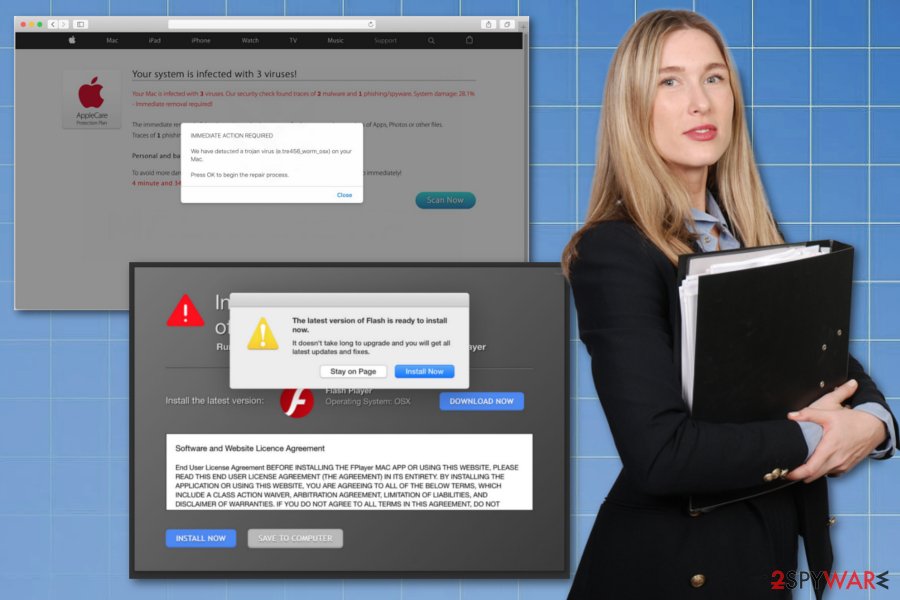
Due to these changes and alterations, you should consider the adware dangerous and remove Startmostoriginalprogram.icu using reliable anti-malware tools. AV software can check the system for malicious behavior and programs with suspicious purposes. When scan results indicate potential intruders, follow with the steps, and delete them off of your device.
You still should consider the dangerous functions of the Startmostoriginalprogram.icu PUP that includes installing other programs. To check for any traces or virus damage and fix potentially damaged or affected files, install FortectIntego or a similar cleaner.
However, Startmostoriginalprogram.icu can be used for more. Phishing sites, fake error messages, and similar alerts can encourage you to scan the machine using the promoted tools and even trick into installing or purchasing the software from the scammy site directly.
If you fall for such a social engineering campaign and follow steps suggested on the Startmostoriginalprogram.icu site, you can be connected with malicious people pretending to be technical support or Apple/ Microsoft team members. Note that official software providers are not showing such messages and do not reveal your personal or financial data to anyone online.[3] 
Spyware ends up pre-packed with freeware
Downloading anything from the internet can create danger for the device because various instruments designed to infect machines, affect the performance, or even gather personal information gets on the system due to insecure installations. Malicious programs get bundled with popular tools, programs, and downloaded automatically when Quick installations end up selected instead of Advanced or Custom options.
Even adding the plugin or extension from questionable sites or promotional ads can be harmful because in-browser threats can access other sources and download cyber threats on the machine itself. If you get browser pop-ups or redirects with update messages and promotions, stay away and scan the machine to avoid infection. The best what you can do is choose official sources of programs when downloading and custom installation methods to control everything that comes on the computer.
Make the system clear from malware by eliminating Startmostoriginalprogram.icu pop-up
The particular Startmostoriginalprogram.icu virus is a tool designed to push various malicious programs and scam people using messages about malware and fake system error alerts. Do not believe everything you receive on the screen, especially when the message appears out of nowhere.
Even though many people that Mac devices are safe from malware and immune to cyber infections, threats like this shows the opposite. Make sure to remove Startmostoriginalprogram.icu properly by scanning the machine full with anti-malware tools, so all the traces get deleted entirely.
When you choose the program for Startmostoriginalprogram.icu removal, pay attention to sources and installations to avoid additional PUP infiltrations. Also, to make sure that cyber infection is not going to occur again, clean all possible damage using a PC cleaner or an optimizer.
You may remove virus damage with a help of FortectIntego. SpyHunter 5Combo Cleaner and Malwarebytes are recommended to detect potentially unwanted programs and viruses with all their files and registry entries that are related to them.
Getting rid of Startmostoriginalprogram.icu. Follow these steps
Delete from macOS
You need to run through the system and remove Startmostoriginalprogram.icu to get rid of all the symptoms posing a threat on the machine
Remove items from Applications folder:
- From the menu bar, select Go > Applications.
- In the Applications folder, look for all related entries.
- Click on the app and drag it to Trash (or right-click and pick Move to Trash)

To fully remove an unwanted app, you need to access Application Support, LaunchAgents, and LaunchDaemons folders and delete relevant files:
- Select Go > Go to Folder.
- Enter /Library/Application Support and click Go or press Enter.
- In the Application Support folder, look for any dubious entries and then delete them.
- Now enter /Library/LaunchAgents and /Library/LaunchDaemons folders the same way and terminate all the related .plist files.

After uninstalling this potentially unwanted program (PUP) and fixing each of your web browsers, we recommend you to scan your PC system with a reputable anti-spyware. This will help you to get rid of Startmostoriginalprogram.icu registry traces and will also identify related parasites or possible malware infections on your computer. For that you can use our top-rated malware remover: FortectIntego, SpyHunter 5Combo Cleaner or Malwarebytes.
How to prevent from getting adware
Protect your privacy – employ a VPN
There are several ways how to make your online time more private – you can access an incognito tab. However, there is no secret that even in this mode, you are tracked for advertising purposes. There is a way to add an extra layer of protection and create a completely anonymous web browsing practice with the help of Private Internet Access VPN. This software reroutes traffic through different servers, thus leaving your IP address and geolocation in disguise. Besides, it is based on a strict no-log policy, meaning that no data will be recorded, leaked, and available for both first and third parties. The combination of a secure web browser and Private Internet Access VPN will let you browse the Internet without a feeling of being spied or targeted by criminals.
No backups? No problem. Use a data recovery tool
If you wonder how data loss can occur, you should not look any further for answers – human errors, malware attacks, hardware failures, power cuts, natural disasters, or even simple negligence. In some cases, lost files are extremely important, and many straight out panic when such an unfortunate course of events happen. Due to this, you should always ensure that you prepare proper data backups on a regular basis.
If you were caught by surprise and did not have any backups to restore your files from, not everything is lost. Data Recovery Pro is one of the leading file recovery solutions you can find on the market – it is likely to restore even lost emails or data located on an external device.
- ^ Paul Gil. What is scareware?. Lifewire. Tech untangled.
- ^ John E Dunn. Mac users targetted by Lazarus ‘fileless’ Trojan. Nakedsecurity. Computer security news.
- ^ Technical support scam. Wikipedia. The free encyclopedia.


