TBHRanso ransomware (Recovery Instructions Included) - Virus Removal Guide
TBHRanso virus Removal Guide
What is TBHRanso ransomware?
TBHRanso ransomware stealthily encrypts your data and makes it unusable

TBHRanso virus functions as a crypto-malware which secretly infiltrates on the user's computer and encodes the most widely used files. If the victim wants to retrieve access to the encrypted data with .locked extension, he or she is demanded to pay a $100 ransom in Bitcoins. Hackers provide the personalized BTC address in a READ_IT.txt ransom note for each of their victims and TBHRanso@protonmail.com for contact purposes.
The ransom note states the following:
This computer has been hacked
Your personal files have been encrypted. Send me 100$ BTC to (1MMphN2Rc5xCf4TGTVXQ6B8VSbYdQyCgYS) to get decryption passcode. After that, SEND ME YOUR (PC NAME) TO TBHRanso@protonmail.com, you'll be able to see your beloved files again.
With love… TBHRanso Virus :')
The contrivers of TBHRanso ransomware employs sophisticated AES and RSA ciphers to corrupt the valuable information[1]. Note that this encryption method is also used to protect military grade secrets from security breaches. Therefore, even the most experienced IT professionals are not able to generate a decryption key for the file-encrypting virus.
However, we do not recommend relying on the promises of the crooks. They might increase the price for the data recovery each time you make the transaction and never give a decryption tool. As a result, you will suffer from enormous financial losses, and your files will still be unusable. Therefore, you should remove TBHRanso instead.
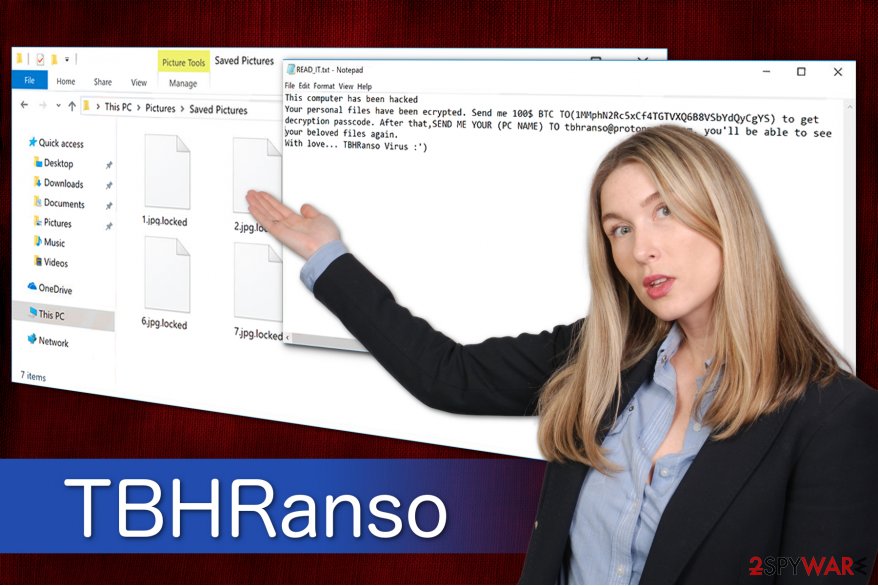
Pick a professional security software and employ it to eliminate the malicious program from your system safely. FortectIntego or Malwarebytes are the most convenient options for TBHRanso removal since they will quickly terminate the file-encrypting virus along with other computer threats present on your PC. Likewise, you will be able to proceed to regain the access to your files using alternative data recovery methods.
Besides, you should be aware that scammers might try to swindle money from you by offering ineffective and high-cost decryption tools or antivirus programs. Therefore, we do not recommend searching for third-party TBHRanso decryptor online. Instead, head straight to the end of this article and use a step-by-step guide to deal with the ransomware infection.
Hackers try to employ as many ransomware distribution methods as possible
Usually, people might think that file-encrypting viruses are infiltrated on their computers remotely by the criminals. In reality, people who recklessly browse the Internet, download software from suspicious websites, and do not carefully monitor the programs' installation process end up infecting their computers by themselves.
The most widely used ransomware distribution methods are the following:
- Spam emails containing a malicious attachment;
- Fake software updates;
- Trojan viruses;
- Fraudulent third-party applications;
People might open an email letter from a well-known company and click on the attachment it contains. Be aware that hackers disguise the malware under the name of a famous brand and tricks people into opening it. As a result, the inexperienced computer user manually triggers an installation of the ransomware on his or her PC.
Besides, it at highly advised to stay away from any types of suspicious software updates or system optimization tools, and video/audio converters online. They might appear as pop-up ads or banners and look extremely genuine. However, they are designed merely to lure gullible people into downloading an executable file of the ransomware.
Spreading Trojan viruses is also a profoundly beloved technique of the criminals. This type of malware is developed to stealthily infiltrate on the computer and detect system vulnerabilities to be able to exploit them. Afterward, it opens backdoors to let hackers install ransomware or other computer threats on the device[2].
Therefore, you should avoid clicking on ads or downloading unreliable software from suspicious domains. Additionally, use an anti-malware program to examine your files and eliminate all unwanted applications. This way you will not only protect your PC but your privacy as well.
Terminate TBHRanso ransomware with a few clicks
According to NoVirus.uk[3] analysts, TBHRanso virus is a hazardous program. It might not only corrupt your data but infiltrate other types of malicious applications such as Trojan horses or spyware. This puts your computer safety and your privacy at risk.
Note that people who are not experienced enough and do not have specific IT skills might fail to remove TBHRanso ransomware entirely. In the worst case, they might delete or stop processes which are necessary for their OS and cause permanent damage.
To avoid all the consequences mentioned above, you should let the professional security software to perform TBHRanso removal. Our top picks your be FortectIntego, SpyHunter 5Combo Cleaner, and Malwarebytes. Additionally, you can use the instructions presented below which will guide you through the elimination procedure.
Remember, this type of malware is highly dangerous. Thus, follow the guidelines strictly to terminate the virus successfully.
Getting rid of TBHRanso virus. Follow these steps
Manual removal using Safe Mode
You should reboot your computer to Safe Mode to prevent the ransomware form blocking the installation of the antivirus system.
Important! →
Manual removal guide might be too complicated for regular computer users. It requires advanced IT knowledge to be performed correctly (if vital system files are removed or damaged, it might result in full Windows compromise), and it also might take hours to complete. Therefore, we highly advise using the automatic method provided above instead.
Step 1. Access Safe Mode with Networking
Manual malware removal should be best performed in the Safe Mode environment.
Windows 7 / Vista / XP
- Click Start > Shutdown > Restart > OK.
- When your computer becomes active, start pressing F8 button (if that does not work, try F2, F12, Del, etc. – it all depends on your motherboard model) multiple times until you see the Advanced Boot Options window.
- Select Safe Mode with Networking from the list.

Windows 10 / Windows 8
- Right-click on Start button and select Settings.

- Scroll down to pick Update & Security.

- On the left side of the window, pick Recovery.
- Now scroll down to find Advanced Startup section.
- Click Restart now.

- Select Troubleshoot.

- Go to Advanced options.

- Select Startup Settings.

- Press Restart.
- Now press 5 or click 5) Enable Safe Mode with Networking.

Step 2. Shut down suspicious processes
Windows Task Manager is a useful tool that shows all the processes running in the background. If malware is running a process, you need to shut it down:
- Press Ctrl + Shift + Esc on your keyboard to open Windows Task Manager.
- Click on More details.

- Scroll down to Background processes section, and look for anything suspicious.
- Right-click and select Open file location.

- Go back to the process, right-click and pick End Task.

- Delete the contents of the malicious folder.
Step 3. Check program Startup
- Press Ctrl + Shift + Esc on your keyboard to open Windows Task Manager.
- Go to Startup tab.
- Right-click on the suspicious program and pick Disable.

Step 4. Delete virus files
Malware-related files can be found in various places within your computer. Here are instructions that could help you find them:
- Type in Disk Cleanup in Windows search and press Enter.

- Select the drive you want to clean (C: is your main drive by default and is likely to be the one that has malicious files in).
- Scroll through the Files to delete list and select the following:
Temporary Internet Files
Downloads
Recycle Bin
Temporary files - Pick Clean up system files.

- You can also look for other malicious files hidden in the following folders (type these entries in Windows Search and press Enter):
%AppData%
%LocalAppData%
%ProgramData%
%WinDir%
After you are finished, reboot the PC in normal mode.
Remove TBHRanso using System Restore
If the first method failed, you should try the instructions below:
-
Step 1: Reboot your computer to Safe Mode with Command Prompt
Windows 7 / Vista / XP- Click Start → Shutdown → Restart → OK.
- When your computer becomes active, start pressing F8 multiple times until you see the Advanced Boot Options window.
-
Select Command Prompt from the list

Windows 10 / Windows 8- Press the Power button at the Windows login screen. Now press and hold Shift, which is on your keyboard, and click Restart..
- Now select Troubleshoot → Advanced options → Startup Settings and finally press Restart.
-
Once your computer becomes active, select Enable Safe Mode with Command Prompt in Startup Settings window.

-
Step 2: Restore your system files and settings
-
Once the Command Prompt window shows up, enter cd restore and click Enter.

-
Now type rstrui.exe and press Enter again..

-
When a new window shows up, click Next and select your restore point that is prior the infiltration of TBHRanso. After doing that, click Next.


-
Now click Yes to start system restore.

-
Once the Command Prompt window shows up, enter cd restore and click Enter.
Bonus: Recover your data
Guide which is presented above is supposed to help you remove TBHRanso from your computer. To recover your encrypted files, we recommend using a detailed guide prepared by 2-spyware.com security experts.If your files are encrypted by TBHRanso, you can use several methods to restore them:
Data Recovery Pro might help to restore the majority of your corrupted data
Developers created this tool specifically to help ransomware victims recover encrypted files or the documents people have accidentally deleted. Therefore, it is advised to give it a try after TBHRanso ransomware attack as well.
- Download Data Recovery Pro;
- Follow the steps of Data Recovery Setup and install the program on your computer;
- Launch it and scan your computer for files encrypted by TBHRanso ransomware;
- Restore them.
Take advantage of Windows Previous Versions function
If you have previously enabled System Restore function on your PC, follow the instructions below:
- Find an encrypted file you need to restore and right-click on it;
- Select “Properties” and go to “Previous versions” tab;
- Here, check each of available copies of the file in “Folder versions”. You should select the version you want to recover and click “Restore”.
Finally, you should always think about the protection of crypto-ransomwares. In order to protect your computer from TBHRanso and other ransomwares, use a reputable anti-spyware, such as FortectIntego, SpyHunter 5Combo Cleaner or Malwarebytes
How to prevent from getting ransomware
Stream videos without limitations, no matter where you are
There are multiple parties that could find out almost anything about you by checking your online activity. While this is highly unlikely, advertisers and tech companies are constantly tracking you online. The first step to privacy should be a secure browser that focuses on tracker reduction to a minimum.
Even if you employ a secure browser, you will not be able to access websites that are restricted due to local government laws or other reasons. In other words, you may not be able to stream Disney+ or US-based Netflix in some countries. To bypass these restrictions, you can employ a powerful Private Internet Access VPN, which provides dedicated servers for torrenting and streaming, not slowing you down in the process.
Data backups are important – recover your lost files
Ransomware is one of the biggest threats to personal data. Once it is executed on a machine, it launches a sophisticated encryption algorithm that locks all your files, although it does not destroy them. The most common misconception is that anti-malware software can return files to their previous states. This is not true, however, and data remains locked after the malicious payload is deleted.
While regular data backups are the only secure method to recover your files after a ransomware attack, tools such as Data Recovery Pro can also be effective and restore at least some of your lost data.
- ^ Encrypted client-server communication (protection of privacy and integrity with AES and RSA in details). Medium. Read, Write and Share Stories that Matter.
- ^ Bartosz Bobkiewicz. Hidden Backdoors, Trojan Horses and Rootkit Tools in a Windows Environment. TechGenix Online Magazine. Latest Technology News & Articles.
- ^ NoVirus. NoVirus. Security and Spyware News.





















