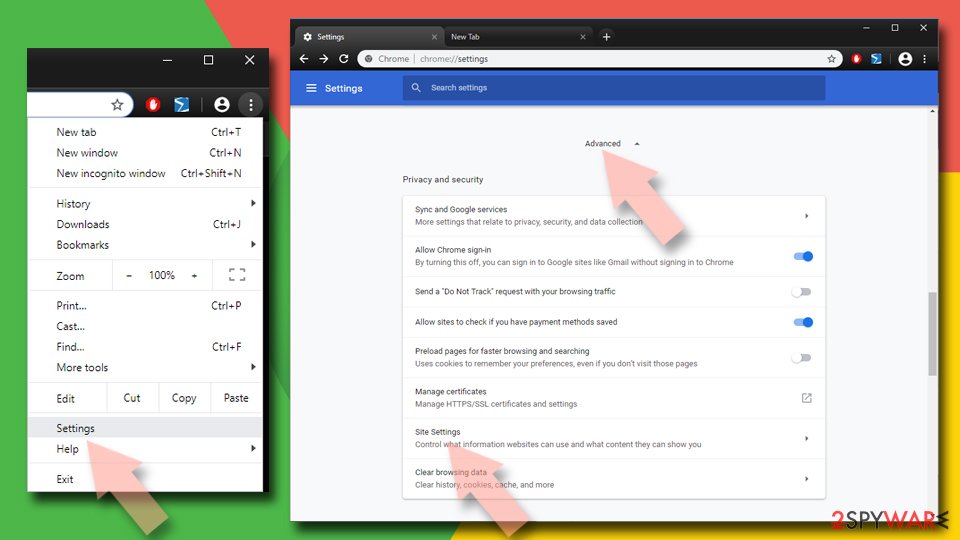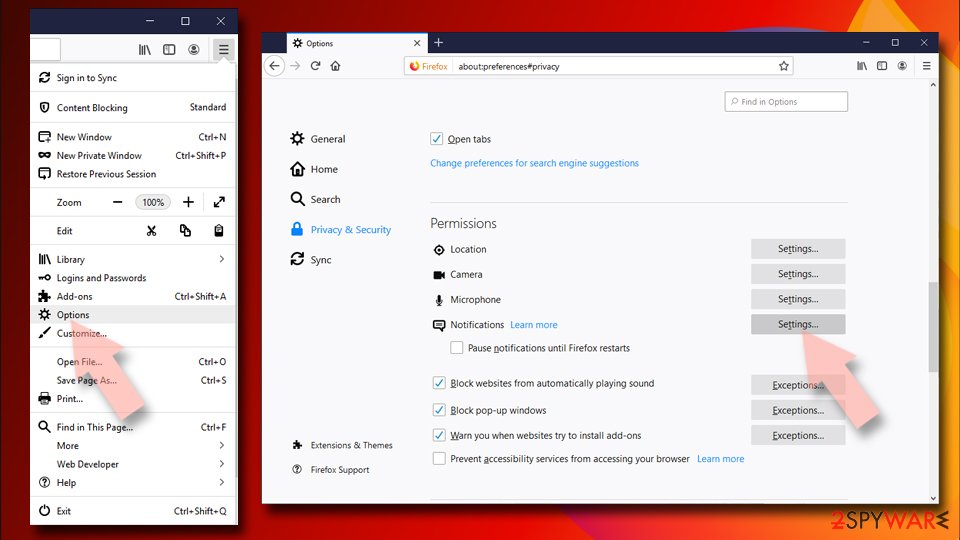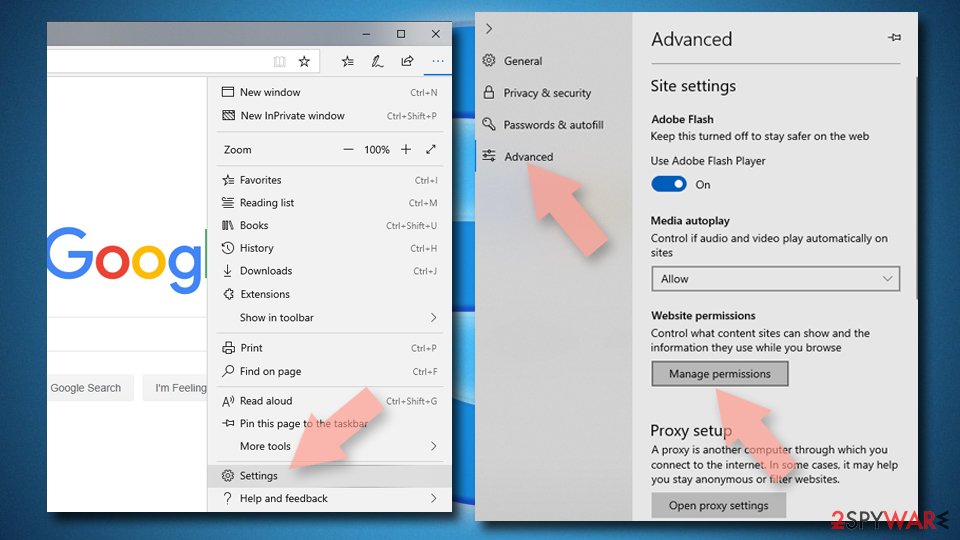Totalniceposts.com ads (Free Instructions)
Totalniceposts.com ads Removal Guide
What is Totalniceposts.com ads?
Totalniceposts.com is a deceptive website that prompts users to enable notifications to deliver intrusive ads
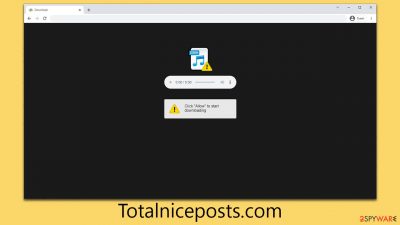
Totalniceposts.com is an online platform that has been identified as a push notification scam site, posing a significant threat to unsuspecting internet users. This crafty website operates by luring visitors into enabling push notifications through a seemingly harmless pop-up. The prompt encourages users to click on an “Allow” button, which seems innocuous at first glance.
Once these notifications are enabled, users are inundated with a constant stream of deceptive messages. These messages exploit a range of emotions, from fear with bogus virus infection alerts to excitement with counterfeit lottery wins, and the allure of effortless wealth through get-rich-quick schemes. The links and messages from Totalniceposts.com are designed to manipulate user reactions, steering them towards potentially harmful activities such as phishing, malware distribution, and other cybercrimes.
For those who have fallen prey to Totalniceposts.com, there are practical steps to mitigate the issue. The most effective solution is to adjust the browser’s push notification settings to block any further notifications from this deceptive site. Additionally, it is prudent for users to conduct comprehensive system scans to detect and remove any associated malware, as these scams often mask more sinister cyber threats.
| Name | Totalniceposts.com |
| Type | Push notifications, pop-ups, ads, scam |
| Distribution | Intrusive pop-ups can start showing up at some point after the “Allow” button is pressed within the notification prompt |
| Symptoms | Pop-ups show up on a regular basis on the screen – these ads often include inappropriate, scam, phishing, or other similar content |
| Risks | Push notification prompts might include links to malicious websites, resulting in financial losses, personal information disclosure, or malware infections |
| Removal | You can disable the push notifications from any website via browser settings. Scanning the system with SpyHunter 5Combo Cleaner can also ensure that it's clean and secure |
| Other tips | Delete web caches and other data from your browsers to protect your privacy and prevent information leaks – FortectIntego can quicken this process |
How push notifications work
Push notifications are essentially automated alerts sent by a website or an application to a user's device. These notifications are versatile, being compatible with various devices including desktops, laptops, and mobile phones. Importantly, they are designed to function even when the user is not actively engaged with the website or app, maintaining a background connection.
This communication is facilitated through a link between the server, which is the source website or application, and the client, which in this context is the user's device. The process initiates when a website requests user permission via a prompt to send notifications. If the user consents by selecting 'allow,' they will start receiving these notifications directly on their device.
Push notifications serve multiple practical purposes. They are an efficient way to deliver timely updates, reminders, and alerts, ensuring that users are kept informed about essential news, updates, or offers. For example, a weather app might use push notifications to provide regular weather forecasts, while a news portal could send instant updates about breaking news events. Their utility lies in their ability to provide valuable and immediate information to users.
Scammers use a legitimate feature for malicious purposes
Scammers operating websites like Totalniceposts.com often catch users off guard with their deceptive tactics. The element of surprise plays a crucial role, as unsuspecting users are confronted with seemingly innocent prompts upon landing on such sites. These prompts are often disguised as routine verifications, like confirming one's humanity or age, but are in fact sophisticated social engineering ploys commonly used in online scams.
The primary goal of these scammers is to mislead users into clicking the “Allow” button under false pretenses. They employ a variety of manipulative messages and visuals, which are standardized across numerous scam sites employing push notification tactics. Examples of these deceptive prompts include:
- Click Allow to confirm that you are not a robot
- If you are 18+, click Allow
- Click “Allow” to win the prize and get it in our shop!
- Click Allow to start downloading
- Press “Allow” to watch the video.

It's vital for users to understand that consenting to these prompts equates to authorizing the site to send push notifications. This means that Totalniceposts.com can send a range of misleading information, including fraudulent links and messages, through the browser's API, as long as the browser remains open or is running in the background.
The good news is that managing these intrusive notifications is straightforward once the necessary steps are known. The following section will provide a detailed guide on how to stop these notifications, thereby enhancing the safety and integrity of the browsing experience.
Dangers of allowing unwanted notifications
Once users inadvertently allow push notifications from sites like Totalniceposts.com, they become vulnerable to a constant influx of advertisements. These ads can appear anytime the browser is open, creating a steady revenue stream for the operators of these scam websites.
However, the credibility of these advertisements is often questionable, as scammers generally do not use reputable advertising networks. Users may encounter a range of misleading or even harmful ads, which can include:
- Get-rich-quick schemes: These ads typically promise astronomical returns on minimal investments in a very short period. They often feature concocted success stories or false endorsements using images of local celebrities or fabricated user testimonials, luring users into participating in fraudulent activities.
- Misleading virus infection alerts: Some ads falsely claim that the user’s system is infected with a virus, urging immediate action. They might mimic the appearance of legitimate security software, using official logos and language to persuade users to download malicious software disguised as an anti-malware tool.
- Fake gift cards and giveaways: These ads might offer high-value gifts, purportedly from well-known companies like Amazon or Google. In reality, these are phishing attempts designed to harvest personal information, potentially leading to identity theft or other forms of online fraud.
The harmful nature of these ads from Totalniceposts.com can subject users to various risks, ranging from financial loss to privacy invasion. Users must remain vigilant and cautious, particularly when dealing with permissions for notifications from unfamiliar sources.
For those who have already enabled notifications from such sites and are facing issues, it is crucial to revoke these permissions immediately. The following section will detail how to effectively block these notifications and also recommends conducting a comprehensive antivirus scan to ensure the system is free from any related malware.
Remove all unwanted activities from your device
The frequent occurrence of landing on scam sites like Totalniceposts.com can sometimes be a symptom of a larger issue, such as adware infection. Signs of adware include continuous pop-ups, unsolicited offers, discount coupons, sponsored links, and unexpected redirection to dubious websites during internet browsing. These anomalies can significantly disrupt the online experience.
To combat these threats, it's essential to conduct a thorough system scan using reliable security software. Tools such as SpyHunter 5Combo Cleaner, Malwarebytes, or other trusted alternatives are highly recommended. These scans are crucial for ensuring the cleanliness of your system by detecting and removing malware, including adware, browser hijackers, trojans, and backdoors. Additionally, regular scans can help fortify your system against future malware attacks.
After eradicating any unwanted or harmful programs from your system, it is advisable to use a browser cleaning tool like FortectIntego. This step helps in repairing any damage that might have been caused by viruses or malware and restores the normal functioning of your browsers.
To eliminate the intrusive push notifications from Totalniceposts.com, you will need to adjust your browser settings to block this specific URL. The procedure for doing so varies based on the browser in use. The forthcoming steps will provide a comprehensive guide to effectively block these notifications across different browsers, ensuring a more secure and uninterrupted browsing experience.
Getting rid of Totalniceposts.com ads. Follow these steps
Stop browser notifications
Remove unwanted notifications from Google Chrome (desktop):
- Open Google Chrome browser and go to Menu > Settings.
- Scroll down and click on Advanced.
- Locate Privacy and security section and pick Site Settings > Notifications.

- Look at the Allow section and look for a suspicious URL.
- Click the three vertical dots next to it and pick Block. This should remove unwanted notifications from Google Chrome.

Remove unwanted notifications from Google Chrome (Android):
- Open Google Chrome and tap on Settings (three vertical dots).
- Select Notifications.
- Scroll down to the Sites section.
- Locate the unwanted URL and toggle the button to the left (Off setting).

Remove unwanted notifications from Mozilla Firefox:
- Open Mozilla Firefox and go to Menu > Options.
- Click on Privacy & Security section.
- Under Permissions, you should be able to see Notifications. Click the Settings button next to it.

- In the Settings – Notification Permissions window, click on the drop-down menu by the URL in question.
- Select Block and then click on Save Changes. This should remove unwanted notifications from Mozilla Firefox.

Remove unwanted notifications from Safari:
- Click on Safari > Preferences…
- Go to the Websites tab and, under General, select Notifications.
- Select the web address in question, click the drop-down menu and select Deny.

Remove unwanted notifications from MS Edge:
- Open Microsoft Edge, and click the Settings and more button (three horizontal dots) at the top-right of the window.
- Select Settings and then go to Advanced.
- Under Website permissions, pick Manage permissions and select the URL in question.

- Toggle the switch to the left to turn notifications off on Microsoft Edge.

Remove unwanted notifications from MS Edge (Chromium):
- Open Microsoft Edge, and go to Settings.
- Select Site permissions.
- Go to Notifications on the right.
- Under Allow, you will find the unwanted entry.
- Click on More actions and select Block.

Remove unwanted notifications from Internet Explorer:
- Open Internet Explorer, and click on the Gear icon at the top-right of the window.
- Select Internet options and go to the Privacy tab.
- In the Pop-up Blocker section, click on Settings.
- Locate web address in question under Allowed sites and pick Remove.

How to prevent from getting adware
Do not let government spy on you
The government has many issues in regards to tracking users' data and spying on citizens, so you should take this into consideration and learn more about shady information gathering practices. Avoid any unwanted government tracking or spying by going totally anonymous on the internet.
You can choose a different location when you go online and access any material you want without particular content restrictions. You can easily enjoy internet connection without any risks of being hacked by using Private Internet Access VPN.
Control the information that can be accessed by government any other unwanted party and surf online without being spied on. Even if you are not involved in illegal activities or trust your selection of services, platforms, be suspicious for your own security and take precautionary measures by using the VPN service.
Backup files for the later use, in case of the malware attack
Computer users can suffer from data losses due to cyber infections or their own faulty doings. Ransomware can encrypt and hold files hostage, while unforeseen power cuts might cause a loss of important documents. If you have proper up-to-date backups, you can easily recover after such an incident and get back to work. It is also equally important to update backups on a regular basis so that the newest information remains intact – you can set this process to be performed automatically.
When you have the previous version of every important document or project you can avoid frustration and breakdowns. It comes in handy when malware strikes out of nowhere. Use Data Recovery Pro for the data restoration process.