.uk-dealer@sigaint.org file extension virus (Decryption Methods Included) - Free Guide
.uk-dealer@sigaint.org virus Removal Guide
What is .uk-dealer@sigaint.org file extension virus?
What damage can .uk-dealer@sigaint.org file extension virus cause?
.uk-dealer@sigaint.org file extension virus is a new crypto-malware that has been noticed at the end of January 2017. Malware researchers assume that this ransomware[1] might be an updated version of the Jigsaw ransomware virus. These suspects are based on virus behavior and usage of the same scary puppet from the “Saw” movie. Security researchers also updated the Jigsaw decrypter[2], so it may help to restore files encrypted by .uk-dealer@sigaint.org file virus. Sadly, there are no guarantees that this tool will work effectively because ransomware is still brand new. Hopefully, it will help to restore at least some of the encrypted files until specific decryption software is released. Indeed, it’s better to avoid this malware than deal with its dangerous features. The developers distribute ransomware using traditional method – malicious email[3] attachments. Hence, if you haven’t been infected yet, be careful with emails. If malware gets inside the computer, it starts scanning the system, shared network storage and external memory devices looking for targeted file types. Ransomware encodes the vast majority of popular and widely used documents, image, audio and video files. Victims cannot open and use any files that have the .uk-dealer@sigaint.org file extension. When all necessary files are encrypted, ransomware delivers a ransom note in a pop-up message:
Your computer files have been encrypted. Your photos, videos, documents, etc…
But don’t worry! I have not deleted them yet.
You have 24 hours to pay 150 USD in Bitcoins to get the decryption key.
As you can see from the ransom note, cyber criminals give 24-hour deadline to pay the ransom. The message gives a feeling that after the deadline victims’ files will be deleted. However, most of the time this saying is just a bluff. The authors of .uk-dealer@sigaint.org file extension virus use threatening technique and simply blackmails people. Unfortunately, sometimes this method helps to encourage victims to make the decision faster. The dilemma – to pay the ransom or not[4] – is especially difficult for those who do not have data backups. However, we want to discourage you from purchasing and transferring Bitcoins to cyber criminals. We highly recommend starting .uk-dealer@sigaint.org removal as soon as you receive this scary pop-up. No one can assure you whether hackers have the decryption software, if it’s actually working and is safe to use. By relying on criminals’ words, you may lose your files, get infected with other viruses and asked to pay more money. The best way to treat all cyber threats is to use reputable malware removal tools such as FortectIntego. At the end of the article, you will find detailed instructions how to remove .uk-dealer@sigaint.org file extension virus from the computer.
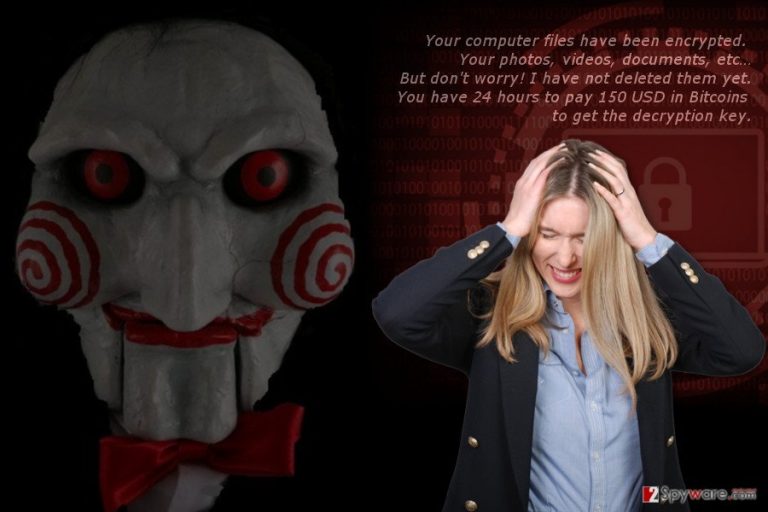
How can malware get inside the computer?
The main way how .uk-dealer@sigaint.org malware spreads are malicious email attachments. Unfortunately, cyber criminals use various phishing tactics and trick users to open fake invoice or bank statement. Usually, they pretend to be representatives from the reliable institutions and express the urge to open attached Word document. Sadly, this document is corrupted. When, victim opens the document and activates Macro[5] commands, .uk-dealer@sigaint.org virus enters the system and starts its malicious tasks. Moreover, ransomware might also be hiding under bogus software downloads and updates that are often delivered in the misleading ads. Therefore, if you want to avoid ransomware, you should be careful when surfing the Web. What is more, we highly suggest strengthening computer’s security by installing reliable antivirus software.
Instructions for .uk-dealer@sigaint.org removal
When .uk-dealer@sigaint.org file extension virus announced about its appearance, you should take some actions immediately. Ransomware not only encrypts your files and might encode new files saved on the infected computer, but also open the backdoor to malware or simply install other viruses. Hence, your computer and personal safety might be at huge risk. We highly recommend performing automatic .uk-dealer@sigaint.org removal with a help of one of these anti-malware programs: FortectIntego, SpyHunter 5Combo Cleaner or Malwarebytes. We want to point out that malware might be resistant and prevent you from installing or updating malware removal tools. If it happens to you, below you will find instructions explaining how to reboot the computer to the Safe Mode. When in Safe Mode, try to install, update or scan computer again. Now you should remove .uk-dealer@sigaint.org without any problems.
Getting rid of .uk-dealer@sigaint.org virus. Follow these steps
Manual removal using Safe Mode
If you cannot install malware removal tool or scan the system, follow these steps to reboot computer to the Safe Mode:
Important! →
Manual removal guide might be too complicated for regular computer users. It requires advanced IT knowledge to be performed correctly (if vital system files are removed or damaged, it might result in full Windows compromise), and it also might take hours to complete. Therefore, we highly advise using the automatic method provided above instead.
Step 1. Access Safe Mode with Networking
Manual malware removal should be best performed in the Safe Mode environment.
Windows 7 / Vista / XP
- Click Start > Shutdown > Restart > OK.
- When your computer becomes active, start pressing F8 button (if that does not work, try F2, F12, Del, etc. – it all depends on your motherboard model) multiple times until you see the Advanced Boot Options window.
- Select Safe Mode with Networking from the list.

Windows 10 / Windows 8
- Right-click on Start button and select Settings.

- Scroll down to pick Update & Security.

- On the left side of the window, pick Recovery.
- Now scroll down to find Advanced Startup section.
- Click Restart now.

- Select Troubleshoot.

- Go to Advanced options.

- Select Startup Settings.

- Press Restart.
- Now press 5 or click 5) Enable Safe Mode with Networking.

Step 2. Shut down suspicious processes
Windows Task Manager is a useful tool that shows all the processes running in the background. If malware is running a process, you need to shut it down:
- Press Ctrl + Shift + Esc on your keyboard to open Windows Task Manager.
- Click on More details.

- Scroll down to Background processes section, and look for anything suspicious.
- Right-click and select Open file location.

- Go back to the process, right-click and pick End Task.

- Delete the contents of the malicious folder.
Step 3. Check program Startup
- Press Ctrl + Shift + Esc on your keyboard to open Windows Task Manager.
- Go to Startup tab.
- Right-click on the suspicious program and pick Disable.

Step 4. Delete virus files
Malware-related files can be found in various places within your computer. Here are instructions that could help you find them:
- Type in Disk Cleanup in Windows search and press Enter.

- Select the drive you want to clean (C: is your main drive by default and is likely to be the one that has malicious files in).
- Scroll through the Files to delete list and select the following:
Temporary Internet Files
Downloads
Recycle Bin
Temporary files - Pick Clean up system files.

- You can also look for other malicious files hidden in the following folders (type these entries in Windows Search and press Enter):
%AppData%
%LocalAppData%
%ProgramData%
%WinDir%
After you are finished, reboot the PC in normal mode.
Remove .uk-dealer@sigaint.org using System Restore
Follow these steps to restart your PC and initiate automatic removal:
-
Step 1: Reboot your computer to Safe Mode with Command Prompt
Windows 7 / Vista / XP- Click Start → Shutdown → Restart → OK.
- When your computer becomes active, start pressing F8 multiple times until you see the Advanced Boot Options window.
-
Select Command Prompt from the list

Windows 10 / Windows 8- Press the Power button at the Windows login screen. Now press and hold Shift, which is on your keyboard, and click Restart..
- Now select Troubleshoot → Advanced options → Startup Settings and finally press Restart.
-
Once your computer becomes active, select Enable Safe Mode with Command Prompt in Startup Settings window.

-
Step 2: Restore your system files and settings
-
Once the Command Prompt window shows up, enter cd restore and click Enter.

-
Now type rstrui.exe and press Enter again..

-
When a new window shows up, click Next and select your restore point that is prior the infiltration of .uk-dealer@sigaint.org. After doing that, click Next.


-
Now click Yes to start system restore.

-
Once the Command Prompt window shows up, enter cd restore and click Enter.
Bonus: Recover your data
Guide which is presented above is supposed to help you remove .uk-dealer@sigaint.org from your computer. To recover your encrypted files, we recommend using a detailed guide prepared by 2-spyware.com security experts.Decryption tool for .uk-dealer@sigaint.org virus hasn’t been released yet. However, you can try additional data recovery methods presented below or try Jigsaw Decrypter.
If your files are encrypted by .uk-dealer@sigaint.org, you can use several methods to restore them:
Recover files encrypted by.uk-dealer@sigaint.org file extension virus with Data Recovery Pro
Data Recovery Pro is a professional tool that is designed to restore corrupted or lost files. Though, it can help with data encryption as well.
- Download Data Recovery Pro;
- Follow the steps of Data Recovery Setup and install the program on your computer;
- Launch it and scan your computer for files encrypted by .uk-dealer@sigaint.org ransomware;
- Restore them.
Restore individual files encrypted by.uk-dealer@sigaint.org file virus using Windows Previous Versions feature
If System Restore function has been enabled on your PC before .uk-dealer@sigaint.org attack, follow these steps to recover the most important files:
- Find an encrypted file you need to restore and right-click on it;
- Select “Properties” and go to “Previous versions” tab;
- Here, check each of available copies of the file in “Folder versions”. You should select the version you want to recover and click “Restore”.
Recover files encrypted by.uk-dealer@sigaint.org ransomware with ShadowExplorer
If ransomware failed to delete Shadow Volume Copies of the targeted files, you could recover the files using ShadowExplorer. Follow the steps:
- Download Shadow Explorer (http://shadowexplorer.com/);
- Follow a Shadow Explorer Setup Wizard and install this application on your computer;
- Launch the program and go through the drop down menu on the top left corner to select the disk of your encrypted data. Check what folders are there;
- Right-click on the folder you want to restore and select “Export”. You can also select where you want it to be stored.
Jigsaw Decrypter may help to restore files encrypted by.uk-dealer@sigaint.org file extension ransomware
Malware researchers suspect .uk-dealer@sigaint.org ransomware to be a new variant of Jigsaw virus. Therefore, they have updated Jigsaw Decrypter, and hopefully, it will help to recover corrupted files.
Finally, you should always think about the protection of crypto-ransomwares. In order to protect your computer from .uk-dealer@sigaint.org and other ransomwares, use a reputable anti-spyware, such as FortectIntego, SpyHunter 5Combo Cleaner or Malwarebytes
How to prevent from getting ransomware
Do not let government spy on you
The government has many issues in regards to tracking users' data and spying on citizens, so you should take this into consideration and learn more about shady information gathering practices. Avoid any unwanted government tracking or spying by going totally anonymous on the internet.
You can choose a different location when you go online and access any material you want without particular content restrictions. You can easily enjoy internet connection without any risks of being hacked by using Private Internet Access VPN.
Control the information that can be accessed by government any other unwanted party and surf online without being spied on. Even if you are not involved in illegal activities or trust your selection of services, platforms, be suspicious for your own security and take precautionary measures by using the VPN service.
Backup files for the later use, in case of the malware attack
Computer users can suffer from data losses due to cyber infections or their own faulty doings. Ransomware can encrypt and hold files hostage, while unforeseen power cuts might cause a loss of important documents. If you have proper up-to-date backups, you can easily recover after such an incident and get back to work. It is also equally important to update backups on a regular basis so that the newest information remains intact – you can set this process to be performed automatically.
When you have the previous version of every important document or project you can avoid frustration and breakdowns. It comes in handy when malware strikes out of nowhere. Use Data Recovery Pro for the data restoration process.
- ^ Wayne Williams. How to beat ransomware?. IT PRO. Enterprise .
- ^ Jigsaw Decrypter Download. Bleeping Computer. News, Reviews and Technical Support.
- ^ Malicious spam volume hits two year high. Help Net Security. Daily information security news with a focus on enterprise security.
- ^ Emily Holehouse. What happens when you pay ransomware and it doesn't go away?. Lanspeed. IT services and Tech support.
- ^ Macro Malware Makes Improvements on Hiding Malicious Code. SecurityWeek. IT Security News and Information Security News, Cyber Security, Network Security, Enterprise Security Threats, Cybercrime News and more.







