UNP Campaign Manager (virus) - Free Guide
UNP Campaign Manager Removal Guide
What is UNP Campaign Manager?
UNP Campaign Manager is a trojan that causes various system failures and endangers its users

UNP Campaign Manager is a malicious application associated with Game Cracker developed by Dark Bay Ltd. This cyber threat is launching as an executable file, also known as UNP.exe or UNPCampaignManager.exe. Either of its variations does not belong to the Windows operating system because it is a trojan horse – one of the most dangerous cyber threats.[1]
Users complain about the associated processes appearing on the system or in Task Manager, often causing additional device issues. Sometimes it even occurs after the OS update and leaves users' puzzled why these errors appear.[2] The trojan may be hidden in system folders or other common directories to convince people that this executable is a legitimate application and there is no need to delete it.
Nevertheless, you need to remove the intruder ASAP and terminate all processes to end the unwanted activity. This article will help you do that and explain how this threat might have ended up on your device. If you're eager to get rid of it, scroll down to the bottom of the page.
| Name | UNP Campaign Manager |
|---|---|
| Type | Trojan |
| Category | Malware |
| Associated processes | hideaway.exe; websteroidsservice.exe; host32.exe; msupdate.exe; camtray.exe; UNPUX.dll; UNPUXLauncher.exe |
| Affected system | Windows |
| Distribution | SPAM tools, deceptive ads, fake Flash Player updates |
| Symptoms | It appears running in Task Manager, causes freezes, crashes, or system slowdowns |
| Elimination | The removal of this cyber threat requires professional anti-malware programs |
| System health | In order to get your system back on track, we recommend using the FortectIntego PC repair software |
Although UNP CampaignManager process belongs to software that runs on the Microsoft Windows operating system, this file is not an essential part of the Windows system. This file is associated with the Game Cracker application and contains step-by-step instructions that the computer needs to follow to launch the function or a program.
Often such formats of the file get used by malicious actors to proliferate various questionable purposes. This virus might be the result of such a collaboration. When this threat gets on the system, it causes multiple errors related to processes that run on the device or the executable itself.
The most common errors display the following:
- “UNP.exe Application error;”
- “Faulting Application path: UNP.exe;”
- “UNP.exe is not a valid Win32 application;”
- “UNP.exe has encountered a problem and needs to close. We are sorry for the inconvenience.”
These messages can appear on the screen during program installation when the malicious executable is related to the program. Know that these errors indicate the trojan infection, which can cause further damage to your machine because trojan horses are often used as tools to distribute other malicious programs or even as backdoors.[3]
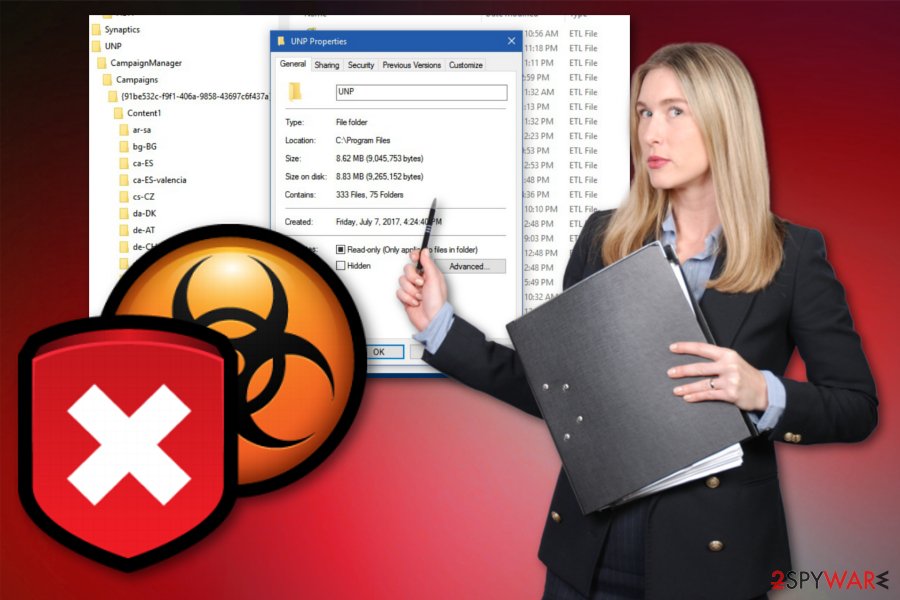
Unfortunately, when you leave the article's culprit or any similar trojan/malware running on the computer, it causes changes to your machine, including Windows Registry entry alterations, virus infiltration, or disabling security software. Also, various other suspicious programs can be installed by this threat and cause conflict with existing features or applications.
Make sure to clear the system from any trojan-related programs or applications and files. Since this is a complicated procedure, we highly recommend using the SpyHunter 5Combo Cleaner anti-malware tool for UNP Campaign Manager removal. This way, you can check the system thoroughly.
To remove the threat entirely, it is not enough to end the process on Task Manager or delete the executable. This process requires a complete system check and virus termination because this trojan has a bunch of other files and programs added to the affected computer. Employ FortectIntego or any similar tool and check the system for virus damage or additionally corrupted files.
Safe-looking emails might contain malware payload files
Various types of file formats are commonly used on the device and found on a daily basis. Unfortunately, this information is helpful for malicious actors too because they develop products based on this fact and deliver their malware programs thinking about users' habits.
Maliciously infected documents, archives, PDFs, or executables get attached to emails with subject lines like:
- Financial information;
- Order details;
- Invoice;
- Receipts.
When the sender is disguised as a well-known service or company name, these emails look safe and non-suspicious. However, when you download the attachment and open it on the system, you get the suggestion to enable the content. This is the step where you trigger a malicious script, and the payload dropper launches malware on your machine leading to cyber infiltration.
Take care of the parasite with the help of anti-malware software
Since the UNP Campaign Manager virus causes various errors and system changes, manual virus termination is not advisable. You need to find all associated files, processes, and programs that may seem non-related in the first place, so it takes time.
The best option for any malware removal is the automatic method using the reliable Malwarebytes anti-malware software. This program runs on the system and checks all the places for malicious activities, malware, or any additional corrupted files. To resolve damage caused by the trojan, you should consider using the time-tested FortectIntego PC repair tool.
It may be challenging to remove UNP Campaign Manager virus due to the changes in the system registry and other startup files. For this reason, we have a few suggestions, for example, rebooting the PC in the Safe Mode. This way, you can be sure that the antivirus program is running as it should.
Getting rid of UNP Campaign Manager. Follow these steps
Manual removal using Safe Mode
Entering the Safe Mode with Networking may help achieve better removal results
Important! →
Manual removal guide might be too complicated for regular computer users. It requires advanced IT knowledge to be performed correctly (if vital system files are removed or damaged, it might result in full Windows compromise), and it also might take hours to complete. Therefore, we highly advise using the automatic method provided above instead.
Step 1. Access Safe Mode with Networking
Manual malware removal should be best performed in the Safe Mode environment.
Windows 7 / Vista / XP
- Click Start > Shutdown > Restart > OK.
- When your computer becomes active, start pressing F8 button (if that does not work, try F2, F12, Del, etc. – it all depends on your motherboard model) multiple times until you see the Advanced Boot Options window.
- Select Safe Mode with Networking from the list.

Windows 10 / Windows 8
- Right-click on Start button and select Settings.

- Scroll down to pick Update & Security.

- On the left side of the window, pick Recovery.
- Now scroll down to find Advanced Startup section.
- Click Restart now.

- Select Troubleshoot.

- Go to Advanced options.

- Select Startup Settings.

- Press Restart.
- Now press 5 or click 5) Enable Safe Mode with Networking.

Step 2. Shut down suspicious processes
Windows Task Manager is a useful tool that shows all the processes running in the background. If malware is running a process, you need to shut it down:
- Press Ctrl + Shift + Esc on your keyboard to open Windows Task Manager.
- Click on More details.

- Scroll down to Background processes section, and look for anything suspicious.
- Right-click and select Open file location.

- Go back to the process, right-click and pick End Task.

- Delete the contents of the malicious folder.
Step 3. Check program Startup
- Press Ctrl + Shift + Esc on your keyboard to open Windows Task Manager.
- Go to Startup tab.
- Right-click on the suspicious program and pick Disable.

Step 4. Delete virus files
Malware-related files can be found in various places within your computer. Here are instructions that could help you find them:
- Type in Disk Cleanup in Windows search and press Enter.

- Select the drive you want to clean (C: is your main drive by default and is likely to be the one that has malicious files in).
- Scroll through the Files to delete list and select the following:
Temporary Internet Files
Downloads
Recycle Bin
Temporary files - Pick Clean up system files.

- You can also look for other malicious files hidden in the following folders (type these entries in Windows Search and press Enter):
%AppData%
%LocalAppData%
%ProgramData%
%WinDir%
After you are finished, reboot the PC in normal mode.
Remove UNP Campaign Manager using System Restore
System restore is also helpful while removing trojans or different malware
-
Step 1: Reboot your computer to Safe Mode with Command Prompt
Windows 7 / Vista / XP- Click Start → Shutdown → Restart → OK.
- When your computer becomes active, start pressing F8 multiple times until you see the Advanced Boot Options window.
-
Select Command Prompt from the list

Windows 10 / Windows 8- Press the Power button at the Windows login screen. Now press and hold Shift, which is on your keyboard, and click Restart..
- Now select Troubleshoot → Advanced options → Startup Settings and finally press Restart.
-
Once your computer becomes active, select Enable Safe Mode with Command Prompt in Startup Settings window.

-
Step 2: Restore your system files and settings
-
Once the Command Prompt window shows up, enter cd restore and click Enter.

-
Now type rstrui.exe and press Enter again..

-
When a new window shows up, click Next and select your restore point that is prior the infiltration of UNP Campaign Manager. After doing that, click Next.


-
Now click Yes to start system restore.

-
Once the Command Prompt window shows up, enter cd restore and click Enter.
Finally, you should always think about the protection of crypto-ransomwares. In order to protect your computer from UNP Campaign Manager and other ransomwares, use a reputable anti-spyware, such as FortectIntego, SpyHunter 5Combo Cleaner or Malwarebytes
How to prevent from getting trojans
Access your website securely from any location
When you work on the domain, site, blog, or different project that requires constant management, content creation, or coding, you may need to connect to the server and content management service more often. The best solution for creating a tighter network could be a dedicated/fixed IP address.
If you make your IP address static and set to your device, you can connect to the CMS from any location and do not create any additional issues for the server or network manager that needs to monitor connections and activities. VPN software providers like Private Internet Access can help you with such settings and offer the option to control the online reputation and manage projects easily from any part of the world.
Recover files after data-affecting malware attacks
While much of the data can be accidentally deleted due to various reasons, malware is one of the main culprits that can cause loss of pictures, documents, videos, and other important files. More serious malware infections lead to significant data loss when your documents, system files, and images get encrypted. In particular, ransomware is is a type of malware that focuses on such functions, so your files become useless without an ability to access them.
Even though there is little to no possibility to recover after file-locking threats, some applications have features for data recovery in the system. In some cases, Data Recovery Pro can also help to recover at least some portion of your data after data-locking virus infection or general cyber infection.
- ^ Danny Palmer. Trojan malware: The hidden cyber threat to your PC. ZDNet. Technology news, analysis and reviews.
- ^ UNPCampaignManager - any ideas on that?. Reddit. Online community forum.
- ^ Virusai. Virusai. Spyware related news.





















