V315 ransomware (Virus Removal Instructions) - Decryption Methods Included
v315 virus Removal Guide
What is v315 ransomware?
v315 ransomware – new Jigsaw family member that encrypts users data
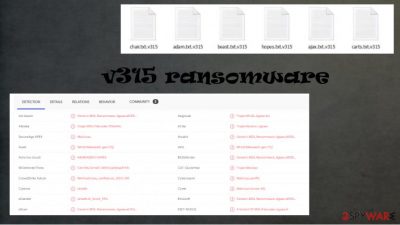
Since the discovery of the Jigsaw family ransomware, a decryption tool has been available to the public for free by Micheal Gillespie. But since this software was last updated on 05/18/20 01:24:58 PM EDT, and the v315 virus is brand new, this software might not do the trick. Whether to use it or not is up to the victim. You should remove the virus and clear the system – prepare the computer for file recovery. Especially, when decryption is not guaranteed.
| name | .v315 virus, v315 ransomware |
|---|---|
| type | Cryptovirus |
| family | Jigsaw ransomware family |
| Appended extension | All encrypted files receive an .v315 extension |
| Ransom note | Complex 5 part pop-up window appears after successful encryption of victims personal data |
| Ransom amout | $70 is requested to be paid in Bitcoins |
| Criminal Bitcoin wallet | 1Hd3tU8MDmuVotMgGJTJ7svzvPey6bfUgm |
| distribution | Torrent websites, spam emails |
| virus removal | .v315 virus removal should be trusted to professional anti-malware software |
| system fix | After successful v315 ransomware removal, use FortectIntego to restore any damage the virus might have caused to your system files |
Unlike most ransomware blackmailing notes, the particular message from v315 virus creators is long, informative, and consists of 5 parts. In the first part of the ransom note, the cybercriminals explain that the victims' files were encrypted and the only way to regain access to the locked data is by paying them 70 USD in Bitcoins.[1]
The perpetrators also urge the victims not to delete or disable the v315 ransomware virus, otherwise, the perps will delete 1000 files from the infected device. To avoid punishment, users should comply with all the rules given in the second part of the ransom note: do not turn off or restart the computer, do not run any anti-virus program, do not connect USB devices, and so on (see the whole list of rules below this article).
The third part is an explanation of what Bitcoin is, who created this cryptocurrency, how it works, and so on. Forth part is unlike anything seen before. There's a timer running backward. When time runs out – one encrypted file is deleted from the computer.
In the last part of the ransom demand, the victims can find a Bitcoin wallet address (1Hd3tU8MDmuVotMgGJTJ7svzvPey6bfUgm) into which they should forward 70 USD worth of the cryptocurrency to receive a v315 file virus decryption tool.
To evade dealings with cybercriminals, computer users should always use powerful anti-malware software. Trustworthy apps like SpyHunter 5Combo Cleaner and Malwarebytes should be trusted to remove v315 ransomware. These programs can detect incoming malware and prevent devices from infections.
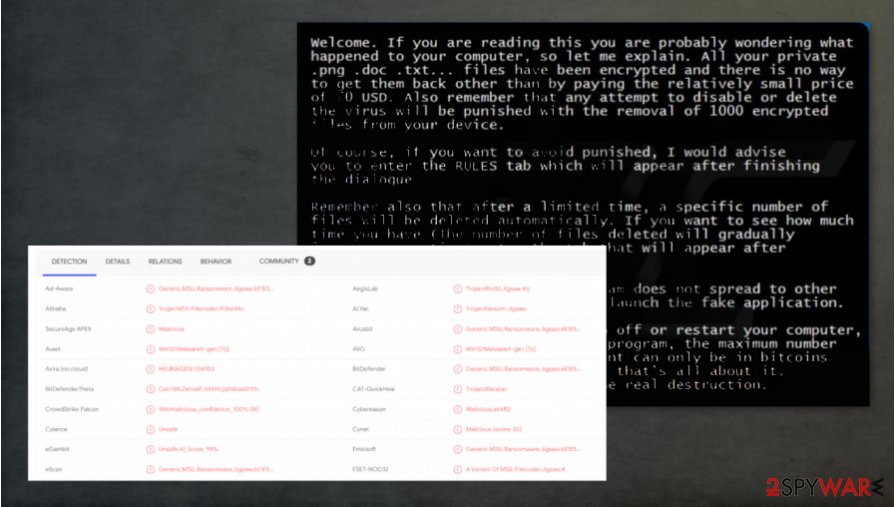
Once the user computer is virus-free, experts[2] advise, using a system tune-up tool or an optimizer like FortectIntego to automatically scan and fix what the v315 ransomware did to computer system files and prevent the device from displaying any anomalous performance, such as crashing, overheating, etc.
Below is text extracted from all parts of the ransom note (4th part is not included, as it consists of a timer that's running out):
Welcome. If you are reading this you are probably wondering what happened to your computer, so let me explain. All your private .png .doc .txt… files have been encrypted and there is no way to get them back other than by paying the relatively small price of 70 USD. Also remember that any attempt to disable or delete the virus will be punished with the removal of 1000 encrypted files from your device.
Of course, if you want to avoid punished, I would advise you to enter the RULES tab which will appear after finishing the dialogue
Remember also that after a limited time, a specific number of files will be deleted automatically. If you want to see how much time you have (The number of files deleted will gradually increase over time),enter the tab that will appear after completing the dialogue.
You can rest assured that the program does not spread to other devices, it only attacks those who launch the fake application.
Summing up, remember to not to turn off or restart your computer, your files can be decrypted by our program, the maximum number of deleted files can be 1000, payment can only be in bitcoins and remember to load the RULES tab, that's all about it.
So now let's start the real destruction.
1. DO NOT TURN OFF OR RESTART THE COMPUTER
2. DO NOT TRY TO CLOSE THE APP
3. DO NOT RUN ANY ANTI-VIRUS PROGRAM
4. DON'T TRY TO SEEK HELP ON WEBSITES
5. DO NOT ATTEMPT TO CHEAT THE APP
6. DURING DECRYPTION, DO NOT OPEN ANY DAMAGED FILE
7. DO NOT SHARE DAMAGED FILES WITH ANYONE
8. DO NOT TRY TO DECRYPT FILES WITH ANOTHER PROGRAM
9. DO NOT CONNECT USB DEVICES
10. DO NOT CHANGE THE EXTENSION OF ENCRYPTED FILES
What is Bitcoin?
Bitcoin is a digital currency created in January 2009 following the housing market crash. It follows the ideas set out in a whitepaper by the mysterious and pseudonymous Satoshi Nakamoto.1 The identity of the person or persons who created the technology is still a mystery. Bitcoin offers the promise of lower transaction fees than traditional onliny payment mechanisms and is operatedby a decentralized authority, unlike government-issued currencies. There are no physical bitcoins, only balances kept on a public ledger that everyone has transparent access to, that – along with all Bitcoin transactions – is verified by a massive amount of computing power.
Bitcoins are not issued or backed by any banks or governments, nor are individual bitcoins valuable as a commodity. Despite it not being legal tender, Bitcoin charts high on popularity, and has triggered the launch of hundreds of other virtual currencies collectively referred to as Altcoins.If you don't know where you can send bitcoins, ask your friends for the help or visit this page: https://bitcoin.org/en/bitcoin-core/help
“Timer” tab:
**:**
* file will be deleted.
Please, send at least $70 worth of Bitcoin here:
1Hd3tU8MDmuVotMgGJTJ7svzvPey6bfUgm[VIEW ENCRYPTED FILES]
[I MADE A PAYMENT, NOW DECRYPT FILES!]
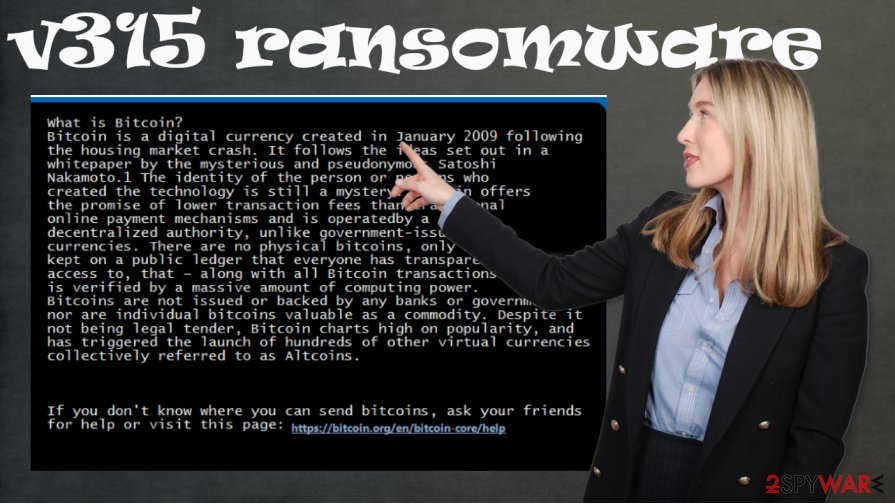
Ways cybercriminals infect computer users' devices
People usually don't think about consequences when pressing the mouse button on some innocent-looking ad or email attachment. Well, in this day and age, they should, because malware is hidden everywhere on the internet, and it's waiting for oblivious soon to be a victim to click on it.
Infectious email attachments, bogus software installers, or illegal activation toolkits[3] on torrent websites, these are just a few sure ways to contaminate a computer. Always be sure that the content that's about to be opened is genuine, legitimate.
Never open phony looking hyperlinks in emails received from unknown senders. Please don't open any email attachments without scanning them first. To be safe while browsing, use trustworthy anti-malware software to have your back.
Guidelines to remove .v315 file virus and restore system files
Having your computer infected can ruin anyone's day. Especially when you lose important files. The first and foremost thing to do is to eliminate the contamination because the longer the malware stays in a computer, the more damage it could do. To automatically remove v315 ransomware, use SpyHunter 5Combo Cleaner or Malwarebytes; these apps will locate the ransomware and all its files and delete them. Furthermore, your device will be protected from future attacks.
Viruses from the Jigsaw ransomware family are known to modify infected computer system files so that they could operate more efficiently. v315 ransomware virus isn't an exception, hence after removal of the malware, use a reliable system tweak tool FortectIntego.
It will instantly find and restore any changes that have been made to your system settings and its files so that you could enjoy your device anew. Remember that it is safe to recover files only after the proper v315 ransomware removal process.
Getting rid of v315 virus. Follow these steps
Manual removal using Safe Mode
Try rebooting the machine in Safe Mode with Networking, so you can run the AV tool and remove v315 ransomware
Important! →
Manual removal guide might be too complicated for regular computer users. It requires advanced IT knowledge to be performed correctly (if vital system files are removed or damaged, it might result in full Windows compromise), and it also might take hours to complete. Therefore, we highly advise using the automatic method provided above instead.
Step 1. Access Safe Mode with Networking
Manual malware removal should be best performed in the Safe Mode environment.
Windows 7 / Vista / XP
- Click Start > Shutdown > Restart > OK.
- When your computer becomes active, start pressing F8 button (if that does not work, try F2, F12, Del, etc. – it all depends on your motherboard model) multiple times until you see the Advanced Boot Options window.
- Select Safe Mode with Networking from the list.

Windows 10 / Windows 8
- Right-click on Start button and select Settings.

- Scroll down to pick Update & Security.

- On the left side of the window, pick Recovery.
- Now scroll down to find Advanced Startup section.
- Click Restart now.

- Select Troubleshoot.

- Go to Advanced options.

- Select Startup Settings.

- Press Restart.
- Now press 5 or click 5) Enable Safe Mode with Networking.

Step 2. Shut down suspicious processes
Windows Task Manager is a useful tool that shows all the processes running in the background. If malware is running a process, you need to shut it down:
- Press Ctrl + Shift + Esc on your keyboard to open Windows Task Manager.
- Click on More details.

- Scroll down to Background processes section, and look for anything suspicious.
- Right-click and select Open file location.

- Go back to the process, right-click and pick End Task.

- Delete the contents of the malicious folder.
Step 3. Check program Startup
- Press Ctrl + Shift + Esc on your keyboard to open Windows Task Manager.
- Go to Startup tab.
- Right-click on the suspicious program and pick Disable.

Step 4. Delete virus files
Malware-related files can be found in various places within your computer. Here are instructions that could help you find them:
- Type in Disk Cleanup in Windows search and press Enter.

- Select the drive you want to clean (C: is your main drive by default and is likely to be the one that has malicious files in).
- Scroll through the Files to delete list and select the following:
Temporary Internet Files
Downloads
Recycle Bin
Temporary files - Pick Clean up system files.

- You can also look for other malicious files hidden in the following folders (type these entries in Windows Search and press Enter):
%AppData%
%LocalAppData%
%ProgramData%
%WinDir%
After you are finished, reboot the PC in normal mode.
Remove v315 using System Restore
System Restore is the feature that recovers machine to a previous state and helps get rid of v315 ransomware
-
Step 1: Reboot your computer to Safe Mode with Command Prompt
Windows 7 / Vista / XP- Click Start → Shutdown → Restart → OK.
- When your computer becomes active, start pressing F8 multiple times until you see the Advanced Boot Options window.
-
Select Command Prompt from the list

Windows 10 / Windows 8- Press the Power button at the Windows login screen. Now press and hold Shift, which is on your keyboard, and click Restart..
- Now select Troubleshoot → Advanced options → Startup Settings and finally press Restart.
-
Once your computer becomes active, select Enable Safe Mode with Command Prompt in Startup Settings window.

-
Step 2: Restore your system files and settings
-
Once the Command Prompt window shows up, enter cd restore and click Enter.

-
Now type rstrui.exe and press Enter again..

-
When a new window shows up, click Next and select your restore point that is prior the infiltration of v315. After doing that, click Next.


-
Now click Yes to start system restore.

-
Once the Command Prompt window shows up, enter cd restore and click Enter.
Bonus: Recover your data
Guide which is presented above is supposed to help you remove v315 from your computer. To recover your encrypted files, we recommend using a detailed guide prepared by 2-spyware.com security experts.If your files are encrypted by v315, you can use several methods to restore them:
Data Recovery Pro – the tool for file restoring
You can rely on Data Recovery Pro and restore files encrypted by a virus or accidentally deleted data
- Download Data Recovery Pro;
- Follow the steps of Data Recovery Setup and install the program on your computer;
- Launch it and scan your computer for files encrypted by v315 ransomware;
- Restore them.
Windows Previous Versions – individual file repair solution
Windows Previous Versions works when you enable System Restore in the first place
- Find an encrypted file you need to restore and right-click on it;
- Select “Properties” and go to “Previous versions” tab;
- Here, check each of available copies of the file in “Folder versions”. You should select the version you want to recover and click “Restore”.
ShadowExplorer – solution for encoded files when data backups are lacking
Shadow Volume Copies should be untouched before you can use ShadowExplorer as a solution
- Download Shadow Explorer (http://shadowexplorer.com/);
- Follow a Shadow Explorer Setup Wizard and install this application on your computer;
- Launch the program and go through the drop down menu on the top left corner to select the disk of your encrypted data. Check what folders are there;
- Right-click on the folder you want to restore and select “Export”. You can also select where you want it to be stored.
v315 ransomware cannot be decrypted yet
Finally, you should always think about the protection of crypto-ransomwares. In order to protect your computer from v315 and other ransomwares, use a reputable anti-spyware, such as FortectIntego, SpyHunter 5Combo Cleaner or Malwarebytes
How to prevent from getting ransomware
Protect your privacy – employ a VPN
There are several ways how to make your online time more private – you can access an incognito tab. However, there is no secret that even in this mode, you are tracked for advertising purposes. There is a way to add an extra layer of protection and create a completely anonymous web browsing practice with the help of Private Internet Access VPN. This software reroutes traffic through different servers, thus leaving your IP address and geolocation in disguise. Besides, it is based on a strict no-log policy, meaning that no data will be recorded, leaked, and available for both first and third parties. The combination of a secure web browser and Private Internet Access VPN will let you browse the Internet without a feeling of being spied or targeted by criminals.
No backups? No problem. Use a data recovery tool
If you wonder how data loss can occur, you should not look any further for answers – human errors, malware attacks, hardware failures, power cuts, natural disasters, or even simple negligence. In some cases, lost files are extremely important, and many straight out panic when such an unfortunate course of events happen. Due to this, you should always ensure that you prepare proper data backups on a regular basis.
If you were caught by surprise and did not have any backups to restore your files from, not everything is lost. Data Recovery Pro is one of the leading file recovery solutions you can find on the market – it is likely to restore even lost emails or data located on an external device.





















