Viber virus forms. From A to Z
Viber virus Removal Guide
What is Viber virus?
Viber virus term describes malicious software that might be misusing the app for illegal purposes

“Viber virus” is a message which might suggest that your computer is infected with malware. Recently, Windows Defender and several third-party antivirus tools have flagged the well-known instant messaging app as a virus again. The tool is easily accessible online and functions on Android, iOS, Windows and Mac OS systems. According to the official website, the application now helps to communicate over 800 million users[1]. Though the software is devised by a Japanese[2] company Rakuten Inc[3], it quickly expanded its network in other countries by obtaining acquisitions and joint ventures.
| Name | “Viber virus” |
|---|---|
| Types | Scam, hidden botnet, Android malware |
| Operating systems | Malware can appear on any type of OS such as Android, iOS, Windows, and Mac OS |
| Developer of the official app | Rakuten Inc. |
| Distribution techniques | The original app can be found on Google Play only |
| Prevention tips | Always check the developer before downloading an application |
| Manual removal | Check for instructions at the end of this text |
| Automatical elimination | FortectIntego, Malwarebytes |
Similarly to other communications applications, Viber offers free messages and video calls among fellow app users. You can also call to other countries for a low rate. This utility might seem highly functional and useful, however, recent reports about Viber being labeled as malware on Android devices and on standalone computers alert users.[4] What is more, it seems that the tool has been compromised before as well. Should you remove Viber? Find answers here.
Serving 800 million netizens
If you have been a loyal user of this messaging application, similar reports might simply seem fake. The company has been steadily expanding its network. In 2010, Rakuten bought Linkshare, New York-based utility.
The following year, it launched its utilities designed for Indonesia and Brazil. In 2012, it increased its investments in Pinterest. Viber is also reported to be the official communication platform of FC Barcelona. Additionally, the app is compatible with Android, iOs, Mac and Window operating systems. Thus, what did go wrong?
Previous reports about “Viber virus”
On May 2017, Windows users, who have been using Viber on their PCs, might have got astonished by Windows Defender security alerts. The application was labeled as “Viber malware” and a potential security threat. Some of the third party anti-virus utilities recognized the app as a threat as well.
Interestingly, the app has been already labeled as malware before. Last year users have reported such behavior as well.[5] However, at that time, it turned out to be a false positive. Users have declared app data on their Android phones which solved the issue. Windows users offered reinstallation often software to fix the problem.
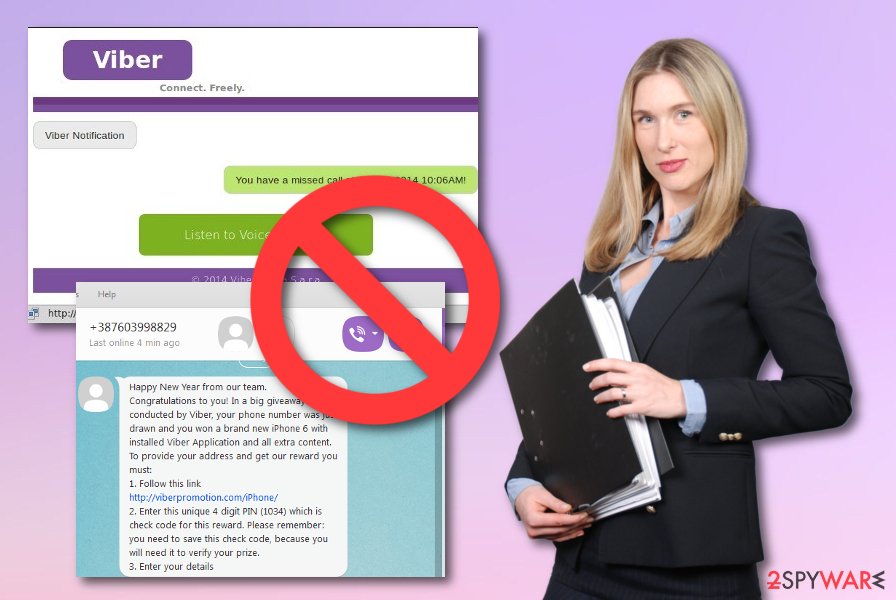
At the moment, the recent reports about Viber virus are still under investigation. It would be a great astonishment if the reports turned out to be true. On the other hand, the cases when well-known utilities get compromised are not rare. The cases of Skype and WhatsApp application perfectly illustrate such tendency.
Additionally, the privacy policy of the program contains statements which might trigger concerns for more cautious users. According to it, Viber collects the following types of information:
- Registration and Account Information
- Social Media Information
- Activity Information
- Information from Other Sources
- Additional Information
As common for instant messaging application, it acquires a vivid sort of personal data if you connect through Facebook, play Viber games, etc. However, the biggest issue is the privacy issue:
We only share your personal information with third-parties outside of Viber, for the purposes listed above, in the following circumstances(…)
Thus, it purely depends on you whether you are fine with such use of personal details. Otherwise, you might want to perform Viber removal. One of the options to eliminate it is to use FortectIntego or Malwarebytes services.
Also, you can remove Viber from your operating system and web browsers such as Google Chrome, Mozilla Firefox, Internet Explorer, Microsoft Edge, and Safari by using our step-by-step guide that is provided at the end of the article. Note that if you want to get rid of the application permanently, you need to uninstall its extension from browser apps.
“Viber malware” types from A to Z
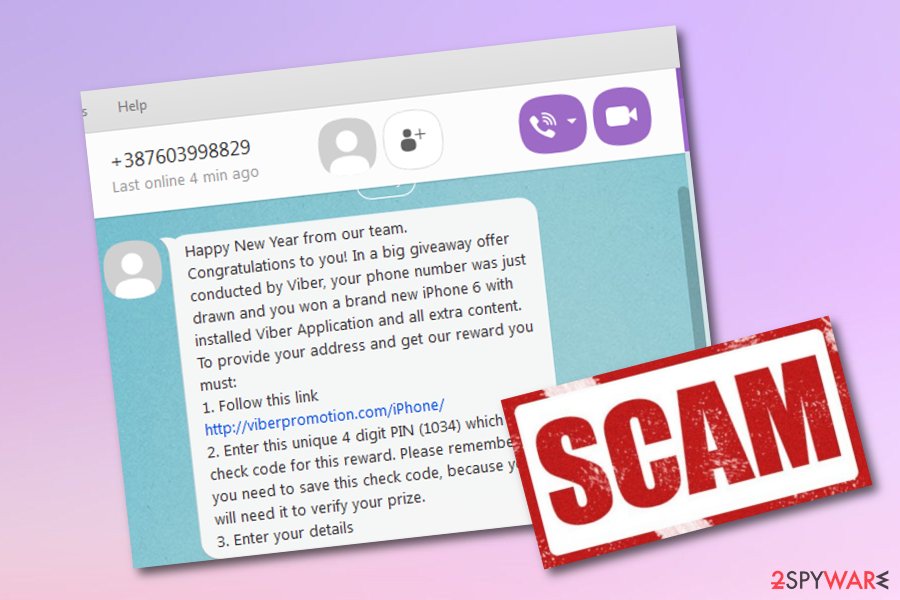
Asprox botnet spread via Viber email scam
There have been reports about a dangerous botnet malware distributing via false Viber notification.[6] The crooks provide victims with a message of a falsely missed phone call from Viber support. The scam announces that the user has a missed call and injects a suspicious hyperlink into the text. If it is clicked, the victim is taken to a malicious web server.
Talking about Asprox botnet itself, this type of malware was created to deliver huge amounts of spam messages. However, it is also known that the botnet can steal credit card and banking information, push ads for pay-per-click revenue, and search for particular flaws in web pages. The hackers always ensure that the victim is running the IE browser and verify the IP before launching an attempt.
The Unexpected Lottery Prize scam
This type of scam targets Viber and WhatsApp users by claiming false things in text messages. Victims of this scam are tricked that they have won a particular prize, for example, the newest iPhone and asks the user to enter a digital code of four numbers. If he/she opts for entering the numbers, hackers might start urging for a particular weekly price that needs to be paid in order to receive the fake prize.
Beaver Gang Counter app steals photos/videos from Viber
Symantec researchers discovered that the Beaver Gang Counter app has been distributed malware and using it to steal photos and videos from the well-known Viber application.[7] The infectious application can be found on the Google Play Store and aims to search Viber accounts for particular files and transfer them via remote servers. Such cyber threat has been detected by the name of Android.Vibleaker.
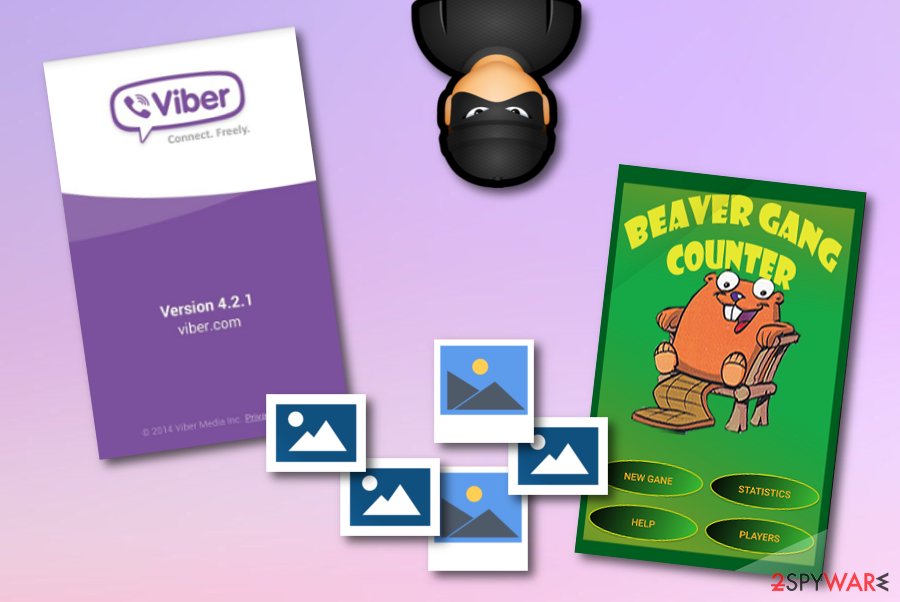
Android virus steals information from popular messaging apps, including Viber
Security experts found out that some type of Android malware has been stealing sensitive data from popular messaging applications, including Viber.[8] Researchers claim that this type of virus compromises the “/system/etc/install-recovery.sh” file to execute every time when the victim opens Viber. An interesting thing about this malware is that it includes a particular module that helps to avoid detection and sneak into the device unknowingly.
Safety tip
Viber support has provided some guidance for their users who might have been dealing with various scamming/hacking attacks.[9] The company displays some instructions on how to avoid possible infections and scams. The staff claims notifications from Viber come only from their official website and are not urged to be forwarded to other users:
Viber will never:
Send you an email with instructions to forward it to others.
Send you an email with a link to a website that is not www.viber.com. Do not click on any link that claims to be from Viber or affiliated to Viber but does not use this domain.
Tips to escape app “impostors”
Due to its increasing popularity, there is a low possibility that you might encounter this app in the form of an optional add-on. Likewise, “Viber hijack” does not exist either. The application is available on its official website. In addition, you can also find Viber as a browser-add-on offered in Chrome web store.
Even though the distribution network does not raise concerns, do not exclude the possibility that crooks might exploit the software for their malicious purposes. If you are about to install Viber, download it from its official website. Once User Account Control notification pops up inquiring you about enabling the app, check whether Rakuten Inc is indicated as an official publisher. Do not download the app which presents “unknown” publisher.
Viber uninstallation options
If you have decided to remove Viber from the operating system, you will need to uninstall its main software as well as the browser extension. Below the article, you will find the guidelines instructing how to eliminate its browser extension.
In order to complete Viber removal, you will need to get rid of its cookies and third-party tracking web elements. Full browser reset is a faster solution. Anti-spyware applications come in handy in this situation as well.
If you have the software on Android, you will get rid of it by disabling it and uninstalling updates.
- Tap on Settings.
- Enter App Manager.
- Navigate to Apps and find Viber.
- You will find several options: Force Stop and Uninstall.
- Click on Uninstall.
You may remove virus damage with a help of FortectIntego. SpyHunter 5Combo Cleaner and Malwarebytes are recommended to detect potentially unwanted programs and viruses with all their files and registry entries that are related to them.
Getting rid of Viber virus. Follow these steps
Uninstall from Windows
Instructions for Windows 10/8 machines:
- Enter Control Panel into Windows search box and hit Enter or click on the search result.
- Under Programs, select Uninstall a program.

- From the list, find the entry of the suspicious program.
- Right-click on the application and select Uninstall.
- If User Account Control shows up, click Yes.
- Wait till uninstallation process is complete and click OK.

If you are Windows 7/XP user, proceed with the following instructions:
- Click on Windows Start > Control Panel located on the right pane (if you are Windows XP user, click on Add/Remove Programs).
- In Control Panel, select Programs > Uninstall a program.

- Pick the unwanted application by clicking on it once.
- At the top, click Uninstall/Change.
- In the confirmation prompt, pick Yes.
- Click OK once the removal process is finished.
Delete from macOS
Remove items from Applications folder:
- From the menu bar, select Go > Applications.
- In the Applications folder, look for all related entries.
- Click on the app and drag it to Trash (or right-click and pick Move to Trash)

To fully remove an unwanted app, you need to access Application Support, LaunchAgents, and LaunchDaemons folders and delete relevant files:
- Select Go > Go to Folder.
- Enter /Library/Application Support and click Go or press Enter.
- In the Application Support folder, look for any dubious entries and then delete them.
- Now enter /Library/LaunchAgents and /Library/LaunchDaemons folders the same way and terminate all the related .plist files.

Remove from Microsoft Edge
Delete unwanted extensions from MS Edge:
- Select Menu (three horizontal dots at the top-right of the browser window) and pick Extensions.
- From the list, pick the extension and click on the Gear icon.
- Click on Uninstall at the bottom.

Clear cookies and other browser data:
- Click on the Menu (three horizontal dots at the top-right of the browser window) and select Privacy & security.
- Under Clear browsing data, pick Choose what to clear.
- Select everything (apart from passwords, although you might want to include Media licenses as well, if applicable) and click on Clear.

Restore new tab and homepage settings:
- Click the menu icon and choose Settings.
- Then find On startup section.
- Click Disable if you found any suspicious domain.
Reset MS Edge if the above steps did not work:
- Press on Ctrl + Shift + Esc to open Task Manager.
- Click on More details arrow at the bottom of the window.
- Select Details tab.
- Now scroll down and locate every entry with Microsoft Edge name in it. Right-click on each of them and select End Task to stop MS Edge from running.

If this solution failed to help you, you need to use an advanced Edge reset method. Note that you need to backup your data before proceeding.
- Find the following folder on your computer: C:\\Users\\%username%\\AppData\\Local\\Packages\\Microsoft.MicrosoftEdge_8wekyb3d8bbwe.
- Press Ctrl + A on your keyboard to select all folders.
- Right-click on them and pick Delete

- Now right-click on the Start button and pick Windows PowerShell (Admin).
- When the new window opens, copy and paste the following command, and then press Enter:
Get-AppXPackage -AllUsers -Name Microsoft.MicrosoftEdge | Foreach {Add-AppxPackage -DisableDevelopmentMode -Register “$($_.InstallLocation)\\AppXManifest.xml” -Verbose

Instructions for Chromium-based Edge
Delete extensions from MS Edge (Chromium):
- Open Edge and click select Settings > Extensions.
- Delete unwanted extensions by clicking Remove.

Clear cache and site data:
- Click on Menu and go to Settings.
- Select Privacy, search and services.
- Under Clear browsing data, pick Choose what to clear.
- Under Time range, pick All time.
- Select Clear now.

Reset Chromium-based MS Edge:
- Click on Menu and select Settings.
- On the left side, pick Reset settings.
- Select Restore settings to their default values.
- Confirm with Reset.

Remove from Mozilla Firefox (FF)
Remove dangerous extensions:
- Open Mozilla Firefox browser and click on the Menu (three horizontal lines at the top-right of the window).
- Select Add-ons.
- In here, select unwanted plugin and click Remove.

Reset the homepage:
- Click three horizontal lines at the top right corner to open the menu.
- Choose Options.
- Under Home options, enter your preferred site that will open every time you newly open the Mozilla Firefox.
Clear cookies and site data:
- Click Menu and pick Settings.
- Go to Privacy & Security section.
- Scroll down to locate Cookies and Site Data.
- Click on Clear Data…
- Select Cookies and Site Data, as well as Cached Web Content and press Clear.

Reset Mozilla Firefox
If clearing the browser as explained above did not help, reset Mozilla Firefox:
- Open Mozilla Firefox browser and click the Menu.
- Go to Help and then choose Troubleshooting Information.

- Under Give Firefox a tune up section, click on Refresh Firefox…
- Once the pop-up shows up, confirm the action by pressing on Refresh Firefox.

Remove from Google Chrome
After you uninstall Viber software, make sure you get rid of its extension as well.
Delete malicious extensions from Google Chrome:
- Open Google Chrome, click on the Menu (three vertical dots at the top-right corner) and select More tools > Extensions.
- In the newly opened window, you will see all the installed extensions. Uninstall all the suspicious plugins that might be related to the unwanted program by clicking Remove.

Clear cache and web data from Chrome:
- Click on Menu and pick Settings.
- Under Privacy and security, select Clear browsing data.
- Select Browsing history, Cookies and other site data, as well as Cached images and files.
- Click Clear data.

Change your homepage:
- Click menu and choose Settings.
- Look for a suspicious site in the On startup section.
- Click on Open a specific or set of pages and click on three dots to find the Remove option.
Reset Google Chrome:
If the previous methods did not help you, reset Google Chrome to eliminate all the unwanted components:
- Click on Menu and select Settings.
- In the Settings, scroll down and click Advanced.
- Scroll down and locate Reset and clean up section.
- Now click Restore settings to their original defaults.
- Confirm with Reset settings.

Delete from Safari
Remove unwanted extensions from Safari:
- Click Safari > Preferences…
- In the new window, pick Extensions.
- Select the unwanted extension and select Uninstall.

Clear cookies and other website data from Safari:
- Click Safari > Clear History…
- From the drop-down menu under Clear, pick all history.
- Confirm with Clear History.

Reset Safari if the above-mentioned steps did not help you:
- Click Safari > Preferences…
- Go to Advanced tab.
- Tick the Show Develop menu in menu bar.
- From the menu bar, click Develop, and then select Empty Caches.

After uninstalling this potentially unwanted program (PUP) and fixing each of your web browsers, we recommend you to scan your PC system with a reputable anti-spyware. This will help you to get rid of Viber registry traces and will also identify related parasites or possible malware infections on your computer. For that you can use our top-rated malware remover: FortectIntego, SpyHunter 5Combo Cleaner or Malwarebytes.
How to prevent from getting malware
Protect your privacy – employ a VPN
There are several ways how to make your online time more private – you can access an incognito tab. However, there is no secret that even in this mode, you are tracked for advertising purposes. There is a way to add an extra layer of protection and create a completely anonymous web browsing practice with the help of Private Internet Access VPN. This software reroutes traffic through different servers, thus leaving your IP address and geolocation in disguise. Besides, it is based on a strict no-log policy, meaning that no data will be recorded, leaked, and available for both first and third parties. The combination of a secure web browser and Private Internet Access VPN will let you browse the Internet without a feeling of being spied or targeted by criminals.
No backups? No problem. Use a data recovery tool
If you wonder how data loss can occur, you should not look any further for answers – human errors, malware attacks, hardware failures, power cuts, natural disasters, or even simple negligence. In some cases, lost files are extremely important, and many straight out panic when such an unfortunate course of events happen. Due to this, you should always ensure that you prepare proper data backups on a regular basis.
If you were caught by surprise and did not have any backups to restore your files from, not everything is lost. Data Recovery Pro is one of the leading file recovery solutions you can find on the market – it is likely to restore even lost emails or data located on an external device.
- ^ Viber connects over 800 million users. Official Viber website.
- ^ Eliminate computer threats. Uirusu. Security and spyware news in Japanese.
- ^ Rakuten. Wikipedia. The free encyclopedia.
- ^ Viber is detected as a harmful virus. Microsoft Community Forum.
- ^ Viber detected as malware. Norton Community Forum.
- ^ Ionut Ilascu. Asprox Botnet Malware Sent Through Fake Viber Email Notification. Softpedia news. Worldwide info.
- ^ Shaun Aimoto. Malicious app found on Google Play, steals Viber photos and videos. Symantec. Security response.
- ^ New Android Malware Stealing Data from Popular Messenger Apps. HackRead. Security news worldwide.
- ^ Spam messages on Viber. Viber Support. Relevant information portal.























