Vktarget.ru (Removal Guide) - updated Dec 2019
Vktarget.ru Removal Guide
What is Vktarget.ru?
Vktarget.ru – a platform that offers to earn income by using its services
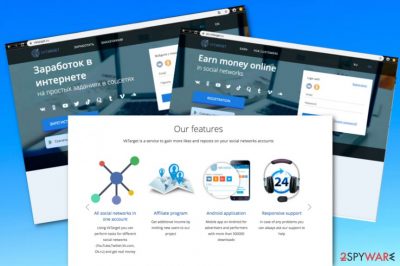
Vktarget.ru is a third-party platform that suggests gaining monetary benefits by completing specific tasks on social networks. The developers offer to work via a computer or mobile phone and spend only a few minutes per day on this activity. If you visit this domain, you will be offered to subscribe to its YouTube channel, sign up for its services, and download the suggested app. Even though Vktarget.ru is not considered to be malware, it still can bring some potentially unwanted effects to your computer and web browsers. While using the app's services, you might start facing redirects to other affiliate sources, experience excessive amounts of advertisements, can be asked to provide personally-identifiable information, and so on. Besides, if you are constantly taken to this website, you should consider checking your computer for adware.
| Name | Vktarget.ru |
|---|---|
| Type | PUP |
| Aim | This bogus website offers to earn monetary income by using its services |
| Tasks | You can experience a big variety of unwanted activities if an adware program has been causing the appearance of Vktarget.ru virus. You might get involved in intrusive advertising and redirecting sessions. The PUP might start recording your online activities and change browser settings such as the homepage and new tab URL bar |
| Distribution | Potentially unwanted programs are spread via “software bundling” through free or shared software packages, infectious advertisements, and hyperlinks, and fake software updates |
| Removal | You can eliminate the PUP by using automatical products or by employing the step-by-step guidelines that have been added to the end of this article |
| Repair | If you have discovered some signs of system compromisation, you can try repairing your computer with the help of FortectIntego |
Vktarget.ru is a Russia-based domain that has been active since 2012. This website provides a nice description of its services in order to attract as many visitors as possible. However, you should know that all developers try to provide their apps as attractive as possible even though, in reality, they do not fulfill their functions. According to the developers of Vktarget.ru, working with there services allows a free work schedule and other comfortable conditions:
VKTARGET is a service for making money by completing simple tasks on social networks. We have been working since 2012, and during this time millions of people have helped earn money. Taking a few minutes a day to our service, you can pay for mobile communications or even the Internet. You can work from a computer or phone at any time. The only thing you need to work is accounts on social networks.
What makes Vktarget.ru virus a term available for describing this program is that it is usually attached to the free software and distributed in one pack to reach various computer systems randomly. Many third-parties use this deceptive scheme known as “software bundling”[1] as they get the best chances of passing the app to as many users as possible, otherwise, there would be fewer downloads if the person would know about all the incoming downloads.
If Vktarget.ru starts appearing on your computer as a sign of adware, be prepared to face various unwanted and intrusive activities. First of all, you might encounter some modifications in the browser's homepage and the new tab URL bar. Additionally, you might find out that web browsers such as Google Chrome, Mozilla Firefox, Internet Explorer, Microsoft Edge, and Safari have been filled with rogue components such as extensions, plug-ins, add-ons, etc.
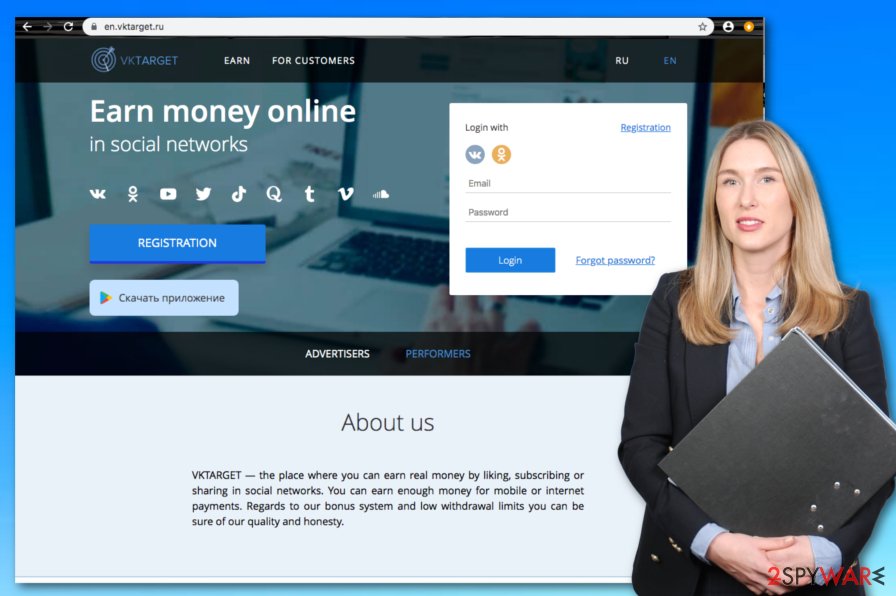
Vktarget.ru redirects can also be a big problem for users. The developers might take the user to affiliate sources that are filled with beneficial-looking offers and deals. However, this is not the worst that can happen during redirecting sessions. The app might reroute the user to the sites managed by cybercriminals. It means that some of the websites may be unsafe and people's computers may easily get infected by a virus, or they may even get scammed after shopping there.
Continuously, Vktarget.ru might start producing third-party notifications, pop-unders, banner ads, and various coupons to your computer screen while completing browsing activities. Be aware of these components as the potentially unwanted program might load you with beneficial-looking but truly useless offers, shopping deals, and even scams, surveys, fake reward claims that require entering personal information, credentials, or some contact information.
To add, Vktarget.ru might be able to collect non-personal information. This type of data mostly refers to the user's browser, online activities, and some technical computer details. If adware is acting on your machine, it can record information such as the browser type you are using, your OS version, what types of pages you have visited recently, bookmarks saved, hyperlinks and ads that you have clicked on, your geographic location, IP address, and other similar details.
Vktarget.ru developers might use such information for sharing it with third-parties. This way they can receive another part of income. However, it is most likely that the adware will use the collected data for creating targeted advertisements and loading them while you are browsing on the web. After figuring out what types of deals are relevant for you at the moment, the developers can create similar offers of their own and benefit from the pay-per-click technique.[2]
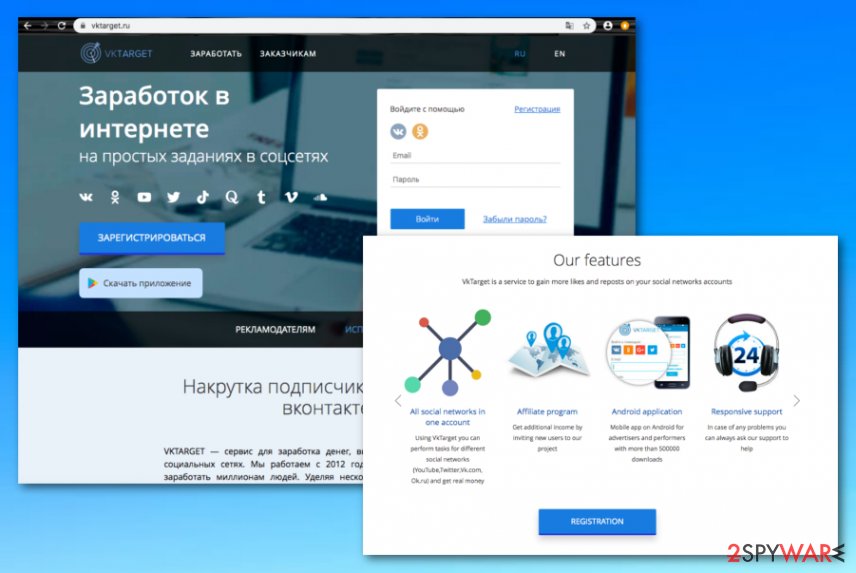
Be aware that such and similar program can increase security vulnerabilities of the system, slow it down, deliver sponsored ads within search results, track people and so on. Due to all these facts, it is not recommended to keep this plug-in on your computer. If you have already experienced unwanted activities from the PUP, you should remove Vktarget.ru ASAP and check your system for possible compromisation. If some damage is found, try using FortectIntego to fix the system.
If you are wondering what is the best way to perform Vktarget.ru removal, we have to available options for you. You can download and install a reliable antimalware program or you can use the manual step-by-step guidelines that have been added to the end of this article. There you will be taught how to clean both your operating system and web browser applications from adware and all the additional content that was brought together with the PUP.
PUP distribution techniques and avoiding possibilities
Potentially unwanted programs are spread by means of various unfair methods. The most common technique used for spreading adware and similar programs widely is closely related to the most popular free software. The biggest risk to end up with an adware, browser hijacker or any other potentially unwanted program[3] is when installing freeware, such as download managers, PDF creators, audio or video players on your computer.
This method is extremely popular due to the fact that developers of free software earn the money for adding third-party plug-ins, add-ons, toolbars, and extensions alongside their products. Fortunately, you can opt-out of additional programs that are added alongside your selected freeware. For that, you have to select the Advanced or Custom installation option and carefully investigate every checkbox. Read every line carefully and unmark tick that is treated as your consent to install additional components.
Continuously, various third-party applications can get installed through suspicious advertisements, hyperlinks, and software updates that are met on secondary websites. If you are ever offered to install a specific software update, e.g. flash player, you should not rush to download the upgraded. Better go to the app's official website and check all recently released updates in order not to get tricked by some hackers.
Removing Vktarget.ru virus from your PC
If intrusive advertising and redirecting has become so intense that your browser does not operate properly anymore, it is about time to perform Vktarget.ru removal from your computer system and web browser applications.
We recommend terminating the PUP and its cause by using reliable antimalware programs as these tools are more capable of dealing with the cyber threat fast and effectively. However, if you want to, you can remove Vktarget.ru with the help of the manual step-by-step guidelines that have been added down below.
According to cybersecurity specialists from Virusai.lt,[4] adware programs and similar PUAs bring unwanted content to web browsers too and Vktarget.ru virus might not be an exception. So, when you have eliminated the app from your computer system, do not forget to refresh all of your web browsers, including Chrome, Firefox, Edge, Explorer, and Safari.
You may remove virus damage with a help of FortectIntego. SpyHunter 5Combo Cleaner and Malwarebytes are recommended to detect potentially unwanted programs and viruses with all their files and registry entries that are related to them.
Getting rid of Vktarget.ru. Follow these steps
Uninstall from Windows
To get rid of the potentially unwanted program from your Windows operating system, complete the below-provided guiding steps:
Instructions for Windows 10/8 machines:
- Enter Control Panel into Windows search box and hit Enter or click on the search result.
- Under Programs, select Uninstall a program.

- From the list, find the entry of the suspicious program.
- Right-click on the application and select Uninstall.
- If User Account Control shows up, click Yes.
- Wait till uninstallation process is complete and click OK.

If you are Windows 7/XP user, proceed with the following instructions:
- Click on Windows Start > Control Panel located on the right pane (if you are Windows XP user, click on Add/Remove Programs).
- In Control Panel, select Programs > Uninstall a program.

- Pick the unwanted application by clicking on it once.
- At the top, click Uninstall/Change.
- In the confirmation prompt, pick Yes.
- Click OK once the removal process is finished.
Delete from macOS
To eliminate bogus apps from your macOS machine, you should follow these instructions:
Remove items from Applications folder:
- From the menu bar, select Go > Applications.
- In the Applications folder, look for all related entries.
- Click on the app and drag it to Trash (or right-click and pick Move to Trash)

To fully remove an unwanted app, you need to access Application Support, LaunchAgents, and LaunchDaemons folders and delete relevant files:
- Select Go > Go to Folder.
- Enter /Library/Application Support and click Go or press Enter.
- In the Application Support folder, look for any dubious entries and then delete them.
- Now enter /Library/LaunchAgents and /Library/LaunchDaemons folders the same way and terminate all the related .plist files.

Remove from Microsoft Edge
To delete unwanted objects from MS Edge, take care of the following guidelines:
Delete unwanted extensions from MS Edge:
- Select Menu (three horizontal dots at the top-right of the browser window) and pick Extensions.
- From the list, pick the extension and click on the Gear icon.
- Click on Uninstall at the bottom.

Clear cookies and other browser data:
- Click on the Menu (three horizontal dots at the top-right of the browser window) and select Privacy & security.
- Under Clear browsing data, pick Choose what to clear.
- Select everything (apart from passwords, although you might want to include Media licenses as well, if applicable) and click on Clear.

Restore new tab and homepage settings:
- Click the menu icon and choose Settings.
- Then find On startup section.
- Click Disable if you found any suspicious domain.
Reset MS Edge if the above steps did not work:
- Press on Ctrl + Shift + Esc to open Task Manager.
- Click on More details arrow at the bottom of the window.
- Select Details tab.
- Now scroll down and locate every entry with Microsoft Edge name in it. Right-click on each of them and select End Task to stop MS Edge from running.

If this solution failed to help you, you need to use an advanced Edge reset method. Note that you need to backup your data before proceeding.
- Find the following folder on your computer: C:\\Users\\%username%\\AppData\\Local\\Packages\\Microsoft.MicrosoftEdge_8wekyb3d8bbwe.
- Press Ctrl + A on your keyboard to select all folders.
- Right-click on them and pick Delete

- Now right-click on the Start button and pick Windows PowerShell (Admin).
- When the new window opens, copy and paste the following command, and then press Enter:
Get-AppXPackage -AllUsers -Name Microsoft.MicrosoftEdge | Foreach {Add-AppxPackage -DisableDevelopmentMode -Register “$($_.InstallLocation)\\AppXManifest.xml” -Verbose

Instructions for Chromium-based Edge
Delete extensions from MS Edge (Chromium):
- Open Edge and click select Settings > Extensions.
- Delete unwanted extensions by clicking Remove.

Clear cache and site data:
- Click on Menu and go to Settings.
- Select Privacy, search and services.
- Under Clear browsing data, pick Choose what to clear.
- Under Time range, pick All time.
- Select Clear now.

Reset Chromium-based MS Edge:
- Click on Menu and select Settings.
- On the left side, pick Reset settings.
- Select Restore settings to their default values.
- Confirm with Reset.

Remove from Mozilla Firefox (FF)
To eliminate rogue extensions, plug-ins, and add-ons from Mozilla Firefox, complete these steps:
Remove dangerous extensions:
- Open Mozilla Firefox browser and click on the Menu (three horizontal lines at the top-right of the window).
- Select Add-ons.
- In here, select unwanted plugin and click Remove.

Reset the homepage:
- Click three horizontal lines at the top right corner to open the menu.
- Choose Options.
- Under Home options, enter your preferred site that will open every time you newly open the Mozilla Firefox.
Clear cookies and site data:
- Click Menu and pick Settings.
- Go to Privacy & Security section.
- Scroll down to locate Cookies and Site Data.
- Click on Clear Data…
- Select Cookies and Site Data, as well as Cached Web Content and press Clear.

Reset Mozilla Firefox
If clearing the browser as explained above did not help, reset Mozilla Firefox:
- Open Mozilla Firefox browser and click the Menu.
- Go to Help and then choose Troubleshooting Information.

- Under Give Firefox a tune up section, click on Refresh Firefox…
- Once the pop-up shows up, confirm the action by pressing on Refresh Firefox.

Remove from Google Chrome
To reverse Google Chrome back to its previous state, perform the following instructions:
Delete malicious extensions from Google Chrome:
- Open Google Chrome, click on the Menu (three vertical dots at the top-right corner) and select More tools > Extensions.
- In the newly opened window, you will see all the installed extensions. Uninstall all the suspicious plugins that might be related to the unwanted program by clicking Remove.

Clear cache and web data from Chrome:
- Click on Menu and pick Settings.
- Under Privacy and security, select Clear browsing data.
- Select Browsing history, Cookies and other site data, as well as Cached images and files.
- Click Clear data.

Change your homepage:
- Click menu and choose Settings.
- Look for a suspicious site in the On startup section.
- Click on Open a specific or set of pages and click on three dots to find the Remove option.
Reset Google Chrome:
If the previous methods did not help you, reset Google Chrome to eliminate all the unwanted components:
- Click on Menu and select Settings.
- In the Settings, scroll down and click Advanced.
- Scroll down and locate Reset and clean up section.
- Now click Restore settings to their original defaults.
- Confirm with Reset settings.

Delete from Safari
To delete suspicious content from your Safari web browser, use these instructing lines:
Remove unwanted extensions from Safari:
- Click Safari > Preferences…
- In the new window, pick Extensions.
- Select the unwanted extension and select Uninstall.

Clear cookies and other website data from Safari:
- Click Safari > Clear History…
- From the drop-down menu under Clear, pick all history.
- Confirm with Clear History.

Reset Safari if the above-mentioned steps did not help you:
- Click Safari > Preferences…
- Go to Advanced tab.
- Tick the Show Develop menu in menu bar.
- From the menu bar, click Develop, and then select Empty Caches.

After uninstalling this potentially unwanted program (PUP) and fixing each of your web browsers, we recommend you to scan your PC system with a reputable anti-spyware. This will help you to get rid of Vktarget.ru registry traces and will also identify related parasites or possible malware infections on your computer. For that you can use our top-rated malware remover: FortectIntego, SpyHunter 5Combo Cleaner or Malwarebytes.
How to prevent from getting adware
Do not let government spy on you
The government has many issues in regards to tracking users' data and spying on citizens, so you should take this into consideration and learn more about shady information gathering practices. Avoid any unwanted government tracking or spying by going totally anonymous on the internet.
You can choose a different location when you go online and access any material you want without particular content restrictions. You can easily enjoy internet connection without any risks of being hacked by using Private Internet Access VPN.
Control the information that can be accessed by government any other unwanted party and surf online without being spied on. Even if you are not involved in illegal activities or trust your selection of services, platforms, be suspicious for your own security and take precautionary measures by using the VPN service.
Backup files for the later use, in case of the malware attack
Computer users can suffer from data losses due to cyber infections or their own faulty doings. Ransomware can encrypt and hold files hostage, while unforeseen power cuts might cause a loss of important documents. If you have proper up-to-date backups, you can easily recover after such an incident and get back to work. It is also equally important to update backups on a regular basis so that the newest information remains intact – you can set this process to be performed automatically.
When you have the previous version of every important document or project you can avoid frustration and breakdowns. It comes in handy when malware strikes out of nowhere. Use Data Recovery Pro for the data restoration process.
- ^ Bundled Software. Computer Hope. Free computer help since 1998.
- ^ Larry Kim. What Is PPC? Learn the Basics of Pay-Per-Click (PPC) Marketing. Word Stream. Online advertising made easy.
- ^ Margaret Rouse. PUP (potentially unwanted program). Search Security. Tech Target.
- ^ Virusai.lt. Virusai. Security and spyware news.























