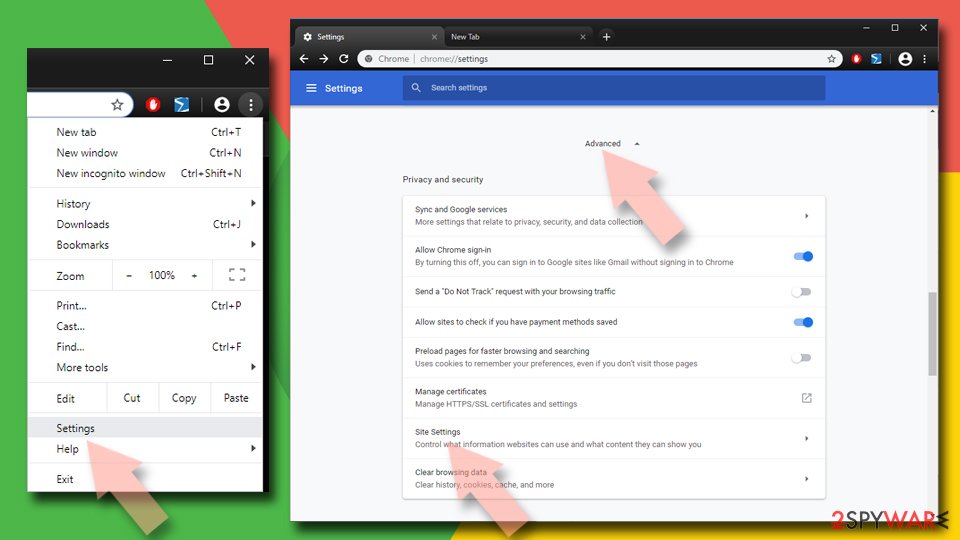Watchvideoplayer.com Ads (virus) - Removal Guide
Watchvideoplayer.com ads Removal Guide
What is Watchvideoplayer.com Ads?
Watchvideoplayer.com Ads – an outcome of a push notification virus infection

Watchvideoplayer.com is a misleading page that shows deceptive page backgrounds in order to trick its visitors into accepting push notifications. At the time of writing, a background stating that the Allow button needs to be clicked to continue watching an imaginary video was shown.
However, to people living in different parts of the world, the deceptive article's culprit's website can show different backgrounds. Most common variations ask to accept notifications to confirm that you're not a robot or that you're over 18 years old, to continue downloading a file, close the window, etc.
Of course, there's no video to watch or file to download. As soon as you click the Allow button on the treacherous portal, Watchvideoplayer.com ads will start popping up in the form of notifications directly on your computer desktop (Windows, macOS) or phone screen.
You ought not to click on them, as they might cause the most problems. You might be redirected to hazardous affiliate websites that might try to lure you into a tech support scam, draw out your personal details (name, credit card info, address, email, etc.), infect your device in use with severe malware[1] through drive-by downloads, and so on.
It would be best if you didn't even try to close these deceptive ads, as you might end up on any of the abovementioned portals by clicking the “Close” or “X” buttons. We're delighted that you came to us with this issue. We'll help you eliminate the ads, remove adware, and repair damaged system sectors.
| name | Watchvideoplayer.com |
|---|---|
| Type | Push notification virus, adware, PUP |
| Symptoms of infection | Ads appear in the form of notifications in the top-right or top-bottom corners of your desktop (depending on the operating system) or directly on the screen (smartphones); redirects to untrustworthy domains |
| Dangers | Privacy loss, malware infections, identity theft, financial losses |
| Distribution | Software bundles, deceptive ads, fake Flash Player updates, file-sharing platforms |
| Elimination | Scan your device with dependable security software to remove adware and then use our detailed instructions to remove the irritating ads |
| System health | Check and repair any system irregularities by performing system diagnostics with the FortectIntego software |

Most displayed ads are deceptive, meaning their contents don't match the pages you'll end up on if you click them. For example, an ad for a special deal on security software might redirect you to a domain with gambling. Please, don't click anywhere near those ads.
It's worth mentioning that if you didn't type in Watchvideoplayer.com address manually, but it still opened at least a couple of times – your device in use is infected with a potentially unwanted program, or PUP for short. Adware can have various shady functions.
It could cover your browser windows with tons of misleading adverts, cause redirects, record your browsing-related information (geolocation, search inquiries, visited sites, clicked links, etc.), and so on. The next chapter will show how to get rid of it safely.
Remove adware that caused the initial redirect to Watchvideoplayer.com
Adware is an annoying infection that needs to be dealt with right away because it could endanger your privacy and security. There are two ways to get rid of it – manual and automatic. The latter one involves using a reliable anti-malware tool such as the Malwarebytes to remove the threat with a click of a button.
All you need to do is download the recommended tool and perform a full system scan after installing and updating it. The trustworthy software will do the rest. The manual removal requires a bit more time and some IT knowledge. It's worth mentioning that in some cases, adware doesn't have an uninstaller. Thus this method is useless.
Even after finding and uninstalling the suspicious program, some of its key files and entries might get overlooked and cause infection renewal. If you're not convinced that you should use security software to eliminate the PUP, at least use our expert-prepared guides. These instructions will help you find and remove Watchvideoplayer.com adware from Windows 10/8:
- Enter Control Panel into Windows search box and hit Enter or click on the search result.
- Under Programs, select Uninstall a program.
![Uninstall from Windows 1 Uninstall from Windows 1]()
- From the list, find the entry of the suspicious program.
- Right-click on the application and select Uninstall.
- If User Account Control shows up, click Yes.
- Wait till the uninstallation process is complete and click OK.
![Uninstall from Windows 2 Uninstall from Windows 2]()
If you're using a Mac, you're also susceptible to potentially unwanted program infections. But we've got you covered. By using these illustrated instructions, you can locate and eliminate any suspicious programs from your Mac that you don't remember installing or that infiltrated your device without your direct consent:
- From the menu bar, select Go > Applications.
- In the Applications folder, look for all related entries.
- Click on the app and drag it to Trash (or right-click and pick Move to Trash)
![Uninstall from Mac 1 Uninstall from Mac 1]()
To fully remove an unwanted app, you need to access Application Support, LaunchAgents, and LaunchDaemons folders and delete relevant files:
- Select Go > Go to Folder.
- Enter /Library/Application Support and click Go or press Enter.
- In the Application Support folder, look for any dubious entries and then delete them.
- Now enter /Library/LaunchAgents and /Library/LaunchDaemons folders the same way and terminate all the related .plist files.
![Uninstall from Mac 2 Uninstall from Mac 2]()
In case you didn't find Watchvideoplayer.com or want to check for any other malicious entries that might have infiltrated your computer, please download the SpyHunter 5Combo Cleaner and perform a full system scan. It will reveal all malware and PUPs and suggest removing them. Please stick to the recommendations.
Security software is a must for every user that regularly uses the internet. PUPs are usually installed via software bundles downloaded from third-party vendors. A reliable anti-malware tool, like the ones we recommend, would identify the PUP and block you from installing it. Such software will also protect your devices from various kinds of malware and prevent you from visiting high-risk websites that might have been riddled with infections.
Guidelines to remove notifications from suspicious websites to stop the deceptive ads
As we've already mentioned, Watchvideoplayer.com ads might redirect to hazardous websites that might try to scam you, steal your private details, infect your devices with malware, and so on. Push notifications are a legitimate service, but cybercriminals misuse them for their own gains.
You should accept them only from websites that you frequently visit and trust. There are tons of domains like the article's culprit, and new ones are created daily. Please remember not to accept notifications from any website that ask you to do so to prove or confirm something.
To remove the annoying ads appearing on your desktop, you will have to get your hands dirty as no software will be able to help you. But since we're here to help, our cybersecurity specialists have compiled illustrated instructions to help you get rid of notifications from questionable domains.
Instructions to remove Watchvideoplayer.com notifications from Google Chrome browser:
- Open the browser and go to Menu > Settings.
- Scroll down and click on Advanced.
- Locate the Privacy and security section and pick Site Settings > Notifications.
![Stop notifications on Chrome PC 1 Stop notifications on Chrome PC 1]()
- Look at the Allow section and look for a suspicious URL.
- Click the three vertical dots next to it and pick Block. This should remove unwanted notifications from Google Chrome.
![Stop notifications on Chrome PC 2 Stop notifications on Chrome PC 2]()
As we've previously stated, push notification viruses can also infect your smartphones. The misleading ads will cover the whole screen, and it will be practically impossible to siphon through them to find legitimate notifications from your apps or other websites. The removal process is fairly similar:
- Open Google Chrome and tap on Settings (three vertical dots).
- Select Notifications.
- Scroll down to the Sites section.
- Locate the unwanted URL and toggle the button to the left.
![Stop notifications on Chrome Android Stop notifications on Chrome Android]()
And last but not least, you will have to clean up your Safari browser. With these instructions you'll be finished in no time:
- Click on Safari > Preferences…
- Go to the Websites tab and, under General, select Notifications.
- Select the web address in question, click the drop-down menu and select Deny.
![Stop notifications on Safari Stop notifications on Safari]()
We've got instructions for other browsers too, so if by performing all these steps the irritating ads from Watchvideoplayer.com won't stop, don't hesitate to get in touch with us, and we'll be more than happy to help you. If they're gone, now all you have to do is clean up the device system and repair its corrupted settings.
Potentially unwanted programs often do tons of modifications to key system settings to establish persistence. If left unattended, these changes might result in various abnormal system behavior, such as BSoDs,[2] severe lag, freezing, or even complete system failure.
Therefore, you need to address them right away. You can repair virus damage by performing system diagnostics with the time-proven FortectIntego software. It will automatically fix all system irregularities. IT experts[3] recommend it because it will also delete all tracking cookies and ensure that your device runs smoothly.
How to prevent from getting adware
Choose a proper web browser and improve your safety with a VPN tool
Online spying has got momentum in recent years and people are getting more and more interested in how to protect their privacy online. One of the basic means to add a layer of security – choose the most private and secure web browser. Although web browsers can't grant full privacy protection and security, some of them are much better at sandboxing, HTTPS upgrading, active content blocking, tracking blocking, phishing protection, and similar privacy-oriented features. However, if you want true anonymity, we suggest you employ a powerful Private Internet Access VPN – it can encrypt all the traffic that comes and goes out of your computer, preventing tracking completely.
Lost your files? Use data recovery software
While some files located on any computer are replaceable or useless, others can be extremely valuable. Family photos, work documents, school projects – these are types of files that we don't want to lose. Unfortunately, there are many ways how unexpected data loss can occur: power cuts, Blue Screen of Death errors, hardware failures, crypto-malware attack, or even accidental deletion.
To ensure that all the files remain intact, you should prepare regular data backups. You can choose cloud-based or physical copies you could restore from later in case of a disaster. If your backups were lost as well or you never bothered to prepare any, Data Recovery Pro can be your only hope to retrieve your invaluable files.
- ^ Roger A. Grimes. 9 types of malware and how to recognize them. Csoonline. Security news, features and analysis.
- ^ Blue screen of death. Wikipedia. The free encyclopedia.
- ^ Virukset. Virukset. Spyware news and security.