Xpcproxy (Removal Instructions) - Free Guide
Xpcproxy Removal Guide
What is Xpcproxy?
Xpcproxy – a part of Mac system files that may be connected to malware
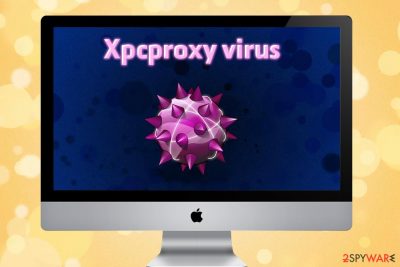
Xpcproxy is a part of the Mac operating system that helps to configure the execution environment for XPC services. It supports the proper application communication. Nevertheless, many users complained that the process is “eating” a lot of bandwidth and slowing down the connection speed. In some cases, the issue can be resolved by merely resetting network settings, while in other instances the Xpcproxy might be related to a malicious parasite called Wirelurker – a Mac OS X malware that infected 350,000 Chinese users back in 2014.[1]
| Summary | |
| Name | Xpcproxy |
| Type | System process (can be related to Wirelurker malware) |
| Infiltration | Can be downloaded on the deceptive web sites |
| Symptoms | Slow bandwidth speed |
| Elimination | Use anti-malware software |
| Optimization | Use FortectIntego to optimize your Mac |
The Xpcproxy virus can be downloaded from third-party websites that host pirated applications for Mac OS X or iOS. Therefore, it is vital to stay away from questionable sites and only download apps from the official App Store. Additionally, users can get infected when they connect a compromised iOS device to the Mac OS X computer. To prevent that, users should avoid connecting unknown devices to their machines.
Once infiltrated, the Xpcproxy virus creates several temporary files and can infect other installed applications. While noticing the malware is rather difficult, users can detect it by using comprehensive security software to remove Xpcproxy parasite from their Mac OS X or iOS.
The compromised machine then can download updates to the malware, detect the connected USB devices, infect them and spread to other iOS applications. Unfortunately, without scanning the device users will never know that their machine is compromised.
The main danger of Xpcproxy virus is that it is capable to steal a large amount of personal information, such as:
- First and last name
- Serial and Model number
- Hardware inforamtion
- AppleID
- Installed applications
- Contact information and received texts on iOS
This data might be used for a wide array of purposes, including fraud and money stealing. Therefore, unless Xpcproxy removal is executed, virtual safety is at high risk. To get rid of malware, scan your device with reputable security software immediately. As soon as that is complete, use FortectIntego to fix the damage done.

Avoid third-party websites that host applications for Max OS X or iOS
Apple store is a legitimate source of a variety of applications (as of 2018, it stores over 2 million apps).[2] Thus, there is plenty to choose from. However, some users prefer downloading hacked applications from unknown websites that might be compromised. Furthermore, security experts[3] recommend using caution even when downloading apps from the official store because spying programs have been found there as well.[4]
It is also equally as important avoid clicking on pop-up ads that look suspicious, and take caution when installing new applications to bypass PUPs that may be bundled with shareware or freeware. Potentially unwanted programs can also be a source of malware infections, as they can link users to questionable websites.
Get rid of Xpcproxy virus using security software
Malware infection can be sneaky and do not display any symptoms. In such a case, it might be almost impossible to determine whether or not the machine is infected. Therefore, if you noticed a slowdown of the Mac OS X or iOS, it is advisable to scan it with reputable anti-virus software. The security software is capable of performing the full Xpcproxy removal. As soon as that is complete, please use FortectIntego to make sure that all the traces of the virus are gone.
Reminder: you do NOT need to remove Xpcproxy if your device is not infected, as it is a legitimate process and a part of Mac OS system. We are calling it Xpcproxy virus only because it can be related to a variety of infections, including Wirelurker.
How to prevent from getting malware
Choose a proper web browser and improve your safety with a VPN tool
Online spying has got momentum in recent years and people are getting more and more interested in how to protect their privacy online. One of the basic means to add a layer of security – choose the most private and secure web browser. Although web browsers can't grant full privacy protection and security, some of them are much better at sandboxing, HTTPS upgrading, active content blocking, tracking blocking, phishing protection, and similar privacy-oriented features. However, if you want true anonymity, we suggest you employ a powerful Private Internet Access VPN – it can encrypt all the traffic that comes and goes out of your computer, preventing tracking completely.
Lost your files? Use data recovery software
While some files located on any computer are replaceable or useless, others can be extremely valuable. Family photos, work documents, school projects – these are types of files that we don't want to lose. Unfortunately, there are many ways how unexpected data loss can occur: power cuts, Blue Screen of Death errors, hardware failures, crypto-malware attack, or even accidental deletion.
To ensure that all the files remain intact, you should prepare regular data backups. You can choose cloud-based or physical copies you could restore from later in case of a disaster. If your backups were lost as well or you never bothered to prepare any, Data Recovery Pro can be your only hope to retrieve your invaluable files.
- ^ Thomas Brewster. WireLurker Apple iDevice Malware Attacks More Than 350,000 In China - Was It The Government Again?. Forbes. Business Magazine.
- ^ Number of apps available in leading app stores as of 1st quarter 2018. Statista. The Statistics Portal.
- ^ LesVirus. LesVirus. Cybersecurity news and articles.
- ^ Apple Removes Several Trend Micro Apps For Collecting MacOS Users' Data. The Hacker News. Cybersecurity news site.
