YTube AdSkipper adware (Chrome, Firefox, IE, Edge) - Free Instructions
YTube AdSkipper adware Removal Guide
What is YTube AdSkipper adware?
YTube AdSkipper will not prevent ads but instead will insert its own

YTube AdSkipper appears as a seemingly helpful tool for users seeking to enhance their online experience by blocking advertisements on various websites. However, it often sneaks into your browser without warning, primarily employing a distribution technique called bundling.
Contrary to its advertised purpose, YTube AdSkipper is not a genuine ad-blocker; instead, it inundates your browsing sessions with unwanted ads, inserting them into websites, and search results, and even redirecting you to potentially harmful websites. Consequently, it falls under the category of adware, a type of software that is generally unwanted by users.
In addition to showing pop-ups, deals, and offers, YTube AdSkipper operates silently in the background, potentially compromising your privacy by collecting various user data. This deceptive behavior heightens the risk of a privacy breach for those who unwittingly install it.
| Name | YTube AdSkipper |
| Type | Adware, potentially unwanted browser extension |
| Distribution | Software bundling, third-party websites, misleading ads |
| Risks | Installation of potentially unwanted software, such as browser hijackers; redirects can also lead to other malicious websites, resulting in monetary loss or personal data disclosure to unknown parties |
| Removal | To remove PUPs manually, you can follow our removal guide below. If the unwanted ads do not stop, you should scan your computer with SpyHunter 5Combo Cleaner anti-malware |
| Other tips | After adware elimination, make sure you clean your browsers to prevent data tracking. FortectIntego can significantly quicken this process |
YouTube's adblock ban makes users look for alternatives, which is not always a good idea
YouTube's recent crackdown on ad-blockers has had significant implications for users and content creators on the platform. YTube AdSkipper, as its name suggests, purports to offer users the ability to bypass ads on YouTube, the world's leading video hosting and streaming website. However, YouTube has taken decisive measures to prevent users from using ad-blockers, which has a direct impact on the platform's monetization through ad revenue.
In recent times, YouTube has escalated its efforts to counter ad-blocker usage. They have implemented stringent measures to detect and block the functionality of ad-blockers. Unlike previous instances where ad-blockers were updated to circumvent such restrictions, YouTube's current stance appears more resolute.
The platform explicitly warns users that it will restrict access to its content as long as an ad-blocker is active, which has led to a growing demand for ad-blockers that can effectively bypass these measures.
Despite numerous updates and claims made by YTube AdSkipper, it has proven unsuccessful in fulfilling its promise of allowing users to skip YouTube ads while evading detection by the platform. Many users have sought alternatives that can genuinely bypass YouTube's ad-blocker detection.
The effectiveness of such ad-blocker tools in bypassing YouTube's restrictions remains a matter of debate, with users experiencing varying degrees of success.
As such, the battle between ad-blockers and platforms like YouTube is likely to continue, with ongoing developments in technology and countermeasures. Users, on the other hand, might sometimes install extensions that end up being potentially unwanted or even malicious, so extreme caution should be exercised.
Unexpected consequences of installing dubious adblocker
Adware-type extensions, such as YTube AdSkipper, can pose significant risks and inconveniences to users once they find their way onto devices. These extensions are often associated with deceptive ad networks that generate poor-quality ads, some of which can lead users to scam content or malicious websites. Here's an overview of what users may encounter after installing such extensions:
- Adware creators often employ tactics that result in the delivery of low-quality and potentially harmful advertisements. These ads can disrupt the browsing experience, create annoyance, and, in some cases, lead users to deceptive or malicious websites. The user's online safety is compromised as a result.
- Adware extensions frequently engage in surreptitious data collection and tracking. This can encompass a wide range of information, including location details, internet service provider (ISP) information, search queries, websites visited, and more. This invasive data harvesting not only compromises user privacy but also raises concerns about the misuse of such data.
- The collected user data is often shared with or sold to third parties without the user's consent or knowledge. This practice raises serious privacy concerns and diminishes the level of protection associated with personal information. Users may find themselves targeted with unwanted advertising or, in the worst-case scenario, become victims of identity theft or other cybercrimes.
- YTube AdSkipper, despite its name and implied functionality, does not actually protect users from ads but instead inserts them into their browsing experience. This deceptive behavior defeats the purpose of using an ad-blocking extension, leaving users without the benefits they were seeking.
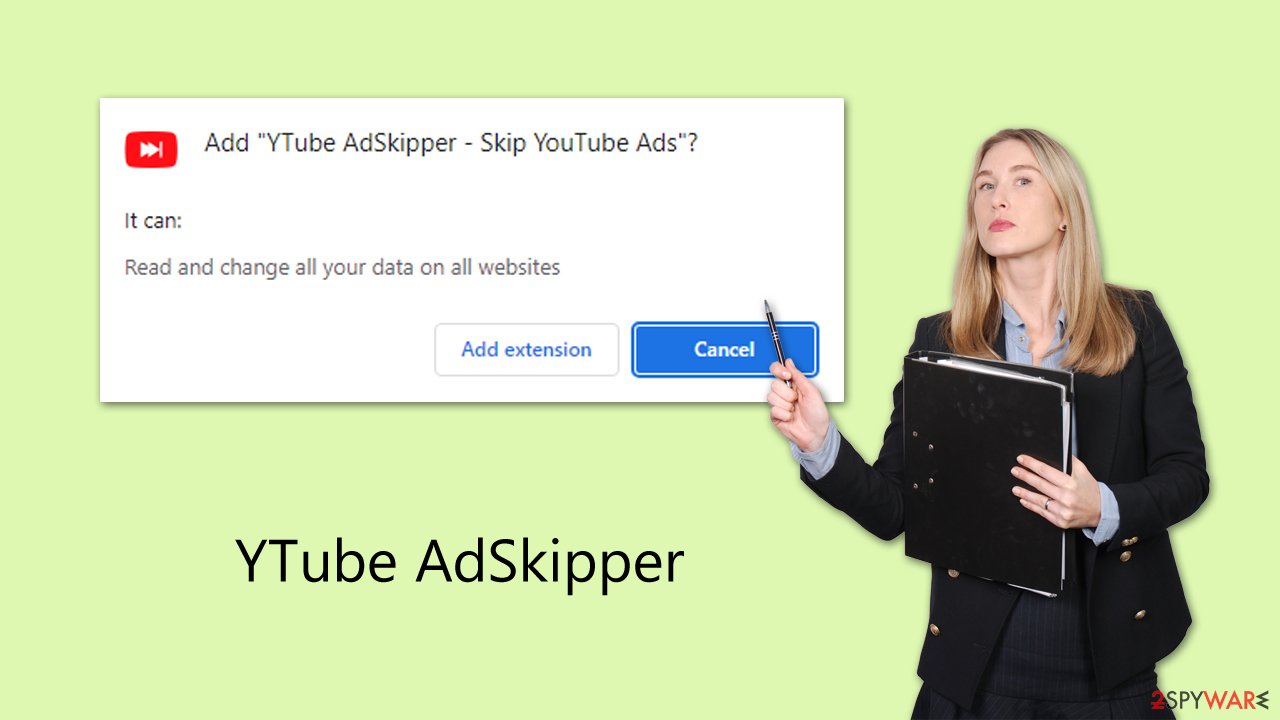
In conclusion, adware-type extensions like YTube AdSkipper not only disrupt the user experience with poor-quality ads but also jeopardize user privacy through data collection and potentially expose users to security risks. Users should exercise caution and consider the potential consequences before installing such extensions, as they may inadvertently compromise their online safety and privacy.
Remove the unwanted app and check your system thoroughly
Before taking steps to eliminate the YTube AdSkipper browser extension and any potential infections on your computer, it is advisable to initiate a comprehensive system scan using reputable security software like SpyHunter 5Combo Cleaner, Malwarebytes, or another robust anti-malware tool. This precaution is crucial because adware employs deceptive tactics and can sometimes operate on the system level, concealing itself from conventional application lists.
When it comes to YTube AdSkipper removal, your first task is to get rid of the extension in your browser. Scroll down to the browser you use and remove it following the instructions:
Google Chrome
- Open Google Chrome, click on the Menu (three vertical dots at the top-right corner) and select More tools > Extensions.
- In the newly opened window, you will see all the installed extensions. Uninstall all the suspicious plugins that might be related to the unwanted program by clicking Remove.
![Remove extensions from Chrome Remove extensions from Chrome]()
Mozilla Firefox
- Open Mozilla Firefox browser and click on the Menu (three horizontal lines at the top-right of the window).
- Select Add-ons.
- In here, select unwanted plugin and click Remove.
![Remove extensions from Firefox Remove extensions from Firefox]()
MS Edge
- Open Edge and click select Settings > Extensions.
- Delete unwanted extensions by clicking Remove.
![Remove extensions from Chromium Edge Remove extensions from Chromium Edge]()
Safari
- Click Safari > Preferences…
- In the new window, pick Extensions.
- Select the unwanted extension and select Uninstall.
![Remove extensions from Safari Remove extensions from Safari]()
Once the extension is uninstalled, it's crucial to clear your browser caches. Adware often collects sensitive user data like IP addresses, cookies, visited websites, and device information. You can swiftly remove cached files with FortectIntego or follow the manual steps below.
Google Chrome
- Click on Menu and pick Settings.
- Under Privacy and security, select Clear browsing data.
- Select Browsing history, Cookies and other site data, as well as Cached images and files.
- Click Clear data.
![Clear cache and web data from Chrome Clear cache and web data from Chrome]()
Mozilla Firefox
- Click Menu and pick Options.
- Go to Privacy & Security section.
- Scroll down to locate Cookies and Site Data.
- Click on Clear Data…
- Select Cookies and Site Data, as well as Cached Web Content and press Clear.
![Clear cookies and site data from Firefox Clear cookies and site data from Firefox]()
MS Edge
- Click on Menu and go to Settings.
- Select Privacy and services.
- Under Clear browsing data, pick Choose what to clear.
- Under Time range, pick All time.
- Select Clear now.
![Clear browser data from Chroum Edge Clear browser data from Chroum Edge]()
Safari
- Click Safari > Clear History…
- From the drop-down menu under Clear, pick all history.
- Confirm with Clear History.
![Clear cookies and website data from Safari Clear cookies and website data from Safari]()
How to prevent from getting adware
Choose a proper web browser and improve your safety with a VPN tool
Online spying has got momentum in recent years and people are getting more and more interested in how to protect their privacy online. One of the basic means to add a layer of security – choose the most private and secure web browser. Although web browsers can't grant full privacy protection and security, some of them are much better at sandboxing, HTTPS upgrading, active content blocking, tracking blocking, phishing protection, and similar privacy-oriented features. However, if you want true anonymity, we suggest you employ a powerful Private Internet Access VPN – it can encrypt all the traffic that comes and goes out of your computer, preventing tracking completely.
Lost your files? Use data recovery software
While some files located on any computer are replaceable or useless, others can be extremely valuable. Family photos, work documents, school projects – these are types of files that we don't want to lose. Unfortunately, there are many ways how unexpected data loss can occur: power cuts, Blue Screen of Death errors, hardware failures, crypto-malware attack, or even accidental deletion.
To ensure that all the files remain intact, you should prepare regular data backups. You can choose cloud-based or physical copies you could restore from later in case of a disaster. If your backups were lost as well or you never bothered to prepare any, Data Recovery Pro can be your only hope to retrieve your invaluable files.








