Abrasive App (Free Guide) - Removal Instructions
Abrasive App Removal Guide
What is Abrasive App?
Abrasive App the program that triggers issues with the system even though it claims to fix errors

You do not need to question this program for too long. It is not a useful program, especially when it is categorized as PUA, unwanted, and possibly harmful, Abrasive App virus should be removed as soon as possible. Even though the promotional material claims about all the operations that this tool has that possibly improve the speed and operations of the device, removes errors from various system places, or even indicates malware, these are all false. Those indications, errors, positive results all are fake and not related to your machine. Keep that in mind and get rid fo the program yourself as soon as possible.
| Name | Abrasive App |
|---|---|
| Type | Potentially unwanted program/ Rogue system tool |
| Issues | The application shows alleged scan results that are not associated with the PC, and claims to fix those issues simply by installing the full version of the program. The paid variant of the program is also useless, and cannot be taken seriously |
| Price | The full version that is promoted using those false positives, costs at least $3.34 per month |
| Distribution | Freeware installations can trigger the drop of these applications too, or users fall for the deceptive promotional ads and download the program on their system on purpose, without noticing suspicious features and claims |
| Elimination | Abrasive App removal procedures involve anti-malware tools and proper system scans. You can delete the program itself and other tools associated with the app with AV program |
| Repair | The system should be repaired after such infections too, even though the PUP is no virus. Run FortectIntego or a similar tool and clear those issues, repair errors, affected files that get indicated as possibly corrupted |
Abrasive App is the supposed system cleaner and optimizer that is not creating any valuable changes on the machine. You should note that this is the program for Windows operating systems, so any promotional content that occurs on macOS should be a red flag immediately.
Also, anything related to the program should be removed during the same Abrasive removal process, so you can forget about the annoying, intrusive, and useless pop-ups, redirects, banners. This is the best solution for the program like this because a full system check can solve problems in various places of the machine, especially when it is known that the PUP can be detected by AV tools and security programs.
It may not be detected by every AV detection engine, so you may need to try a few programs. Nevertheless, the detection is based on databases, some of them might be outdated. Other factors can also affect the success of such a process, but you should rely on finding proper tools no matter what. Especially when tools like Abrasive can install other programs and affect the registry to keep the persistence.

The machine that gets affected by the program similar to Abrasive App, in most cases, is not affected by any malware. Those claims that programs lists as issues on the screen mainly are false positives because when you click the button Fix All you get redirected to purchase site or the pop-up that suggests paying for the license activation key.
Abrasive App virus is mainly the way to promote the full version of the useless tool. These programs are only capable of cleaning the registry. However, such tools are not reliable and considered harmful.[2] Editing those entries in the registry can create more issues with the system than you think. This is the issue that needs to be repaired, but we recommend getting proper tools for such issues, like FortectIntego.
You need to remove Abrasive App before getting any other tools or triggering additional system changes. So the first step when dealing with PUPs is to run the anti-malware tool that can find traces of any possibly dangerous programs and files automatically. Such a system cleaning process can also improve the performance when all the intruders get deleted.
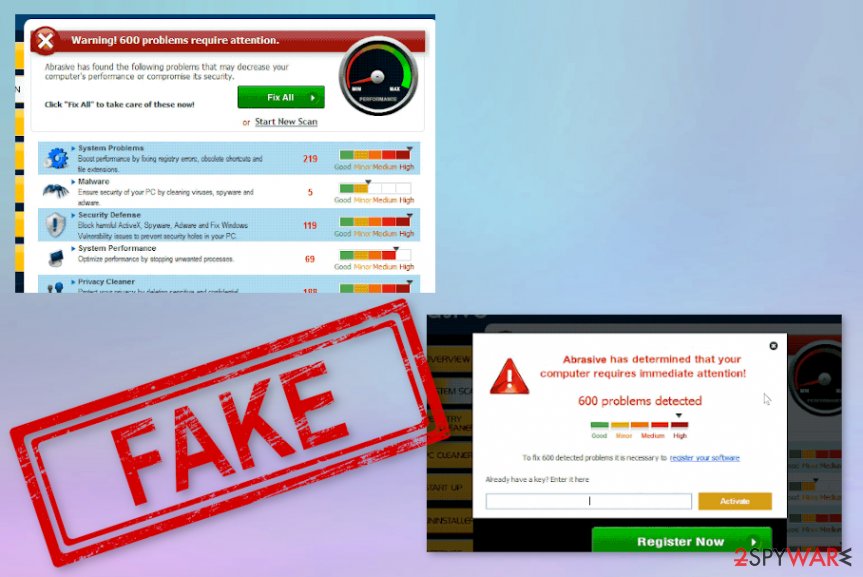
Even though there is no reason to call the Abrasive program a piece of malware, you might want to double-check for any left traces and damage that PUPs can trigger. This is the way to go because repairing the registry is the issue that should bother many people.
Other particularly intrusive symptoms regarding the Abrasive App can include commercial sites, promotional ads, banners, and so on, so you may experience more redirects and promotional content than on the program window itself. These symptoms are more noticeable, so you can notice the infection when advertisements occur out of nowhere and more often.
However, Abrasive App tends to tweak some system settings and trigger issues with the performance of the machine. You should never use these free tools, applications downloaded from promotional listed or random banners, pop-ups. You risk getting a shady tool or even malware this way. Especially, when experts[3] always talk about the importance of choosing proper, professional, official providers.
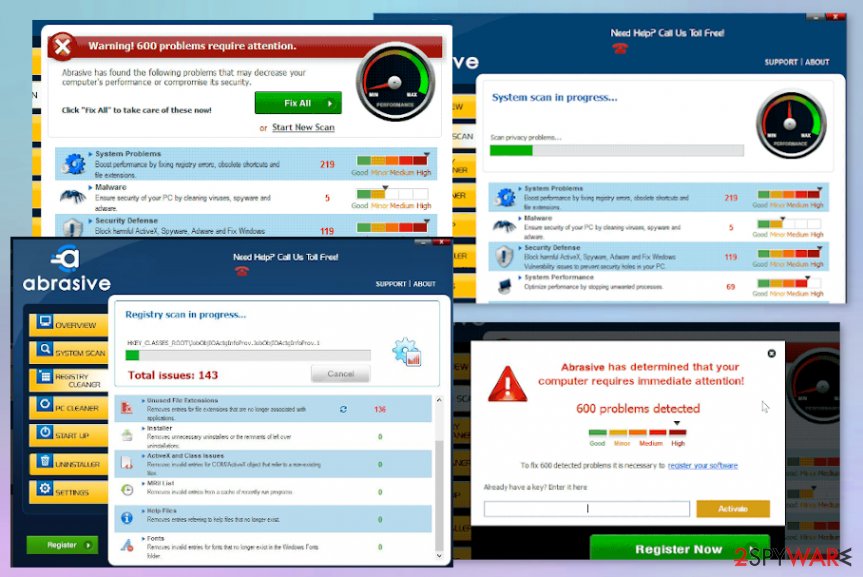
Scareware spreads around the internet quickly
Scams are going around the web for years, so you should avoid any messages that can be considered scammy or suspicious. Malicious actors and even PUP developers tend to rely on methods that allow them to scare users into doing what it is needed.
In most cases, such redirects and promotional material tricks people into paying for the advertised program and the licensed version of the unhelpful tool. You need to rely on professional sources, official providers, trustworthy online stores. Also, choose Advanced or Custom options every time you install anything on the machine, so you control the installation processes yourself.
Get rid fo the unhelpful tool Abrasive App with AV tools
When you encounter any infection like Abrasive App virus, you need to pay close attention to the process of termination and then try to clean it properly off of the machine. It is not recommended to use it as a fixer, optimizer, or another system program.
Make sure to remove Abrasive App from the machine by running the anti-malware program and checking all the parts of the computer. Rely on professional security programs and clean the machine.
You can find a few suggestions for Abrasive App removal tools below. Also, solutions for system file repair applications and system optimization tools. Those are needed when rogue tools interfere with functions or registry entries.
You may remove virus damage with a help of FortectIntego. SpyHunter 5Combo Cleaner and Malwarebytes are recommended to detect potentially unwanted programs and viruses with all their files and registry entries that are related to them.
Getting rid of Abrasive App. Follow these steps
Uninstall from Windows
This is the step
Instructions for Windows 10/8 machines:
- Enter Control Panel into Windows search box and hit Enter or click on the search result.
- Under Programs, select Uninstall a program.

- From the list, find the entry of the suspicious program.
- Right-click on the application and select Uninstall.
- If User Account Control shows up, click Yes.
- Wait till uninstallation process is complete and click OK.

If you are Windows 7/XP user, proceed with the following instructions:
- Click on Windows Start > Control Panel located on the right pane (if you are Windows XP user, click on Add/Remove Programs).
- In Control Panel, select Programs > Uninstall a program.

- Pick the unwanted application by clicking on it once.
- At the top, click Uninstall/Change.
- In the confirmation prompt, pick Yes.
- Click OK once the removal process is finished.
After uninstalling this potentially unwanted program (PUP) and fixing each of your web browsers, we recommend you to scan your PC system with a reputable anti-spyware. This will help you to get rid of Abrasive App registry traces and will also identify related parasites or possible malware infections on your computer. For that you can use our top-rated malware remover: FortectIntego, SpyHunter 5Combo Cleaner or Malwarebytes.
How to prevent from getting system tools
Choose a proper web browser and improve your safety with a VPN tool
Online spying has got momentum in recent years and people are getting more and more interested in how to protect their privacy online. One of the basic means to add a layer of security – choose the most private and secure web browser. Although web browsers can't grant full privacy protection and security, some of them are much better at sandboxing, HTTPS upgrading, active content blocking, tracking blocking, phishing protection, and similar privacy-oriented features. However, if you want true anonymity, we suggest you employ a powerful Private Internet Access VPN – it can encrypt all the traffic that comes and goes out of your computer, preventing tracking completely.
Lost your files? Use data recovery software
While some files located on any computer are replaceable or useless, others can be extremely valuable. Family photos, work documents, school projects – these are types of files that we don't want to lose. Unfortunately, there are many ways how unexpected data loss can occur: power cuts, Blue Screen of Death errors, hardware failures, crypto-malware attack, or even accidental deletion.
To ensure that all the files remain intact, you should prepare regular data backups. You can choose cloud-based or physical copies you could restore from later in case of a disaster. If your backups were lost as well or you never bothered to prepare any, Data Recovery Pro can be your only hope to retrieve your invaluable files.
- ^ Virus detection rate. VirusTotal. Online malware scanner.
- ^ Microsoft support policy for the use of registry cleaning utilities. Microsoft. Windows support community.
- ^ Dieviren. Dieviren. Spyware related news.



