Smart Mac Booster (Removal Instructions) - updated Sep 2019
Smart Mac Booster Removal Guide
What is Smart Mac Booster?
Smart Mac Booster – an alternative version of bogus system optimizers such as Advanced Mac Cleaner
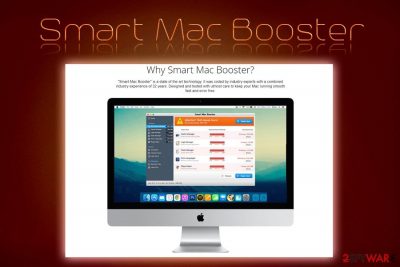
Smart Mac Booster is a potentially unwanted application[1] that comes from the unreliable Mac system optimizer family. The fake tool promises Mac users a better, faster and smoother operation of their machines and devices. However, the Smart Mac Booster virus term should give you a hint that the program does not hold the best reputation possible. It is a bogus piece of software that will show false positives or exaggerated scan results in order to make users believe that their computers are in critical condition and require immediate fixing. According to its developers, the only way to address these “problems” is by purchasing the full version of Smart Mac Booster for 118.80 euros yearly. Our point here is not to spend money on this useless product and, if you found it on your Mac, terminate it with the help of our instructions below.
| Name | Smart Mac Booster |
| Type | Potentially unwanted application / fake system optimizer |
| Category | Mac virus |
| Developer | This bogus Mac security tool has been produced and developed by PCVARK |
| Delivery method | Even though suspicious computer security and repair products have their own official websites from where they can be downloaded, these PUPs are most commonly spread via a deceptive marketing technique, known as software bundling |
| Main dangers | You can run into unnecessary money loss if you purchase the useless product, your sensitive information might be put at risk of exposure if you reveal some details to the third-part parties |
| Symptoms | The bogus system tool imitates immediate scans that show multiple fake issues and errors found. Also, it might drop suspicious entries and files on your computer |
| Termination | Scroll down to the end of this article and choose the most suitable removal method for you. Here you will find both manual and automatical guidelines |
| Recovery | In case the potentially unwanted program has compromised some system components, you can scan your Mac with FortectIntego |
Smart Mac Booster is nothing but a rebranded version of such tools like Mac Cleanup Pro, Advanced Mac Cleaner, Mac Tweak, and many others – if you compare the GUI, they are either remarkably similar or simply identical – this is because all these tools are produced by possibly one group of people, hiding behind different company names. If you found suspicious software scanning your macOS, hurry up and remove Smart Mac Booster without a second thought.
In general, the scheme of rogue system optimizers, including Smart Mac Booster, is very simple:
- Users download Smart Mac Booster without their knowledge via software bundling[2] or install it purposely when promised that this allegedly amazing tool can do wonders to their systems;
- The immediate scan shows multiple false positives, exaggerating multiple results and flagging them as “critical”;
- Users get scared and look for an immediate fix;
- They are prompted to buy a full version of the program to allegedly fix the fake issues;
- Developers gain profit and might even trick users into paying them further.
As evident, this scheme is no different than the ones used by tech support scams.[3] For that reason, this fake system optimizer can easily be called “Smart Mac Booster virus,” as not only does it try to make users purchase software that is useless but might sometimes result in system compromise, preventing Mac from operating correctly.
Therefore, do not bother with buying a full version of the program, as it is a scam. Instead, proceed with Smart Mac Booster removal as soon as possible. For that, you can check our manual guide below or make use of automatic removal software. Once you terminate Smart Mac Booster and other potentially unwanted programs that might have been installed by accident, you should use reputable tools like FortectIntego to take care of your system.

If you ever enter the official website where this program is promoted (smartmacbooster.com), you will be flooded with neatly created descriptions about this bogus tool but make sure that to fall for them. Note that Smart Mac Booster might be presented in this type of way:
“Smart Mac Booster” is a state of the art technology. It was coded by industry experts with a combined industry experience of 32 years. Designed and tested with utmost care to keep your Mac running smooth fast and error free.
The questionable developers state the “32 years of experience” fact in order to give Smart Mac Booster a look of an advanced Mac security tool. As you already know, the main goal of such programs is to bring income for the spreaders and they should definitely be avoided as the user himself will supposedly see no results at all.
Besides providing fake error messages and encouraging users to purchase the licensed version of Smart Mac Booster, the developers might also start collecting revenue from tracking your browsing sessions and spying on what type of deals are the most popular at the moment. For this purpose, the developers claim to use browser cookies:
Like other websites, we use cookies on our website. We use cookies to enhance your browsing experience as cookies allow us constantly redefine what you see from what we learned by the cookies created during your visits to our website. These cookies help us analyze the maximum visited/used areas of our website.
Even though Smart Mac Booster developers make all the cookie-inserting activity sound just like an important analyzing thing that is necessary to do, the true aim hides elsewhere. Such tracking components are able to spy on your IP address, commonly visited websites, hyperlinks clicked, saved bookmarks, and even track down your geolocation.
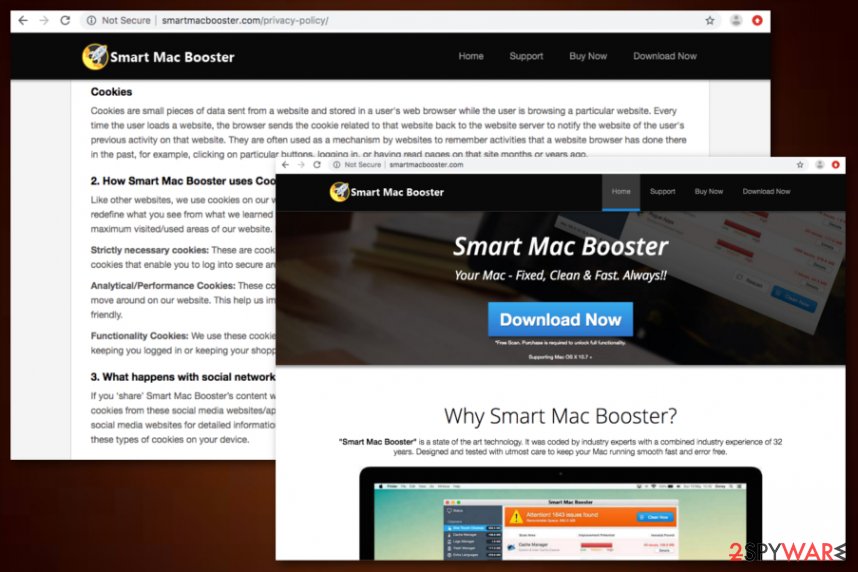
Do not get tricked by fake promises of a faster Mac – it is all a scam
In some cases, users might get tricked into installing fake system optimizing tools when they are looking for a solution for a computer that works extremely slow. While it is true that both Windows and Macs can get cleaned and their speed boosted – bogus tools that show fake scan results should never be trusted.
Therefore, do not get tricked by fake promises of “faster, better, smoother” Mac and, apparently “years of developers' experience in the field.” It is all a lie – these people have no clue how to make your system run better, as they only care for profits.[4] Besides, many users already found out for themselves when they tried to get money back – all in vain.
Finally, experts from Virusai.lt[5] claim that to prevent rogue software installation, you should pay close attention to freeware and shareware installation procedure. Third-party tools are often bundled with PUPs, and it is up to you to prevent optional components from entering your device.
To do that, make sure you never rush the installation process, read through the installation instructions carefully, double-check the pre-ticked boxes, and always opt for Advanced or Custom installation process, as Recommended/Quick settings will install unwanted programs without your permission automatically.
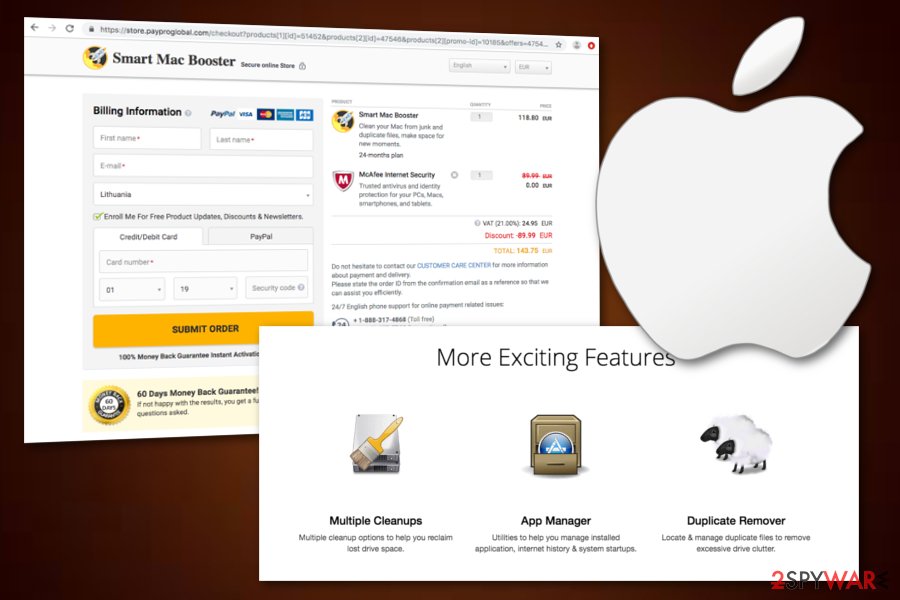
Get rid of Smart Mac Booster and avoid being scammed out of your money
To remove Smart Mac Booster from your computer, you can either employ automatic removal software or get rid of the infection manually. Be aware that not all automated solutions might be effective, that is why we strongly recommend using AV engines that focus on potentially unwanted programs, such as Malwarebytes.
If you rather not install additional software on your device, you can take care of Smart Mac Booster removal manually. However, fake system optimizing utilities and similar PUPs are known to be difficult to terminate, as they make several entries in /Library/LaunchAgents and /Library/Application Support, so make sure to check these folders as well.
If Smart Mac Booster virus places bogus files and entries on your computer system and you do not get rid of them properly, the questionable system tool might repeatedly appear after the next machine boot. So, if you find the manual elimination too difficult and time-taking for you, just employ trustworthy antimalware software instead.
You may remove virus damage with a help of FortectIntego. SpyHunter 5Combo Cleaner and Malwarebytes are recommended to detect potentially unwanted programs and viruses with all their files and registry entries that are related to them.
Getting rid of Smart Mac Booster. Follow these steps
Delete from macOS
To stop Smart Mac Booster from causing any damage to your macOS, please perform the following steps:
Remove items from Applications folder:
- From the menu bar, select Go > Applications.
- In the Applications folder, look for all related entries.
- Click on the app and drag it to Trash (or right-click and pick Move to Trash)

To fully remove an unwanted app, you need to access Application Support, LaunchAgents, and LaunchDaemons folders and delete relevant files:
- Select Go > Go to Folder.
- Enter /Library/Application Support and click Go or press Enter.
- In the Application Support folder, look for any dubious entries and then delete them.
- Now enter /Library/LaunchAgents and /Library/LaunchDaemons folders the same way and terminate all the related .plist files.

After uninstalling this potentially unwanted program (PUP) and fixing each of your web browsers, we recommend you to scan your PC system with a reputable anti-spyware. This will help you to get rid of Smart Mac Booster registry traces and will also identify related parasites or possible malware infections on your computer. For that you can use our top-rated malware remover: FortectIntego, SpyHunter 5Combo Cleaner or Malwarebytes.
How to prevent from getting mac viruses
Stream videos without limitations, no matter where you are
There are multiple parties that could find out almost anything about you by checking your online activity. While this is highly unlikely, advertisers and tech companies are constantly tracking you online. The first step to privacy should be a secure browser that focuses on tracker reduction to a minimum.
Even if you employ a secure browser, you will not be able to access websites that are restricted due to local government laws or other reasons. In other words, you may not be able to stream Disney+ or US-based Netflix in some countries. To bypass these restrictions, you can employ a powerful Private Internet Access VPN, which provides dedicated servers for torrenting and streaming, not slowing you down in the process.
Data backups are important – recover your lost files
Ransomware is one of the biggest threats to personal data. Once it is executed on a machine, it launches a sophisticated encryption algorithm that locks all your files, although it does not destroy them. The most common misconception is that anti-malware software can return files to their previous states. This is not true, however, and data remains locked after the malicious payload is deleted.
While regular data backups are the only secure method to recover your files after a ransomware attack, tools such as Data Recovery Pro can also be effective and restore at least some of your lost data.
- ^ Potentially Unwanted Applications. Avira. Security solution platform.
- ^ Bundled software. Computer hope. Free computer help since 1998.
- ^ Technical support scam. Wikipedia. The Free Encyclopedia.
- ^ Thomas Reed . PCVARK plays dirty. Malwarebytes Labs. The Security Blog From Malwarebytes.
- ^ Virusai.lt. Virusai. Security and spyware news source.


