Advanced PC Care (Easy Removal Guide) - Free Instructions
Advanced PC Care Removal Guide
What is Advanced PC Care?
Advanced PC Care review: rogue app which fakes system alerts
Advanced PC-Care is presented as a tool which supposedly boosts up users’ PCs performance by solving registry issues. If you are scarcely familiar with the features of anti-virus utilities, you might not notice any drawbacks of this application in advance. The design of this website might evoke trust as the developers promote key and relevant features for the users. In addition, they offer 24/7 tech support. In order to get it, users should dial a toll-free number – (877)-883-7061. According to the contact information provided in advancedpccare.net, this application is devised by the company located in India. All might seem fine and dandy if not users’ reports about the uselessness of the application. Even after purchasing the full version, the software fails to perform its mission, i.e. improve the performance of the device. Furthermore, if you take a look at its privacy policy, you might notice the provision which disclaims of any liability even if the provided information on the website is not accurate. Thus, this leads to a conclusion that the program is a fake tool as well. Additionally, by calling the indicated number, you will be connected to a supposed tech support specialist. He or she will access the device to “solve” issues. However, such behavior highly resembles the behavior of a tech support scam[1]. Thus, by installing this program, you may only create more issues for the operating system. Instead, remove Advanced PC Care. 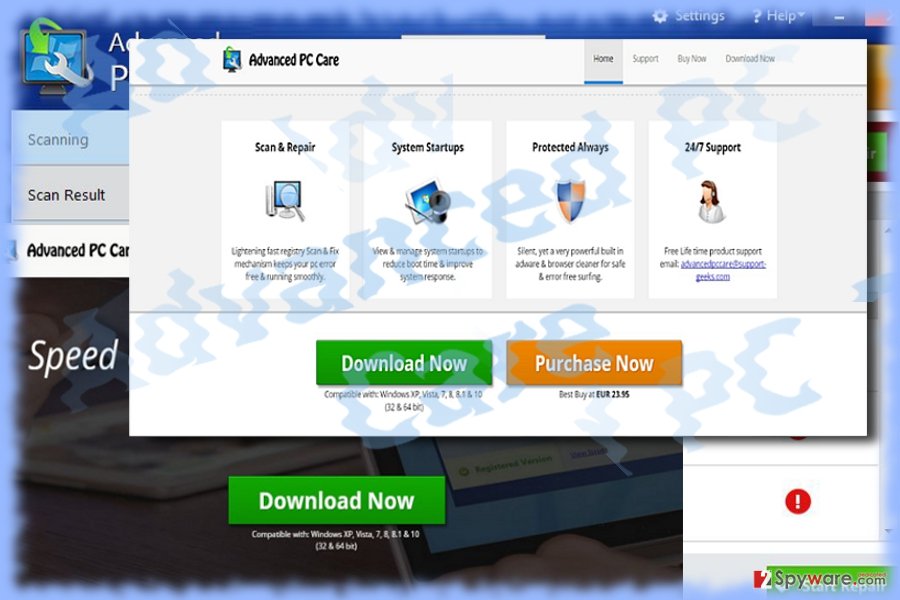
Due to above-described factors, it is considered to be a potentially unwanted program (PUP)[2]. It usually spreads bundled with other adware-type programs, such as Couponarific and Finding Discount. The main peculiarity of such PUP-like PC optimization issues is their tendency to alarm users with dozens if system issues or even computer viruses. Less advanced computer users, especially, senior netizens, may get puzzled after being crammed with lots of unnecessary and often, false technical details. Thus, they expect the software to solve these issues and purchase the full version. However, they might encounter great disappointment after buying the full version. In case, netizens encounter any technical difficulties they can call for direct tech support. As mentioned before, a crook may indeed harm your computer. In overall, you should not expect much from an application which instantly locates hundreds of issues. Thus, the company which refuses of any responsibility should not be trusted either. Thus, proceed Advanced PC Care removal.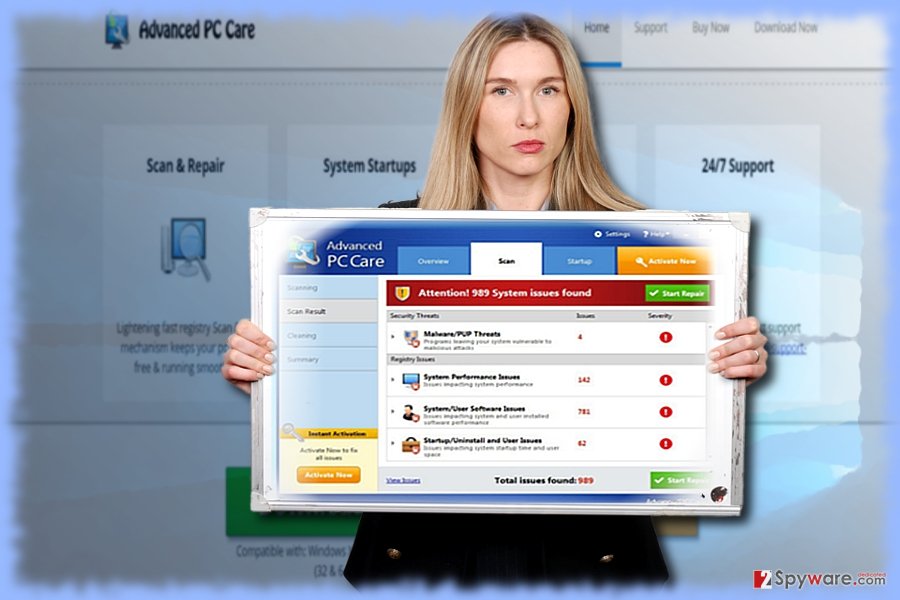
Promoting PC optimizers
Although Advanced PC Care has the official website, it might sneak into the device in the form of an attachment appended to freeware and shareware. Peer-to-peer and file sharing websites, including Download, Cnet, Soft32, Softonic, etc. promote a variety of similar but questionable apps. Despite what source you download a new program, make sure you select “Advanced” settings. Later on, carefully advance through each step and unmark irrelevant applications. Only when you are sure that no shady software is installed, click on the “Install” button.
How to remove Advanced PC Care virus?
You can remove Advanced PC Care manually by initiating these steps:
- Click “Start” and opt for “Control Panel” and navigate “Uninstall a program.” In Windows 10, launch “Settings” and choose “Apps and Features.”
- Find Advanced PC care and choose “Uninstall” or “Remove”.
- Follow the steps of the uninstallation wizard.
In case manual Advanced PC Care removal failed, let FortectIntego or Malwarebytes to take care of this program.
How to prevent from getting system tools
Access your website securely from any location
When you work on the domain, site, blog, or different project that requires constant management, content creation, or coding, you may need to connect to the server and content management service more often. The best solution for creating a tighter network could be a dedicated/fixed IP address.
If you make your IP address static and set to your device, you can connect to the CMS from any location and do not create any additional issues for the server or network manager that needs to monitor connections and activities. VPN software providers like Private Internet Access can help you with such settings and offer the option to control the online reputation and manage projects easily from any part of the world.
Recover files after data-affecting malware attacks
While much of the data can be accidentally deleted due to various reasons, malware is one of the main culprits that can cause loss of pictures, documents, videos, and other important files. More serious malware infections lead to significant data loss when your documents, system files, and images get encrypted. In particular, ransomware is is a type of malware that focuses on such functions, so your files become useless without an ability to access them.
Even though there is little to no possibility to recover after file-locking threats, some applications have features for data recovery in the system. In some cases, Data Recovery Pro can also help to recover at least some portion of your data after data-locking virus infection or general cyber infection.
- ^ David Strom. The Increasing Sophistication of the Tech Support Scam. Security Intelligence. Analysis and Insight for Information Security Professionals.
- ^ Top 6 Types of Rogue Security Software. The Merkle. IT news and commentary.
