Advanced System Repair Pro - Jan 2021 update
Advanced System Repair Pro Removal Guide
What is Advanced System Repair Pro?
Advanced System Repair Pro is the system optimization tool that should take care of the machine but causes other issues instead

Advanced System Repair Pro is a tool that claims to have all these PC repair features, but people state that this is useless and cannot do anything it supposedly should. There are tons of different claims that developers state their product has. It should fix security issues, clean the registry, keep all the drivers up to date and repair system files, clean junk, or even malware from the machine. Unfortunately, these are all only claims based on reviews online and users' ratings. This is one of many system optimizers that have a huge list of functions when promoted, but in reality, there is nothing the rogue application can perform.
Advanced System Repair Pro virus is a name that people online mainly refer to this tool because the free version is useless in repairing the errors it indicates. However, the full software versions that cost $29.95 is also not capable of fixing anything from the list of detected issues. It may clean some junk files, interfere with registry entries, or indicate out-dated drivers, but these features are not that valuable to pay this amount. Also, interfering with the registry is considered possibly dangerous when done improperly.[1]
| Name | Advanced System Repair Pro |
|---|---|
| Type | Rogue system tool |
| Claims | System repair solutions, junk file cleaning, error fixing, malware protection features |
| Price | $29.95 for a licensed version of the system tool |
| Purpose | Show deceptive scan results filled with pre-determined errors, malware, system problems to trick people into purchasing the full version of the tool |
| Distribution | Freeware installations, bundled packages, deceptive promotional sites, other programs of the same type, fake software, torrent services |
| Elimination | Get a program that can detect and remove the app. Try FortectIntego for the system cleaning |
The program is based on social engineering and scareware tactics that allow tricking people into purchasing the full version of the program and even other tools by falling for the scammy claims. This program can even get detected by some of the antivirus tools by the name PU.AdvancedSystemRepairPro. This fact means that a rogue system tool falls in a potentially unwanted application category and can be considered as an unwanted, intrusive, and non-reliable application.
You can remove Advanced SystemRepair Pro with the anti-malware or security tool that indicates this system application as possibly dangerous or not reliable. However, you may need to repeat a system scan to get rid of additional issues the installation of a PUP may cause.
The program should make your computer faster, smoother, and more secure – these claims trick people on those promotional ads, but there are many questions about the cleaning features and interference with system settings, registry entries.
We don't recommend getting such tools from the internet, especially from promotional ads and similar content because this and other optimizers are not reliable programs that can improve the performance of your device. Even when the providers claim about protection features and malware detection, note that this is not an antivirus program. All it can do is change registry entries and sometimes even remove the ones that your system needs, causing corruption of the OS.
You should avoid clicking on promotional content to avoid Advanced System Repair Pro removal in the future. Also, various scam pages with false claims about malware detection promote and even lead to the infiltration of such software. This is not an accurate tool that could boost the speed of the computer.

Is Advanced SystemRepair Pro safe to use?
There are some good reviews about the app online,[2] but most of the comments are not that positive because people are disappointed in those exaggerated results that show many more issues with the system that they realized. Also, the fact that a full version is the only one that can repair the damage and fix issues.
Some of the comments online:
you lied,i was led to believing this was a full pro software ,that did update for driver ,i have to buy one more pre for 19.99
The pro only does 3 things. a check that it.
Bait and switch scam. Downloaded 'free' repair programme which scanned my computer and then asked for $29.00 for the programme to repair a multitude of faults found. The programme appeared to complete the fixes, but now every time my computer starts up I get a warning that there are several risks to my system for which I need to upgrade to the 'pro' version for which I must pay a further $19:00!
This software contains Malware (identified by Avast) and does not resolve all the issues it finds, especially drivers. It reports as drivers being fixed but in fact it has done nothing.
Also, the product page before you checkout does not make you aware that you are paying for a 6 month subscription which will be automatically billed. It is not a one-off purchase.
Avoid.
Advanced System Repair Pro has a virus and malware embedded in the install EXE. It will not run on windows 8.1. I have paid for this and it also wipes the program off your pc when used once. As I say after that it would not run.
The app is considered to be a potentially unwanted program due to the techniques of distribution and deceptive material used to promote the tool. All the sites, pop-ups, and even scam sites that lead to installations of the application can cause even more issues with your machine.
Get rid of the program instead, and make sure to clean the system. If you need to remove the PUP that came free on the machine, you can rely on automatic anti-malware tools like FortectIntego. However, when dealing with the full paid version, you should try to contact the support team for a possible refund. 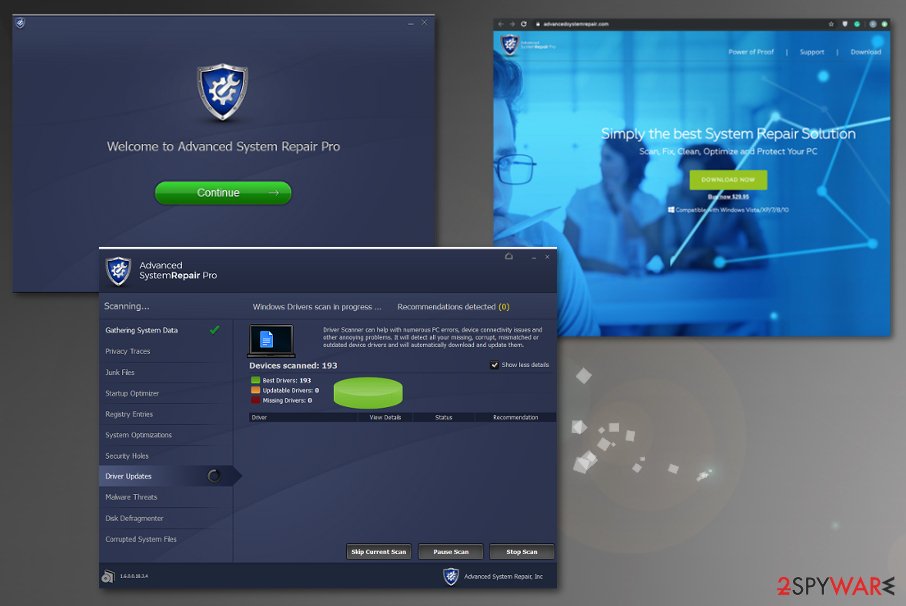
One-click on promotional content with deceptive claims lead to PUP infiltration
Potentially unwanted application developers promote their tools all over the internet with various techniques, in most cases, deceptive and including false claims. There is a huge risk of getting an infection like this if you continue to surf suspicious pages with tons of advertising content. Even one click on a pop-up or redirect window can trigger the direct installation of a PUA.
Also, those attractive websites that look legitimate and professional are designed to deceive people into installing the not so safe or useful product. This is the method used by other people that show fake messages about updates. You should try to avoid suspicious pages, not official software developers, p2p networks, and torrent sites.
The best tip from experts[3] is to avoid these additional installations by choosing Advanced or Custom options during every download and installation of freeware. If you go for Recommended or Quick options, you automatically allow installing programs included in the package.
Advanced SystemRepair Pro elimination steps
You may encounter the common potentially unwanted program infiltration symptoms and have no idea that this app is the one that causes the frustration. Especially when you don't install the program yourself, you cannot put the two and two together to understand where those performance issues come from.
The initial PUP removal process should involve anti-malware tools and a full system scan, so all the possible places can get checked fully. Such cyber threats can alter registry entries, startup preferences, and affect more places on the system that you imagine, so manual uninstallation is not enough.
Sometimes it is impossible to remove the app this way because program folders have no such uninstall file. We also recommend running a full system check to eliminate traces and programs installed without your permission. Rely on professional anti-malware tools for better results.
You may remove virus damage with a help of FortectIntego. SpyHunter 5Combo Cleaner and Malwarebytes are recommended to detect potentially unwanted programs and viruses with all their files and registry entries that are related to them.
Getting rid of Advanced System Repair Pro. Follow these steps
Uninstall from Windows
Instructions for Windows 10/8 machines:
- Enter Control Panel into Windows search box and hit Enter or click on the search result.
- Under Programs, select Uninstall a program.

- From the list, find the entry of the suspicious program.
- Right-click on the application and select Uninstall.
- If User Account Control shows up, click Yes.
- Wait till uninstallation process is complete and click OK.

If you are Windows 7/XP user, proceed with the following instructions:
- Click on Windows Start > Control Panel located on the right pane (if you are Windows XP user, click on Add/Remove Programs).
- In Control Panel, select Programs > Uninstall a program.

- Pick the unwanted application by clicking on it once.
- At the top, click Uninstall/Change.
- In the confirmation prompt, pick Yes.
- Click OK once the removal process is finished.
After uninstalling this potentially unwanted program (PUP) and fixing each of your web browsers, we recommend you to scan your PC system with a reputable anti-spyware. This will help you to get rid of Advanced System Repair Pro registry traces and will also identify related parasites or possible malware infections on your computer. For that you can use our top-rated malware remover: FortectIntego, SpyHunter 5Combo Cleaner or Malwarebytes.
How to prevent from getting system tools
Stream videos without limitations, no matter where you are
There are multiple parties that could find out almost anything about you by checking your online activity. While this is highly unlikely, advertisers and tech companies are constantly tracking you online. The first step to privacy should be a secure browser that focuses on tracker reduction to a minimum.
Even if you employ a secure browser, you will not be able to access websites that are restricted due to local government laws or other reasons. In other words, you may not be able to stream Disney+ or US-based Netflix in some countries. To bypass these restrictions, you can employ a powerful Private Internet Access VPN, which provides dedicated servers for torrenting and streaming, not slowing you down in the process.
Data backups are important – recover your lost files
Ransomware is one of the biggest threats to personal data. Once it is executed on a machine, it launches a sophisticated encryption algorithm that locks all your files, although it does not destroy them. The most common misconception is that anti-malware software can return files to their previous states. This is not true, however, and data remains locked after the malicious payload is deleted.
While regular data backups are the only secure method to recover your files after a ransomware attack, tools such as Data Recovery Pro can also be effective and restore at least some of your lost data.
- ^ Tim Fisher. Are registry cleaners safe to use?. Lifewire. Tech untangled.
- ^ Is Advanced System Repair for Windows is a scam?. Answers. Microsoft community forum.
- ^ Lesvirus. Lesvirus. Spyware related news.



