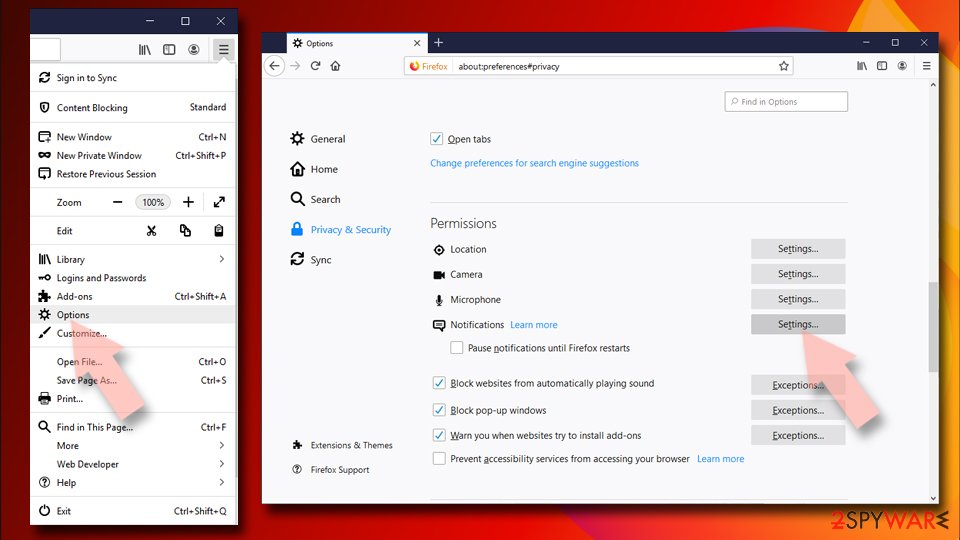Allhugenewz.com Ads (virus) - Free Instructions
Allhugenewz.com ads Removal Guide
What is Allhugenewz.com Ads?
Allhugenewz.com is a website that promotes untrustworthy websites or loads questionable content depending on the geolocation of users

Allhugenewz.com is one of many sites that act like push notification viruses The main purpose of the site is to expose users to other sponsored pages. Researchers[1] indicate that there are tons of similar sites with identical functionalities (Captcharesolving-universe.com or Byluxrayor.com). These redirect pages can open tons of pop-ups, fill the screen with banners and other possibly dangerous material. Deceptive website design, including faux news articles and video platforms, are common for adware-type intruders.
You may get rerouted to sites with normal content as you click on a random pop-up. Articles in those pages use legitimate-sounding headlines and descriptions to trick users into thinking they are viewing trustworthy content; however in reality the content has been copied from other sources with no attribution given. Hidden advertising or malicious content is sometimes included in the articles.
In most cases, these Allhugenewz.com pop-ups and notifications appear out of nowhere. However, the continuous appearance of the questionable material means that a PUP is added don't the machine. It happens behind your back because downloaders use deceptive tactics such as installing unwanted software, leading to unwanted pop-ups and redirects, or downloading extra files and browser add-ons. These freeware programs and promotional pop-ups also may have names designed to trick users into believing they are legitimate software developers or security companies.
One way or another, it is highly advisable not to allow Allhugenewz.com or any other similar website to show its notifications. These notification links are often used as a gateway for miners and hijackers that can quickly infiltrate your system without you noticing. Make sure to avoid any interaction with the pop-up of the site.
The chances are high that you have been infected if such websites appear on your PC constantly. You should remember that cybercriminals and malicious actors can impersonate any site or application they like and trick unsuspecting users into trusting them. Therefore, be more attentive online and avoid allowing any content to get on the screen.
| name | AllHugeNewz.com |
|---|---|
| Type | Push notification virus, redirect, adware |
| IP address | 139.45.197.132 |
| Symptoms | Push notifications popping up on the desktop even when browsers are closed, slower internet connection, redirects |
| Risks | Misleading ads can easily cause redirects to malicious websites. PUPs lead to privacy issues, installation of other viruses, or even financial losses |
| Distribution | Software bundles, freeware installations, deceptive or promotional ads, fake Flash installers, and updaters |
| Removal | Trustworthy anti-malware software should be used to terminate any infections like this |
| System Fix | To fix corrupted files, restore settings, and clean up your device, try the powerful FortectIntego or similar application |
It is common for PUAs to be designed with specific purposes, such as collecting browsing-related data. For instance, an app of this kind may collect sensitive information like credit card details or saved passwords and the geolocation that you are in.
However, there can also be other reasons why a person would download one of these apps – maybe they want their phone battery life to last longer! In this case, the batteries app is only one of several PUAs that you need to remove from your device.
You can do that using anti-malware tools if you don't know what particular application could cause these issues. Run SpyHunter 5Combo Cleaner and clear any detected threats. Once you have removed Allhugenewz.com and similar adware from the machine, you can follow the manual browser cleaning methods.
PUPs case push notifications and intrusive ads
This Push notification virus can affect various browsers, but Chrome is the most common target of adware-based threats. One of the more popular forms of advertising is known as pay-per-click (PPC) and it's used by a lot of advertisers to promote their products.
However, there are some PPC[2] ads that can lead people into downloading malware or getting invasive pop-up advertisements. This is why we recommend relying on anti-malware tools like Malwarebytes and scanning the machine thoroughly. Then alter settings yourself that might have been altered by the intrusive PUP.
Delete malicious extensions from Google Chrome:
- Open Google Chrome, click on the Menu (three vertical dots at the top-right corner) and select More tools > Extensions.
- In the newly opened window, you will see all the installed extensions. Uninstall all the suspicious plugins that might be related to the unwanted program by clicking Remove.
![Remove extensions from Chrome Remove extensions from Chrome]()
Clear cache and web data from Chrome:
- Click on Menu and pick Settings.
- Under Privacy and security, select Clear browsing data.
- Select Browsing history, Cookies and other site data, as well as Cached images and files.
- Click Clear data.
![Clear cache and web data from Chrome Clear cache and web data from Chrome]()
Reset Google Chrome:
If the previous methods did not help you, reset Google Chrome to eliminate all the unwanted components:
- Click on Menu and select Settings.
- In the Settings, scroll down and click Advanced.
- Scroll down and locate Reset and clean up section.
- Now click Restore settings to their original defaults.
- Confirm with Reset settings.
The easiest way to avoid PPC scams is don't click on any of those links, it's as simple as that! The Internet can be a dangerous place for the uninformed and you could find yourself an easy target. However, if you have allowed Allhugenewz.com or similar websites to show notifications and now want to remove them, there is a guide provided below.
In the case of notifications – it is a little more confusing as you aren't necessarily looking at an advertisement or promotional content. Notifications come to the desktop without any additional permission asked and interfere with the performance of the computer significantly.
In conclusion, it is uncommon for the Allhugenewz.com virus and similar sites to be visited intentionally. Websites like this and PUAs are promoted using questionable deceptive methods that make them difficult to distinguish from legitimate applications.
It should also be noted that while most of the time these apps appear harmless, they can still contain harmful content or spyware-like features in disguise. Such programs may have been designed to steal personal information and sensitive data. Therefore, we suggest that you delete Allhugenewz.com at once if it appears on your PC!
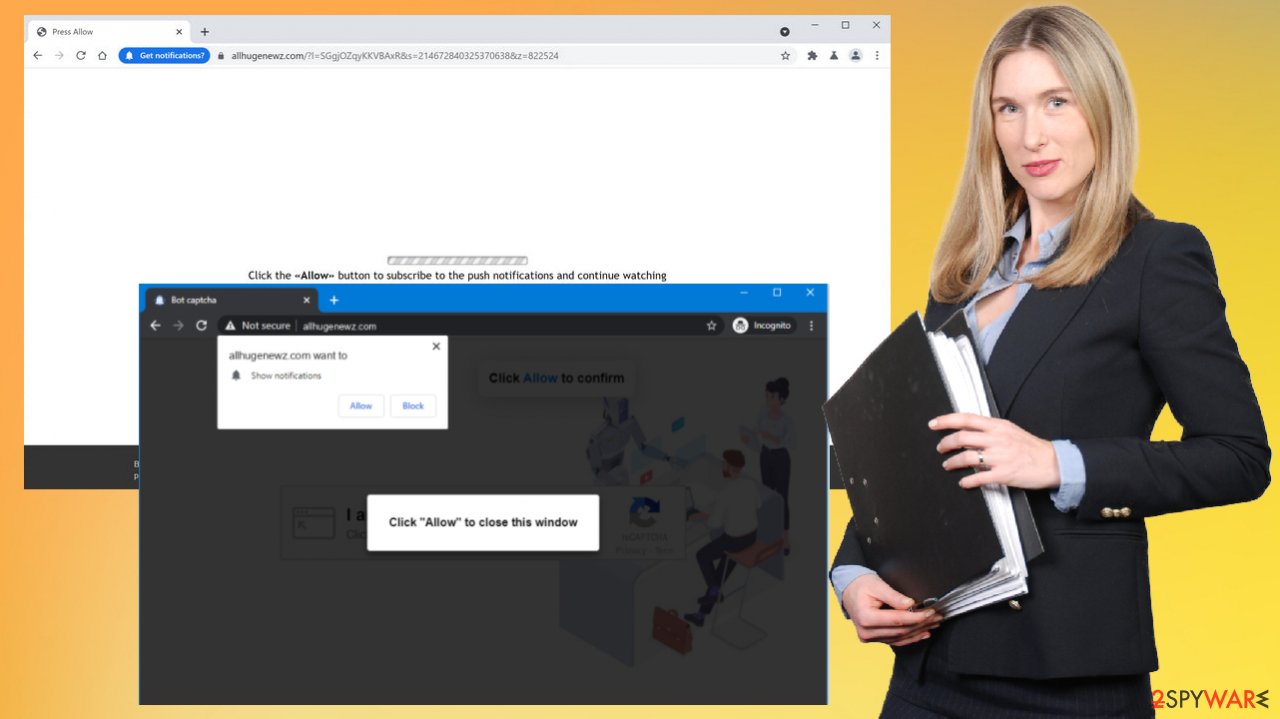
Adware is one of the most common types of PUAs and is usually installed onto a device without the owner's permission. It may also be hidden inside other apps and convince you to install them by deceiving users with attractive ads. These applications are mostly used as an alternative for advertisements, they can collect information about your browsing habits and display targeted ads based on your preferences.
Such infections may lead to several issues on your device and disrupt your browsing experience by showing you random popups, clicking ads on their own, or redirecting you to unknown websites while you are browsing the web. Unwelcome ads can come in various forms.
Although these may be easy to spot on many sites, a certain type of advertisement is more difficult to notice as it appears only when browsing specific content and does not appear on other websites. Ads like this are typically designed for the purpose of running scripts that download or install programs without user consent by only clicking on Allhugenewz.com redirects. Make sure to remove unwanted notifications:
Google Chrome (desktop):
- Open Google Chrome browser and go to Menu > Settings.
- Scroll down and click on Advanced.
- Locate Privacy and security section and pick Site Settings > Notifications.
- Look at the Allow section and look for a suspicious URL.
- Click the three vertical dots next to it and pick Block.
![Stop notifications on Chrome PC 2 Stop notifications on Chrome PC 2]()
Google Chrome (Android):
- Open Google Chrome and tap on Settings (three vertical dots).
- Select Notifications.
- Scroll down to Sites section.
- Locate the unwanted URL and toggle the button to the left (Off setting).
![Stop notifications on Chrome Android Stop notifications on Chrome Android]()
Mozilla Firefox:
- Open Mozilla Firefox and go to Menu > Options.
- Click on Privacy & Security section.
- Under Permissions, you should be able to see Notifications. Click Settings button next to it.
![Stop notifications on Mozilla Firefox 1 Stop notifications on Mozilla Firefox 1]()
- In the Settings – Notification Permissions window, click on the drop-down menu by the URL in question.
- Select Block and then click on Save Changes. This should remove unwanted notifications from Mozilla Firefox.
Safari:
- Click on Safari > Preferences…
- Go to Websites tab and, under General, select Notifications.
- Select the website, click the menu and select Deny.
![Stop notifications on Safari Stop notifications on Safari]()
Users often do not know what they will see during their next web-surfing session, unsuspecting visitors might end up with unwanted software downloaded onto their computers without even realizing why so much data suddenly appeared out of nowhere! Such apps can also slow down your computer or cause other serious problems that may require you to take drastic action. You need to remove Allhugenewz.com and other related apps to avoid further damage.
If the app is not deleted from the device in time, it can lead to the device getting infected with a Trojan or other malware. The most common form of malware that may enter your system is ransomware[3] which is designed for one thing – to lock your files and hold them for ransom until you pay a certain amount of money!
If your system is affected and not properly secured, the computer is prone to get locked and damaged. Rely on tools like SpyHunter 5Combo Cleaner or Malwarebytes and keep the machine secure. You cannot keep the machine safe if you do not pay attention to content online and avoid using security software.
Additional help needed if the PUP managed to alter some settings
Once a system file is damaged by malware, antivirus software is not capable of doing anything about it, leaving it just the way it is. Consequently, users might experience performance, stability, and usability issues, to the point where a full Windows reinstallation is required.
Therefore, we highly recommend using a one-of-a-kind, patented technology of FortectIntego repair. Not only can it fix virus damage after the infection, but it is also capable of removing Allhugenewz.com that has already broken into the system thanks to several engines used by the program.
Besides, the application is also capable of fixing various system issues that are not caused by malware infections. Some Blue Screen errors, freezes, registry errors, damaged DLLs, etc can get solved.
- Download the application.
- Click on the ReimageRepair.exe
- If User Account Control (UAC) shows up, select Yes
- Press Install and wait till the program finishes the installation.
![Reimage installation Reimage installation]()
- The analysis of your machine will begin immediately
![Reimage scan Reimage scan]()
- Once complete, check the results – they will be listed in the Summary
- You can now click on each of the issues and fix them manually
- If you see many problems that you find difficult to fix, we recommend you purchase the license and fix them automatically.
![Reimage results Reimage results]()
By employing this PC app, you would not have to worry about future computer issues, as most of them could be fixed quickly by performing a full system scan at any time. Most importantly, you could avoid the tedious process of Windows reinstallation in case things go very wrong due to one reason or another.
Another issue that users may encounter is your browser being re-directed to websites you have never heard of and were not looking to visit in the first place. In most cases, it has been found that sites that are known for spreading malware, as well as other unwanted programs, might be redirects.
If you allow the PUP like Allhugenewz.com to run on the machine, those sites that appear on your computer screen only show you insecure content, so the system gets more and more affected. Make sure to clean the machine as soon as possible. Even though this is only a PUP.
How to prevent from getting adware
Access your website securely from any location
When you work on the domain, site, blog, or different project that requires constant management, content creation, or coding, you may need to connect to the server and content management service more often. The best solution for creating a tighter network could be a dedicated/fixed IP address.
If you make your IP address static and set to your device, you can connect to the CMS from any location and do not create any additional issues for the server or network manager that needs to monitor connections and activities. VPN software providers like Private Internet Access can help you with such settings and offer the option to control the online reputation and manage projects easily from any part of the world.
Recover files after data-affecting malware attacks
While much of the data can be accidentally deleted due to various reasons, malware is one of the main culprits that can cause loss of pictures, documents, videos, and other important files. More serious malware infections lead to significant data loss when your documents, system files, and images get encrypted. In particular, ransomware is is a type of malware that focuses on such functions, so your files become useless without an ability to access them.
Even though there is little to no possibility to recover after file-locking threats, some applications have features for data recovery in the system. In some cases, Data Recovery Pro can also help to recover at least some portion of your data after data-locking virus infection or general cyber infection.
- ^ Virusai. Virusai. Spyware related news.
- ^ Pay-per-click. Wikipedia. The free encyclopedia.
- ^ Josh Fruhlinger. Ransomware explained: How it works and how to remove it. CSOonline. IT and security news.