Captcharesolving-universe.com ads (Removal Instructions)
Captcharesolving-universe.com ads Removal Guide
What is Captcharesolving-universe.com ads?
Captcharesolving-universe.com ads can lead to privacy issues and severe malware infections

Captcharesolving-universe.com is a dubious site that tries to trick its visitors into accepting its notifications by showing misleading page backgrounds. At the time of writing, it requested to click the “Allow” button, enabling its alerts, to confirm that we're not robots.
However, other variants are possible depending on your geolocation. If the “Allow” button is pressed, ads in the form of notifications will start appearing directly on your phone screen or computer desktop. This push notification virus is capable of infecting any device that has any kind of browser.
Therefore, do no visit this website and most importantly, don't accept its notifications. If you're being redirected to Captcharesolving-universe.com and other questionable sites, your device is infected with a potentially unwanted program.[1] It could cause other mischiefs, such as recording your browsing habits and displaying an abnormal amount of ads.
Although PUPs aren't considered perilous as they don't contain malicious scripts, you still should remove them immediately. We've gathered all the needed instructions to help you remove adware and deceptive notifications. Please follow our free guides and you can enjoy your device anew.
| name | Captcharesolving-universe.com ads |
|---|---|
| Type | Redirect virus, PUP, adware |
| Symptoms of infection | An infected device runs visibly slower and the browsing speed is drastically diminished; ads appear directly on screen/desktop; new tabs with questionable content opens out of nowhere, without the user clicking on anything |
| Risks | Privacy issues, monetary losses, malware/PUP infections |
| Distribution | Software bundles, deceptive ads, fake Flash Player updates |
| Elimination | Remove all suspicious files and entries from your device by scanning it with a reputable anti-malware tool |
| System health | Repair virus damage by performing system diagnostics with the FortectIntego all-in-one optimizer |
If Captcharesolving-universe.com ads are impeding your browsing experience, please don't try to close them. In many cases, the “X” button that supposedly should close the ad doesn't work. It either opens an affiliate website or does absolutely nothing.
The main danger of PUPs and the article's culprit is the displayed ads. By clicking them or the “X” button you could be redirected to various untrustworthy or high-risk sites, with questionable content, such as:
- tech support scams,
- other push notification viruses,
- gambling,
- porn,
- malware,[2] etc.
Therefore, when Captcharesolving-universe.com ads appear on the desktop of your computer or phone/tablet screen, please use the illustrated instructions below to remove them immediately, before more harm is done to you and your device in question.
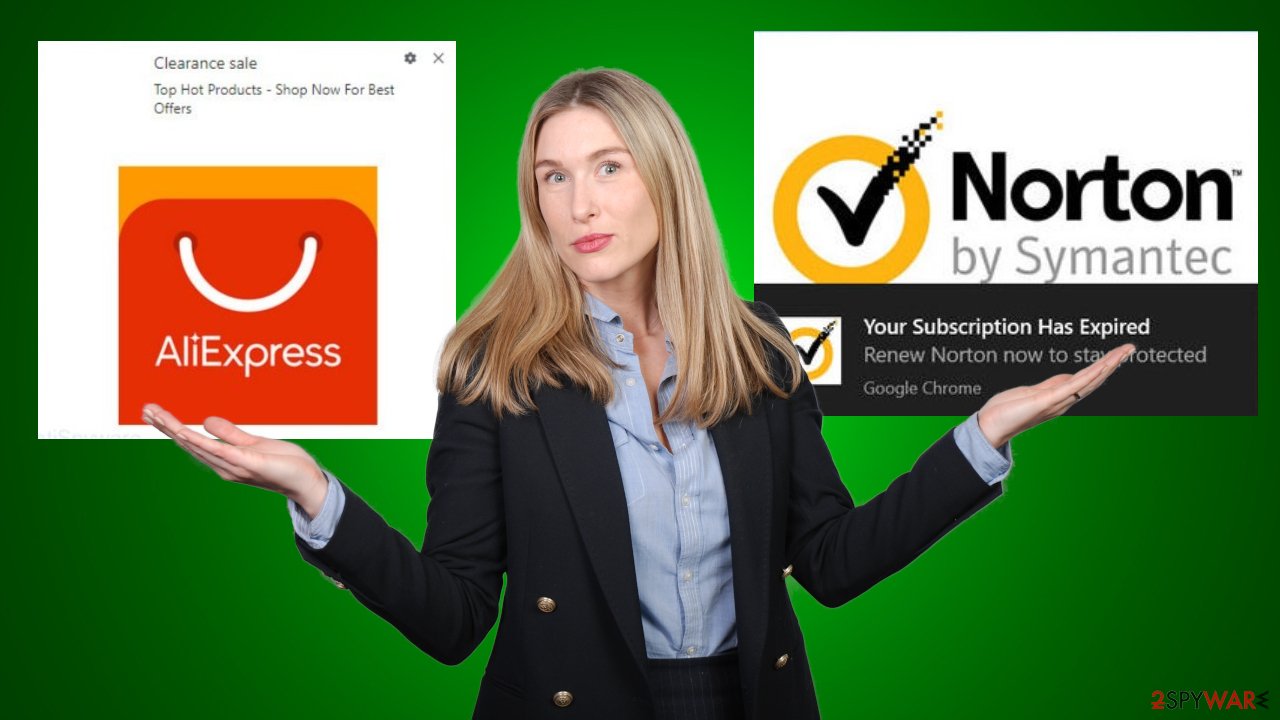
Remove adware causing redirects to deceptive websites
Potentially unwanted programs could cause various issues. Most of them are capable of tracking your browsing habits by recording your search inquiries, visited sites, clicked ads/links, IP addresses, geolocations, device/browser info, etc. Based on the collected information, the PUP operators can customize ads specifically for you.
That's why the displayed ads might seem irresistible, but please don't fall for these tricks. The shown ads could redirect you to entirely different domains that have nothing to do with the ads themselves. For example, an advert for a brand new TV could redirect you to a website with online gambling.
Luckily, any PUP is quite easy to get rid of. All you have to do is download a reliable anti-malware tool such as the Malwarebytes and perform a full system scan. It will automatically identify, locate and remove Captcharesolving-universe.com adware along with all suspicious components.
Please remember to scan your device at least a couple of times per week to keep it virus-free. Also, please don't forget to update its virus database with the latest infection signatures, so it's able to protect your device against the recently released malware.
Illustrated guides to delete tracking cookies and remove Captcharesolving-universe.com ads
After you remove adware that caused the initial redirect to Captcharesolving-universe.com, you have to repair the affected sectors of the device's system by removing any traces of the infection. Manual repair is only recommended to highly experienced IT professionals.
If you don't consider yourself one of them, the cybersecurity specialists[3] recommend using the FortectIntego software. It will automatically fix all system irregularities and even delete tracking cookies. You could of course perform cookie removal yourself, but if you have multiple browsers, it could take a long time until all of them are gone.
Therefore you should try out this tool as its developers offer a free trial. If you won't like it, no one will push you to buy the licensed version. Using the all-in-one system optimizing tool and a reliable anti-malware tool such as the SpyHunter 5Combo Cleaner will ensure that your device is sufficiently protected against all kinds of cyber threats.
Once you clean the device, it's time to remove Captcharesolving-universe.com ads from your browsers. Since this push notification virus can infect any browser, our team has prepared free instructions for the most popular ones. Here's what you need to do if you're a Google Chrome user:
- Open Google Chrome browser and go to Menu > Settings.
- Scroll down and click on Advanced.
- Locate the Privacy and security section and pick Site Settings > Notifications.
- Look at the Allow section and look for a suspicious URL.
- Click the three vertical dots next to it and pick Block. This should remove unwanted notifications from Google Chrome.

Captcharesolving-universe.com ads can also be seen on smartphones, tablets, and other devices that have any kind of browser installed on them. Luckily, our experts know of this and prepared instructions to remove the unwanted notifications from Android devices:
- Open Google Chrome and tap on Settings (three vertical dots).
- Select Notifications.
- Scroll down to the Sites section.
- Locate the unwanted URL and toggle the button to the left.

Safari browser is also susceptible to push notification viruses. You can remove it by following this guide:
- Click on Safari > Preferences…
- Go to the Websites tab and, under General, select Notifications.
- Select the web address in question, click the drop-down menu and select Deny.

After following our instructions step-by-step all potentially unwanted programs, tracking cookies, and Captcharesolving-universe.com ads will be removed. If you need any further assistance with removal or you have any questions, please feel free to contact us.
How to prevent from getting adware
Do not let government spy on you
The government has many issues in regards to tracking users' data and spying on citizens, so you should take this into consideration and learn more about shady information gathering practices. Avoid any unwanted government tracking or spying by going totally anonymous on the internet.
You can choose a different location when you go online and access any material you want without particular content restrictions. You can easily enjoy internet connection without any risks of being hacked by using Private Internet Access VPN.
Control the information that can be accessed by government any other unwanted party and surf online without being spied on. Even if you are not involved in illegal activities or trust your selection of services, platforms, be suspicious for your own security and take precautionary measures by using the VPN service.
Backup files for the later use, in case of the malware attack
Computer users can suffer from data losses due to cyber infections or their own faulty doings. Ransomware can encrypt and hold files hostage, while unforeseen power cuts might cause a loss of important documents. If you have proper up-to-date backups, you can easily recover after such an incident and get back to work. It is also equally important to update backups on a regular basis so that the newest information remains intact – you can set this process to be performed automatically.
When you have the previous version of every important document or project you can avoid frustration and breakdowns. It comes in handy when malware strikes out of nowhere. Use Data Recovery Pro for the data restoration process.
- ^ Potentially unwanted program. Wikipedia. The free encyclopedia.
- ^ Robert Izquierdo. 10 Types of Malware and How to Spot Them. Fool. Software reviews and recommendations.
- ^ Wubingdu. Wubingdu. Spyware news and security.
