Amnesia ransomware / virus (Removal Instructions) - updated Sep 2018
Amnesia virus Removal Guide
What is Amnesia ransomware virus?
Amnesia ransomware is a variant of Scarab virus and first showed up in March 2018
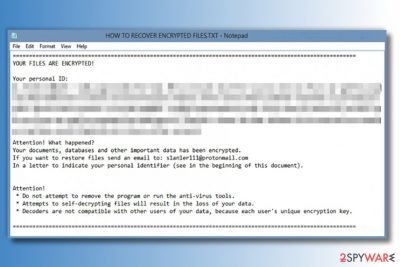
Amnesia ransomware[1] is a dangerous file locking virus that belongs to Scarab ransomware family. Ransomware type viruses are especially dangerous as they can modify your files immediately after the infection. This variant itself has been upgraded several times since its release in March 2018. The initial Scarab-Amnesia used .amnesia file extension after the AES encryption algorithm took hostage of all personal data on the PC. Also, the ransom note with the instructions on how victims should proceed is dropped into every folder. The latest version of Amnesia ransomware appends .skype appendix and uses HOW TO RECOVER ENCRYPTED FILES.TXT note which states that users should contact hackers via the lalalendkiss@gmail.com. Unfortunately, not all versions of malware can be decrypted, including the latest one.
| Name | Amnesia |
|---|---|
| Type | Ransomware |
| Encryption method | AES |
| Latest version | Scarab-Amnesia |
| Ransom message | HOW the TO the RECOVER The ENCRYPTED files.txt; How to recover encrypted fayly.txt |
| Extensions used to mark encrypted data | .amnesia; .[lioghaly@india.com].TRMT; .am; .01; .02; .wncry; .scarab; .onion; .BAGI; .[byd@india.com].SON; .@decrypt2017; .[Help244@Ya.RU].LOCKED; .LOGOZ; .[black.mirror@qq.com].oled; .CRYPTOBOSS; .skype |
| Danger level | High |
| Main dangers | Can permanently damage files, can lead to money loss |
| Decryption | Available, but not for all versions. Can be found below |
| Distribution | Spam email attachments |
| Elimination | FortectIntego should be used for ransomware removal |
Previously known versions of Amnesia virus have been appending the following file extensions to the compromised files: .am, .01, .02, .wncry (previously used by Wannacry virus), .scarab, .[lioghaly@india.com].TRMT, .onion, .BAGI, .[byd@india.com].SON, .@decrypt2017, .[Help244@Ya.RU].LOCKED, .LOGOZ, .[black.mirror@qq.com].oled, .CRYPTOBOSS, .skype.
The ransomware usually saves the ransom-demanding message in a note called HOW TO RECOVER ENCRYPTED FILES.TXT, although the name of this message depends on the virus' version. You can also find these .amnesia ransom notes in every folder where your affected files are saved:
- IF YOU WANT TO GET ALL YOUR FILES BACK, PLEASE READ THIS.TXT;
- Instruction for recovery of files WannaCry.TXT;
- Инструкция по расшифровке файлов WannaCry.TXT;
- RECOVER-FILES.HTML;
- Instruction for recovery of data.txt.
- HOW TO RECOVER ENCRYPTED FILES.TXT
Following successful encryption and the ransom warning, the virus automatically opens the ransom note either via Notepad or the default web browser. In the ransom note, criminals provide the victim's ID and the email address which should be used for contacting. They demand using these email addresses:
- s1an1er111@protonmail.com;
- byd@india.com;
- chines34@protonmail.ch;
- lioghaly@india.com;
- support@bitmessage.ch;
- lalalendkiss@gmail.com
The criminals are typically urging the victim to contact them within 24 hours and include the personal ID. According to fraudsters, this is the only way to “switch off any removal of files.” Otherwise, they promise to delete 24 files each day. Criminals have also set a deadline until when the victim has to pay the ransom to eliminate amnesia file extension and other extensions from affected files. They want to receive the payment in Bitcoins within 72 hours starting from the minute that the computer got infected.
At first, it seemed that this virus was a new version of Cryptolocker and Globe ransomware[2]. However, further analysis revealed that virus origins’ aren’t associated with any of these infamous viruses. Therefore, the decryptor created for Globe is worthless when trying to decrypt files encrypted by the new ransomware virus. Recently, security experts discovered virus relation to Scarab ransomware and have even dubbed this malware Scarab-Amnesia.
However, victims can recover their files using data backups[3] created before ransomware attack or data recovery methods explained below the article. Before trying to import copies of data into a compromised computer or use the decryption tools, victims should clean the system from ransomware remains using anti-malware programs such as FortectIntego. Our team recommends using Amnesia ransomware removal tutorial that is provided below the article to complete the procedure successfully.
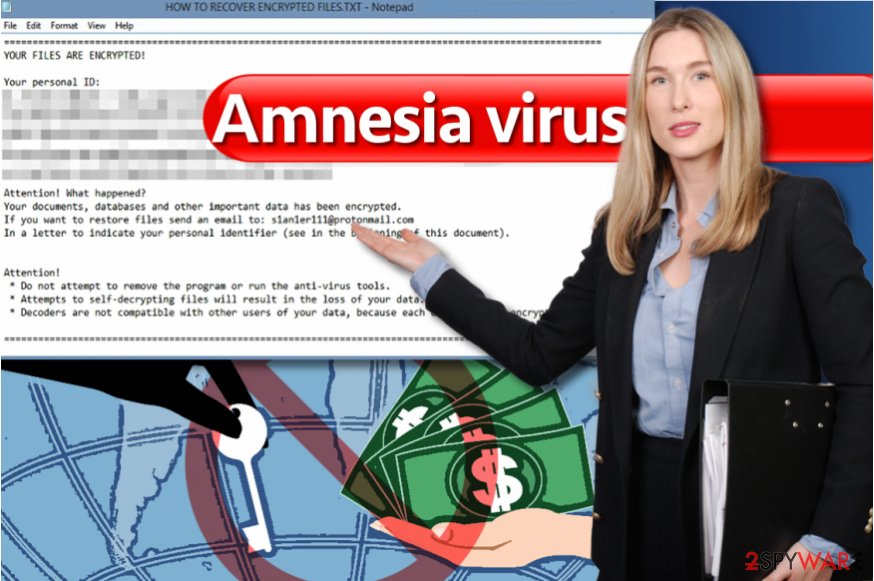
Decryption is now possible
The ransomware has been successfully analyzed, and malware analysts from Emsisoft managed to create a decryption tool that restores .amnesia file extension files for free.
The malicious virus works as a virtual extortion tool[4], which is distributed using various deceptive means. Once it manages to enter the user’s computer system and execute itself, it scans every partition of the computer and encrypts every file that has a file extension that matches one from the virus’ target list.
Sadly, the encryption that the malicious program uses is sophisticated, and there’s no way to initiate a reverse process without having the private key that ransomware removes from the system as soon as files get encrypted. This is exactly the piece of code that cybercriminals suggest buying for a certain price, and that is why they ask the victim to get in touch with them via an email provided in the email message.
They ask victims to buy Bitcoins worth a certain amount of dollars (usually between $300-$2000) and transfer them to criminals’ virtual wallets. Security researchers do not recommend paying extortionists because criminals often forget their promises as soon as they receive the payment[5].
As a result, you can be left out without files and money, so better remove Amnesia ransomware without a doubt and use the decrypter to recover your files (the download link is provided below).
Most prevalent versions of Amnesia ransomware

.WNCRY file extension virus. This fake copy of WannaCry ransomware has been around for about two months. First discovered on June 20, the ransomware was spotted using English and Russian ransom note names: Инструкция по расшифровке файлов WannaCry.TXT and Instruction of recovery files WannaCry.txt (also spotted using Instruction for recovery of data.txt).
In the ransom note, criminals provide a message explaining how to decrypt corrupted files – pay a ransom in Bitcoins. The ransom must be paid within 72 hours. To get detailed data recovery instructions, criminals command writing to helper@bitmessage.ch.
We recommend you remove .wncry file extension virus because it has no relations with the real WannaCry virus (also known as the .wncry virus). Besides, data encrypted by this Amnesia variant can be decrypted.
.onion file extension virus. The .onion file extension is associated with other ransomware families such as CrySiS/Dharma or Cry128. Amnesia ONION ransomware drops HOW TO RECOVER ENCRYPTED FILES.TXT, in which it states that files can be decrypted for 2 Bitcoins if the victim pays on the same day. If the victim decides to pay the ransom the next day, the price will rise to 4 Bitcoins.
Criminals suggest writing to k.matroski@aol.com after paying the ransom. We do not recommend doing so. Instead, remove the malware and try available decryption tools that were designed to decrypt your files for free.
TRMT ransomware virus. This ransomware uses .[lioghaly@india.com].TRMT file marker on encrypted files. Also, the virus completely distorts the original filename. The new version continues using identically named ransom note as .onion file extension virus does. The virus uses a weak encryption method, so you might be lucky – test the decryption tools provided below the article to restore your data for free.
Amnesia2 ransomware. This version of the malicious program which spreads as a locker.exe file. You can download this file hidden in fake email attachments, illegal programs' versions, or after clicking on a malicious ad. Once inside the system, Amnesia2 ransomware encrypts victim's files and appends one of these file extensions: .am, .01, .02.
Recently, security researchers announced that discovered a new strain of this file-encrypting virus. However, cybercriminals who are working behind this ransomware do not provide information on how to contact them. Luckily, Amnesia2 is decryptable with one of the alternative tools that have been prepared to beat Amnesia ransomware.
The latest Amnesia2 ransomware version is not yet decryptable. In May 2018 it was successfully decrypted, but a version that was found in June has not. You can find decryption tools for previous versions down below.
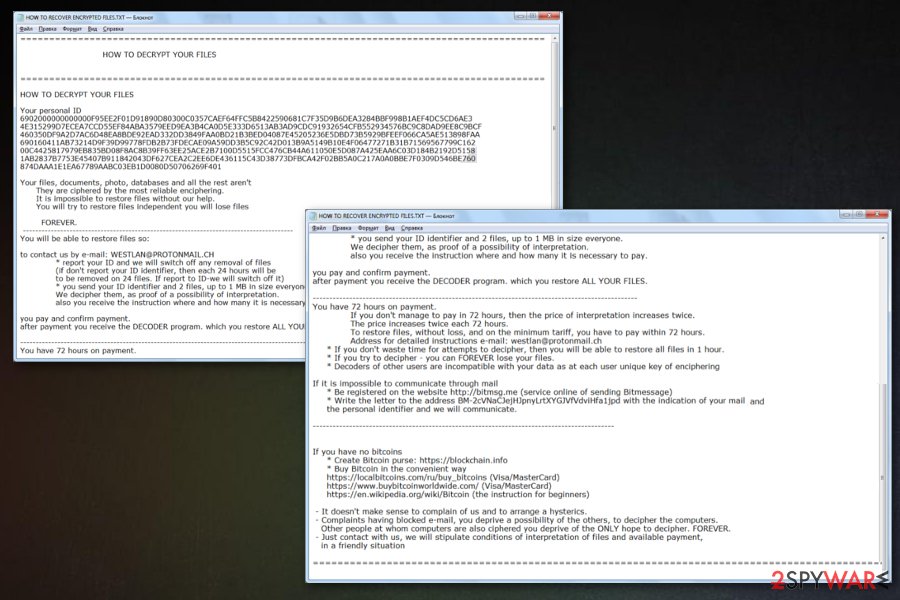
.skype file extension virus
The latest variant of Scarab-Amnesia appends a .skype file extension to the affected data. It is not known while hackers chose to use the poplar platform's Skype name for their malicious deeds, but researchers confirm that this telecommunications application software has nothing to do with cybercriminals.
According to bad actors and the HOW TO RECOVER ENCRYPTED FILES.TXT note, users should contact cyber criminals via the lalalendkiss@gmail.com email address and pay the ransom using cryptocurrency (typically Bitcoin). It is unknown what the size of the ransom is, but criminals claim that it depends on how fast victims contact them. Also, they offer free decryption of up to three files. As usual, we suggest users refraining from contacting .skype authors, as the decryption tool might not work at all.
Just as few previous variants of Amnesia ransomware, this one has not been deciphered yet.
Ransomware spreads via spam emails
Ransomware viruses that operate similarly as Amnesia malware are usually distributed the same techniques that haven’t changed a lot throughout the years. These viruses are proliferated using spam, malvertising, and more sophisticated tricks that involve the usage of exploit kits and compromised websites.
The main method is spam email attachments often filled with malicious macro viruses. When you open the insecure file and download it to your computer, you can get various infections, including ransomware viruses, on your PC.
The only way to fight against ransomware viruses is to rely on multi-layer protection means. These tips from NoVirus.uk[6] can help you to keep your computer safe:
- Be careful when opening emails you received from unknown individuals and surely avoid URLs and email attachments added to strange messages because clicking them can summon a ransomware program.
- Keeping an up-to-date anti-malware program on the system can also help you avoid virus’ attacks; however, security experts always advise users to create data backups even if the computer is protected with a good anti-malware software.
- Always install software updates offered to you by your computer, but stay away from suspicious web ads that might attempt to trick you into installing dangerous programs!
Delete Amnesia virus and recover your files
Users should remove Amnesia ransomware without delay, and we recommend using professional malware removal software to complete such a task. In other words, we suggest running a system scan with anti-malware or anti-spyware program to detect ransomware files placed all over the system.
Sometimes such viruses are programmed to prevent removal and even detection, so before you take any actions regarding Amnesia ransomware removal, we suggest restarting your PC in Safe Mode (see instructions provided below). We have prepared a full step-by-step guide for you below the article. You can use suggested methods for file decryption and recovering your systems' security.
Getting rid of Amnesia virus. Follow these steps
Manual removal using Safe Mode
Remove the ransomware with the help of a guide we present below for rebooting your PC in Safe Mode with Networking.
Important! →
Manual removal guide might be too complicated for regular computer users. It requires advanced IT knowledge to be performed correctly (if vital system files are removed or damaged, it might result in full Windows compromise), and it also might take hours to complete. Therefore, we highly advise using the automatic method provided above instead.
Step 1. Access Safe Mode with Networking
Manual malware removal should be best performed in the Safe Mode environment.
Windows 7 / Vista / XP
- Click Start > Shutdown > Restart > OK.
- When your computer becomes active, start pressing F8 button (if that does not work, try F2, F12, Del, etc. – it all depends on your motherboard model) multiple times until you see the Advanced Boot Options window.
- Select Safe Mode with Networking from the list.

Windows 10 / Windows 8
- Right-click on Start button and select Settings.

- Scroll down to pick Update & Security.

- On the left side of the window, pick Recovery.
- Now scroll down to find Advanced Startup section.
- Click Restart now.

- Select Troubleshoot.

- Go to Advanced options.

- Select Startup Settings.

- Press Restart.
- Now press 5 or click 5) Enable Safe Mode with Networking.

Step 2. Shut down suspicious processes
Windows Task Manager is a useful tool that shows all the processes running in the background. If malware is running a process, you need to shut it down:
- Press Ctrl + Shift + Esc on your keyboard to open Windows Task Manager.
- Click on More details.

- Scroll down to Background processes section, and look for anything suspicious.
- Right-click and select Open file location.

- Go back to the process, right-click and pick End Task.

- Delete the contents of the malicious folder.
Step 3. Check program Startup
- Press Ctrl + Shift + Esc on your keyboard to open Windows Task Manager.
- Go to Startup tab.
- Right-click on the suspicious program and pick Disable.

Step 4. Delete virus files
Malware-related files can be found in various places within your computer. Here are instructions that could help you find them:
- Type in Disk Cleanup in Windows search and press Enter.

- Select the drive you want to clean (C: is your main drive by default and is likely to be the one that has malicious files in).
- Scroll through the Files to delete list and select the following:
Temporary Internet Files
Downloads
Recycle Bin
Temporary files - Pick Clean up system files.

- You can also look for other malicious files hidden in the following folders (type these entries in Windows Search and press Enter):
%AppData%
%LocalAppData%
%ProgramData%
%WinDir%
After you are finished, reboot the PC in normal mode.
Remove Amnesia using System Restore
Use System Restore feature for ransomware termination
-
Step 1: Reboot your computer to Safe Mode with Command Prompt
Windows 7 / Vista / XP- Click Start → Shutdown → Restart → OK.
- When your computer becomes active, start pressing F8 multiple times until you see the Advanced Boot Options window.
-
Select Command Prompt from the list

Windows 10 / Windows 8- Press the Power button at the Windows login screen. Now press and hold Shift, which is on your keyboard, and click Restart..
- Now select Troubleshoot → Advanced options → Startup Settings and finally press Restart.
-
Once your computer becomes active, select Enable Safe Mode with Command Prompt in Startup Settings window.

-
Step 2: Restore your system files and settings
-
Once the Command Prompt window shows up, enter cd restore and click Enter.

-
Now type rstrui.exe and press Enter again..

-
When a new window shows up, click Next and select your restore point that is prior the infiltration of Amnesia. After doing that, click Next.


-
Now click Yes to start system restore.

-
Once the Command Prompt window shows up, enter cd restore and click Enter.
Bonus: Recover your data
Guide which is presented above is supposed to help you remove Amnesia from your computer. To recover your encrypted files, we recommend using a detailed guide prepared by 2-spyware.com security experts.To decrypt your files, you need to have a special key that is stored in cybercriminals' servers. In short, it is nearly impossible to get it from there if you're unwilling to pay a ransom. We do not recommend thinking about this option at all. If you have data backups, you can restore your files quickly, but if you don't, use one of the following methods.
If your files are encrypted by Amnesia, you can use several methods to restore them:
Try Data Recovery Pro software
Data Recovery Pro can help when you need to restore certain files that were either deleted, corrupted, or encrypted. Although it might not restore all of your files, this tool is worth a try:
- Download Data Recovery Pro;
- Follow the steps of Data Recovery Setup and install the program on your computer;
- Launch it and scan your computer for files encrypted by Amnesia ransomware;
- Restore them.
If you are keen on recovering individual files you can use Windows Previous Version feature
This feature can be used if only System Restore was enabled before the initial attack:
- Find an encrypted file you need to restore and right-click on it;
- Select “Properties” and go to “Previous versions” tab;
- Here, check each of available copies of the file in “Folder versions”. You should select the version you want to recover and click “Restore”.
The benefits of Shadow Explorer software
ShadowExplorer comes in handy in case the malicious virus fails to eliminate Volume Shadow Copies from the system. These copies can give access to your files again, and ShadowExplorer helps to use them to recreate encrypted files:
- Download Shadow Explorer (http://shadowexplorer.com/);
- Follow a Shadow Explorer Setup Wizard and install this application on your computer;
- Launch the program and go through the drop down menu on the top left corner to select the disk of your encrypted data. Check what folders are there;
- Right-click on the folder you want to restore and select “Export”. You can also select where you want it to be stored.
Decrypt files locked by Amnesia virus using a decryption tool
As we previously mentioned, researchers from Emsisoft designed a program that can reverse the encryption procedure and decrypt your files encrypted by Amnesia malware. Download either Amnesia or Amnesia2 decrypter and use it to restore your files.
Finally, you should always think about the protection of crypto-ransomwares. In order to protect your computer from Amnesia and other ransomwares, use a reputable anti-spyware, such as FortectIntego, SpyHunter 5Combo Cleaner or Malwarebytes
How to prevent from getting ransomware
Protect your privacy – employ a VPN
There are several ways how to make your online time more private – you can access an incognito tab. However, there is no secret that even in this mode, you are tracked for advertising purposes. There is a way to add an extra layer of protection and create a completely anonymous web browsing practice with the help of Private Internet Access VPN. This software reroutes traffic through different servers, thus leaving your IP address and geolocation in disguise. Besides, it is based on a strict no-log policy, meaning that no data will be recorded, leaked, and available for both first and third parties. The combination of a secure web browser and Private Internet Access VPN will let you browse the Internet without a feeling of being spied or targeted by criminals.
No backups? No problem. Use a data recovery tool
If you wonder how data loss can occur, you should not look any further for answers – human errors, malware attacks, hardware failures, power cuts, natural disasters, or even simple negligence. In some cases, lost files are extremely important, and many straight out panic when such an unfortunate course of events happen. Due to this, you should always ensure that you prepare proper data backups on a regular basis.
If you were caught by surprise and did not have any backups to restore your files from, not everything is lost. Data Recovery Pro is one of the leading file recovery solutions you can find on the market – it is likely to restore even lost emails or data located on an external device.
- ^ Ransomware attacks around the world grow by 50%. BBC Technology News. Breaking News and Analysis on Computing, the Web, Blogs, Games, Gadgets, Social Media, Broadband and More.
- ^ Lawrence Abrams. The Globe Ransomware wants to Purge your Files. BleepingComputer. News, Reviews, and Technical Support.
- ^ Lincoln Spector. How to stop ransomware: Backup can protect you, but only if you do it right. PCWorld. News, tips and reviews from the experts on PCs, Windows and more.
- ^ Ransomware: the Tool of Choice for Cyber Extortion. FireEye Resources. All about the Identities, Motivations, and Tools of Modern Cyber Threat Actors.
- ^ David Harley. Ransomware: To pay or not to pay?. WeLiveSecurity. IT Security Site Covering the Latest News, Research, Cyber Threats and Malware Discoveries.
- ^ NoVirus.uk. NoVirus.uk. British virus removal guides.





















