Antivirus XP 2010 (Removal Guide) - scam
Antivirus XP 2010 Removal Guide
What is Antivirus XP 2010?
Antivirus XP 2010 – a fake security tool that performs malicious actions on your Windows computer
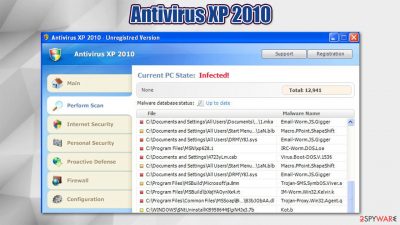
Antivirus XP 2010 is a rogue anti-virus application that claims to scan your computer for malware, but in reality, it only imitates legitimate security software and tries to trick users into thinking that their computers are badly infected.
The goal is one – to trick as many people as possible into purchasing the so-called “full” version of the program, which obviously doesn't even exist. In other words, it is a scam, and you should never waste your money. If you do, not only will you never be able to get it back, but your payment details might also be leaked to cybercriminals.
| Name | Antivirus XP 2010 |
| Type | Rogue anti-virus, malware |
| Distribution | It is installed via pirated software distribution sites or shows up as fake update or a system scan while browsing the web |
| Dangers | Installation of other malware, monetary loss, personal data disclosure |
| Removal | Access Safe Mode and perform a full system scan with anti-malware sofware |
| System fix | After you delete the virus from the system, many components might stop working (for example, .exe files won't launch). In order to fix damaged system files, employ FortectIntego |
Antivirus XP 2010 is pushed through the use of bogus online scanners and fake video/warez websites. Therefore, you should stay away from pirated program distribution sites and always check the URL of the website that displays (imitates) a scanner of some sort.
Once installed, malware would heavily modify Windows settings and parameters, import hundreds of malicious files. There are several aspects of this software that makes its presence on any PC very harmful. In other words, it is something you don't want your computer to be infected with, so its elimination is extremely important.
When running, this parasite will flood your computer with fake security alerts and notifications stating that the system is compromised. It will even impersonate Windows Security Center. The worst thing about this virus is that it blocks almost all programs, not to mention security software, anti-virus, and anti-spyware programs are blocked in the first place.
It also blocks Task Manager, Registry Editor, and other Windows functions, which cripples users' ability to navigate their devices as usual. While Antivirus XP 2010 removal might be a little tricky, SpyHunter 5Combo Cleaner or similar robust security software can help you with this process immensely.
Since this malware is capable of damaging Windows system files, we highly recommend you use FortectIntego after the threat is removed in order to restore Windows to a fully working state.
Stop visiting high-risk websites to avoid malware
Illegal software distribution sites are immensely popular as it allows people to bypass the licensing process of a particular app. While sometimes, a crack can be used, and already working copies of legitimate software can be obtained – all for free.
However, not only is this illegal, but it can also lead you to infections of various malware, including rogue anti-spyware or even ransomware. The latter is particularly dangerous as it may result in the loss of personal data.
Another way to get infected is after being tricked by fake scanners. This happens upon entry of a malicious website that shows fake notifications about virus infections. Therefore, you should always check the web address of a website that tries to forcefully make you download something.
Antivirus XP 2010 removal guide
Most importantly, don't give in to requests to purchase the “license” of the program's full version. It's nothing more but a scam. If you have already purchased it, contact your credit card company and dispute the charges – although this might be very difficult to prove.
Unfortunately, Antivirus XP 2010 removal is not as easy as you would expect it to be. As we know it blocks all .exe files, so obviously you won't be able to install or run any anti-malware program. However, this function is likely to be bypassed in Safe Mode – so access it as explained below and perform a full system scan with SpyHunter 5Combo Cleaner or another security program. After that, boot into normal mode and repair Windows with FortectIntego.
Getting rid of Antivirus XP 2010. Follow these steps
Manual removal using Safe Mode
Important! →
Manual removal guide might be too complicated for regular computer users. It requires advanced IT knowledge to be performed correctly (if vital system files are removed or damaged, it might result in full Windows compromise), and it also might take hours to complete. Therefore, we highly advise using the automatic method provided above instead.
Step 1. Access Safe Mode with Networking
Manual malware removal should be best performed in the Safe Mode environment.
Windows 7 / Vista / XP
- Click Start > Shutdown > Restart > OK.
- When your computer becomes active, start pressing F8 button (if that does not work, try F2, F12, Del, etc. – it all depends on your motherboard model) multiple times until you see the Advanced Boot Options window.
- Select Safe Mode with Networking from the list.

Windows 10 / Windows 8
- Right-click on Start button and select Settings.

- Scroll down to pick Update & Security.

- On the left side of the window, pick Recovery.
- Now scroll down to find Advanced Startup section.
- Click Restart now.

- Select Troubleshoot.

- Go to Advanced options.

- Select Startup Settings.

- Press Restart.
- Now press 5 or click 5) Enable Safe Mode with Networking.

Step 2. Shut down suspicious processes
Windows Task Manager is a useful tool that shows all the processes running in the background. If malware is running a process, you need to shut it down:
- Press Ctrl + Shift + Esc on your keyboard to open Windows Task Manager.
- Click on More details.

- Scroll down to Background processes section, and look for anything suspicious.
- Right-click and select Open file location.

- Go back to the process, right-click and pick End Task.

- Delete the contents of the malicious folder.
Step 3. Check program Startup
- Press Ctrl + Shift + Esc on your keyboard to open Windows Task Manager.
- Go to Startup tab.
- Right-click on the suspicious program and pick Disable.

Step 4. Delete virus files
Malware-related files can be found in various places within your computer. Here are instructions that could help you find them:
- Type in Disk Cleanup in Windows search and press Enter.

- Select the drive you want to clean (C: is your main drive by default and is likely to be the one that has malicious files in).
- Scroll through the Files to delete list and select the following:
Temporary Internet Files
Downloads
Recycle Bin
Temporary files - Pick Clean up system files.

- You can also look for other malicious files hidden in the following folders (type these entries in Windows Search and press Enter):
%AppData%
%LocalAppData%
%ProgramData%
%WinDir%
After you are finished, reboot the PC in normal mode.
Finally, you should always think about the protection of crypto-ransomwares. In order to protect your computer from Antivirus XP 2010 and other ransomwares, use a reputable anti-spyware, such as FortectIntego, SpyHunter 5Combo Cleaner or Malwarebytes
How to prevent from getting rogue antispyware
Stream videos without limitations, no matter where you are
There are multiple parties that could find out almost anything about you by checking your online activity. While this is highly unlikely, advertisers and tech companies are constantly tracking you online. The first step to privacy should be a secure browser that focuses on tracker reduction to a minimum.
Even if you employ a secure browser, you will not be able to access websites that are restricted due to local government laws or other reasons. In other words, you may not be able to stream Disney+ or US-based Netflix in some countries. To bypass these restrictions, you can employ a powerful Private Internet Access VPN, which provides dedicated servers for torrenting and streaming, not slowing you down in the process.
Data backups are important – recover your lost files
Ransomware is one of the biggest threats to personal data. Once it is executed on a machine, it launches a sophisticated encryption algorithm that locks all your files, although it does not destroy them. The most common misconception is that anti-malware software can return files to their previous states. This is not true, however, and data remains locked after the malicious payload is deleted.
While regular data backups are the only secure method to recover your files after a ransomware attack, tools such as Data Recovery Pro can also be effective and restore at least some of your lost data.














