ATT email (Free Instructions) - updated Aug 2019
ATT email Removal Guide
What is ATT email?
AT&T email scam is the campaign used to push links with malware downloads or direct scripts of trojans or ransomware
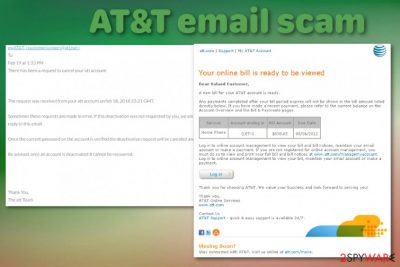
AT&T email scam is the campaign that distributes trojans, malware, and tricks people into opening attached documents or visiting links to get on access to the targeted device. Malicious links or files lead to direct installations of trojans and viruses that can damage your machine in a matter of minutes.
This AT&T email virus poses as a particular company and delivers such fake notifications primarily for the customers. However, any random person can receive these notifications and fall for the scam.
AT&T invoice email campaigns may seem harmless, but the following scripts and payloads dropped on the computer can lead to password-stealing malware, banking virus, or spyware infections. Infected email attachments and links can end in privacy issues and even permanent damage.
| Name | AT&T email virus |
|---|---|
| Type | Email scam campaign |
| Symptoms | Infiltrates the system and spreads malware, remains on the PC and makes various changes to the settings, poses as legit services, can damage the machine |
| Possible damage | Spreads trojans, malware, info-stealing viruses, banking trojans, spyware programs |
| Distribution | File attachments, malicious links, social engineering, software cracks |
| Elimination | Remove AT&T email virus with anti-malware tools. Keep the machine clean with FortectIntego |
AT&T email campaigns have different tactics and topics, as users inform online.[1] These notifications come with subjects about updates, invoices, bills, or verifications. You should never trust emails that come randomly, even when the sender looks legitimate. Even legal services and companies have a system for such notifications that users receive.
As many experts[2] note that email campaigns, social engineering, and other scammer methods rising to the top of the list of more dangerous and widely spreading malware methods. Make sure to react to such suspicious emails and perform AT&T email virus removal with proper tools that can clean the machine fully. You can eliminate virus damage with FortectIntego.
No matter how reliable the email looks, always make sure to check the sender, grammar mistakes and so on before visiting the site or downloading the file. These are the examples of the emails distributed during these suspicious campaigns:
Hello, Looks like you recently enrolled in paperless billing or changed the email for your account ending in XXXX. We're serious about your security, so we won't email account info until we're sure you're the one who requested the update. Just let us know it was you by verifying your email. It only takes a second!
Link to VERIFY EMAIL.
Don't wait — this link expires in 10 days.
Or
Your online bill is ready to be viewed
Dear Valued Customer,
A new bill for your AT&T account is ready.
Any payments completed after your bill period expires will not be shown in the bill amount listed directly below. If you made a recent payment, please refer to the current blaance on the Account Overview and the Bill & Payments pages.
Service | Account ending in | Bill Amount | Due Date
Home Phone | {Let:0 | $830.65 | 08/06/2012Log in to online account management to view your bill and bill notices, maintian your email account or make a payment. If you are not registered for online account management, you must do so to view and print your bill and bill notices at www.att.com/managemyaccount. Log in to online account management to view your bill, maintain your email account or make a payment.
[Log in button]
Thank you for choosing AT&T. We value your business and look forward to serving you!
Thank you,
AT&T Online Services
www.att.comContact Us
AT&T email is a fake message, which belongs to cybercriminals and seeks to infect computers with dangerous viruses. It has been actively spread on the Internet like a very important notification, so be sure that you ignore this email if it shows up in your inbox.
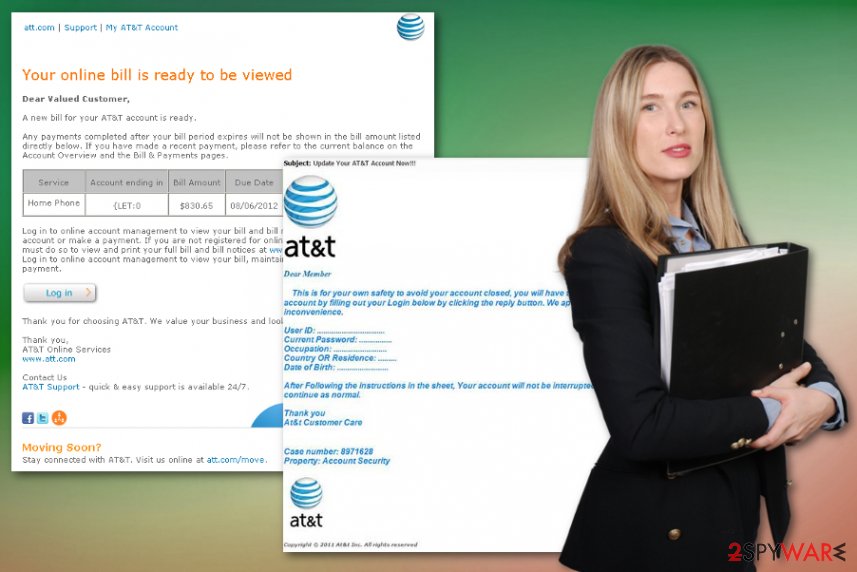
It seems that ATT email scam was designed with the intention to trick those people who use the company's services. It claims that they should check their monthly wireless bill and make the payment. However, you should only check the address of the sender, and you would see that this is a fake email message, which has nothing to do with the real AT&T company.
Unfortunately, but there are hundreds of victims who, in reality, have no idea what AT&T is and have clicked the misleading email message. If curiosity is your best friend, you can also be tricked by this personally-looking message.
Please, keep in mind that there are thousands of tricky email messages spread around.[3] They present themselves as warnings from reputable companies and ask people to download their attachments. However, no matter how good they look, if the sender is clearly not related to the company that he/she represents, you should stay away from such email.
Also, you should always look for type and grammar mistakes because reputable companies don't make them in their emails. If you have just clicked on the link that says 'Your AT&T wireless bill is ready to view' or if you have downloaded the attachment, which was added to it, make sure you scan your computer with updated anti-spyware and remove AT&T email virus.
Otherwise, ATT email malware, which is spread with the help of this fake email, can lead you to such problems as the loss of your private information or the infiltration of other viruses. It is common for scammers to fill their emails with direct ransomware or trojan malware payloads.[4]
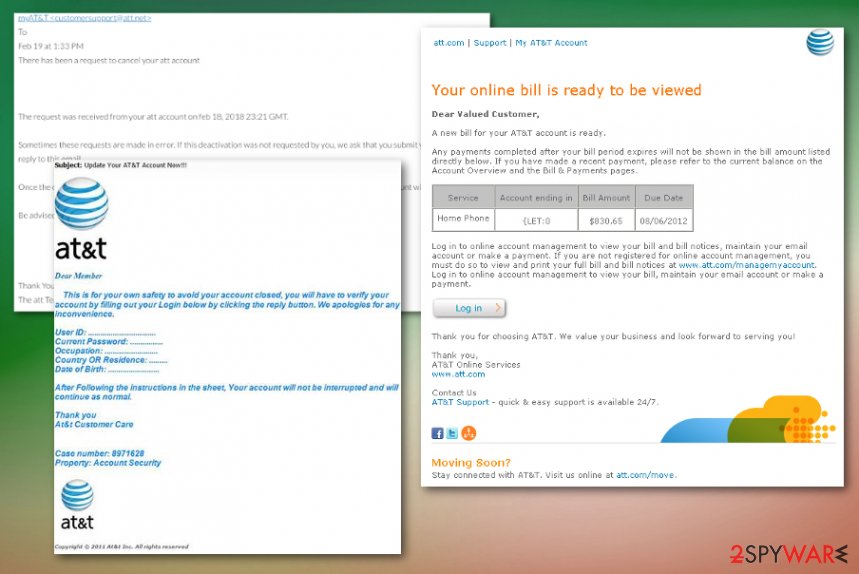
Email campaigns target various online service users
These fake emails mainly get spread just like any other malicious email campaigns. The biggest risk of receiving such a reliable-looking email is links or even files attached to the notification. When you get tricked into visiting some unreliable website, which is used to collect people's emails, you can encounter even more damage to the machine. Typically, such sites offer free registration for winning various prizes, like iPads, iPhones and similar.
Also, files attached to such emails often contain files as attachments with malicious scripts or even direct payloads of trojans and ransomware. Mainly it comes for people that already use the particular service, and this is how these criminals achieve their goals. However, hackers may also start sending this fake email for random PC users, so beware about that as well. Restrain from calling the provided phone number, contacting scammers in other ways or opening files attached. Try to delete suspicious emails without opening.
Ways to remove AT&T email virus damage
If you were tricked into believing that you received a genuine AT&T email and clicked on the link, you should scan your computer with a reputable anti-spyware. Our recommended products are: FortectIntego, SpyHunter 5Combo Cleaner, Malwarebytes. We would also recommend deleting this message from your email's inbox.
We offer to perform automatic AT&T email virus removal with mentioned tools because these trojans, malware, and other viruses can damage your machine even more than you think. Virus damage cannot be found and terminated that easily, so employing professional anti-malware tools does everything for you.
Getting rid of ATT email. Follow these steps
Manual removal using Safe Mode
Remove AT&T email scam and all the traces with anti-malware tools during a reboot in Safe Mode with Networking
Important! →
Manual removal guide might be too complicated for regular computer users. It requires advanced IT knowledge to be performed correctly (if vital system files are removed or damaged, it might result in full Windows compromise), and it also might take hours to complete. Therefore, we highly advise using the automatic method provided above instead.
Step 1. Access Safe Mode with Networking
Manual malware removal should be best performed in the Safe Mode environment.
Windows 7 / Vista / XP
- Click Start > Shutdown > Restart > OK.
- When your computer becomes active, start pressing F8 button (if that does not work, try F2, F12, Del, etc. – it all depends on your motherboard model) multiple times until you see the Advanced Boot Options window.
- Select Safe Mode with Networking from the list.

Windows 10 / Windows 8
- Right-click on Start button and select Settings.

- Scroll down to pick Update & Security.

- On the left side of the window, pick Recovery.
- Now scroll down to find Advanced Startup section.
- Click Restart now.

- Select Troubleshoot.

- Go to Advanced options.

- Select Startup Settings.

- Press Restart.
- Now press 5 or click 5) Enable Safe Mode with Networking.

Step 2. Shut down suspicious processes
Windows Task Manager is a useful tool that shows all the processes running in the background. If malware is running a process, you need to shut it down:
- Press Ctrl + Shift + Esc on your keyboard to open Windows Task Manager.
- Click on More details.

- Scroll down to Background processes section, and look for anything suspicious.
- Right-click and select Open file location.

- Go back to the process, right-click and pick End Task.

- Delete the contents of the malicious folder.
Step 3. Check program Startup
- Press Ctrl + Shift + Esc on your keyboard to open Windows Task Manager.
- Go to Startup tab.
- Right-click on the suspicious program and pick Disable.

Step 4. Delete virus files
Malware-related files can be found in various places within your computer. Here are instructions that could help you find them:
- Type in Disk Cleanup in Windows search and press Enter.

- Select the drive you want to clean (C: is your main drive by default and is likely to be the one that has malicious files in).
- Scroll through the Files to delete list and select the following:
Temporary Internet Files
Downloads
Recycle Bin
Temporary files - Pick Clean up system files.

- You can also look for other malicious files hidden in the following folders (type these entries in Windows Search and press Enter):
%AppData%
%LocalAppData%
%ProgramData%
%WinDir%
After you are finished, reboot the PC in normal mode.
Remove ATT email using System Restore
-
Step 1: Reboot your computer to Safe Mode with Command Prompt
Windows 7 / Vista / XP- Click Start → Shutdown → Restart → OK.
- When your computer becomes active, start pressing F8 multiple times until you see the Advanced Boot Options window.
-
Select Command Prompt from the list

Windows 10 / Windows 8- Press the Power button at the Windows login screen. Now press and hold Shift, which is on your keyboard, and click Restart..
- Now select Troubleshoot → Advanced options → Startup Settings and finally press Restart.
-
Once your computer becomes active, select Enable Safe Mode with Command Prompt in Startup Settings window.

-
Step 2: Restore your system files and settings
-
Once the Command Prompt window shows up, enter cd restore and click Enter.

-
Now type rstrui.exe and press Enter again..

-
When a new window shows up, click Next and select your restore point that is prior the infiltration of ATT email. After doing that, click Next.


-
Now click Yes to start system restore.

-
Once the Command Prompt window shows up, enter cd restore and click Enter.
Finally, you should always think about the protection of crypto-ransomwares. In order to protect your computer from ATT email and other ransomwares, use a reputable anti-spyware, such as FortectIntego, SpyHunter 5Combo Cleaner or Malwarebytes
How to prevent from getting malware
Access your website securely from any location
When you work on the domain, site, blog, or different project that requires constant management, content creation, or coding, you may need to connect to the server and content management service more often. The best solution for creating a tighter network could be a dedicated/fixed IP address.
If you make your IP address static and set to your device, you can connect to the CMS from any location and do not create any additional issues for the server or network manager that needs to monitor connections and activities. VPN software providers like Private Internet Access can help you with such settings and offer the option to control the online reputation and manage projects easily from any part of the world.
Recover files after data-affecting malware attacks
While much of the data can be accidentally deleted due to various reasons, malware is one of the main culprits that can cause loss of pictures, documents, videos, and other important files. More serious malware infections lead to significant data loss when your documents, system files, and images get encrypted. In particular, ransomware is is a type of malware that focuses on such functions, so your files become useless without an ability to access them.
Even though there is little to no possibility to recover after file-locking threats, some applications have features for data recovery in the system. In some cases, Data Recovery Pro can also help to recover at least some portion of your data after data-locking virus infection or general cyber infection.
- ^ At&T U-verse Malware infection advisory?. Reddit. Online forum community.
- ^ Virusai. Virusai. Spyware related news.
- ^ Emails cams. Wikipedia. The free encyclopedia.
- ^ Patrick Allan. Ransomware Is Being Hidden Inside Attachments of Attachments. Lifehacker. Do everything better.





















