Com.angry.venus (Virus Removal Instructions) - Free Guide
Com.angry.venus Removal Guide
What is Com.angry.venus?
Com.angry.venus is a malicious application that brings ads to users Android devices
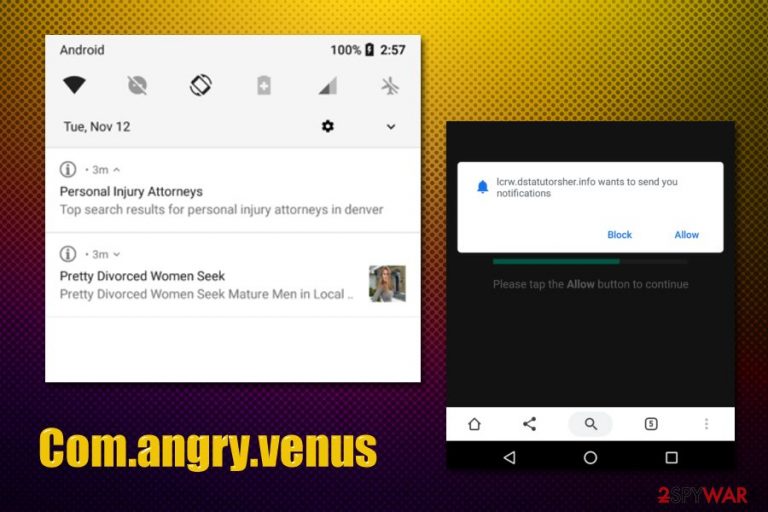
Com.angry.venus is a potentially unwanted program that belongs to the Android virus category, and is usually installed via insecure third-party websites, ads, and other unofficial sources. Once inside the system, the virus grants itself permission to modify web browser settings and perform other changes on the machine. As a result, users face redirects and intrusive ads while browsing on Google Chrome, Mozilla Firefox, Opera, MS Edge, or another Android smartphone web browser.
While in some cases, Com.angry.venus virus might only be a cause of disturbance during the web browsing sessions, its ability to display unsafe pop-ups that lead to suspicious sites can cause serious consequences, including monetary loss due to scams or malware infections. Besides, adware applications like Com.angry.venus are often set to track information about users' web browsing activities, as well as determine their precise location, which can pose as a serious privacy risk.
| Name | Com.angry.venus |
| Type | Android virus, adware |
| APK name | Users who have the malicious app installed should see the com.angry.venus.apk entry on the installed application list |
| Functionality | The app represents itself as an ad-blocker for Android phones, although acts as malware and displays its own ads |
| Infection means | Most of the malicious Android apps are downloaded from insecure websites either after being tricked by a deceptive ad or after clicking a link on social media or popular sites (such as YouTube) |
| Symptoms | Pop-up ads cover all screen and show up over other opened applications, |
| Risks | The app poses serious privacy and security risks – it grants itself elevated permissions within the device, displays malicious ads, tracks users' location and browsing data, etc. This may result in malware infection |
| Removal | To get rid of the unwanted application manually, check the bottom section of the article; for best results, we recommend scanning the device with Malwarebytes to get rid of all the malicious files |
Com.angry.venus is typically downloaded intentionally from third-party websites that host Android applications. These generally are reached by users from other popular sites, such as YouTube. For example, users who watch a phone review might be directed to download an app from a third-party source. As a result, they install malware on their Android smartphones without realizing it.
Nevertheless, most Android malware is presented as a useful application that users download for its functionality – and Com.angry.venus is no different. The app presents itself as a useful tool that can block ads on all visited websites accessed via the web browser. Unfortunately, this “ad-blocker” is malicious and cannot be trusted. In fact, users should remove Com.angry.venus virus from their phones as soon as possible.
As soon as Com.angry.venus is installed, it inserts an entry into the installed app list – com.angry.venus.apk, although it does not show any icon – it is simply blank. Before the malicious APK can be installed, it asks for the following permissions:[1]
- Allow accessing approximate location
- Allow accessing precise location
- Allow preventing the processor from sleeping or screen from dimming
- Allow creating windows on top of other apps
- Allow to read from and write to external storage
- Allow executing code after reboot, etc.
As evident, these permissions are quite excessive and completely unneeded by the ad-blocker. Unfortunately, the infected users rarely check these before allowing the Com.angry.venus to execute all these commands. As a result, they will soon start seeing intrusive ads that cover the whole screen, as well as buggy notification messages, and experience other disturbances.

Due to deceptive distribution and operation techniques by Com.angry.venus malware, it shouldn't be surprising that the displayed ads would be unsafe. For example, PUPs often show fake virus infection prompts that ask users to download “removal tools” that are actually malicious. In other cases, users may be tricked into providing their personal information that can later be sold for marketing purposes.
It is important to note that multiple anti-malware vendors recognize Com.angry.venus as malicious, and mark it as AdWare:Android/FakeAdBlocker.a324c74e, Artemis!B2E0FDB28FC5, Not-a-virus:HEUR:AdWare.AndroidOS.FakeAd, Malware.ANDROID/Agent.MUC.Gen, Trojan/Android.HiddenAds.920079, Trojan.Android.Gen, etc.[2]
When dealing with Android malware, it is best to employ automatic Com.angry.venus removal tools, such as Malwarebytes. Nevertheless, it might be possible to get rid of the infection manually – follow the guide we provide in the elimination section below.
Avoid Android malware – take care of your pocket device
While many users still believe that phones do not need any extra protection, it is a known fact that these small devices are extremely sophisticated, and are packed with a variety of functions. Essentially, phones are nowadays the same as desktop computers – high processing power, internet connection, and all the other perks are included – it means that phones also need adequate protection from malware the same way desktop computers do.
That being said, it is absolutely imperative to protect your Android smartphone or tablet with anti-malware software at all times – especially if you are keen on downloading apps from third-parties. It is also important to note that there are hundreds of anti-malware solutions for Androids that provide less than satisfactory protection, and some are completely useless. According to last year's test conducted by the independent AV-Comparatives lab, two-thirds of 250 security apps failed to meet the basic detection rate of 30%.[3] Therefore, before you choose anti-malware for your phone, ensure it is not malicious itself.
Finally, we must stress about APK downloads from external sources. Currently, Google Play hosts over 2.5 million apps, along with hundreds of thousands of others available on other official sources such as Amazon.[4] Thus, generally, there is no need to look for new applications elsewhere – third-parties cannot ensure the level of protection that the IT giant Google can. Additionally, sites that host these apps may get hacked or even crafted by cybercriminals themselves.
Get rid of Com.angry.venus virus at once
Com.angry.venus removal is necessary not only to ensure problem-free web browsing – it is crucial for one's security. Since the unwanted app grants itself various privileges (for example, it can execute code after the device is rebooted), it may be updated to load additional malicious modules. This can result in malware infections that could steal your banking credentials, gain root access, or send spam from your phone to other contacts. You may also suffer monetary losses due to malicious activities performed on your device.
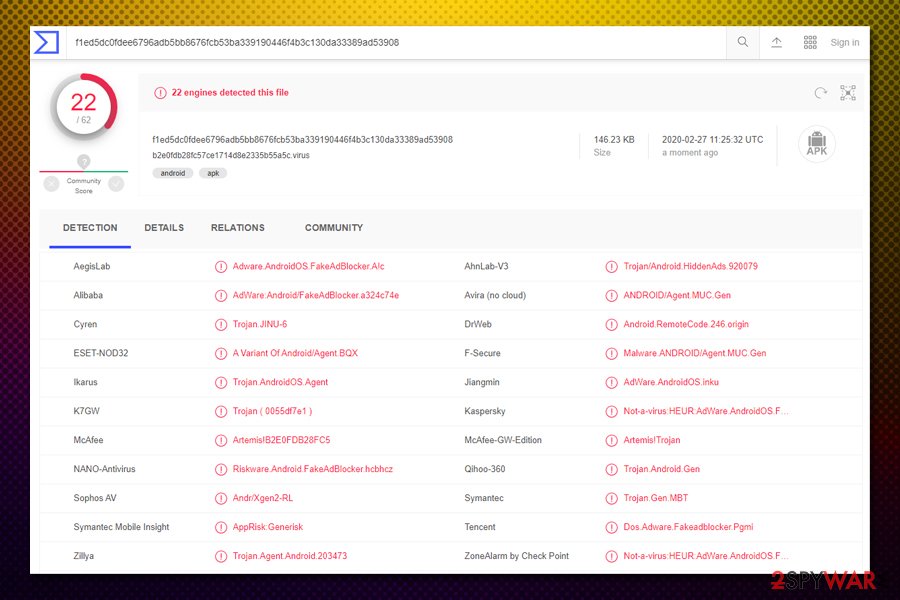
While you could try to remove Com.angry.venus manually, we suggest you first employ anti-malware software and perform a full system scan. As previously mentioned, not all Android security apps are useful or even functional, so make sure you pick a reputable vendor like Malwarebytes.
If you wish to try your luck and get rid of Com.angry.venus virus manually, access Safe Mode:
- Press the Power button on your Android device
- Tap and hold the Power off button
- The prompt asking you whether you want to access Safe Mode will show up – select Yes
Once in Safe Mode, go to the Settings > Applications/Apps and the select Show all apps in order to see a full list. Go through the list, locate com.angry.venus.apk entry (or any suspicious apps named “Ad Blocker” or similar) and uninstall it. Reboot your device to exit Safe Mode.
How to prevent from getting adware
Protect your privacy – employ a VPN
There are several ways how to make your online time more private – you can access an incognito tab. However, there is no secret that even in this mode, you are tracked for advertising purposes. There is a way to add an extra layer of protection and create a completely anonymous web browsing practice with the help of Private Internet Access VPN. This software reroutes traffic through different servers, thus leaving your IP address and geolocation in disguise. Besides, it is based on a strict no-log policy, meaning that no data will be recorded, leaked, and available for both first and third parties. The combination of a secure web browser and Private Internet Access VPN will let you browse the Internet without a feeling of being spied or targeted by criminals.
No backups? No problem. Use a data recovery tool
If you wonder how data loss can occur, you should not look any further for answers – human errors, malware attacks, hardware failures, power cuts, natural disasters, or even simple negligence. In some cases, lost files are extremely important, and many straight out panic when such an unfortunate course of events happen. Due to this, you should always ensure that you prepare proper data backups on a regular basis.
If you were caught by surprise and did not have any backups to restore your files from, not everything is lost. Data Recovery Pro is one of the leading file recovery solutions you can find on the market – it is likely to restore even lost emails or data located on an external device.
- ^ com.angry.venus.apk. Hybrid Analysis. Analysis tools for malware.
- ^ f1ed5dc0fdee6796adb5bb8676fcb53ba339190446f4b3c130da33389ad53908. Virus Total. File and URL analysis.
- ^ Ryan Whitwam. Android Antivirus Apps Are Useless — Here’s What to Do Instead. ExtremeTech. Technology weblog.
- ^ Number of apps available in leading app stores as of 4th quarter 2019. Statista. Statistics portal.
