Defaultprogramssystem.com virus (Improved Instructions)
Defaultprogramssystem.com virus Removal Guide
What is Defaultprogramssystem.com virus?
How much damage can defaultprogramssystem.com virus inflict?
If you found yourself in a website which says that your hard drive will be eliminated within a couple of minutes, do not panic. Your computer has been victimized by defaultprogramssystem.com virus. As a matter of fact, this cyber threat has been categorized as a tech support scam. The hackers aim to deceive users into thinking that their devices were infected with Zepto virus, specifically, ransomware. Therefore, they urge them to call the indicated number for technical assistance. Do not rush to do so but, instead, focus on defaultprogramssystem.com removal. Install FortectIntego to start the elimination as soon as possible.
A computer infected with a terrifying ransomware or the risk to lose all your data always works when it comes to scaring the virtual community. Every Internet user tries to avoid any virus by all means. Thus, if a user, who has been diligently surfing only the trusted websites, encounters such message – the result is clear; he immediately follows the instructions provided by scammers without even suspecting the fraudulent behavior. Alternatively known as “Error code: 0x000314CE,” the scam redirects the user to a specific domain, where he sees elapsing time. The screen looks as it is a legitimate alert displayed by the operating system.
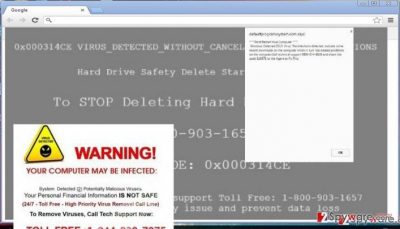
According to the scam, after the indicated period of time expires, the hard drives might be deleted. Moreover, to help the victims, the scammers provide a telephone number – 0800-014-8825. After you dial it, you expect to be connected to a technical support specialist who will save you from this terror. However, this issue is only the tip of an iceberg. In fact, an impostor might offer you to purchase fraudulent malware removal applications which might only infect your computer with real viruses. Otherwise, the call might be charged with an extremely high rate. In other words, the next bill for the telecommunication services might simply shock you. These are only a few negative effects caused by Default Programs System virus.
The distribution of the malware
Before we instruct you how to remove defaultprogramssystem.com, it is vital to know how this virus is distributed. Luckily, it spreads like adware so you can detect it before it invades the computer. There is a vice among the majority of users to skip installation instructions after downloading any program. Therefore, the optional attachments remain unnoticed. In this case, you might have overlooked the add-on suggesting to install a new search engine or suspicious virtual assistant. Under one of them, the virus disguised itself. There are a few things to follow in order to spot unnecessary attachments on time. First of all, opt for the “Advanced” method. Afterward, carefully unmark each attachment which you find to be unnecessary.
Defaultprogramssystem.com removal guidelines
Before you get rid of this malware, first you need to cancel that website which alarms with the ransomware infection. Right-click on the desktop toolbar, enter Task Manager, find “Goggle Chrome” task and afterward “End the task.” There is a shortcut to this sequence – Ctrl+Shift+Esc. After you canceled the website, you can remove defaultprogramssystem.com completely. Install an anti-spyware application. It will put an end to this malware completely. In addition, you may look for questionable applications on the system list. Make sure to uninstall them all. There is a possibility that this malware has scattered its malevolent files across the entire registry, so manually tracking them might require a lot of time and energy.
How to prevent from getting malware
Do not let government spy on you
The government has many issues in regards to tracking users' data and spying on citizens, so you should take this into consideration and learn more about shady information gathering practices. Avoid any unwanted government tracking or spying by going totally anonymous on the internet.
You can choose a different location when you go online and access any material you want without particular content restrictions. You can easily enjoy internet connection without any risks of being hacked by using Private Internet Access VPN.
Control the information that can be accessed by government any other unwanted party and surf online without being spied on. Even if you are not involved in illegal activities or trust your selection of services, platforms, be suspicious for your own security and take precautionary measures by using the VPN service.
Backup files for the later use, in case of the malware attack
Computer users can suffer from data losses due to cyber infections or their own faulty doings. Ransomware can encrypt and hold files hostage, while unforeseen power cuts might cause a loss of important documents. If you have proper up-to-date backups, you can easily recover after such an incident and get back to work. It is also equally important to update backups on a regular basis so that the newest information remains intact – you can set this process to be performed automatically.
When you have the previous version of every important document or project you can avoid frustration and breakdowns. It comes in handy when malware strikes out of nowhere. Use Data Recovery Pro for the data restoration process.
