Device Doctor (Removal Guide) - Free Instructions
Device Doctor Removal Guide
What is Device Doctor?
Device Doctor – a potentially unwanted program that pushes its full version by displaying pop-ups

Device Doctor is an application that may seem extremely useful. If offers to automatically update drivers, help with program uninstallation, prepare backups, boost Windows startup speed, clean cache, and otherwise improve computer performance. However, besides its handy functions, this app is also considered to be a potentially unwanted program by multiple anti-malware vendors, and there are several reasons for that:
- distribution practices
- deceptive operation model
- integrity of app's actions.
In this article, we will explain the aspects of this program and let you decide whether you want to keep or remove Device Doctor from your Windows computer.
| Name | Device Doctor |
|---|---|
| Type | Potentially unwanted program, driver updater |
| Alleged functionality | System optimizer, all-in-one tool |
| Distribution | Software bundles, third-party websites, official website |
| Symptoms | Computer scans are initiated automatically, DDTray.exe running in the background |
| Dangers | Monetary losses due to inadequate app performance |
| Elimination | To get rid of unwanted apps manually, you can follow our removal guide below. If the unwanted ads and other disruptive behavior does not stop, you should scan your computer with security software and delete all threats automatically |
| Further steps | If you experience errors or other stability-related issues, we recommend using FortectIntego |
Device Doctor is a system optimizer and is advertised as an all-in-one tool capable of performing various system tune-up features. Such apps generally have a very bad reputation in the info-security community, although they are generally admired among less experienced computer users, as they are convinced that such apps can magically fix all the issues on their Windows machine.
Windows is a complicated operating system, and, in most cases, when the program claims that it can fix everything, it is unlikely to be true. There are sure applications of a similar nature that can indeed be useful when dealing with various issues, for example, driver updating.
However, many programs of such type tend to overstate the importance of various components – driver updates and registry cleaning are good examples of that.

Many software developers claim that drivers are important and should be updated constantly. The truth is that nothing should be fixed that is not broken, and regular computer users rarely need to update drivers.
You could download Device Doctor from various third-party sources, as well as its official website. Alternatively, you might find it running on your device see seemingly out of nowhere. This happens due to a deceptive technique software distributors use – it is known as bundling – users are offered several components that are disguised from their view.
Once installed, the program would perform a full system scan, providing a list of drivers found. At the bottom, users would find a button to update them, and all they have to do is press Fix All button. However, as soon as they do that, they will be redirected to the payment page.
The same thing happens when users attempt to use features within the toolbox – such as Startup Manager, Cache Cleaner, etc. In the meantime, Device Doctor developers advertise the app as follows (note the highlighted word):[1]
FREE DRIVER UPDATER
Device Doctor is a free Windows application that scans your computer hardware and checks to see if there are new driver updates available for your devices. It also locates drivers for “unidentified devices” in the Windows Device Manager.
None of the mentioned features we found during the research were free, as they all led to the payment page. We believe that if something is claimed to be free, it should be so, and not the other way around. All that happens is that users are tricked into installing this app and then tricked into believing that their systems need updating.
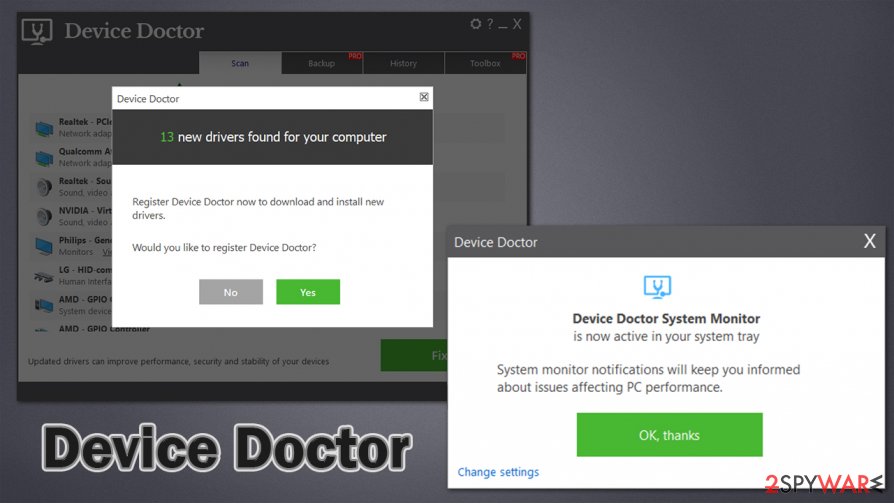
Finally, Device Doctor is straight out blocked by several security applications. According to Virus Total, it is recognized under the following names:[2]
- PUA:Win32/SpeedingUpMyPC
- A Variant Of Win32/Avanquest.C Potentially Unwan
- Generic/HEUR/QVM42.3.60C7.Malware.Gen
- Program.Unwanted.4896
- PUP.Win32.SpeedUpMyPC.dd!n, etc.
Therefore, all things considered, we recommend Device Doctor removal from the system. If you never performed an uninstallation before and the app ended up on your device without permission, follow the instructions below. If you have Windows issues, such as lag or slowdowns, we recommend trying FortectIntego – it can also fix problems that could come up after a virus infection.
Here's how you can avoid installation of potentially unwanted programs
As previously mentioned, various system optimizers and bloatware regularly end up on users' computers without their permission or knowledge (or at least it seems so from the consumers' point of view). In reality, users themselves allow potentially unwanted programs to be installed on their devices, even though it does not occur intentionally. While we do believe that deceptive distribution practices are unfair, it is also users' responsibility to be attentive and prevent the infiltration of PUPs.
First of all, it is important to mention that most shareware and freeware sites bundle software.[3] It means that, during the installation of the desired app, you will be provided with a suggestion to install optional components. The catch is that this choice is often deliberately hidden from view within the fine print, pre-ticked boxes, misleading button placements, and other tricks.
Hence, you should always be attentive during the installation of new apps, especially if they come from third-party websites. Always opt for Advanced or Custom installation steps instead of Recommended/Quick ones, decline all the offers on the way, and untick all the checkboxes that warrant the installation of optional apps.
Uninstall Device Doctor from your Windows computer
We do believe that developers who misleadingly advertise their product as free should not be trusted, especially with the update of such important Windows components as drivers. If incorrect ones are downloaded and installed, it might mess up the operating system pretty badly. Thus, we recommend you remove Device Doctor from your system – this is particularly important if the app was installed in a bundle.
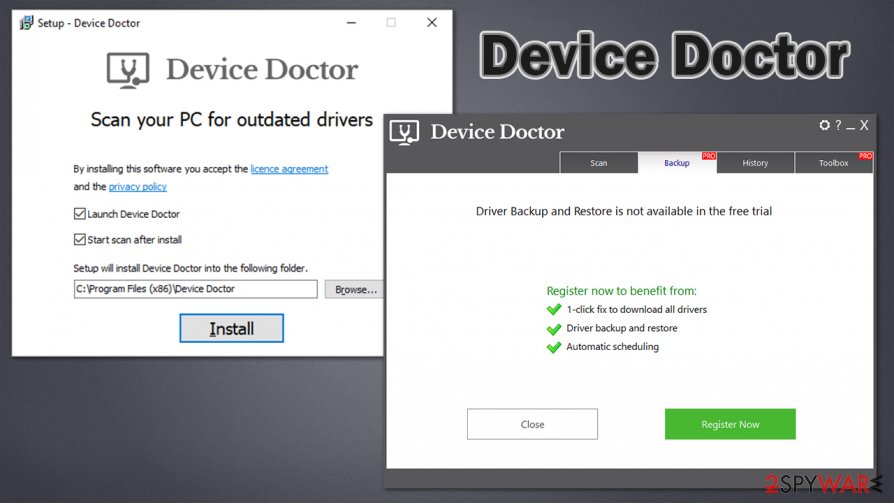
Device Doctor removal should not be a difficult process, as long as you dealt with the uninstallation of other programs before. All you have to do is reach the Add or Remove Programs section within the Control Panel. If you need help, check the instructions we provide below. Keep in mind that some security applications can also delete the app and all its components automatically, so you can try this method for a quicker solution.
You may remove virus damage with a help of FortectIntego. SpyHunter 5Combo Cleaner and Malwarebytes are recommended to detect potentially unwanted programs and viruses with all their files and registry entries that are related to them.
Getting rid of Device Doctor. Follow these steps
Uninstall from Windows
Instructions for Windows 10/8 machines:
- Enter Control Panel into Windows search box and hit Enter or click on the search result.
- Under Programs, select Uninstall a program.

- From the list, find the entry of the suspicious program.
- Right-click on the application and select Uninstall.
- If User Account Control shows up, click Yes.
- Wait till uninstallation process is complete and click OK.

If you are Windows 7/XP user, proceed with the following instructions:
- Click on Windows Start > Control Panel located on the right pane (if you are Windows XP user, click on Add/Remove Programs).
- In Control Panel, select Programs > Uninstall a program.

- Pick the unwanted application by clicking on it once.
- At the top, click Uninstall/Change.
- In the confirmation prompt, pick Yes.
- Click OK once the removal process is finished.
After uninstalling this potentially unwanted program (PUP) and fixing each of your web browsers, we recommend you to scan your PC system with a reputable anti-spyware. This will help you to get rid of Device Doctor registry traces and will also identify related parasites or possible malware infections on your computer. For that you can use our top-rated malware remover: FortectIntego, SpyHunter 5Combo Cleaner or Malwarebytes.
How to prevent from getting system tools
Stream videos without limitations, no matter where you are
There are multiple parties that could find out almost anything about you by checking your online activity. While this is highly unlikely, advertisers and tech companies are constantly tracking you online. The first step to privacy should be a secure browser that focuses on tracker reduction to a minimum.
Even if you employ a secure browser, you will not be able to access websites that are restricted due to local government laws or other reasons. In other words, you may not be able to stream Disney+ or US-based Netflix in some countries. To bypass these restrictions, you can employ a powerful Private Internet Access VPN, which provides dedicated servers for torrenting and streaming, not slowing you down in the process.
Data backups are important – recover your lost files
Ransomware is one of the biggest threats to personal data. Once it is executed on a machine, it launches a sophisticated encryption algorithm that locks all your files, although it does not destroy them. The most common misconception is that anti-malware software can return files to their previous states. This is not true, however, and data remains locked after the malicious payload is deleted.
While regular data backups are the only secure method to recover your files after a ransomware attack, tools such as Data Recovery Pro can also be effective and restore at least some of your lost data.
- ^ Free Driver Updater. Device Doctor. Official site.
- ^ 28105500ccc3546ae636cc25de6dcbc46b771399488b6030a8b683deb3d7dcad. Virus Total. File and URL analysis.
- ^ Lowell Heddings. Yes, Every Freeware Download Site is Serving Crapware (Here’s the Proof). How-To Geek. Site that explains technology.



