Flskon.click ads (Free Instructions)
Flskon.click ads Removal Guide
What is Flskon.click ads?
Flskon.click is a scam website that shows fake giveaways and asks to enable push notifications
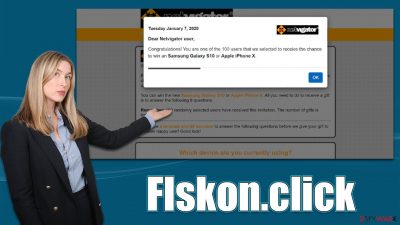
Flskon.click is a website that might present itself as something attractive. It claims that the visitor was selected to receive a chance of winning an expensive gift, including the Apple iPad Pro, iPhone XS, or Samsung Galaxy S9. All users need to do is answer a few questions provided by Telstra – an Australian telecommunications company. The catch here is that it is all fake, as all the logo, the claim, and the company name are only being mimicked.
Quite often, the message starts with “Dear user, Congratulations,” which is one of the most common lines used in survey scams. Flskon.click is one of the websites that populate these phishing messages, so you can expect that the ISP name or other offered “gifts” can vary based on your location and browser preferences.
The main goal of the scam is to make sure that users proceed with the alleged survey and, in the end, fill in their personal information, including their name, address, email, and other contact details. In some cases, even credit card details might be required to allegedly verify the user's identity. Do not interact with it, as these details would be stolen by cybercriminals.
The website also asks to enable push notifications, which, once accepted, would grant permission to deliver information directly to users' screens. If you have accidentally allowed it, you can remove Flskon.click ads easily by accessing web browser settings. We also recommend checking the system for adware.
| Name | Flskon.click |
|---|---|
| Type | Scam, phishing, adware, redirect, survey scam |
| Operation | Claims that the visitor has been selected to participate in a survey for a chance to win electronic goods |
| Goal | Make people provide personal information, spend money on useless services, download malicious software or subscribe to push notifications |
| Risks | Information disclosure to malicious parties, installation of potentially unwanted programs, malware infections, financial losses, etc. |
| Removal | You can remove potentially unwanted programs installed on your system with SpyHunter 5Combo Cleaner security software. If you have subscribed to push notifications, you can undo this easily via browser settings |
| Security tips | Cleaning web browsers is one of the secondary things you should do after PUP/malware removal to secure your privacy. You can use FortectIntego to do it effectively |
The scam message and phishing tricks
Many users get tricked by Flskon.click ads due to the element of surprise. Once they enter the page, they do not expect to see what looks like an amazing offer – they could get an expensive prize for free, and all they have to do is to participate in a short survey. The pop-up message reads as follows:
Congratulations! You are one of the 100 users that we selected to receive the chance to win an Apple iPad Pro, iPhone XS, or Samsung Galaxy S9
If “Ok” is clicked, users are shown the same message along with a timer of five minutes – allegedly, this is how long users have to participate before the offer is gone. This is a very typical phishing[1] technique often employed in technical support scams.
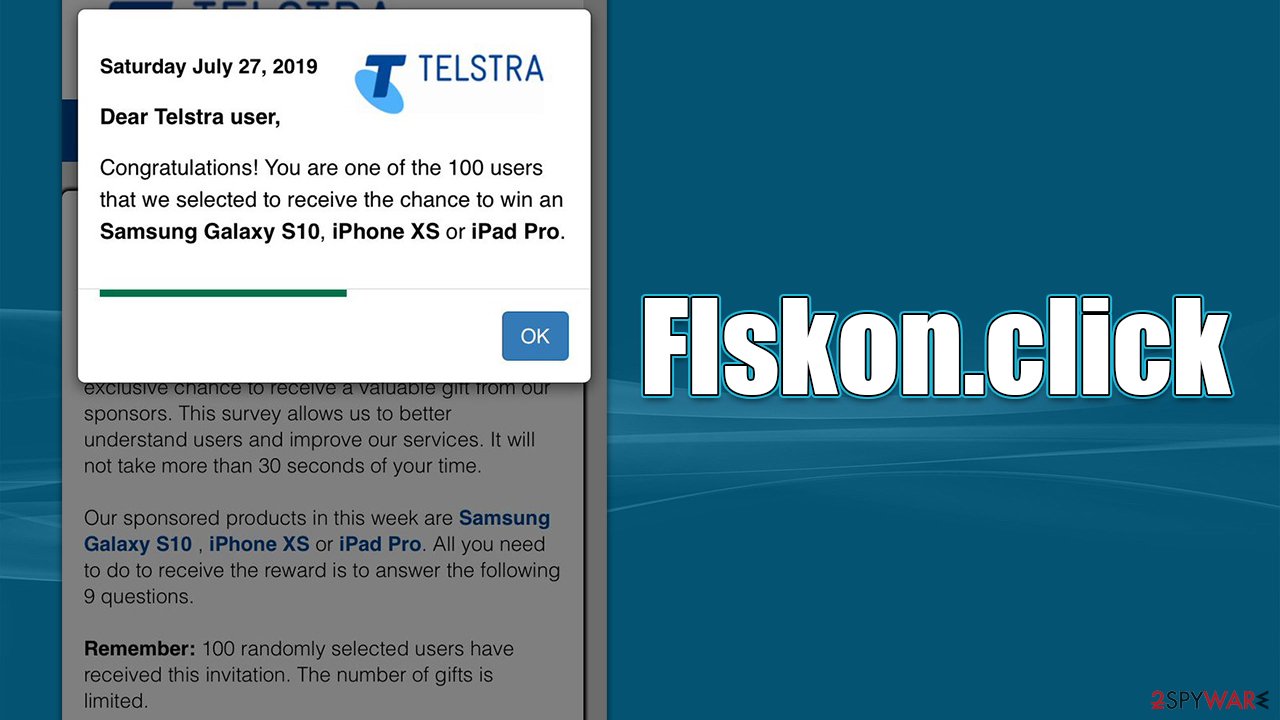
The questions in the survey are really easy to answer and take barely a few seconds to answer. Once done, users are presented with a page where they are meant to provide their contact information in order to retrieve the prize if won. However, this is all fake, and nobody wins anything because the offered giveaway simply does not exist.
How do you end up on Flskon.click?
In order to be successful, cybercriminals create fake websites and distribute them via various channels. The most common way to encounter them is when browsing relatively insecure websites, including those that distribute illegal programs and software cracks. Gambling, X-rated, and similar sites are also among those that redirect users when a booby-trapped link is clicked, although automatic scripts[2] can also be used.
In order to avoid this, refrain from visiting high-risk websites. Employing powerful tools such as anti-malware and ad-blockers can reduce the possibility of malicious script execution.
Another way how Flskon.click ads are spread is via adware installed on users' devices. This software is also spread in a deceptive manner, so many people are not even aware they have it installed. It focuses on delivering pop-ups, deals, offers, banners, and other commercial content while browsing.
Adware often uses insecure advertising networks that produce links and redirect to malicious websites. Therefore, we recommend you check your system thoroughly, as we explain in the next paragraphs.
Removal of adware
The easiest way to remove adware is by scanning your system with SpyHunter 5Combo Cleaner, Malwarebytes, or another powerful anti-malware software. If you would like to check for it manually, you should start from the extensions installed on your browser, as adware often comes as one. You can simply click the “Extensions” button next to the URL bar and then select “Uninstall.” You could also check the installed application list, although malicious programs would be removed by the security software automatically.
What we recommend doing after that is cleaning web browsers from cookies and other web data to prevent data tracking and the possibility of ads/redirects returning. Besides, a cleanup of leftover files can also reduce the risk of cookie hijacking, as well as errors due to bugged caches.[3]
You can do that automatically by employing FortectIntego or following the manual steps below:
Google Chrome
- Click on Menu and pick Settings.
- Under Privacy and security, select Clear browsing data.
- Select Browsing history, Cookies and other site data, as well as Cached images and files.
- Click Clear data.
![Clear cache and web data from Chrome Clear cache and web data from Chrome]()
Mozilla Firefox
- Click Menu and pick Options.
- Go to Privacy & Security section.
- Scroll down to locate Cookies and Site Data.
- Click on Clear Data…
- Select Cookies and Site Data, as well as Cached Web Content and press Clear.
![Clear cookies and site data from Firefox Clear cookies and site data from Firefox]()
MS Edge (Chromium)
- Click on Menu and go to Settings.
- Select Privacy and services.
- Under Clear browsing data, pick Choose what to clear.
- Under Time range, pick All time.
- Select Clear now.
![Clear browser data from Chroum Edge Clear browser data from Chroum Edge]()
Safari
- Click Safari > Clear History…
- From the drop-down menu under Clear, pick all history.
- Confirm with Clear History.
![Clear cookies and website data from Safari Clear cookies and website data from Safari]()
Get rid of Flskon.click push notifications
If you have enabled push notifications from the site, they won't disappear after scanning your system with security software, as the feature is legitimate and used by every modern web browser. What you should do is block a particular website from showing you push notifications, and it can be done via browser settings, as explained below.
Google Chrome (desktop)
- Open Google Chrome browser and go to Menu > Settings.
- Scroll down and click on Advanced.
- Locate the Privacy and security section and pick Site Settings > Notifications.
- Look at the Allow section and look for a suspicious URL.
- Click the three vertical dots next to it and choose Block. This should remove unwanted notifications from Google Chrome.
![Stop notifications on Chrome PC 2 Stop notifications on Chrome PC 2]()
Mozilla Firefox
- Open Mozilla Firefox and go to Menu > Options.
- Click on Privacy & Security section.
- Under Permissions, you should be able to see Notifications. Click the Settings button.
- In the Settings – Notification Permissions window, click on the drop-down menu by the URL in question.
- Select Block and then click on Save Changes. This should remove unwanted notifications from Mozilla Firefox.
![Stop notifications on Mozilla Firefox 2 Stop notifications on Mozilla Firefox 2]()
MS Edge (Chromium)
- Open Microsoft Edge, and go to Settings.
- Select Site permissions.
- Go to Notifications on the right.
- Under Allow, you will find the unwanted entry.
- Click on More actions and select Block.
![Stop notifications on Edge Chromium Stop notifications on Edge Chromium]()
Safari
- Click on Safari > Preferences…
- Go to the Websites tab and, under General, select Notifications.
- Select the web address in question, click the drop-down menu and select Deny.
![Stop notifications on Safari Stop notifications on Safari]()
How to prevent from getting adware
Stream videos without limitations, no matter where you are
There are multiple parties that could find out almost anything about you by checking your online activity. While this is highly unlikely, advertisers and tech companies are constantly tracking you online. The first step to privacy should be a secure browser that focuses on tracker reduction to a minimum.
Even if you employ a secure browser, you will not be able to access websites that are restricted due to local government laws or other reasons. In other words, you may not be able to stream Disney+ or US-based Netflix in some countries. To bypass these restrictions, you can employ a powerful Private Internet Access VPN, which provides dedicated servers for torrenting and streaming, not slowing you down in the process.
Data backups are important – recover your lost files
Ransomware is one of the biggest threats to personal data. Once it is executed on a machine, it launches a sophisticated encryption algorithm that locks all your files, although it does not destroy them. The most common misconception is that anti-malware software can return files to their previous states. This is not true, however, and data remains locked after the malicious payload is deleted.
While regular data backups are the only secure method to recover your files after a ransomware attack, tools such as Data Recovery Pro can also be effective and restore at least some of your lost data.
- ^ Phishing attacks. Imperva. Application and data security.
- ^ Josep Albors. Malicious scripts in compromised websites and how to protect yourself. ESET. Security blog.
- ^ What is a browser cache, and why is it important?. BigCommerce. Glossary.








