Higedgene.com ads (fake) - Free Guide
Higedgene.com ads Removal Guide
What is Higedgene.com ads?
Higedgene.com shows misleading messages to make users subscribe to push notifications

Higedgene.com is a dubious website that scammers set up to generate revenue from adverts without ensuring users' security. Initially, users land on this phony page by mistake after clicking a bad link elsewhere, however, malicious programs may also automatically direct them to numerous unsafe locations.
Once on the website, visitors are shown a message urging them to select “Allow” from the notification prompt. The word “encourage” is perhaps not appropriate in this context because the information being presented to them is a blatant scam that tries to deceive them via social engineering techniques. Those who accept this proposition would immediately be allowed the site to show intrusive pop-ups that would show on the top or bottom right of the screen at random times.
The Higedgene.com scam scheme has many victims who are unaware of the pop-ups that appear much later as a result of the intrusions. These ads, which show up on top of everything else running on your device, can be very deceptive and contain malicious links, this we recommend avoiding clicking them. Instead, check your system for infections and then use our instructions on how to remove push notifications from malicious sites.
| Name | Higedgene.com |
| Type | Push notifications, ads, pop-ups, scam |
| Distribution | Users allow push notifications in after they click the “Allow” button within the prompt upon site entry |
| Symptoms | Pop-up notifications are shown on a desktop at random times |
| Risks | The ads shown within push notifications might include misleading messages and links to malicious websites. If clicked, you might end up infecting your system with malware, disclosing your personal information, or losing money |
| Removal | You may turn off notifications in your browser; if you notice more advertising and redirects to suspicious sites, run SpyHunter 5Combo Cleaner anti-malware on your computer to check for adware infection |
| Tips | After the removal of PUPs and malware, we recommend scanning the system with FortectIntego to clean browser caches and fix virus damage automatically |
Let's talk about adware and how it's related to Higedgene.com
Users frequently click links from dangerous websites that inadvertently take them to phishing sites. One of the most popular venues for this kind of behavior is torrent and similar places that distribute illegal software. For example, users may click on a booby-trapped “Download” button or similar misleading links. Malicious scripts[1] may also be to blame for automatic redirects to suspicious websites – the browser usually takes users through several URLs in this case.
Despite this, adware or other potentially unwanted software may produce the exact same symptoms since it runs quietly without users' knowledge. This is particularly true for people who unknowingly installed adware when searching for freeware[2] or other applications on unofficial websites. Even if you do not have a tendency to visit high-risk sites, malware could sneak into your device in other ways, for example, via drive-by download.[3]
Thus, when you spot that you keep being redirected to Higedgene.com, Posto.click, Nadsfit.com, Defenderfocus.xyz, or similar websites and your browser shows you more ads than usual, you should scan your system with SpyHunter 5Combo Cleaner or Malwarebytes to ensure its security. Keep in mind that malware often does not show any symptoms.
We also advise using FortectIntego to clear cookies and any trackers from your browsers after the infection has been eliminated. The program may also fix any damage to system files that were brought on by the virus.
The fake messages used on the scam site
Once people get redirected to a push notification scam site, they are presented with what seems to be a simple request, such as:
- If you are 18+, click Allow
- Click Allow to confirm that you are not a robot
- Please tap Allow to continue
- Click “Allow” to win a prize and get it in our shop!
- Click Allow to start downloading, etc.
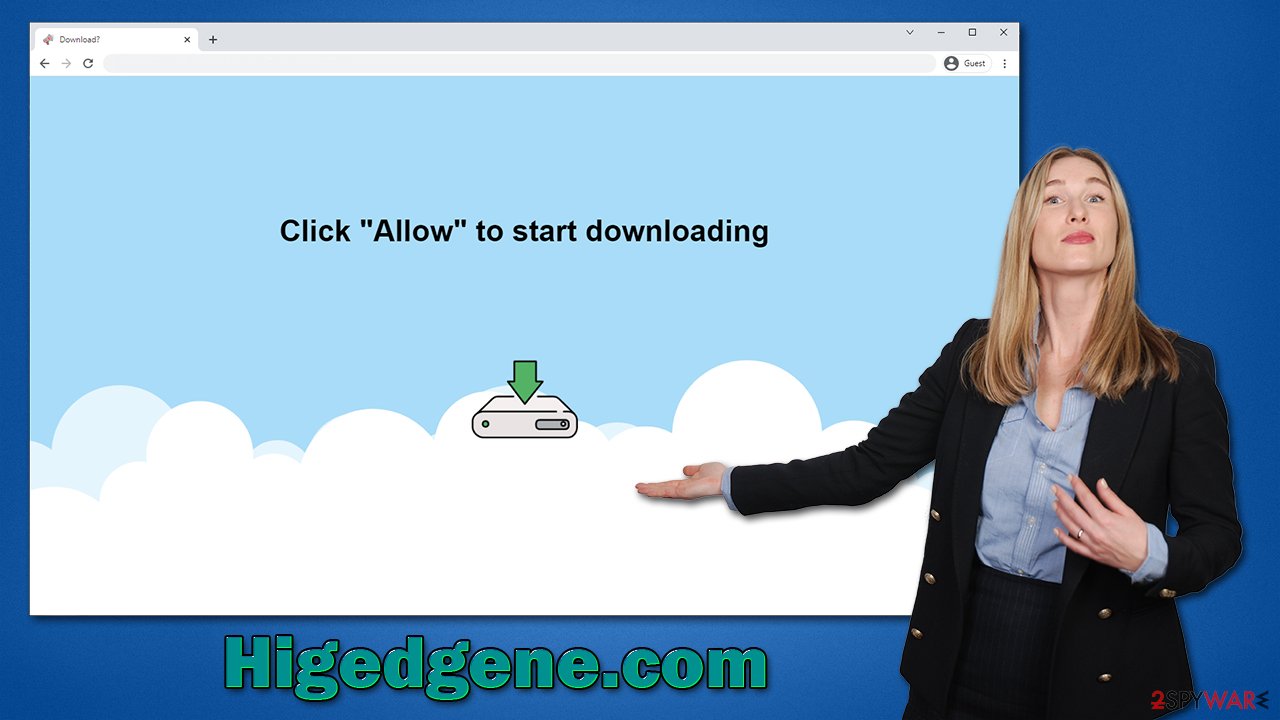
The difference here is that the “Allow” button is within the notification prompt and is completely irrelevant to what the scam claims it to be. There is no underlying content on the website, which means it is not a robot or age check, there are no videos to be watched, and there's no age-restricted content available.
Unfortunately, some people may not think this through and do what they are asked to do and allow notifications. This would usually result in them being redirected to other potentially dangerous websites, and nothing more would happen at the time. Only sometime later would people notice intrusive Higedgene.com ads, and since they were tricked into subscribing, they wouldn't be aware that that's precisely where these pop-ups are coming from.
How to remove annoying pop-ups
Push notifications are not directly linked to any kind of computer infection, even if it may seem so. The feature is actually a part of the browser and is known as an API – Application Programming Interface. While it may seem like it's the reason for the annoying Higedgene.com spam, it is not the case at all, as the website sends requests via the internet to show content via push notifications. Scanning the system with security software, while beneficial, would not remove Higedgene.com ads.
Instead, you have to access browser settings and block the website from sending you any more content via the feature. You can do this by following the instructions below:
Google Chrome
- Open the Google Chrome browser and go to Menu > Settings.
- Scroll down and click on Advanced.
- Locate the Privacy and security section and pick Site Settings > Notifications.
- Look at the Allow section and look for a suspicious URL.
- Click the three vertical dots next to it and pick Block. This should remove unwanted notifications from Google Chrome.
![Stop notifications on Chrome PC 2 Stop notifications on Chrome PC 2]()
Mozilla Firefox
- Open Mozilla Firefox and go to Menu > Options.
- Click on Privacy & Security section.
- Under Permissions, you should be able to see Notifications. Click the Settings button next to it.
- In the Settings – Notification Permissions window, click on the drop-down menu by the URL in question.
- Select Block and then click on Save Changes. This should remove unwanted notifications from Mozilla Firefox.
![Stop notifications on Mozilla Firefox 2 Stop notifications on Mozilla Firefox 2]()
Safari
- Click on Safari > Preferences…
- Go to the Websites tab and, under General, select Notifications.
- Select the web address in question, click the drop-down menu and select Deny.
![Stop notifications on Safari Stop notifications on Safari]()
MS Edge
- Open Microsoft Edge, and click the Settings and more button (three horizontal dots) at the top-right of the window.
- Select Settings and then go to Advanced.
- Under Website permissions, pick Manage permissions and select the URL in question.
- Toggle the switch to the left to turn notifications off on Microsoft Edge.
![Stop notifications on Edge 2 Stop notifications on Edge 2]()
MS Edge (Chromium)
- Open Microsoft Edge, and go to Settings.
- Select Site permissions.
- Go to Notifications on the right.
- Under Allow, you will find the unwanted entry.
- Click on More actions and select Block.
![Stop notifications on Edge Chromium Stop notifications on Edge Chromium]()
Internet Explorer
- Open Internet Explorer, and click on the Gear icon at the top-right of the window.
- Select Internet options and go to the Privacy tab.
- In the Pop-up Blocker section, click on Settings.
![Stop notifications on Internet Explorer Stop notifications on Internet Explorer]()
- Locate the web address in question under Allowed sites and pick Remove.
How to prevent from getting adware
Protect your privacy – employ a VPN
There are several ways how to make your online time more private – you can access an incognito tab. However, there is no secret that even in this mode, you are tracked for advertising purposes. There is a way to add an extra layer of protection and create a completely anonymous web browsing practice with the help of Private Internet Access VPN. This software reroutes traffic through different servers, thus leaving your IP address and geolocation in disguise. Besides, it is based on a strict no-log policy, meaning that no data will be recorded, leaked, and available for both first and third parties. The combination of a secure web browser and Private Internet Access VPN will let you browse the Internet without a feeling of being spied or targeted by criminals.
No backups? No problem. Use a data recovery tool
If you wonder how data loss can occur, you should not look any further for answers – human errors, malware attacks, hardware failures, power cuts, natural disasters, or even simple negligence. In some cases, lost files are extremely important, and many straight out panic when such an unfortunate course of events happen. Due to this, you should always ensure that you prepare proper data backups on a regular basis.
If you were caught by surprise and did not have any backups to restore your files from, not everything is lost. Data Recovery Pro is one of the leading file recovery solutions you can find on the market – it is likely to restore even lost emails or data located on an external device.
- ^ Josep Albors. Malicious scripts in compromised websites and how to protect yourself. WeLiveSecurity. ESET security blog.
- ^ What Is Freeware?. Lifewire. Tech News, Reviews, Help & How-Tos.
- ^ Drive-by download. Wikipedia. The free encyclopedia.






